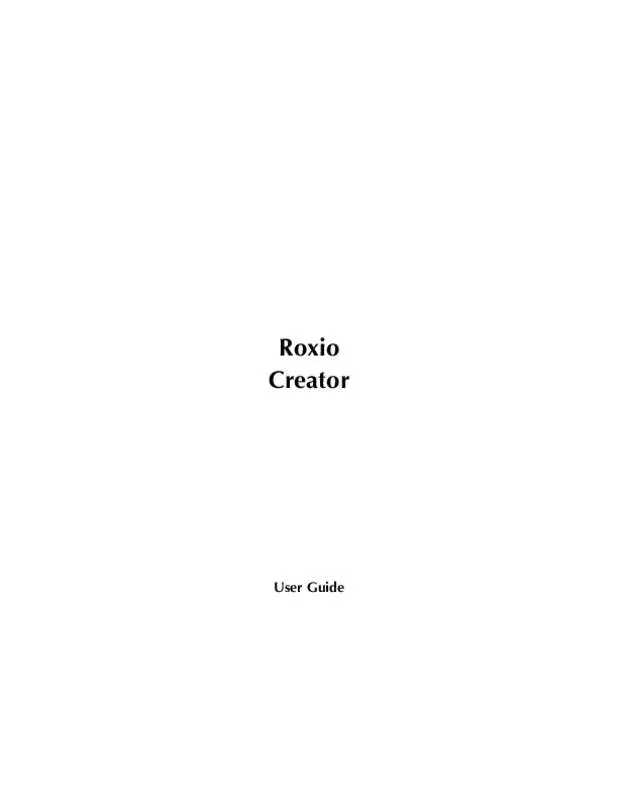Detailed instructions for use are in the User's Guide.
[. . . ] C12_UserGuide. book Page i Friday, July 31, 2009 9:21 AM
Roxio Creator
User Guide
C12_UserGuide. book Page ii Friday, July 31, 2009 9:21 AM
ii
Roxio Creator User Guide www. roxio. com
Legal Information
Copyright ©1994 - 2009 Sonic Solutions. Unauthorized reproduction or distribution of this program, or any portion of it, may result in severe civil and criminal penalties, and will be prosecuted to the maximum extent possible under law. Use of these products is subject to the acceptance of the license agreement included in this product. Sonic, Sonic Solutions, Roxio, Roxio Creator, PhotoSuite, VideoWave, MyDVD, Creator Classic, CinePlayer, CineMagic, Music Disc Creator, Automix, Video Copy & Convert, Venue, CinemaNow, Qflix, and PhotoShow are trademarks owned by Sonic Solutions in the United States and/or other jurisdictions. [. . . ] For information about the options available in the Audio Tag Editor, click Help or press F1, or see Editing audio tags with the Audio Tag Editor on page 72.
C12_UserGuide. book Page 108 Friday, July 31, 2009 9:21 AM
108
Roxio Creator User Guide www. roxio. com
Creating track lists using Search by Tags
Music Disc Creator’s “Search by Tags” feature automatically generates tracks lists for your projects. For example, you might use Search by Tags to create a track list that includes files of a particular genre or by a particular artist. Note This feature creates track lists by searching your Roxio database of media files. If a track on your computer is not found, then it is not in the database. You can add tagged tracks to the Roxio database by checking for unidentified files or by editing the track information. For more information, see Checking for unidentified tracks on page 106, or Editing audio tags with the Audio Tag Editor on page 72.
Creating track lists using Search by Tags: 1 2 3 4 Choose Tools > Search by Tags. For Tag, choose the type of tag you want to search for (for example, track name or artist name). For Condition, choose how you want to search for the tag (for example, choose, Equals or Contains). For Value, enter the values of the criteria the search is based on (for example, if you selected “Genre” as a search criterion, you could select “Jazz” as the value). To add another rule, click the plus sign. For Limit track list to, enter the maximum number of tracks, minutes, or megabytes to include in the track list (for example, 25 tracks, 45 minutes, 20 megabytes). To add the files to the project in random order, select Shuffle result set. Choose how to add the tracks to the project:
■ ■
5 6
7 8
Add tracks to currently selected track list in project Add tracks as a new track list
C12_UserGuide. book Page 109 Friday, July 31, 2009 9:21 AM
Creating music discs Finding tracks and managing track information
109
If you chose to add the tracks as a new track list, enter a name for the track list. 9 To create the track list, click Search. For more detailed information, click Help or press F1 in the Search by Tags dialog box. 10 To add the tracks to the project, click Add to Project.
Using Beatmatching
Beatmatching automatically adjusts the tempo and synchronizes the beats between tracks to create professional sounding audio CDs. You can create high-energy transitions between tracks and export your entire track list to an audio CD, or as a single file to your portable device. Note Beatmatching is only available if Audio CD is selected as the project type. It is not recommended for tracks that have drastically different beats per minute. For example, using beatmatching for two tracks that are 110 BPM and 140BPM, respectively, will result in a rough transition.
To use Beatmatching for an entire track list: 1 2 Click the Beatmatch button located on the toolbar. Music Disc Creator will then scan your track list, and analyze the BPM. When the scan is complete, the BPM for each track will appear in the BPM column. [. . . ] Print test pages to make sure your labels, covers, and inserts align with the paper properly, and then print your project.
2
3 4
C12_UserGuide. book Page 223 Friday, July 31, 2009 9:21 AM
Creating disc labels and inserts Getting to know the Label Creator window
223
Getting to know the Label Creator window
The following section describes the main areas of the Label Creator window.
Add Object area Menu bar Toolbars Layout area
Edit Layout area
Layout Navigator area
Select More Layouts button
The Add Object area
Use the Add Object area to add images, shapes such as rectangles, circles, and lines, text, or a picture index to your project.
The Edit Layout area
The Edit Layout area lets you change the appearance of the layout. In the Edit Layout area you can select a Style for your project, show and hide Smart Objects, or change the background of your project.
C12_UserGuide. book Page 224 Friday, July 31, 2009 9:21 AM
224
Roxio Creator User Guide www. roxio. com
The Layout area
A layout is the design for your label, insert, booklet, or cover. The Layout area is where you work on the content and appearance of your project.
The Toolbars
The Toolbars provide the tools to work with objects on your layout. The top row buttons are always available, for example, the zoom, print, and alignment buttons. [. . . ]