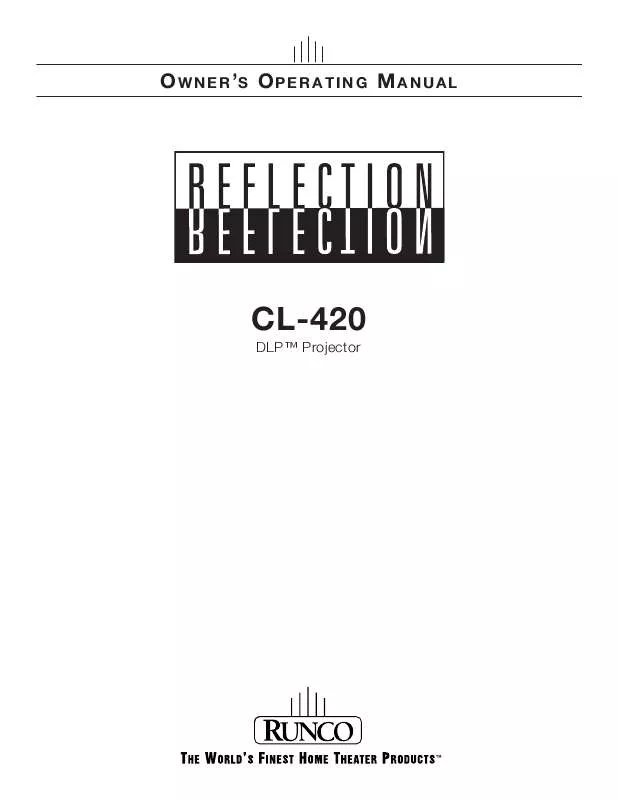Detailed instructions for use are in the User's Guide.
[. . . ] OWNER 'S OPERATING MANUAL
CL-420
DLPTM Projector
TWO YEAR LIMITED WARRANTY
For Projectors, Video Processors and Controllers
Congratulations on your purchase of a Runco video product and welcome to the Runco family!We believe Runco produces "The World's Finest Home Theater Products. " With proper installation, setup and care, you should enjoy many years of unparalleled video performance. This is a LIMITED WARRANTY as defined in the Magnuson-Moss Warranty Act. Please read it carefully and retain it with your other important documents.
WHAT IS COVERED UNDER THE TERMS OF THIS LIMITED WARRANTY: SERVICE LABOR: Runco will pay for service labor by Runco Authorized Service Center when needed as a result of manufacturing defect for a period of two (2) years from the effective date of delivery to the end user (excluding the lamp). [. . . ] Then, press the right- or left-arrow button ( , ) to change it. To return to the previous menu, press EXIT. The CL-420 OSD menus are arranged hierarchically, as shown in Figure 4-4. Depending on the selected input source, some menu options may not be available. or , , , ) on the remote
, depending on the OSD position) to ) to select the setting you want to change. ) to change that setting;
30
Runco CL-420 Owner's Operating Manual
Operation
Picture Adjust
Brightness Contrast Color Tint Sharpness Gamma Color Temp ICC Select White Balance Save Settings Restore Picture Settings Video S-Video Component 1 Component 2 RGB-HD DVI Anamorphic (16/9) Standard (4/3) LetterBox VirtualWide Cinema Virtual Cinema HD/RGB Adjust (available only when RGB-HD input is selected)
(not available on DVI or RGB-HD inputs) 1, 2, 3, 4, 5 1. 0, 1. 5, 1. 8, 2. 0, 2. 2, 2. 35, 2. 5, 2. 8 5, 000K, 5, 500K, . . . 10, 000K Standard, NTSC, HDTV, PAL R/G/B Gain R/G/B Offset Custom 1, ISF Day, ISF Night
Brightness Contrast Color Tint Sharpness Gamma Color Temp Picture Setting
(not available on DVI or RGB-HD inputs) 1, 2, 3, 4, 5 1. 0, 1. 5, 1. 8, 2. 0, 2. 2, 2. 35, 2. 5, 2. 8 5, 000K, 5, 500K, . . . 10, 000K Custom 1, ISF Day, ISF Night R/G/B Gain R/G/B Offset
ISF Setting
White Balance Save Settings Lamp Timer Reset ICC Adjust ISF Enable Blue Enable Splash Screen Timer Noise Reduction
Source Select
Standard, NTSC, HDTV, PAL Intensity, Saturation, Hue (on/off) (on/off) 15, 20, 25, 30, . . . 8
Aspect Ratio
Image Position (not available on DVI input)
Image Option
Over Scan Adjust SDTV Adjust (not available on DVI or RGB-HD inputs) Brightness Enhance Lamp Power Information (read-only) Restore Factory Settings Language Picture Configuration OSD Timeout OSD Transparent Source Detect Auto Power Off Blue Enable OSD Position
Clock Phase Reset Execute Auto Tune Auto Tune H Position V Position Reset 0% to 10% Chroma Enhance Video On Film (on/off) Film Mode (on/off) 200W or 250W source, resolution, V Frequency, H Frequency, Lamp Timer, firmware version English, French, Italian, German or Spanish Floor Front, Ceiling Rear, Floor Rear or Ceiling Front 5 secs. , 15 secs. (on/off) Auto or Manual (on/off) (on/off) Top Left, Bottom Left, Top Right or Bottom Right V Keystone H Keystone Reset (on/off)
Installation
Keystone Fan High Speed Mode
Figure 4-4. CL-420 OSD Menu Structure
Runco CL-420 Owner's Operating Manual
31
Operation
Main Menu
Runco CL-420 Picture Adjust Source select Aspect Ratio Image Option Installation ISF Setting
The Main Menu is the starting point for accessing all projector functions. (The ISF Setting menu is grayed out and not accessible until you enter a passcode. )
Source Select
Source select
From the Main Menu, select Source select to choose a video signal source. The active source is indicated by an arrow () to its left; in the example at left, Video is the active source.
Video S-Video Component 1 Component 2 RGB-HD DVI
Aspect Ratio
Aspect Ratio
To change the aspect ratio (size and shape) of the projected image, select Aspect Ratio from the Main Menu and press ENTER. Select the appropriate aspect ratio for the type of program material being viewed; refer to Table 4-1. The currently-selected aspect ratio is indicated by an arrow () to its left; in the example at left, Anamorphic is selected. When you change the aspect ratio, save the change to a preset afterwards. Otherwise, the change will be lost when a different input is selected. (The aspect ratio is saved for each input and resolution separately. ) For information about saving settings, refer to Save Settings on page 40.
Anamorphic (16/9) Standard (4/3) LetterBox VirtualWide Cinema Virtual Cinema
Note
32
Runco CL-420 Owner's Operating Manual
Operation
Table 4-1. Aspect Ratio Settings
Remote Control Key ANA
Aspect Ratio Anamorphic (16/9)
Description The image is compressed vertically, but anamorphic software will appear properly proportioned. This is best suited for use with 16:9 DVDs and HDTV programming. The input signal is scaled to fit in the center of a 16:9 screen. The active image area is 1024 x 768 pixels. [. . . ] Lamp: 1000 hours or six (6) months, whichever comes first.
Specifications are subject to change without notice.
56
Runco CL-420 Owner's Operating Manual
Specifications
Figure 7-1 shows the CL-420 dimensions.
7. 2 CL-420 Dimensions
13. 98 in 355. 0 mm
16. 12 in 409. 5 mm
16. 34 in 415. 0 mm 8. 276 in 210. 2 mm 5. 701 in 144. 8 mm 6. 661 in 169. 2 mm 3. 425 in 87. 0 mm 3. 425 in 87. 0 mm 0. 8976 in 22. 8 mm
0. 1969 in 5. 0 mm
4. 157 in 105. 6 mm
Figure 7-1. CL-420 Dimensions
Runco CL-420 Owner's Operating Manual
6. 457 in 164. 0 mm
57
7. 354 in 186. 8 mm
7. 354 in 186. 8 mm
16. 85 in 428. 0 mm
Specifications
7. 3 Computer Signal Compatibility
The CL-420 can display video signals from a variety of computer sources via its RGB-HD and DVI inputs. It is compatible with the three most common sync modes -sync-on-green, composite sync and RGB with separate sync -- as well as XGA display adapters that use advanced intelligent compression. Table 7-2 lists the signal types that are compatible with the CL-420, and indicates which of those are VESA standards.
Table 7-2. [. . . ]