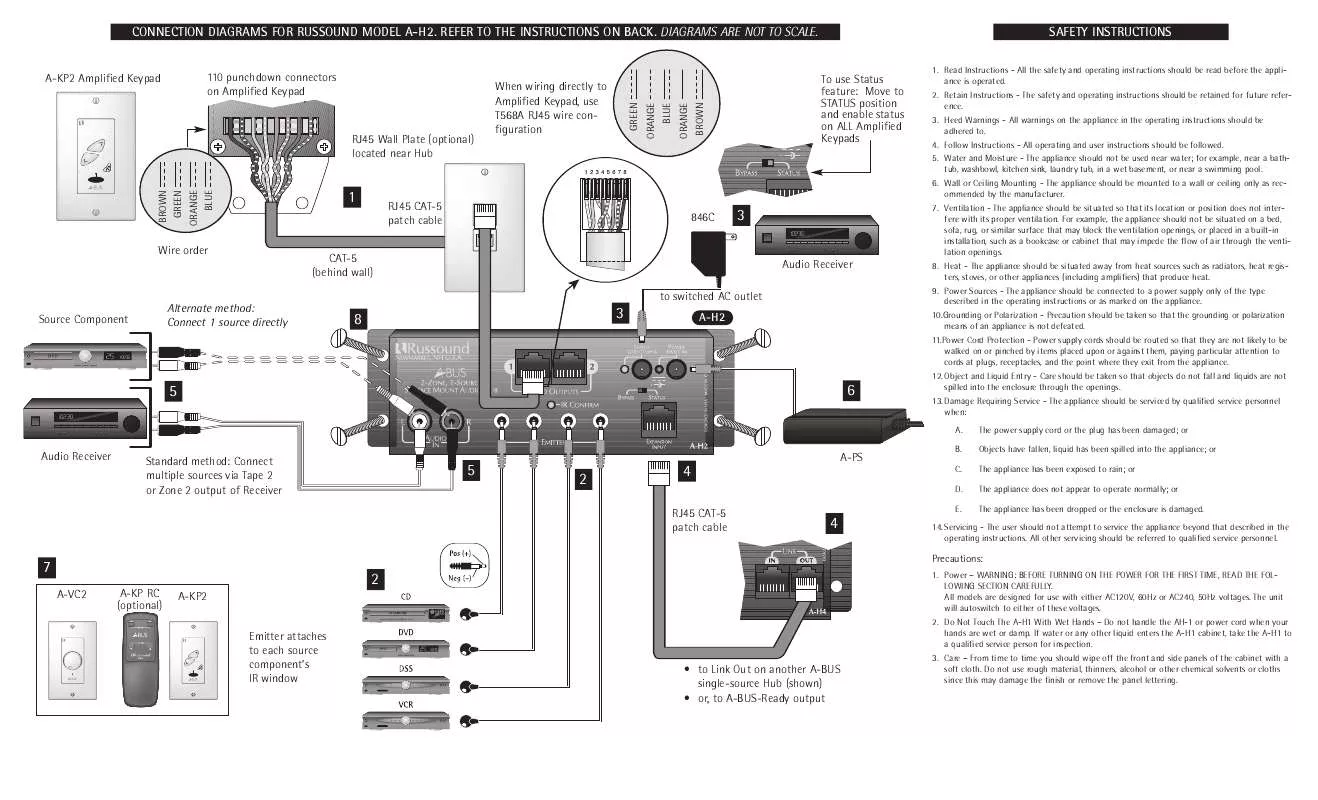User manual RUSSOUND A-H2
Lastmanuals offers a socially driven service of sharing, storing and searching manuals related to use of hardware and software : user guide, owner's manual, quick start guide, technical datasheets... DON'T FORGET : ALWAYS READ THE USER GUIDE BEFORE BUYING !!!
If this document matches the user guide, instructions manual or user manual, feature sets, schematics you are looking for, download it now. Lastmanuals provides you a fast and easy access to the user manual RUSSOUND A-H2. We hope that this RUSSOUND A-H2 user guide will be useful to you.
Lastmanuals help download the user guide RUSSOUND A-H2.
Manual abstract: user guide RUSSOUND A-H2
Detailed instructions for use are in the User's Guide.
[. . . ] Heat - The appliance should be situated away from heat sources such as radiators, heat registers, stoves, or other appliances (including amplifiers) that produce heat. Power Sources - The appliance should be connected to a power supply only of the type described in the operating instructions or as marked on the appliance. 10. Grounding or Polarization - Precaution should be taken so that the grounding or polarization means of an appliance is not defeated. 11. Power Cord Protection - Power supply cords should be routed so that they are not likely to be walked on or pinched by items placed upon or against them, paying particular attention to cords at plugs, receptacles, and the point where they exit from the appliance.
Source Component
Alternate method: Connect 1 source directly
8
3
A-H2
5
6
12. [. . . ] The A-H484 multi-source Hub is different and cannot be linked to single-source Hubs in this manner. The Link Out or A-BUS Ready Sub-Zone output of one device must be connected to the Link In (Expansion Input of A-H2) of the subsequent device. NEVER connect the Link Out to another Link Out or A-BUS Ready output. This may damage the components and void the warranty. Note: Each Hub in the chain requires its own A-PS power supply.
Model A-H2
2-Zone Hub for A-BUS System
Instruction Manual
A-BUS SYSTEM OVERVIEW
The product you have just purchased is an integral part of the Russound A-BUS Multi-Room Audio System. It is a component which, when combined with other essential components and your source equipment (receiver, CD player, etc. ), creates a versatile whole-house audio system that will fill your rooms with high-quality sound for years to come. A-BUS technology is a new, innovative method of providing high quality audio to remote locations with a single 8-conductor cable such as CAT-5. A-BUS technology provides many advantages over other methods of audio distribution, including: simple, single CAT-5 wiring scheme; infrared control of system components; infrared control of the optional A-KP2 amplified keypad module; and system power status. Every A-BUS System is comprised of components from each of the following three areas. A-BUS Amplified Modules: The Module contains both the amplifier for the room's speakers as well as the control for those speakers. One Module should be used for each room you choose to control. The Russound A-KP2 Amplified Keypad (with built-in IR receiver) and A-VC2 Amplified Volume Control are examples of A-BUS Amplified Modules. A-BUS Hubs: All components of the A-BUS system must be wired centrally to a Hub located near your source equipment. The Hub provides the connection for source equipment, volume controls, infrared emitters and power supply. The A-H484, A-H4, A-H4D, and A-H2 are examples of A-BUS Hubs. The A-H484, A-H4, and A-H2 are surface-mount units. The A-H4D is an inwall Decora© style unit. Power Supply: The power supply plugs into the Hub. The Russound A-PS 24VDC/2. 5A unit is an example.
A-H2 KEY FEATURES
1) 2) 3) 4) 5) 6) 1 source audio input 4 common IR outputs, with confirmation LED Status power input with LED indicator and selector switch Power input with LED indicator Expansion In Compact size for mounting near audio equipment
2 IR EMITTERS
Common IR Outputs. Connect an IR emitter such as the 845. 1 to each of the 4 IR connectors on the A-H2 (you need use only one IR emitter if you've connected a single source directly to the A-H2). The IR signal that is received through a zone's Amplified Module is routed to the A-H2's Common IR outputs. This allows remote operation of sources such as CD, DVD or DSS from each zone.
5 SOURCE
Although the A-H2 has only 1 audio input, it can be connected to multiple audio sources via the Tape 2 or Zone 2 output of a stereo or home theater receiver. [. . . ] Russound assumes no responsibility for defects resulting from abuse or servicing performed by an agency or person not specifically authorized in writing by Russound. Damage to or destruction of components due to improper use voids the warranty. In these cases the repair will be made at the owner's expense. To return for repairs, the unit must be shipped to Russound at the owner's expense, along with a note explaining the nature of the service required. [. . . ]
DISCLAIMER TO DOWNLOAD THE USER GUIDE RUSSOUND A-H2 Lastmanuals offers a socially driven service of sharing, storing and searching manuals related to use of hardware and software : user guide, owner's manual, quick start guide, technical datasheets...manual RUSSOUND A-H2