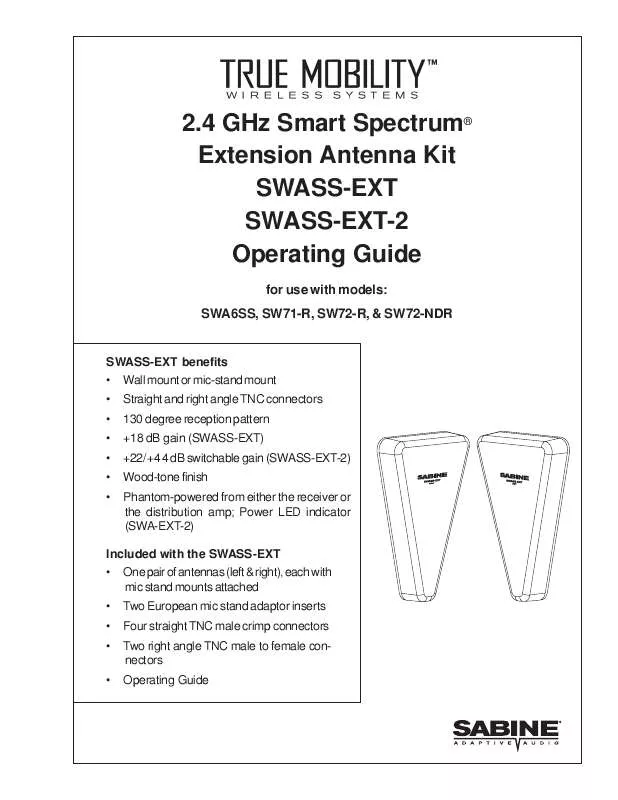User manual SABINE SWASS-EXT
Lastmanuals offers a socially driven service of sharing, storing and searching manuals related to use of hardware and software : user guide, owner's manual, quick start guide, technical datasheets... DON'T FORGET : ALWAYS READ THE USER GUIDE BEFORE BUYING !!!
If this document matches the user guide, instructions manual or user manual, feature sets, schematics you are looking for, download it now. Lastmanuals provides you a fast and easy access to the user manual SABINE SWASS-EXT. We hope that this SABINE SWASS-EXT user guide will be useful to you.
Lastmanuals help download the user guide SABINE SWASS-EXT.
Manual abstract: user guide SABINE SWASS-EXT
Detailed instructions for use are in the User's Guide.
[. . . ] 2. 4 GHz Smart Spectrum® Extension Antenna Kit SWASS-EXT SWASS-EXT-2 Operating Guide
for use with models: SWA6SS, SW71-R, SW72-R, & SW72-NDR
SWASS-EXT benefits · Wall mount or mic-stand mount · · · · · · Straight and right angle TNC connectors 130 degree reception pattern +18 dB gain (SWASS-EXT) +22/+44 dB switchable gain (SWASS-EXT-2) Wood-tone finish Phantom-powered from either the receiver or the distribution amp; Power LED indicator (SWA-EXT-2)
Included with the SWASS-EXT · One pair of antennas (left & right), each with mic stand mounts attached · · · · Two European mic stand adaptor inserts Four straight TNC male crimp connectors Two right angle TNC male to female connectors Operating Guide
OVERVIEW
The SWASS-EXT Antenna Extension Kit is designed for use with Sabine SWM7000 2. 4 GHz wireless microphone receivers and antenna distribution amplifiers. The SWASSEXT allows for optimal placement of external antennas for maximum wireless performance. One SWASS-EXT kit can accommodate up to 70 receiver channels. (See block diagram detail on page 10).
ANTENNA PLACEMENT
Extension antennas should be placed in an open area within visual range of the intended transmitter locations. [. . . ] Screw the TNC elbow onto the separated antenna component so that the cable end will go through the cutaway. Tighten finger tight only.
NOTE: Make sure the rectangular silver shield case (SHIELD-W2ANTL) will face away from the bracket when the component has been remounted.
6
5
Reconnect the antenna component to the metal bracket with the TNC elbow positioned through the cutaway. Tighten the white plastic nut finger tight only.
6
Mount the metal wall-mount bracket to the predetermined location on the wall.
NOTE: wall-mounting screws not supplied
7
Replace the wood-grain antenna exterior case.
SWASS-EXT-2 INSTRUCTIONS The SWASS-EXT-2 has two features not found on the standard SWASS-EXT: switchable gain and a phantom power LED indicator. To switch gain settings, start by removing the cover. The HI/LO switch is easy to see at the lower right of the antenna assembly. CAUTION: HI gain is only for extremely long cable runs. Refer to page 3 of this guide for instructions on using the HI gain setting. The Power LED indicates the presence of phantom power from either the SWA6SS distribution amp or an SW70 series receiver. Use this LED to verify a good connection from either of these. If the LED does not light after you power up the receiver or distribution amp, then you have a bad connection in your RF cabling.
LIT-SWASS-EXT-OP-051123. pmd
7
© 2005 Sabine, Inc
INSTALLATION CAUTIONS
Extension Antenna cables -- For best results, use high quality coaxial cable with a 50 Ohm impedance. Specifications will vary by cable manufacturer. For best results, use cable with minimal attenuation. The longer your cable, the more you will reduce the 100meter range between transmitter and receiver antenna. A well-placed pair of extension antennas will eliminate trouble spots and generally improve overall performance of the wireless.
COMMON SOURCES
OF
RF INTERFERENCE
The typical sources of interference for conventional wireless mics can be high-powered broadcasters such as radio stations and TV transmitters, or other short-range wireless devices, including multiple radio microphones operating at the same location (either by design, or by coincidence), that operate in proximate (or harmonically related) bands. Less commonly, interference may arise from spurious outputs emitted by electronic equipment (notably computers, printers, or similar devices with digital clocks), faulty electrical equipment, neon signs, dimmers and lighting controllers, and so forth. Many UHF and VHF mics are especially vulnerable because they share the RF spectrum with the very high-powered transmitters for television. The coming conversion to digital and high-definition broadcast will increase the problems for UHF and VHF. Fortunately, Sabine systems are only affected by such ovens in close proximity to receiver antennas. That protection, plus the availability of 70 different RF channels to choose from, makes serious interference problems arising from microwave ovens avoidable and unlikely. Wireless Local Area Networks (WLANS)
These computer network devices allow computers to connect via wireless devices that act as both receivers and transmitters. These low-powered transceivers often have selectable channels and can utilize the entire 2. 4 GHz band. In general, Sabine microphones should not be affected by these WLANS because their spread spectrum technology does not present a problem for the Sabine Smart SpectrumTM system. [. . . ] 13301 NW US HIGHWAY 441 ALACHUA, FL 32615-8544 Include therewith a complete, detailed description of the problem, together with a legible copy of the original PROOF OF PURCHASE and a complete return address. Upon Sabine's receipt of these items: If the defect is remedial under the limited warranties and the other terms and conditions expressed have been complied with, Sabine will provide the necessary warranty service to repair or replace the product and will return it, FREIGHT COLLECT, to you, the purchaser.
Sabine's liability to the purchaser for damages from any cause whatsoever and regardless of the form of action, including negligence, is limited to the actual damages up to the greater of $500. 00 or an amount equal to the purchase price of the product that caused the damage or that is the subject of or is directly related to the cause of action. Such purchase price will be that in effect for the specific product when the cause of action arose. This limitation of liability will not apply to claims for personal injury or damage to real property or tangible personal property allegedly caused by Sabine's negligence. [. . . ]
DISCLAIMER TO DOWNLOAD THE USER GUIDE SABINE SWASS-EXT Lastmanuals offers a socially driven service of sharing, storing and searching manuals related to use of hardware and software : user guide, owner's manual, quick start guide, technical datasheets...manual SABINE SWASS-EXT