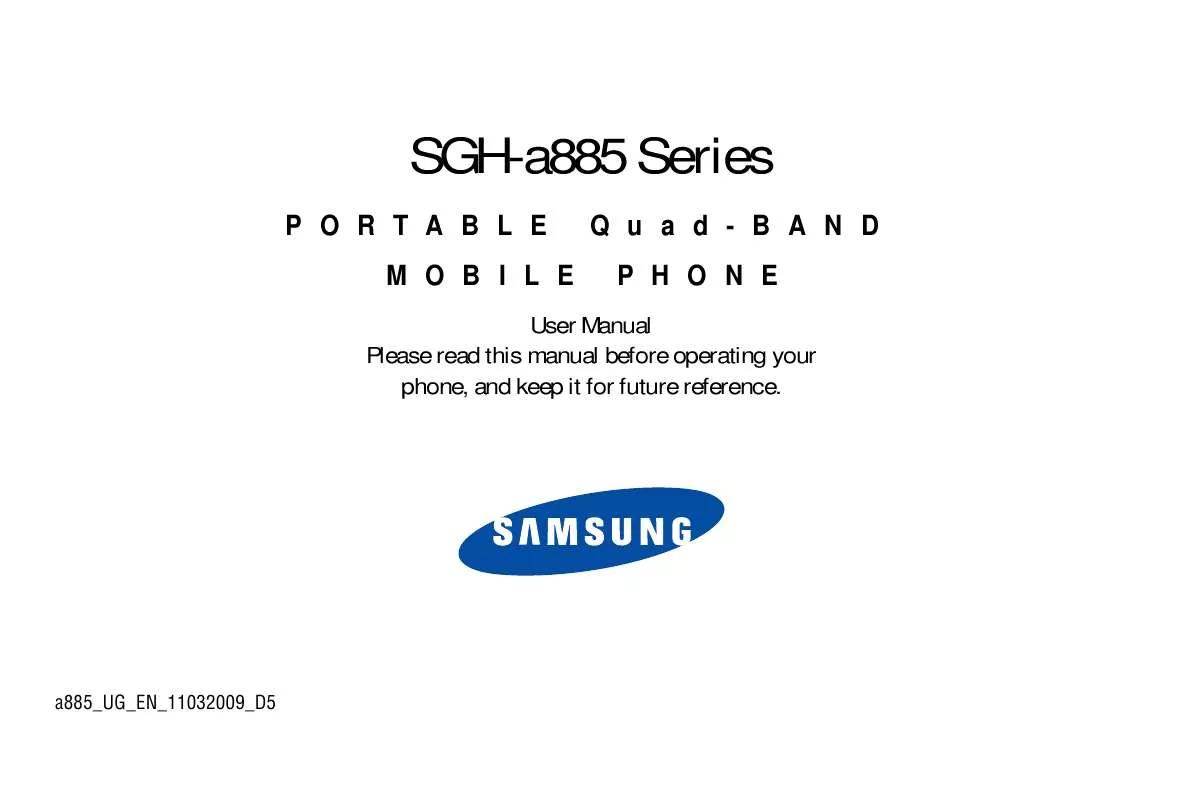Detailed instructions for use are in the User's Guide.
[. . . ] SGH-a885 Series
PORTABLE MOBILE Quad-BAND PHONE
User Manual Please read this manual before operating your phone, and keep it for future reference.
a885_UG_EN_11032009_D5
Intellectual Property
All Intellectual Property, as defined below, owned by or which is otherwise the property of Samsung or its respective suppliers relating to the SAMSUNG Phone, including but not limited to, accessories, parts, or software relating thereto (the "Phone System"), is proprietary to Samsung and protected under federal laws, state laws, and international treaty provisions. Intellectual Property includes, but is not limited to, inventions (patentable or unpatentable), patents, trade secrets, copyrights, software, computer programs, and related documentation and other works of authorship. You may not infringe or otherwise violate the rights secured by the Intellectual Property. Moreover, you agree that you will not (and will not attempt to) modify, prepare derivative works of, reverse engineer, decompile, disassemble, or otherwise attempt to create source code from the software. [. . . ] Once the camera detects the person's smile, it will take the picture.
· Mosaic: takes multiple photos and then groups them
together into a single final photo.
73
S
Shooting mode (continued):
· Frame: allows you to choose a custom frame border for
· Image Quality: allows you to set the image quality to:
Superfine, Fine, Normal, or Economy. Camcorder:
· Effects: allows you to change the color tone or apply
your image. Choose from one of the 20 available frames. Camera Resolution: allows you to set the image size to either: 2M(1600x1200), w1M(1600x960), 1M(1280x960), 0. 3M(640x480), 400x240, or 320x240. Camcorder Resolution: allows you to set the video size to either: 320x240 or 176x144. Settings: allows you to customize your camera settings. Choose the following options and touch OK: Camera:
· Effects: allows you to change the color tone or apply
special effects to the video. Options include: None, Black and White, Sepia, Negative, or Watercolor.
· Video Quality: allows you to set the video quality to:
Fine, Normal, or Economy. Settings tab:
· Guidelines: allows you to turn the guidelines On or Off. · Review: allows you to activate the instant review
feature where images are displayed immediately after review (On or Off).
· Shutter Sound: allows you to select a tone to play when
special effects to the photo. Options include: None, Black and White, Sepia, Negative, or Watercolor.
· Exposure Meter: allows you to set how the camera
the camera's shutter opens and closes. Sound selections are Shutter 1, Shutter 2, Shutter 3, or Off.
· Audio Recording: allows you to record audio while
measures or meters the light source: Matrix, Centre-Weighted, or Spot.
· Night Mode: allows you to set the Night Mode to On or
recording video. Selecting Off, temporarily mutes the microphone and records only video.
Off.
Camera 74
Settings tab (continued):
· Storage: allows you to configure the default storage
options: ): to play the available images (from the Picture folder) within a slideshow. Touch the Up/Down arrows to set the duration of each onscreen image. Touch the screen to stop the slideshow and edit images. For more information, refer to "Editing Images" on page 70. · Edit ( ): allows you to edit the current image. · Upload to Web ( ): allows you to upload the current image to the web with SharePix. · Properties ( ): displays file information such as name, format, size, resolution, etc. · Send ( ): lets you send the currently active image as part of a new multimedia message or to an external device via Bluetooth. · Set as ( ): allows you to assign the current image as either your current Wallpaper, or as a display image used by a specific entry within Contacts. · Delete ( ): erases the currently selected image/video. [. . . ] Repaired/replaced leather cases, pouches and holsters will be warranted for a period of ninety (90) days. All other repaired/replaced Product will be warranted for a period equal to the remainder of the original Limited Warranty on the original Product or for 90 days, whichever is longer. All replaced parts, components, boards and equipment shall become the property of SAMSUNG. If SAMSUNG determines that any Product is not covered by this Limited Warranty, Purchaser must pay all parts, shipping, and labor charges for the repair or return of such Product. [. . . ]