User manual SAMSUNG SUR40
Lastmanuals offers a socially driven service of sharing, storing and searching manuals related to use of hardware and software : user guide, owner's manual, quick start guide, technical datasheets... DON'T FORGET : ALWAYS READ THE USER GUIDE BEFORE BUYING !!!
If this document matches the user guide, instructions manual or user manual, feature sets, schematics you are looking for, download it now. Lastmanuals provides you a fast and easy access to the user manual SAMSUNG SUR40. We hope that this SAMSUNG SUR40 user guide will be useful to you.
Lastmanuals help download the user guide SAMSUNG SUR40.
You may also download the following manuals related to this product:
Manual abstract: user guide SAMSUNG SUR40
Detailed instructions for use are in the User's Guide.
[. . . ] SUR40 for Microsoft® Surface®
User Manual
change without prior notice to improve the performance.
BN46-00030A-02
Chapter. 1
Before Using the Product
Copyright
© 2011 Samsung Electronics Samsung Electronics owns the copyright for this manual.
The SAMSUNG and SyncMaster logos are registered trademarks of Samsung Electronics. Microsoft® Surface® and Windows are registered trademarks of Microsoft Corporation. VESA, DPM and DDC are registered trademarks of the Video Electronics Standards Association.
(i. e. [. . . ] Next, select HDMI.
16
Connecting and Using a Source Device
Connecting to a Source Device
Choose an appropriate connection method to connect to the source device.
Connection Using an HDMI-HDMI Cable
DIGITAL AUDIO OUT (OPTICAL)
HDMI IN
OPTICAL
HDMI OUT
1. Connect the [DIGITAL AUDIO OUT(OPTICAL)] port on the product to the digital audio
1. on the source device.
HDMI IN] on the product and HDMI OUT on the source
NOTE
NOTE
source device using an older version of HDMI is connected to the product using a later version of HDMI.
This product does not support the Ethernet function via HDMI.
17
Connecting and Using a Source Device
Connecting to Headphones or a Microphone
Connection Using the LAN Cable
LAN
HUB
1. Connect the headphones and microphone to [
] and [
] on the product respectively. LAN] on the product.
MicroSD (HC) Card Slot Connection
SD
NOTE
*Shielded Twist Pair
1. Insert the memory card into [
SD
] on the product.
NOTE
The maximum external memory capacity may vary depending on the memory card.
18
Chapter. 4
Using the Product
About Surface
As this product is using the Windows 7 operating system, you can use Windows 7 without the need to connect to a PC. The BingTM for Microsoft® Surface® application is installed on this
Creating a Windows user account
NOTE
To use the product, you must create a Windows user account during installation. time after purchase.
The product features various applications and functions (photo, video, map, simulation, after purchase. Please see the Microsoft® Surface® 2. 0 Administrator Guide for further instruction. The guides are provided in English (. pdf) only. To view the Microsoft® Surface® Venue Readiness Guide and Microsoft® Surface® 2. 0 Administrator Guide, download them from www. samsunglfd. com or www. surface. com.
Product Features
1. The touch sensitivity may degrade when the product is used under a light source Please see the Samsung SUR40 for Microsoft® Surface® Venue Readiness Guide for further instructions. The guides are provided in English (. pdf) only.
19
Using the product
Preparing a Venue for Samsung SUR40 for Microsoft® Surface®
Microsoft® Surface®
Lighting Considerations
The lighting around Samsung SUR40 for Microsoft® Surface® Samsung SUR40 for Surface detects input on the screen. (Samsung SUR40 does not need any external source of lighting to display images. ) You must set up the proper type and level SUR40 can detect input and how well users can see images on the screen.
Choosing Where to Place Samsung SUR40
As you prepare your venue for Samsung SUR40 for Microsoft® Surface®, you should choose
Do not put Samsung SUR40 made for Surface outside. Samsung SUR40 for Surface expels a small amount of heat through its exhaust vents. If Samsung SUR40 is turned on for extended periods in a small enclosed area, the area will make sure that there are no heating or air conditioning ducts immediately around the device so that users do not experience sudden temperature changes and so that they can You must not place Samsung SUR40 for Surface near any heat sources such as radiators, heat ducts, registers, stoves, or heating appliances. Samsung SUR40 for Surface must also will not allow the device to tip over, slip, or slide. lighting to display images. ) You must set up the proper type and level of lighting around input and how well users can see images on the screen. locations for Samsung SUR40 for Surface. Is near electrical outlets and other connections (such as network) that you want. One of the most important lighting issues for Samsung SUR40 for Surface is sunlight. [. . . ] Follow the user manual for cleaning instructions. sound.
®
Surface®.
directed to contact the SAMSUNG customer care center.
28
Chapter. 7
Troubleshooting Guide
Requirements Before Contacting Samsung Customer Service Center
Before calling Samsung Customer Service Center, test your product as follows.
TROUBLESHOOTING
The screen appears There are shadows or ghost images left on the screen. The screen is too dark.
GUIDE
referring to the Additional Information on the product menu.
Brightness.
Check the following.
Screen issue
TROUBLESHOOTING
The Power LED is turned off.
Audio issues
GUIDE
Make sure that the power cord is connected.
TROUBLESHOOTING
There is no sound.
GUIDE
Check that the device connected to the product is powered on. [. . . ]
DISCLAIMER TO DOWNLOAD THE USER GUIDE SAMSUNG SUR40 Lastmanuals offers a socially driven service of sharing, storing and searching manuals related to use of hardware and software : user guide, owner's manual, quick start guide, technical datasheets...manual SAMSUNG SUR40

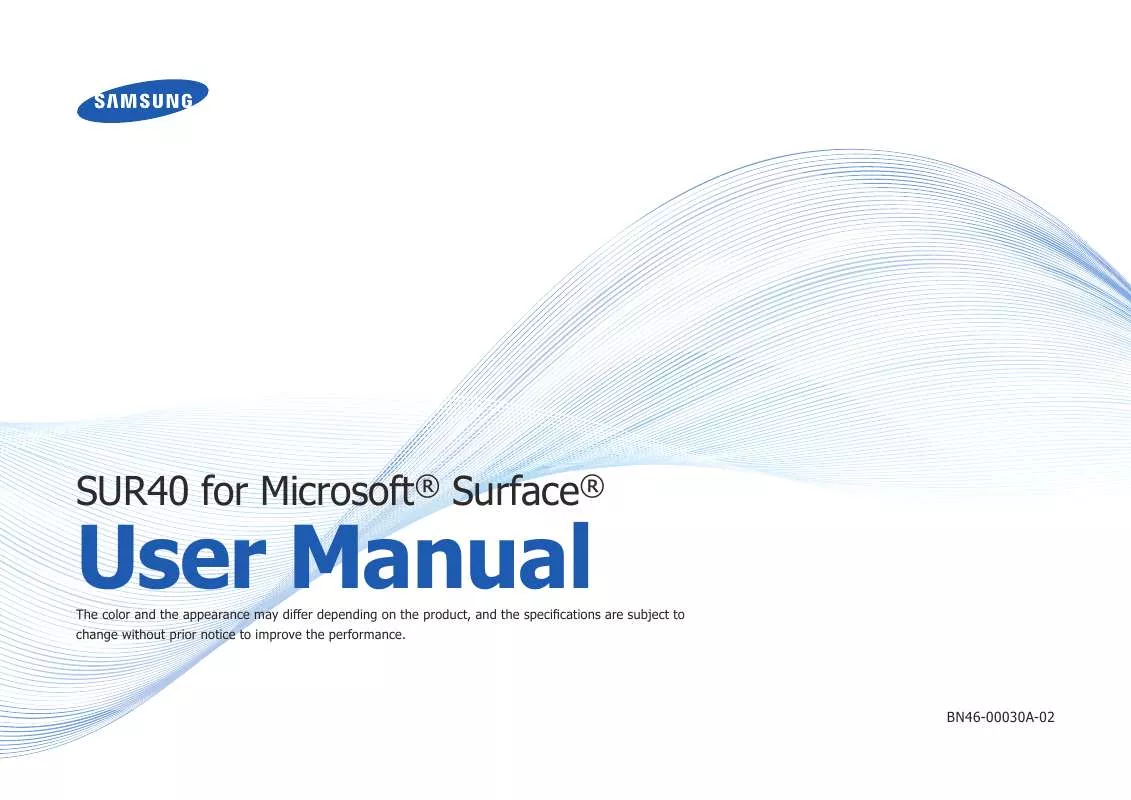
 SAMSUNG SUR40 (3592 ko)
SAMSUNG SUR40 (3592 ko)
 SAMSUNG SUR40 QUICK GUIDE (1839 ko)
SAMSUNG SUR40 QUICK GUIDE (1839 ko)
 SAMSUNG SUR40 QUICK GUIDE (2047 ko)
SAMSUNG SUR40 QUICK GUIDE (2047 ko)
