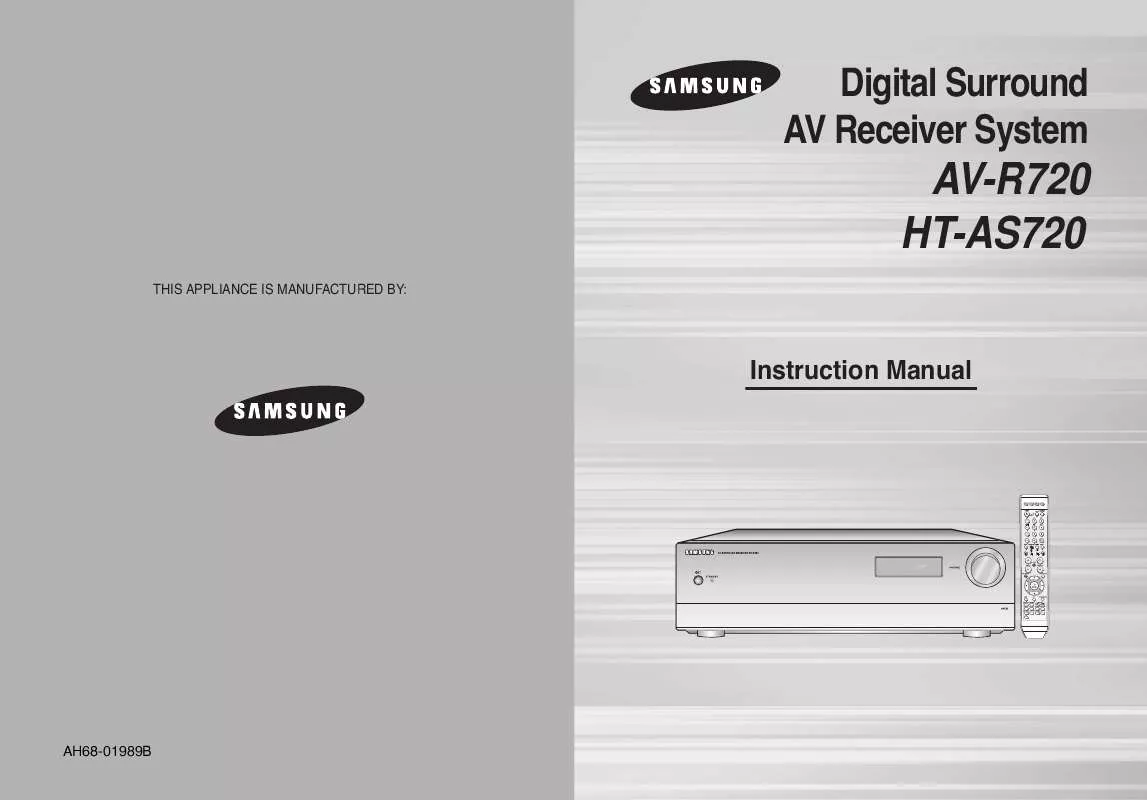Detailed instructions for use are in the User's Guide.
[. . . ] Digital Surround AV Receiver System
AV-R720 HT-AS720
THIS APPLIANCE IS MANUFACTURED BY:
Instruction Manual
AH68-01989B
Safety Warnings
CLASS 1 LASER PRODUCT KLASSE 1 LASER PRODUKT LUOKAN 1 LASER LAITE KLASS 1 LASER APPARAT PRODUCTO LASER CLASE 1
Precautions
GB
Use of controls, adjustments or performance of procedures other than those specified herein may result in hazardous radiation exposure. CAUTION-INVISIBLE LASER RADIATION WHEN OPEN AND INTERLOCKS DEFEATED, AVOID EXPOSURE TO BEAM. This symbol indicates that dangerous voltage which can cause electric shock is present inside this unit. This symbol alerts you to important operating and maintenance instructions accompanying the unit.
PREPARATION
CAUTION
RISK OF ELECTRIC SHOCK. [. . . ] (see page 19) If you select Digital (Optical, Coaxial) or Analogue, the HDMI audio setting will be
1 Press SETUP/MENU button, and then press ENTER
button.
"SETUP MODE" appears on the display and goes into Setup Mode.
deactivated.
1 Press SETUP/MENU button, and then press ENTER
button.
"SETUP MODE" appears on the display and goes into Setup Mode.
2 Press
button to select the "DRC SETUP", and then press ENTER button.
"DRC:STD" appears on the display.
2 Press
button to select the "HDMI AUDIO", and then press ENTER button.
"HDMI : AVR" appears on the display.
. . . 3 Presstime you press this button, DRC : STD DRC : MAX DRC : MIN Each
will be selected in turn.
OPERATION
. . . button to set the HDMI 3 Presstime you press this button, HDMI : AVRaudio. : TV will be selected Each HDMI
in turn.
To exit setup mode
Wait for about 5 seconds or press SETUP/MENU button.
"SETUP OFF" appears on the display and Setup Mode is exited.
To exit setup mode
Wait for about 5 seconds or press SETUP/MENU button.
Using the DRC button
Press DRC button.
Each time you press this button, DRC : STD DRC : MAX DRC : MIN will be
"SETUP OFF" appears on the display and Setup Mode is exited.
selected in turn.
Setting HDMI AUDIO
AVR : Audio is played on this product. TV : Audio is played on a TV connected to the HDMI OUT jack and no audio is
Setting DRC
STD : Sets DRC effect to standard. MIN : Sets DRC effect to minimum.
played on this product.
This function is available when both video input and outputs HDMI. HDMI AUDIO setting is available only when the HDMI output is
connected to a TV.
If you do not hear sound from the TV, should change the HDMI audio
output setting for your DVD PLAYER or SAT to PCM.
24
25
Test tone
Use the test tone check the speaker connection status or level.
GB
To automatically output test tone
To Manually Output Test Tone
press ENTER 1 Press SETUP/MENU button, and then into Setup Mode. "SETUP MODE" appears on the display and goes
1 Press SETUP/MENU button, and then press ENTER
button.
"SETUP MODE" appears on the display and the unit goes into Setup Mode.
2
2 Press button to select the "TEST-T MANU", and then
press ENTER button.
Press button to select the "TEST-T AUTO", and then press ENTER button.
Test signal will be automatically output as follows; F. L CEN F. R
S. R SBR SBL S. L S. W . button to adjust the individual speaker output level from -10 to +10 dB by 1 step.
the want. . 3 Presstime youbutton to selectF. L speaker youS. R SBR SBL Each press button, CEN F. R
S. L S. W will be selected in turn.
OPERATION
4 Press . . . button to set the test tone as you want.
You can adjust the speaker output level from -10 to +10dB by 1 step. The sound gets quieter at -10dB and louder at +10dB.
To stop test tone
Press SETUP/MENU button once time.
"SETUP OFF" appears on the display and test tone stops.
To stop test tone
Press SETUP/MENU button once time.
Using the Test Tone button Press TEST TONE button.
Test signal will be automatically output as follows; F. L CEN F. R S. R
"SETUP OFF" appears on the display and test tone stops.
SBR SBL S. L S. W.
During test tone output, press . . . button to adjust the speaker output level from
-10 to +10 dB by 1 step.
Test Tone Output
F. L (front left) : -10 ~ +10dB CEN (centre) : -10 ~ +10dB F. R (front right) : -10 ~ +10dB S. R (surround right) : -10 ~ +10dB SBR (surround back right) : -10 ~ +10dB SBL (surround back left) : -10 ~ +10dB S. L (surround left) : -10 ~ +10dB S. W (subwoofer) : -10 ~ +10dB
26
27
Setting speaker level
You can set the balance and level of speakers.
Dolby Pro Logic llx mode
This mode provides 7. 1 channel sound from 2 channel sources.
GB
REMOTE CONTROL
Press MODE button.
Each time you press this button, CINEMA MATRIX GAME
1 Press SETUP/MENU button, and then press ENTER
button.
"SETUP MODE" appears on the display and goes into Setup Mode.
PL MUSIC will be selected in turn.
2 Press 3 Press
button to select the "LEVEL SETUP", and then press ENTER button. button to select the speaker you want.
button, F. L CEN F. R S. R SBR SBL S. L S. W will be selected in turn.
Each time you press
MAIN UNIT
SURROUND button to 1 Presstime you press this button, DPLIIxselect "DPLIIx MODE". Each NEO:6 SFE STEREO
4 Press . . . button to set the speaker mode.
You can adjust it from -10 to +10dB by 1 step. The sound gets quieter at -10dB and louder at +10dB.
OPERATION
will be selected in turn.
2 Press SELECT(
,
) button.
To exit setup mode
Wait for about 5 seconds or press SETUP/MENU button.
Each time you press SELECT (
) button, CINEMA MATRIX GAME PL MUSIC will be selected in turn. ) button, MUSIC PL GAME MATRIX CINEMA will be selected in turn.
"SETUP OFF" appears on the display and Setup Mode is exited.
Each time you press SELECT (
Using the SPK LEVEL button
1 Press SPK LEVEL button to select the speaker you want.
Each time you press this button, F. L CEN F. R S. R SBR SBL S. L
To exit setup mode
Wait for about 5 seconds.
Dolby Pro Logic llx mode
MUSIC : Provides 7. 1 channel surround sound for digital, analog or existing stereo
S. W SPK LVL OFF will be selected in turn.
2 Press . . . button to set the speaker level you want.
You can adjust it from -10 to +10dB by 1 step. The sound gets quieter at -10dB and louder at +10dB.
sources such as CD, TAPE, FM, TV and stereo VCR.
CINEMA : Adds realism to the movie soundtrack. MATRIX : You will hear 7. 1 channel surround sound. GAME : Enhances the excitement of the game's sound. [. . . ] Also, some operations
may not be possible depending on your brand of TV.
The remote control will work with Samsung TVs by default.
42
43
Operating your TV with the remote control
(cont'd)
TV Brand Code List
Brand
ADMIRAL (M. WARDS) A MARK ANAM
Operating your DVD or VCR with the remote control
GB
Code Number
Brand
LUXMAN LXI (SEARS) MAGNAVOX MARANTZ MATSUI MGA MITSUBISHI/MGA MTC NEC NIKEI ONKING ONWA PANASONIC PENNEY PHILCO PHILIPS
Code Number
018 019, 054, 056, 059, 060, 062, 063, 065, 071 015, 017, 018, 048, 054, 059, 060, 062, 072, 089 040, 054 054 018, 040 018, 040, 054, 059, 060, 075, 101 018 018, 019, 020, 040, 059, 060 003 003 003 006, 007, 008, 009, 054, 066, 067, 073, 074 018 003, 015, 017, 018, 048, 054, 059, 062, 069, 090 015, 017, 018, 040, 048 054, 062, 072, 112, 114, 117, 118 063, 066, 080, 091 015, 018, 059 040 006, 066, 067 017, 048, 056, 060, 061, 075 018, 059, 067, 076, 077 078, 092, 093, 094 003, 019 040 000, 015, 016, 017, 040, 043, 046, 047, 048, 049, 054, 059, 060, 098 019, 061, 065, 101, 102, 103, 104 003, 040, 060, 061 015, 018, 019 015, 057, 064, 101, 105, 106, 115 057, 058 050, 051, 052, 053, 055, 101 003, 040 001 018
Brand
SYLVANIA SYMPHONIC TATUNG TECHWOOD TEKNIKA TMK TOSHIBA VIDTECH VIDECH WARDS YAMAHA YORK YUPITERU ZENITH ZONDA DONGYANG LOWE FINLUX YOKO LOEWE OPTA PHONOLA RADIOLA SCHNEIDER AKAI GRUNDIG BLAUPUNKT SIEMENS CGE IMPERIAL MIVAR SABA BANG&OLUFSEN BRIONVEGA FORMENTI METZ WEGA RADIOMARELLI SINGER SINUDYNE TELEFUNKEN
Code Number
018, 040, 048, 054, 059, 060, 062 061, 095, 096 006 018 003, 015, 018, 025 018, 040 019, 057, 063, 071, 101 107, 109, 110, 111, 113 018 059, 060, 069 015, 017, 018, 040, 048, 054, 060, 064 018 040 003 058, 079 001 003, 054 054 054, 109, 114 054 054, 114 054, 112, 114 054, 112 054 103 108, 109, 113, 119, 120, 121 108 108 113 113 113 114 114 114 114 114 114 114 114 114 116
056, 057, 058 001, 015 001, 002, 003, 004, 005, 006, 007, 008, 009, 010, 011, 012, 013, 014 AOC 001, 018, 040, 048 BELL & HOWELL (M. WARDS) 057, 058, 081 BROCSONIC 059, 060 CANDLE 018 CETRONIC 003 CITIZEN 003, 018, 025 CINEMA 097 CLASSIC 003 CONCERTO 018 CONTEC 046 CORONADO 015 CRAIG 003, 005, 061, 082, 083, 084 CROSLEX 062 CROWN 003 CURTIS MATHES 059, 061, 063 CXC 003 DAEWOO 002, 003, 004, 015, 016, 017, 018, 019, 020, 021, 022, 023, 024, 025, 026, 027, 028, 029, 030, 032, 034, 035, 036, 040, 048, 059, 090, 099, 100 DAYTRON 040 DYNASTY 003 EMERSON 003, 015, 040, 046, 059, 061, 064, 082, 083, 084, 085 FISHER 019, 065, 103 FUNAI 003 FUTURETECH 003 GENERAL ELECTRIC (GE) 006, 040, 056, 059, 066, 067, 068 HALL MARK 040 HITACHI 015, 018, 050, 059, 069 INKEL 045 JC PENNY 056, 059, 067, 086 JVC 070 KTV 059, 061, 087, 088 KEC 003, 015, 040 KMC 015 LG (GOLDSTAR) 001, 015, 016, 017, 037, 038, 039, 040, 041, 042, 043, 044, 054, 086
1 2 3 4 5
Press POWER button to turn on the DVD (VCR).
Press DVD button to set the remote to DVD mode.
If you operate VCR, press VCR button to set the remote to VCR mode.
Point the remote control toward the DVD (VCR). While holding down POWER button, enter the code corresponding to your brand of DVD (VCR).
If there is more than one code listed for your DVD (VCR) in
PIONEER PORTLAND PROTON QUASAR RADIO SHACK RCA/PROSCAN REALISTIC SAMPO SAMSUNG
the table, enter one at a time to determine which code works.
If the code matches the DVD (VCR)'s code, the DVD (VCR)
will be turned off.
If DVD (VCR) is turned on or off when you press the power button of the remote controller, the setting is completed.
You can use DVD (VCR) POWER, VOLUME, PLAY, PAUSE,
MISCELLANEOUS
SANYO SCOTT SEARS SHARP SIGNATURE 2000 (M. WARDS) SONY SOUNDESIGN SPECTRICON SSS
STOP, SKIP, MENU and Numeric button (0~9).
The remote control may not work on some brands of DVD (VCR).
Also, some operations may not be possible depending on your brand of DVD (VCR). The remote control will work with Samsung DVD (VCR) by default.
44
45
Operating your DVD or VCR with the remote control
(cont'd)
VCR Brand Code List
Brand
ADMIRAL (M. WARDS) AWIA AKAI ANAM AOC AUDIO DYNAMIC BELL & HOWELL (M. WARDS) BROKSONIC CANON CAPEHART CITIZEN CRAIG CRITERION CURTIS MATHES DAEWOO
Before calling for service
Symptom
The unit will not turn on. A function does not work when the button is pressed.
GB
Check
Is the power cord plugged into the outlet?
Remedy
Connect the power plug to the outlet.
Code Number
043, 106 044, 045, 046 088, 089, 090 001, 002, 003, 004, 005, 033 091 019, 047, 092 048, 093 092, 094, 095 001, 033, 049, 091 011 050 050, 072, 096 051 001, 031, 032, 033, 044, 091 006, 007, 008, 009, 010, 011, 012, 013, 014, 015, 016, 017, 018, 046, 051, 091 011 019, 047, 052, 092 025, 031, 032, 044, 046, 094, 095, 097, 098, 099 009, 048, 053, 054, 055, 100 044 001, 031, 032, 033, 056, 091 059, 060, 061 019 020, 021, 049, 054, 062, 100 051 001, 033, 049, 091 001, 033 025 047, 048, 052, 062, 091, 092 001, 033, 047, 052, 063, 064, 065, 092 047, 050, 052, 092 019, 020, 021, 022, 023, 024, 025, 026, 027, 028, 029, 030, 050 020, 025, 044, 048, 050, 053, 054, 055, 062, 100 072 001, 031, 032, 033, 049, 066, 067, 091 001, 019, 033, 047, 052, 092, 110 025, 050
Brand
MEI MEMOREX MINOLTA MITSUBISHI/MGA MTC MULTITECH NEC OLYMPIC OPTIMUS ORION PANASONIC PENNEY PENTAX PHILCO PHILIPS PILOT PIONEER PORTLAND QUASAR RICO RCA/PROSCAN
Code Number
001, 033 001, 025, 033, 054, 091, 100 020, 021, 062 068, 069, 070, 101, 102 072 044, 057, 069 019, 047, 052, 057, 092 049, 091 101 103 001, 004, 033, 049, 067, 091, 107 019, 020, 072 001, 020, 021, 033, 062 001, 033, 046, 049, 091, 094 001, 030, 033, 049, 050, 066, 091 025 049 011 001, 033, 049, 067, 091, 107, 108 036 001, 020, 021, 031, 032, 033, 049, 051, 062, 066, 070, 091, 104 001, 009, 025, 033, 044, 048, 054, 091, 101, 105 000, 006, 031, 032, 057, 058, 071, 072, 073, 074, 075, 076, 077, 078, 079, 080, 081 008, 009, 046, 048, 050, 054, 058, 093, 100 092 006, 051, 054, 057, 069, 070, 100, 101 020, 021, 025 043, 105, 106 096 043, 044, 054, 100, 106 096 034, 035, 036, 037, 038, 039, 040, 041, 042, 082, 083, 084, 085, 086 020 001, 033, 044, 049, 066, 091 044 009
Brand
TASHIRO TATUNG TEAC TECHNICS TEKNIKA TOSHIBA TOTEVISION TAEKWANG UNITECH VECTOR RESEARCH VIDEO CONCEPTS VIDEOSONIC WARDS
Code Number
050 047, 052, 092 044, 047, 052, 092 001, 033, 049, 091 001, 025, 033 006, 051 025, 072 087 072 019 019 072 001, 020, 031, 032, 033, 043, 050, 054, 072, 100, 105, 106, 109 019, 047, 048, 052, 092, 019, 047, 048, 052, 092
Is there static electricity in the air?
Disconnect the power plug and connect it
again.
Are the speakers and external Connect them correctly. [. . . ]