Detailed instructions for use are in the User's Guide.
[. . . ] Installation and Operating Instructions
Ceramic Glass Hob
C21RJAN series
To avoid the risk of accidents or damage to the hob, read all instructions before installing or using the appliance. Keep this manual for future reference.
Contents
Using This Manual Safety Electrical safety Child safety Safety during use Safety when cleaning Disposal Instructions Installing the Hob Regulations and compliance Safety instructions for the installer Connecting to the outlet Installing into the countertop Parts and Features Cooking zones and control panel Components The key features of your appliance Safety shutoff Residual heat indicator Before You Begin Initial cleaning Hob Use Using suitable cookware Using the touch control sensors Switching the appliance on Temperature control Switching the appliance off Switching a cooking zone off Using the child safety lock Locking and unlocking the control panel Timer Setting the safety shutoff Countdown timer Cleaning and Care Hob To avoid damaging your appliance Warranty and Service FAQs and troubleshooting Service Technical Data 2 3 3 3 4 4 4 5 5 5 6 6 7 7 8 9 10 10 11 11 11 11 12 13 13 14 14 15 16 17 17 18 19 19 20 21 21 22 23 EN
1
Using This Manual
EN Please take the time to read this owner's manual, paying particular attention to the safety information contained in the following section, before using your appliance Keep this manual for future reference If transferring ownership of the appliance, please remember to pass the manual on to the new owner
The following symbols are used in the text
This is the safety alert symbol Warning indicates information concerning your personal safety Important indicates information on avoiding damage to the appliance This symbol indicates useful information and practical tips This symbol refers to measures that can be taken to help protect the environment 1 Numbers like these indicate step - by - step instructions for using the appliance 2 3 This manual contains information on steps you can take yourself to diagnose and resolve problems that may arise Refer to the section "Troubleshooting "
2
Safety
The safety aspects of this appliance comply with accepted technical standards and the German Appliance Safety Law However, as manufacturers we also believe it is our responsibility to familiarise you with the following safety instructions EN
Electrical safety
· · Be sure the appliance is properly installed and grounded by a qualified technician. [. . . ] The installation must guarantee shock protection The kitchen unit in which the appliance is fitted must satisfy the stability requirements of DIN 68930 For protection against moisture, all cut surfaces are to be sealed with a suitable sealant On tiled work surfaces, the joints in the area where the hob sits must be completely filled with grout On natural, artificial stone, or ceramic tops, the snap action springs must be bonded in place with a suitable artificial resin or mixed adhesive. Ensure that the seal is correctly seated against the work surface without any gaps Additional silicon sealant must not be applied; this would make removal more difficult when servicing The hob must be pressed out from below when removed A board is to be installed underneath the hob
5
Installing the Hob (Continued)
EN
Connecting to the outlet
Before connecting, check that the nominal voltage of the appliance, that is, the voltage stated on the rating plate, corresponds to the available supply voltage The rating plate is located on the lower casing of the hob The heating element voltage is AC240 V~ This appliance is equipped with a cord that includes a grounding wire and a grounding plug The plug must be plugged into an outlet that is properly installed and grounded Once the hob is connected to the mains supply, check that all cooking zones are ready for use by briefly switching each on in turn at the maximum setting. When the hob is powered on for the first time, all displays light and the child safety lock is activated
Installing into the countertop
Make a note of the serial number on the appliance rating plate prior to installation This number will be required in the case of requests for service and is no longer accessible after installation, as it is on the original rating plate on the underside of the appliance Pay special attention to the minimum space and clearance requirements Secure the brackets at both sides with the provided screws before mounting the hob onto the brackets
x4
min 50mm
R3 273 +1 min. 20
490+1 600 50
90 x4 2
= 490+1
100
100 =
Parts and Features
Cooking zones and control panel
EN
Single cooking zone 1950W
Single cooking zone 1300 W
Control panel
Indicators for heat settings and residual heat
"Lock" control sensor
Timer indicator and control sensors
Heat setting selectors
"On/Off" control sensor
7
Parts and Features (Continued)
EN
Components
1
Ceramic Glass Hob
2
Installation Brackets
3
Screws
Parts and Features (Continued)
The key features of your appliance
· · · · · · · Ceramic glass cooking surface: The appliance has a ceramic glass cooking surface and four rapid - response cooking zones The hob's powerful radiant heater elements significantly shorten the amount of time required for the zones to heat up. Touch control sensors: Your appliance is operated using touch control sensors Easy cleaning: The advantage of the ceramic glass cooking surface and the control sensors is their accessibility for cleaning. The smooth, flat surface is easy to clean. On / Off sensor: The "On / Off" control sensor provides the appliance with a separate mains switch Touching this sensor switches the power supply on or off completely Control and function indicators: Digital displays and indicator lights provide information about settings and activated functions, as well as the presence of residual heat in the various cooking zones Safety shutoff: A safety shutoff ensures that all cooking zones switch off automatically after a period of time if the setting has not been changed Residual heat indicator: An icon for residual heat appears in the display if the cooking zone is so hot that there is a risk of burning EN
Digital displays: The four display fields are assigned to the four cooking zones. approx 3 sec
2 Touch any heat setting control sensor will appear in the displays, indicating the child safety lock has been activated
15
Hob Use (Continued)
EN
Switching the child safety lock off
1 Touch the control sensor for approximately 3 seconds An acoustic signal will sound as confirmation. approx 3 sec
Locking and unlocking the control panel
At any stage during the cooking process, the control panel, with the exception of the "On / Off " control sensor, can be locked in order to prevent the settings from being changed unintentionally, for example, by wiping over the panel with a cloth 1 Touch the lock control sensor for approximately 3 seconds The indicator light in the lock control sensor will illuminate The control sensors are now locked 2 To unlock the control sensor, touch the lock control sensor again for approximately 3 seconds The indicator light in the lock control sensor will extinguish approx 3 sec
1
Hob Use (Continued)
Timer
There are two ways to use the timer: EN
Using the timer as a safety shutoff
If a specific time is set for a cooking zone, the cooking zone will shut itself off once this period of time has elapsed This function can be used for multiple cooking zones simultaneously
Using the timer to count down
The countdown timer cannot be used if a cooking zone has been switched on
Setting the safety shutoff
The cooking zone(s) for which you want to apply the safety shutoff must be switched on 1 Using the timer's control sensor , select the cooking zone for which the safety shutoff time is to be set After the first active cooking zone is selected, touching the timer's control sensor will cause the corresponding indicator to flash slowly. will appear in the timer display
The next active cooking zone is selected by touching the timer's control sensor again or timer setting control sensors to set the desired amount of time, for 2 Use the example, 15 minutes, after which the cooking zone will automatically switch itself off The safety shutoff is now activated
17
Hob Use (Continued)
EN To display the time remaining for any of the cooking zones, use the timer's control sensor The corresponding control indicator will begin to blink slowly The settings are reset using the or timer setting control sensors After the set period of time has elapsed, the cooking zone automatically switches itself off, an acoustic signal sounds as confirmation and the timer display indicates. To make the settings more quickly, touch any of the or timer setting control sensors until the desired value is reached If the timer setting control sensor is touched first, the time setting will begin at 99 minutes; if the timer setting control sensor is touched first, the time setting will begin at 1 minute
Countdown timer
For the countdown timer to be used, the appliance must be switched on but all the cooking zones must be switched off 1 Touch the timer's control sensor will appear in the timer display or timer setting control sensors 2 Set the desired period of time using the The countdown timer function is now activated and the remaining time appears in the timer display To adjust the remaining time, touch the timer's control sensor and change the setting using the or timer setting control sensors
Suggested settings for cooking specific foods
The figures in the table below are guidelines. The heat settings required for various cooking methods depend on a number of variables, including the quality of the cookware being used and the type and amount of food being cooked Switch Setting 9 8 7 6 5 4 3 2 1 Cookingmethod Warming Sautéing Frying Intensive Frying Frying Boiling Steaming Stewing Boiling Melting Examples for Use Warming large amounts of liquid, boiling noodles, searing meat, (browning goulash, braising meat) Steak, sirloin, hash browns, sausages, pancakes / griddle cakes Schnitzel / chops, liver, fish, rissoles, fried eggs Cooking up to 1 5 l liquid, potatoes, vegetables Steaming and stewing of small amounts of vegetables, boiling rice and milk dishes Melting butter, dissolving gelatine, melting chocolate
Note · The heat settings indicated in the table above are provided only as guidelines for your reference · You will need to adjust the heat settings according to specific cookware and foods.
1
Cleaning and Care
Hob
Important: Cleaning agents must not come into contact with a heated ceramic glass surface: All cleaning agents must be removed with adequate amounts of clean water after cleaning because they can have a caustic effect when the surface becomes hot Do not use any aggressive cleaners such as grill or oven sprays, scouring pads or abrasive pan cleaners Clean the ceramic glass surface after each use when it is still warm to the touch This will prevent spillage from becoming burnt onto the surface Remove scales, watermarks, fat drippings and metallic discolouration with the use of a commercially available ceramic glass or stainless steel cleaner EN
Light Soiling
1 Wipe the ceramic glass surface with a damp cloth 2 Rub dry with a clean cloth Remnants of cleaning agent must not be left on the surface 3 Thoroughly clean the entire ceramic glass cooking surface once a week with a commercially available ceramic glass or stainless steel cleaner 4 Wipe the ceramic glass surface using adequate amounts of clean water and rub dry with a clean lint - free cloth
Stubborn Soiling
1 To remove food that has boiled over and stubborn splashes, use a glass scraper 2 Place the glass scraper at an angle to the ceramic glass surface 3 Remove soiling by scraping with the blade Glass scrapers and ceramic glass cleaners are available from specialty retailers
19
Cleaning and Care (Continued)
EN
Problem Dirt
1 Remove burnt-on sugar, melted plastic, aluminium foil or other materials with a glass scraper immediately and while still hot Important: There is a risk of burning yourself when the glass scraper is used on a hot cooking zone: 2 Clean the hob as normal when it has cooled down If the cooking zone on which something has melted has been allowed to cool, warm it up again for cleaning Scratches or dark blemishes on the ceramic glass surface, caused, for example, by a pan with sharp edges, cannot be removed However, they do not impair the function of the hob
To avoid damaging your appliance
· · · · · · · · Do not use the hob as a work surface or for storage Do not operate a cooking zone if there is no pan on the hob or if the pan is empty Ceramic glass is very tough and resistant to temperature shock, but it is not unbreakable. [. . . ] · Under what circumstances does the problem occur?When calling, please know the model and serial number of your appliance This information is provided on the rating plate as follows: · Model description · S / N code (10 digits) We recommend that you record the information here for easy reference Model: Serial number:
When do you incur costs even during the warranty period?
· · if you could have remedied the problem yourself by applying one of the solutions provided in the section "Troubleshooting, " if the customer service technician has to make several service calls because he was not provided with all of the relevant information before his visit and as a result, for example, has to make additional trips for parts Preparing for your phone call as described above will save you the cost of these trips
22
Technical Data
Appliance dimensions
Width Depth Height Width Depth Corner radius 288 mm 505 mm 50 mm 273 mm 490 mm 3 mm Diameter 148 mm 183 mm Power 1, 300 W 1, 950 W 240 V ~ 50 Hz 3 25 kW 4 3 kg 0 kg EN
Worktop cut - out dimensions
Cooking rings
Position Front Rear
Connection voltage Maximum connected load power Weight : Net Gross
23
Note
EN
24
Note
EN
25
Code No :DG- 00144A-01 [. . . ]

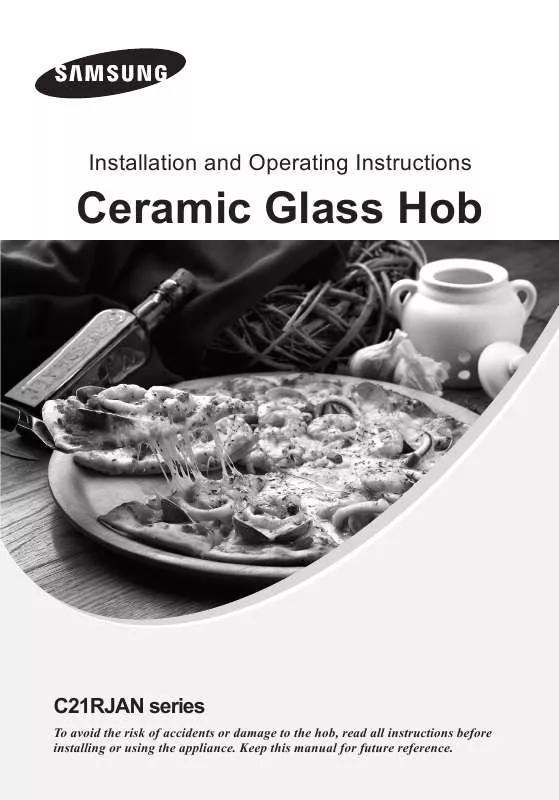
 SAMSUNG C21RJAN DOC(DECLARATION OF CONFORMITY) (902 ko)
SAMSUNG C21RJAN DOC(DECLARATION OF CONFORMITY) (902 ko)
