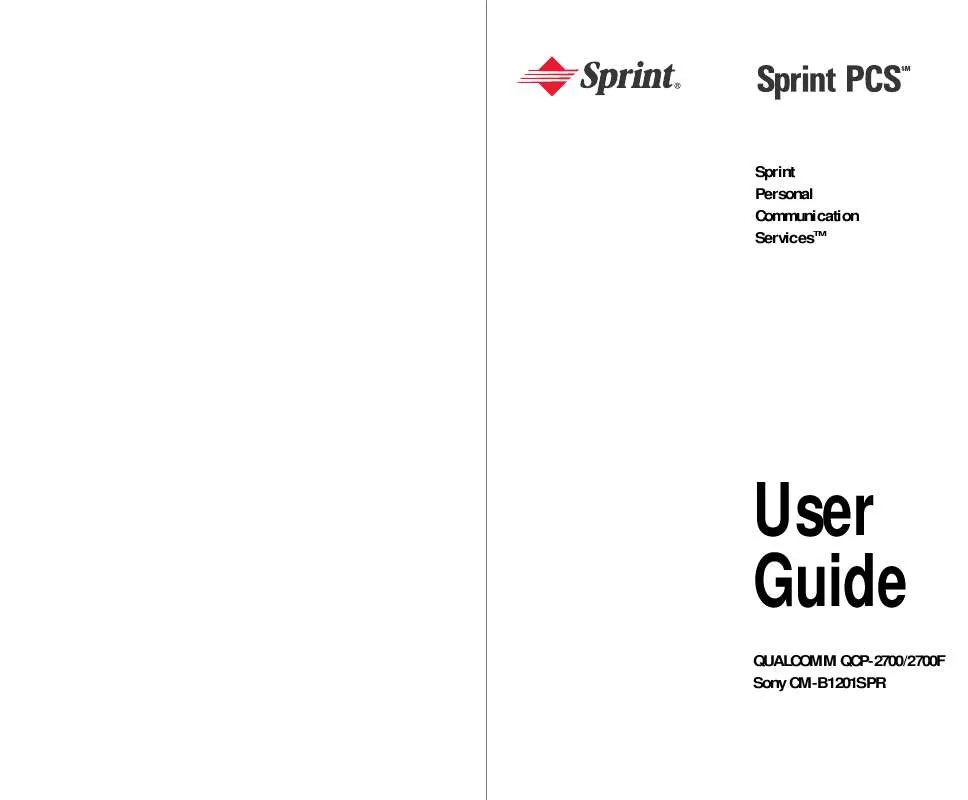Detailed instructions for use are in the User's Guide.
[. . . ] Sprint Personal Communication ServicesTM
User Guide
QUALCOMM QCP-2700/2700F Sony CM-B1201SPR
Sprint PCS.
SM
It's not just a better phone. It's a better connection.
SM
(LIT048 JUL97) 80-68295-1, Rev-
First things first: Call us to get activated.
TM Before you can use your new Sprint PCS Phone, you need to
open your Sprint PCS Account in other words, activate your phone. You do that by calling 1-888-715-4588 (in Southern California, call 1-800-PCS-6699) from any phone other than your new Sprint PCS Phone. Note: If a Sprint PCS Sales Representative has already activated your phone, then there's no need to place this call. [. . . ] You can look for a phone number if you know at least three consecutive digits. Enter any three sequential digits from the phone number. Scroll and select "Find Number. " 4. When the list of matching numbers is displayed, scroll to the one you're looking for. Select "Options" to see more information on a particular number or press to make a call.
Changing your phone book.
Erasing a stored number. You have two options for erasing a number from your phone book. (For information on how to erase the entire phone book, see page 58. ) When you have the phone book number displayed that you want to erase, do the following: 1. Scroll to find the entry you want to erase or enter its memory location. Confirm that you want to erase.
40
41
Editing a stored number. Scroll to find the correct number, or enter its memory location number. Select "Edit" to edit the entry. You can edit the name, phone number or memory location. Select "Name. " To edit the name, use the digit keys to enter letters and to delete letters. Use or turn the dial to move the cursor. ,
Dialing numbers from your phone book.
You can make a call using any memory location, either by OneTouch/Two-Touch Dialing or by pressing the full contents of the memory location. You can dial numbers that are saved in your internal phone book by simply pressing a couple of keys. Press the key(s) that correspond to the numeric memory location. For example, for memory location 10, press . The phone will find the number in the internal while reviewing
Select "Phone #. " To edit the phone number, overwrite the numbers or use select "Options. ") Select "Location #. " To edit the memory location, overwrite the numbers or scroll using the dial to choose a new memory location. If necessary, select "Options. " 8. Select "Save. " to delete numbers. (If necessary,
phone book, display it on the screen and place the call. [. . . ] And last, but certainly not least, vehicles using liquefied petroleum gas (such as propane or butane) must comply with the National Fire Protection Standard (NFPA-58). For a copy of this standard, contact the National Fire Protection Association, One Batterymarch Park, Quincy, MA 02269, Attn: Publication Sales Division.
The products and equipment described in the attached documentation are manufactured under one or more of the following U. S. patents: 4, 901, 307, 5, 056, 109, 5, 099, 204, 5, 101, 501, 5, 103, 459, 5, 107, 225, 5, 109, 390, 5, 193, 094, 5, 228, 054, 5, 257, 283, 5, 265, 119, 5, 267, 261, 5, 267, 262, 5, 280, 472, 5, 283, 536, 5, 289, 527, 5, 307, 405, 5, 309, 474, 5, 337, 338, 5, 339, 046, 5, 341, 456, 5, 383, 219, 5, 392, 287, 5, 396, 516, D356, 560, 5, 408, 697, 5, 414, 728, 5, 414, 796, 5, 416, 797, 5, 426, 392, 5, 437, 055, D361, 065, 5, 442, 322, 5, 442, 627, 5, 452, 473, 5, 461, 639, 5, 469, 115, 5, 469, 471, 5, 471, 497, 5, 475, 870, 5, 479, 475, 5, 483, 696, 5, 485, 486, 5, 487, 175, 5, 490, 165, 5, 497, 395, 5, 499, 280, 5, 504, 773, 5, 506, 865, 5, 509, 015, 5, 509, 035, 5, 511, 067, 5, 511, 073, 5, 513, 176, 5, 515, 177, 5, 517, 323, 5, 519, 761. Other patents pending.
68
69
Index
, 17 Timers/Counters menu), 54 American National Standards Institute (ANSI), 61 analog cellular networks, 24, 25, 2627 analog mode, 16 answering calls, 10, 11, 12, 13, 15, 24 antenna, 10, 11, 12, 13, 60, 62 arrow indicators, 17 Auto-hyphen option (Display menu), 58 automatic shutoff low battery causes, 19 Power Save mode and, 22 Auto-off, 55 Auto-off option (Call Timers/Counters menu), 55 Auto-retry option (Extras menu), 56
, 17 , 17
, 17, 1819, 20 , 16 , 16 , 17, 35 , 10, 11, 12, 13, 14, 34 , 16
rain exposure and, 62 removing, 18 storing, 64 Beep length option (Sounds menu), for keys, 54 beeps as dropped call alert, 59 as low battery indicator, 19 as message indicator, 35, 54 as minute alert, 54 as privacy alert, 59 as roaming alert, 59 See also tones beep volume option (Sounds menu), for keys, 53 blasting areas, phone not used in, 67 blocking Caller ID, 2728 buildings, reception inside, 60 butane regulations, 68
C
Caller ID, 2728 Call Forwarding, 2930 CALL FROM field (recent calls list), 49 calling areas, 9, 16, 2425 calling card calls, 34, 4546 outside Sprint PCS Network, 25 sending tones during, 50 call in progress indicator, 16 calls answering, 10, 11, 12, 13, 15, 24 disconnecting, 10, 11, 12, 13, 15, 21, 23, 24 duration of, 50, 5455 emergency, 25, 32 making, 10, 11, 12, 13, 15,
B
, 17, 25 , 16, 60 backlight flashing, 35 Backlight option (Display menu), 58 Banner option (Display menu), 21, 58 battery, 1822 approved, 63 charge indicator, 17, 1819, 20 charging, 1820, 63, 64 disposing of, 63, 65 installing, 18 liquid spills and, 62 maximizing life of, 6364 power off caution, 18
A
AC adapter, 19, 20 activation, 13 ADDED field (recent calls list), 50 airlines, phone use prohibited by, 66 airtime usage, 50, 5455 alerts. [. . . ]