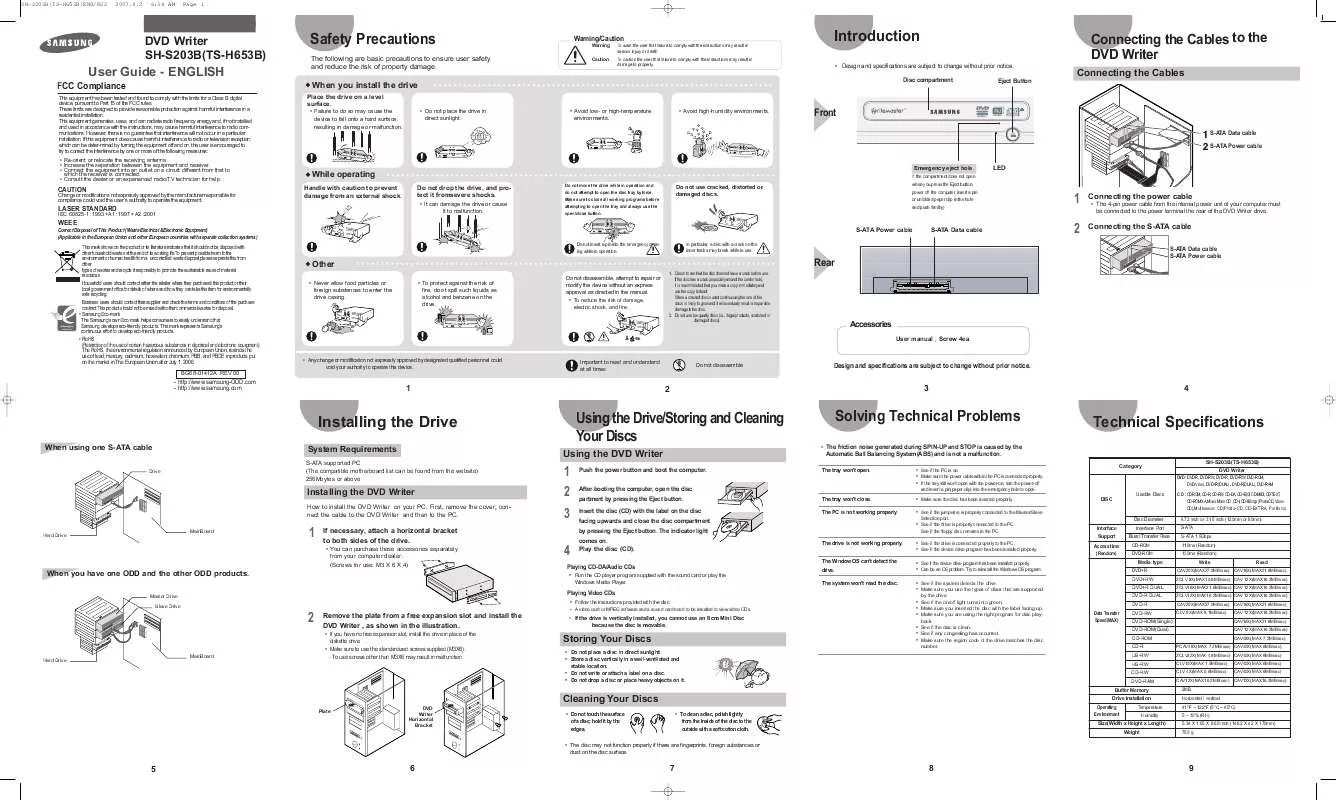Detailed instructions for use are in the User's Guide.
[. . . ] Make sure to close all working programs before attempting to open the tray and always use the open/close button.
If the compartment does not open
CAUTION
Change or modifications not expressly approved by the manufacturer responsible for compliance could void the user 's authority to operate the equipment. IEC 60825-1 :1993 +A1 :1997 +A2 :2001
Do not use cracked, distorted or damaged discs.
when you press the Eject button, power off the computer, insert a pin or unfolded paper clip in the hole and push firmlhy)
1 2
Connecting the power cable
· The 4-pin power cable from the internal power unit of your computer must be connected to the power terminal the rear of the DVD Writer drive.
LASER STANDARD
WEEE
Correct Disposal of This Product (Waste Electrical &Electronic Equipment) (Applicable in the European Union and other European countries with separate collection systems) This mark shown on the product or its literature, indicates that it should not be disposed with other household wastes at the end of its working life. To prevent possible harm to the environment or human health from a uncontrolled waste disposal, please separate this from other types of wastes and recycle it responsibly to promote the sustainable reuse of material resources. Household users should contact either the retailer where they purchased this product, or their local government office, for details of where and how they can take this item for environmentally safe recycling. Business users should contact their supplier and check the terms and conditions of the purchase contract. This product should not be mixed with other commercial wastes for disposal. [. . . ] Make sure the region code of the drive matches the disc number.
Playing CD-DA/Audio CDs
· Run the CD player program supplied with the sound card or play the
Windows Media Player.
Media type
DVD+R DVD+RW DVD+R DUAL DVD-R DUAL DVD-R
When you have one ODD and the other ODD products.
Master Drive Slave Drive
CAV20X(MAX27. 0MB/sec) CAV16X(MAX21. 6MB/sec) ZCLV 8X(MAX10. 8MB/sec) CAV 12X(MAX16. 2MB/sec) ZCLV16X(MAX21. 6MB/sec) CAV 12X(MAX16. 2MB/sec) ZCLV12X(MAX16. 2MB/sec) CAV 12X(MAX16. 2MB/sec) CAV20X(MAX27. 0MB/sec) CAV16X(MAX21. 6MB/sec) CLV 6X(MAX 8. 1MB/sec) CAV 12X(MAX16. 2MB/sec) CAV16X(MAX21. 6MB/sec) CAV 12X(MAX16. 2MB/sec) CAV48X(MAX 7. 2MB/sec)
Playing Video CDs
· Follow the instructions provided with the disc.
2
Hard Drive MainBoard
· A video card or MPEG software and a sound card need to be installed to view video CDs.
Remove the plate from a free expansion slot and install the DVD Writer , as shown in the illustration.
· If you have no free expansion slot, install the drive in place of the diskette drive. · Make sure to use the standardized screws supplied (M3X6). - To use screws other than M3X6 may result in malfunction.
· If the drive is vertically installed, you cannot use an 8 cm Mini Disc because the disc is movable.
Data Transfer Speed(MAX)
DVD-RW DVD-ROM(Single) DVD-ROM(Dual) CD-ROM CD-R US-RW HS-RW CD-RW DVD-RAM
Storing Your Discs
· Do not place a disc in direct sunlight. · Store a disc vertically in a well-ventilated and
stable location.
PCAV48X(MAX 7. 2MB/sec) CAV40X(MAX 6MB/sec) ZCLV32X(MAX 4. 8MB/sec) CAV40X(MAX 6MB/sec) CLV10X(MAX 1. 5MB/sec) CLV 4X(MAX 0. 6MB/sec) CAV12X(MAX16. 2MB/sec) CAV40X(MAX 6MB/sec) CAV40X(MAX 6MB/sec) CAV12X(MAX16. 2MB/sec)
· Do not write or attach a label on a disc. · Do not drop a disc or place heavy objects on it.
Buffer Memory
2MB Horizontal / vertical 41°F ~ 122°F (5°C ~ 45°C) 5 ~ 10% (RH) 5. 34 X 1. 65 X 6. 69 Inch (148. 2 X 42 X 170mm) 750 g
Cleaning Your Discs
Plate DVD Writer Horizontal Bracket
Drive Installation
· Do not touch the surface
of a disc; hold it by the edges.
· To clean a disc, polish lightly
from the inside of the disc to the outside with a soft cotton cloth.
Operating Environment
Temperature Humidity
Size(Width x Height x Length) Weight
· The disc may not function properly if there are fingerprints, foreign substances or
dust on the disc surface.
5
6
7
8
9
SH-S203B(TS-H653B)ENG/RUS
2007. 4. 2
6:34 AM
Page 6
è˯ÛËÈ DVD- ÔË, Ó SH-S203B(TS-H653B)
êÛÍÓ, ÓÒÚ, Ó ÔÓ ÍÒÔÎÛÚ^ËË êÛÒÒÍËÈ flÁ
ëÓÓÚ, ÂÚÒÚ, Ë Ô, ËÎÏ FCC (îÂÂθÌÓÈ ÍÓÏËÒÒËË ÔÓ Ò, flÁË ëòÄ)
ÑÌÌÓ ӷÓÛÓ, ÌË ·°ÎÓ ÔÓÚÂÒÚËÓ, ÌÓ Ë ÔÓ, ÂÂÌÓ Ì ÒÓÓÚ, ÂÚÒÚ, Ë Ó, , ÌË~ÂÌËflÏ, ÔÂfl, ÎflÂÏ°Ï Í ^ËÙÓ, °Ï ÛÒÚÓÈÒÚ, Ï ÍÎÒÒ Å (Class B) , ÒÓÓÚ, ÂÚÒÚ, ËË ÒÓ ëÚÚ¸ÂÈ 15 è, ËÎ FCC. ùÚË Ó, , ÌË~ÂÌËfl ËÏÂÚ Ò, ÓÂÈ ^Âθ Ó·ÂÒÔÂ~ËÚ¸ ÁÛÏÌÛ ÁËÚÛ ÓÚ ÌÂÓÔÛÒÚËÏÓ, , Ó ËÁÎÛ~ÂÌËfl , ÊËΰi ÔÓÏÂÂÌËfli. ùÚÓ Ó·ÓÛÓ, ÌË ÒÓÁÂÚ, ËÒÔÓθÁÛÂÚ Ë ÏÓÊÂÚ ËÁÎÛ~Ú¸ ËÓ, ÓÎÌ°, ÔË ÛÒÚÌÓ, ÍÂ Ë ËÒÔÓθÁÓ, ÌËË Ì , ÒÓÓÚ, ÂÚÒÚ, ËË Ò ËÌÒÚÛÍ^ËflÏË ÏÓÊÂÚ , °Á°, Ú¸ ÌÂÓÔÛÒÚËÏ°Â ÔÓÏÂiË , ËÓÒ, flÁË. éÌÍÓ , , ÌÚËË ÚÓ, , Ó, ~ÚÓ ÔÓÏÂiË Ì , ÓÁÌËÍÌÛÚ , ÍÊÓÏ ÍÓÌÍÂÚÌÓÏ ÒÎÛ~ ÛÒÚÌÓ, ÍË Ó·ÓÛÓ, ÌËfl, ÌÂÚ. ÖÒÎË ÚÓ Ó·ÓÛÓ, ÌË , °Á°, ÂÚ ÌÂÓÔÛÒÚËÏ°Â ÔÓÏÂiË ÔË ÔËÂÏ ËÓ- ËÎË ÚÂÎÂÒË, , ÌÎ, ~ÚÓ ÏÓÊÂÚ ·°Ú¸ Ó·ÌÛÊÂÌÓ ÔÛÚÂÏ Â, , Ó , ÍÎ~ÂÌËfl Ë , °ÍÎ~ÂÌËfl, ÔÓθÁÓ, ÚÂÎ ÔÂÎ, , ÂÚÒfl ÔÓÔÓ·Ó, Ú¸ ËÁ·, ËÚ¸Òfl ÓÚ ÔÓÏÂi ÓÌËÏ ËÎË ÌÂÒÍÓθÍËÏË ÓÌÓ, ÂÏÂÌÌÓ ËÁ ÔÂÂ~ËÒÎÂÌÌ°i ÌËÊ ÒÔÓÒÓ·Ó, : · · · · èÂÂÓËÂÌÚËÓ, Ú¸ ËÎË ÔÂÂÌÂÒÚË Ì Û, , Ó ÏÂÒÚÓ ÔËÂÏÌÛ ÌÚÂÌÌÛ. ì, ÂÎË~ËÚ¸ ÒÒÚÓflÌËÂ, ÓÚÂÎfl ӷÓÛÓ, ÌË ÓÚ ÔËÂÏÌËÍ. èÓÍÎ~ËÚ¸ Ó·ÓÛÓ, ÌËÂ Í ÓÁÂÚÍË , Û, , ÓÈ ^ÂÔË, Í ÍÓÚÓÓÈ Ì ÔÓÍÎ~ÂÌ ÔËÂÏÌËÍ. ÑÎfl ÔÂÓÚ, ÂÌËfl , ÓÁÏÓÊÌÓ , , Ó ,  Îfl ÓÍÛÊÂÈ Ò° ËÎË ÁÓÓ, ¸fl ÎÂÈ ËÁ-Á ÌÂÍÓÌÚÓÎËÛÂÏÓÈ ÛÚËÎËÁ^ËË ÓÚiÓÓ, ÓÚÂÎËÚÂ, ÔÓÊÎÛÈÒÚ, ÌÌ°È ÔÓÛÍÚ ÓÚ ÓÚiÓÓ, Û, , Ëi ÚËÔÓ , Ë ÛÚËÎËÁËÛÈÚ Â, , Ó ÓÚ, ÂÚÒÚ, ÂÌÌ°Ï Ó·ÁÓÏ Îfl Á, ËÚËfl ÛÒÚÓÈ~Ë, Ó, , Ó ÔÓ, ÚÓÌÓ, , Ó ËÒÔÓθÁÓ, ÌËfl ÏÚÂËθ̰i ÂÒÛÒÓ, . óÒÚÌ°Â ÔÓθÁÓ, ÚÂÎË ÓÎÊÌ° Ó·ÚËÚ ¸Òfl , ÚÓ, , Ó, Û Ó, , ÌËÁ^Ë, , ÍÓÚÓÓÈ ÓÌË ÍÛÔËÎË ÌÌ°È ÔÓÛÍÚ, ËÎË , ÏÂÒÚÌ°È , , ÓÒÛÒÚ, ÂÌÌ°È Ó, , Ì, ~ÚÓ·° ÔÓÎÛ~ËÚ¸ ËÌÙÓÏ^Ë Ó ÚÓÏ, ÍÛ Ë ÍÍ ÓÌË ÏÓ, , ÛÚ ÓÒÚ, ËÚ¸ ÌÌ°È ÔÓÛÍÚ Îfl ÍÓÎÓ, , Ë~ÂÒÍË ·ÂÁÓÔÒÌÓÈ ÛÚËÎËÁ^ËË. äÓÔÓÚË, Ì°Â ÔÓθÁÓ, ÚÂÎË ÓÎÊÌ° Ó·ÚËÚ¸Òfl Í Ò, ÓÂÏÛ ÔÓÒÚ, ËÍÛ Ë , °flÒÌËÚ¸ ÛÒÎÓ, Ëfl Ó, , Ó, Ó ÍÛÔÎË-ÔÓÊË. ÑÌÌ°È ÔÓÛÍÚ Ì ÒÎÂÛÂÚ ÛÚËÎËÁËÓ, Ú¸ , ÏÂÒÚÂ Ò Û, , ËÏË ÍÓÏÏÂ~ÂÒÍËÏË ÓÚiÓÏË.
èË ·ÓÚ ÛÒÚÓÈÒÚ, Ì , ÒÚ, ÎflÂÚ ·ÛÎ, ÍÛ , ÓÚ, ÂÒÚË Îfl , ËÈÌÓ, , Ó ÓÚÍ°ÚËfl. Ç ~ÒÚÌÓÒÚË, ËÒÍ Ò ÚÂËÌÓÈ, ÔÓÏÂÂÌÌ°È , ËÒÍÓ, Ó, ÏÓÊÂÚ ÁÛ¯ËÚÒfl ÔË ËÒÔÓθÁÓ, ÌËË.
S-ATA-Ú-ÔÓÚ
S-ATA-, , ÌÂÁÓ ÔËÚÌËfl
èÓ~ÂÂ
· àÁ·Â, , ÈÚ ÔÓÔÌËfl , ÍÓÔÛÒ ËÒÍÓ, Ó ÍÓ¯ÂÍ ËÎË ÔÓÒÚÓÓÌÌËi ~ÒÚË^. · ÑÎfl ÁËÚ° ÓÚ Û, , ÓÁ° ÔÓÊ, ËÁ·Â, , ÈÚ ÔÓÔÌËfl , ÍÓÔÛÒ ËÒÍÓ, Ó ÚÍËi ÊËÍÓÒÚÂÈ, ÍÍ ÒÔËÚ ËÎË ·ÂÌÁËÌ.
ç Á·ËÈÚÂ, Ì ԰ÚÈÚÂÒ¸ , °ÔÓÎÌËÚ¸ ÂÏÓÌÚ Ë Ì , ÌÓÒËÚ ËÁÏÂÌÂÌËfl , ÛÒÚÓÈÒÚ, Ó ·ÂÁ fl, ÌÓ, , Ó Á¯ÂÌËfl, ÍÍ ÛÍÁÌÓ , ÛÍÓ, ÓÒÚ, Â.
· ÑÎfl ÒÌËÊÂÌËfl ÓÔÒÌÓÒÚË ÔÓ, ÂÊÂÌËfl, ÔÓÊÂÌËfl ÎÂÍÚÓÚÓÍÓÏ ËÎË , ÓÁ, , ÓÌËfl.
· ùÍÓÎÓ, , Ë~ÂÒÍfl ÏÍËÓ, Í Samsung
ùÍÓÎÓ, , Ë~ÂÒÍfl ÏÍËÓ, Í Samsung ÔÓÏÓ, , ÂÚ ÔÓÚ·ËÚÂÎ ÎÂ, , ÍÓ ÔÓÌflÚ¸, ~ÚÓ ÍÓÏÔÌËfl Samsung Á·Ú°, ÂÚ Ë ÔÓËÁ, ÓËÚ ÍÓÎÓ, , Ë~ÂÒÍË ~ËÒÚ°Â Ë ·ÂÁÓÔÒÌ°Â ÔÓÛÍÚ°. ÑÌÌfl ÏÍËÓ, Í fl, ÎflÂÚÒfl ÂÁÛθÚÚÓÏ ÔÓÓÎÊËÚÂθ̰i ËÒÒÎÂÓ, ÌËÈ ÍÓÏÔÌËË Samsung ÔÓ Á·ÓÚÍ ÍÓÎÓ, , Ë~ÂÒÍË ~ËÒÚ°i Ë ·ÂÁÓÔÒÌ°i ÔÓÛÍÚÓ, .
1. è ËÒÔÓθÁÓ, ÌËÂÏ ËÒÍ ÛÓÒÚÓ, ¸ÚÂÒ¸ , ÓÚÒÛÚÒÚ, ËË , ÌÂÏ ÚÂËÌ. èË ÌÎË~ËË ÚÂËÌ (ÓÒÓ·ÂÌÌÓ , ÓÍÛ, , ^ÂÌÚθÌÓ, , Ó ÓÚ, ÂÒÚËfl), ÂÍÓÏÂÌÛÂÚÒfl ÒÁÛ ÒÍÓÔËÓ, Ú¸ ËÒÍ Ë ËÒÔÓθÁÓ, Ú¸ , θÌÂȯÂÏ ÍÓÔË. [. . . ] ì·ÂËÚÂÒ¸, ~ÚÓ ËÒÍ , ÒÚ, ÎÂÌ ÚËÍÂÚÍÓÈ , , Âi. ì·ÂËÚÂÒ¸, ~ÚÓ ËÒÔÓθÁÛÂÚ ÒÓÓÚ, ÂÚÒÚ, ÛÛ ÔÓ, , ÏÏÛ Îfl , ÓÒÔÓËÁ, ÂÂÌËfl ÒÓÂÊËÏÓ, , Ó ËÒÍ. èÓÒÏÓÚËÚÂ, ~ËÒÚ ÎË ËÒÍ. èÓÒÏÓÚËÚÂ, Ì ÁÚ, ÂÂÎ ÎË ËÒÍ. [. . . ]