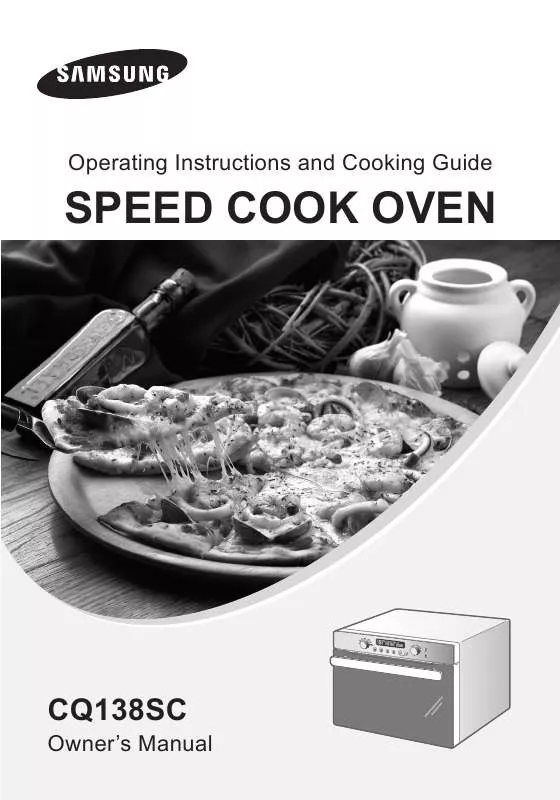Detailed instructions for use are in the User's Guide.
[. . . ] If the power cable of this appliance is damaged, it must be replaced by a special cable Do not install the microwave oven in hot or damp surroundings like next to a traditional oven or radiator. The power supply specifications of the oven must be respected and any extension cable used must be of the same standard as the power cable supplied with the oven Wipe the interior and the door seal with a damp cloth before using your microwave oven for the first time.
Setting the Clock
EN
When the appliance is first plugged in, the DISPLAY lights up. After three seconds, the Clock symbol and "12:00" blink on the DISPLAY. Setting the Clock
1
Turn MULTI-FUNCTION SELECTOR to set hour
Press Select( starts blinking
) button The "00"
3
Turn MULTI-FUNCTION SELECTOR to set minute
Press Select( ) button again The clock sets by itself within 5 seconds
Re-setting the Clock
1
Press Hold timer( ) and Select ( ) button at the same time
Turn MULTIFUNCTION SELECTOR to set hour
3
Press Select ( ) button
Turn MULTI-FUNCTION SELECTOR to set minute
Press Select( ) button again The clock sets by itself within 5 seconds
Oven Features
Control Panel
EN
Top Heating Elements Oven Levels Level 3 Level 2
Oven Light
MW & Fan oven Level 1
Safety Door Lock Door
Door Handle
Note
· · · · Shelf levels are numbered from the bottom up The levels 2 and 3 are mainly used for grill function The level 1 is mainly used for MW function & Fan oven function Please refer to Cooking Guides provided throughout this booklet to determine appropriate shelf level for your dishes
Accessories
EN
The following accessories are provided with your microwave oven:
1
Ceramic Tray (Useful for Microwave Mode)
Multi Pan (DO NOT use for Microwave Mode )
3
Grill Insert for Ceramic Tray (Useful for Fan oven Mode and Grill Mode)
Stainless Steel Lid Steam Tray Steam Plate / Crusty Plate
Pro Steamer (The Pro Steamer can be used to Auto Steam & Crusty cook ) Never use this Pro Steamer with a different product or model It may cause a fire or fatal damage to the product. [. . . ] Pour ½ water into the steam plate of Pro Steamer Insert steam tray into steam plate, add fish fillets side by side You can add salt, herbs and 1-2 tbsp, lemon juice Cover with stainless steel lid Put Pro Steamer on ceramic tray, shelf level 1 This programme is suitable for fish fillets like rose fish, pollack and cod fish. Pour ½ water into the steam plate of Pro Steamer Insert steam tray into steam plate Pierce 3-8 fresh eggs, each about 55g (medium size) and set into the small cavities of the tray Cover with stainless steel lid and set Pro Steamer on ceramic tray, shelf level 1 After steaming keep standing for 2-5 minutes Rinse and clean the chicken breast fillets. Pour ½ water into the steam plate of Pro Steamer You can add herbs and spices to the water Insert steam tray into steam plate, add chicken breasts in a circle and cover with stainless steel lid Put Pro Steamer on ceramic tray, shelf level 1
EN
S-2
Whole vegetables
0 2-0 8
Pro Steamer plus 500 ml cold water
S-3
Fish fillets
0 1-0 6
Pro Steamer plus 500 ml cold water
S-4
Boiled Eggs
0 1-0 5
Pro Steamer plus 500 ml cold water
S-5
Chicken breast
0 1-0 6
Pro Steamer plus 500 ml cold water
Using Auto Crusty Cook Mode
EN
Normally when cooking food in just a microwave oven, or through the microwave mode in grill/fan oven ovens, foods that are made with pastries normally become soggy. Using the Samsung Crusty plate helps maintain the crispiness of your food The crusting plate can also be used for bacon, eggs, sausages, etc. Before using the crusty plate, preheat it by selecting the combination mode for 1 to 3 minutes: · Combination of fan oven (210°C) and microwaves (600W power level) or · Combination of grill and microwaves (600 W power level) · See page 16 and page 18 respectively.
1 3
Preheat the crusty plate, as described above Use oven gloves at all times as the crusting plate will become very hot Place the food on the crusty plate Do not place any recipients on the crusty plate that are not heat-resistant (plastic bowls for example)
Brush the plate with oil if you are cooking food, such as bacon and eggs, in order to brown the food nicely
Place the crusty plate on the ceramic tray in the speed oven Never place the crusty plate in the oven without the ceramic tray
Turn MODE SELECTOR Dial to Off position
Press Auto Steam / Crusty Cook button
8
Using Auto Crusty Cook Mode (Continued)
EN
Select the type of food by turning the MULTI-FUNCTION SELECTOR (C-1 ~ C-5)
8
If you want to change serving size; Press the Select ( ) button and then select size of the serving by turning the MULTI-FUNCTION SELECTOR
Press the START button Result Crusty cooking starts When cooking has finished, the oven will beep and flash "End" four times The oven will then beep one time per minute
How to clean the Crusty plate
The best way to clean the crusting plate is to wash it with hot water and detergent and then rinse if off with clean water. Do not use a scrubbing brush or a hard sponge otherwise the top layer will be damaged.
As the crusty plate has a Teflon layer, if you use it incorrectly, it can be damaged.
· ·
Never cut the food on the plate Remove the food from the plate prior to cutting Turn the food over preferably with a plastic or wooden spatula
Using Auto Crusty Cook Mode (Continued)
EN The following table presents the various Auto Crusty Cook Programmes, quantities, standing times and appropriate recommendations Before using the Crusty Cook programmes (C1-C5) preheat the crusty plate with 600W+Grill mode or 600W+210°C for 3 minutes on the ceramic tray, shelf level 2 These Programmes are running alternately with a cycle of microwaves and grill, or microwave and fan oven mode Use oven gloves, while taking out!
Code C-1 Food Frozen Pizza (-18°C) Serving Size (kg) 02 03 04 Accessory Preparation Crusty plate/ 600W+Grill for 3 min Recommendations Preheat the crusty plate using grill combi mode 600W + Grill for 3 min on bottom of cavity Put frozen pizza on crusty plate, ceramic tray, shelf level Preheat the crusty plate using fan combi mode 600W + 210°C for 3 min on bottom of cavity Put spring rolls on crusty plate, ceramic tray, shelf level Preheat the crusty plate using fan combi mode 600W + 210°C for 3 min on bottom of cavity Put one baguette off-centre on crusty plate, put 2 baguettes side by side on the crusty plate, ceramic tray, shelf level Preheat the crusty plate using grill combi mode 600W + Grill for 3 min on bottom of cavity Brush crusty plate with one tbsp oil Distribute chicken nuggets evenly on crusty plate, ceramic tray, shelf level Preheat the crusty plate using grill combi mode 600W + Grill for 3 min on bottom of cavity Put pizza snacks in a circle on crusty plate, ceramic tray, shelf level
C-2
Frozen Mini Spring Rolls (-18°C)
0 15 (6-7pcs) 0 25 (12-14pcs) 0 15 (1pc) 0 25 (2pcs) 0 15 0 25
Crusty plate/ preheating 600W+210°C for 3 min
C-3
Frozen Baguettes (-18°C)
Crusty plate/ preheating 600W+210°C for 3 min
C-4
Frozen Chicken Nuggets (-18°C)
Crusty plate/ preheating 600W+Grill for 3 min
C-5
Frozen Pizza Snacks (-18°C)
0 15 (3-4pcs) 03 (7-8pcs)
Crusty plate/ preheating 600W+Grill for 3 min
30
Setting a Standing Time
The Hold Time can be used to set a standing time automatically (without microwave cooking).
EN
1
Turn MODE SELECTOR Dial to Off position
Press the Hold timer button
3
Select the standing time by turning the MULTI-FUNCTION SELECTOR
Press the START button Result Standing time starts When it has finished: 1)The oven beeps four times 2) The current time is displayed again
31
Using Power Defrost Mode
EN
Setting Power Defrost Mode
Choose from five pre - programmed microwave settings for defrosting. Defrosting time and power level are automatically set Simply select the setting and weight to start defrosting
Open the door. Place the frozen food in the centre of the ceramic tray. Close the door.
1
Turn MODE SELECTOR Dial to Off position
Select the type of food that you are cooking by pressing the Power Defrost button Refer to the table on the followingpage for a description of the various pre-programmed settings
3
Select the food weight by turning the MULTI-FUNCTION SELECTOR
Press START to start cooking Result Defrosting begins The oven beeps half way through defrosting to remind you to turn the food over
Important
· ·
Use only containers that are microwave - safe You can also defrost food manually To do so, select the microwave function with a power level of 180 W Refer to the section entitled "Defrosting" on page 42 to 43 for further details
3
Using Power Defrost Mode (Continued)
Guide to Power Defrost Settings
The following table presents the various Power Defrost programmes, quantities, standing times and appropriate recommendations These programmes use microwave energy only Remove all packaging material before defrosting. Place meat, poultry and fish on the ceramic tray
No 1 Frozen Food Meat Serving Size (kg) 02-15 Standing Time (min) 20 - 90 Recommendations Always shield the edges with aluminium foil Turn the meat over, as soon as the oven beeps This programme is suitable for beef, lamb, pork, steaks, chops, minced meat Always shield the leg and wing tips with aluminium foil Turn the poultry over, as soon as the oven beeps This programme is suitable for whole chicken as well as for chicken portions Always shield the tail of a whole fish with aluminium foil. Turn the fish over, as soon as the oven beeps. This programme is suitable for whole fishes as well as for fish fillets. Put bread horizontally, lengthways to the door, on a piece of kitchen paper on the ceramic tray T urn over, as soon as the oven beeps Place cake on ceramic tray and if possible, turn over, as soon as the oven beeps (Oven keeps operating and is stopped, when you open the door ) This programme is suitable for all kinds of bread, sliced or whole, as well as for bread rolls and baguettes Arrange bread rolls side by side This programme is suitable for all kinds of yeast cake, biscuit, cheese cake and puff pastry It is not suitable for short/crust pastry, fruit and cream cakes as well as for cake with chocolate topping Spread fruits evenly into ceramic tray This programme is suitable for all kind of fruits
EN
2
Poultry
02-15
20 - 90
3
Fish
02-15
20 - 80
4
Bread / Cake
01-07
10 - 60
5
Fruit
01-06
5 - 20
Important The Power Defrost Mode uses microwave energy to heat food Therefore guidelines for cookware and other microwave safety precautions must be strictly observed when using this mode
33
How a Microwave Oven Works
EN
Microwaves are high - frequency electromagnetic waves; the energy released enables food to be cooked or reheated without changing either the form or the colour. You can use your microwave to: · Defrost · Cook Cooking Principle
1. The microwaves generated by the magnetron are distributed uniformly by using a stirrer distribution system The food is thus cooked evenly . The microwaves are absorbed by the food up to a depth of about 1 inch (2 5 cm) Cooking then continues as the heat is dissipated within the food 3. Cooking times vary according to the container used and the properties of the food: · Quantity and density · Water content · Initial temperature (Refrigerated or not)
Important
As the centre of the food is cooked by heat dissipation, cooking continues even when you have taken the food out of the oven Standing times specified in recipes and in this booklet must therefore be respected to ensure
· ·
Even cooking of the food right to the centre The same temperature throughout the food
3
Using Microwave Mode
Microwaves are high frequency electromagnetic waves. In microwave cooking, microwave energy penetrates food, attracted and absorbed by its water, fat and sugar content. The microwaves cause the molecules in the food to move rapidly. The rapid movement of these molecules creates friction and the resulting heat cooks the food. Setting Microwave Mode
EN
1
Turn MODE SELECTOR to microwave position Time and power level will appear on DISPLAY
Turn MULTI-FUNCTION SELECTOR to set desired cooking time If you do not wish to change power level, press START to start cooking
3
Note
To change power level, press Select ( ) button and turn MULTIFUNCTION SELECTOR to desired power level Refer to Cooking Guides (pages 39 to 43) for guidelines on appropriate cooking times and power levels
Press START to start cooking Result Cooking starts and when it has finished. The oven will beep and flash "End" four times. [. . . ] ALWAYS ensure that door seals are clean to prevent particles from building up so that the door can close properly
Storing and Repairing Your Microwave Oven
Repairs should only be made by a qualified service technician. If oven requires servicing, unplug the oven and contact the nearest Samsung Customer Service Center. When calling, please have the following information ready: · The model number and serial number (Can be found at rear of the oven. ) · Warranty details · Clear description of the problem If oven must be temporarily stored, choose a clean dry place as dust and dampness can cause damage.
Troubleshooting
EN
If you have problems with your oven, try the solutions suggested below. They may save you the time and inconvenience of an unnecessary service call. [. . . ]