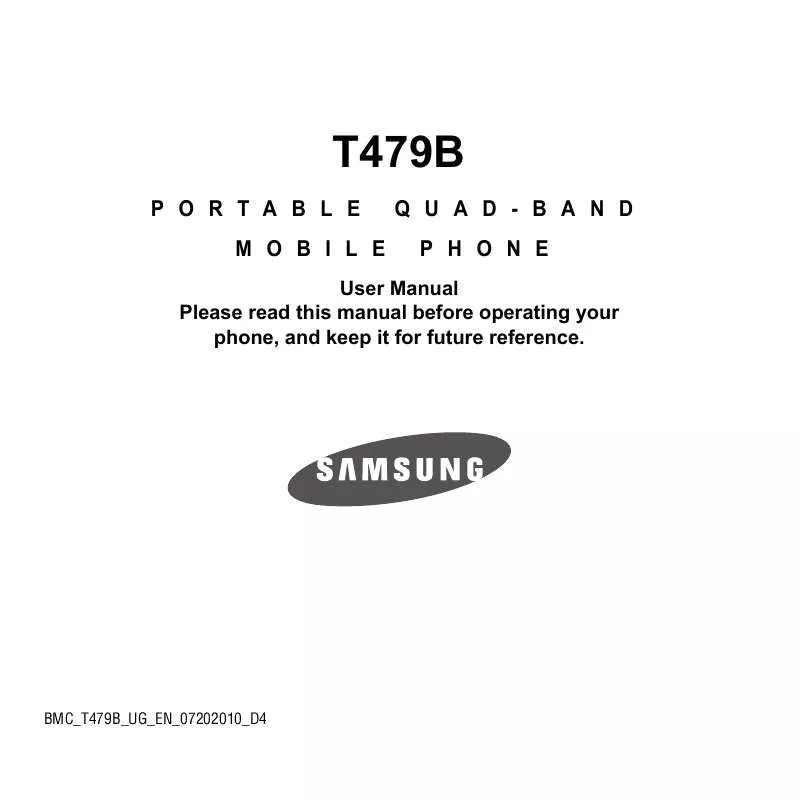Detailed instructions for use are in the User's Guide.
[. . . ] T479B
PORTABLE MOBILE QUAD-BAND PHONE
User Manual Please read this manual before operating your phone, and keep it for future reference.
BMC_T479B_UG_EN_07202010_D4
Intellectual Property
All Intellectual Property, as defined below, owned by or which is otherwise the property of Samsung or its respective suppliers relating to the SAMSUNG Phone, including but not limited to, accessories, parts, or software relating thereto (the "Phone System"), is proprietary to Samsung and protected under federal laws, provincial laws, and international treaty provisions. Intellectual Property includes, but is not limited to, inventions (patentable or unpatentable), patents, trade secrets, copyrights, software, computer programs, and related documentation and other works of authorship. You may not infringe or otherwise violate the rights secured by the Intellectual Property. Moreover, you agree that you will not (and will not attempt to) modify, prepare derivative works of, reverse engineer, decompile, disassemble, or otherwise attempt to create source code from the software. [. . . ] Properties: displays the image Name, Format, Resolution, Size, Forwarding, Date created, and Location.
.
Music
In this menu, you can view the list of music files on the phone and memory card.
1. 2.
In Idle mode, press Menu My Downloads Music and press the Select soft key or Select a music file and press the Options soft key to choose from the following options: · Send via: allows you to send the selected music file via Message or to a Bluetooth enabled device.
.
57
· · · · · · · ·
Set as: allows you to set the music file as a Ringtone, Individual ringtone, or Alarm tone. Delete: allows you to delete the Selected, Multiple, or All music files. Move: allows you to move the selected music file or multiple files to another location or folder. Copy: allows you to copy the selected music file or multiple files to another location or folder. Rename: allows you to rename the selected music file. Create folder: allows you to create a folder in which to store the selected music file. Sort by: allows you to sort the music by Date, Type, Name, or Size. Bluetooth visibility: when the music file is stored to the phone this option allows you to select one or multiple music files to share with other Bluetooth devices. · Lock/Unlock: allows you to lock the music file to protect it from deletion or unlocks it to allow deletion. · Properties: displays Basic details about the selected music file such as Name, Format, Size, Forwarding, Date created, and Location.
Images
In this menu, you can view the list of images downloaded from the web server or received in messages. You can set an image as the current background image.
1.
In Idle mode, press Menu My Downloads Images and press the Select soft key or
.
The following options are available: Get New Wallpapers Using the Get new Wallpapers option allows you to access your service provider's website to download new images using the web browser.
Note: When downloading Wallpapers, charges may apply.
Wallpapers This folder contains pre-configured wallpapers. Scroll to the wallpaper you want to view and press the Options soft key to access the following options: · Set as: allows you to set the image as a Picture ID or as Wallpaper. · Take photo: allows you to take a photo and use that as a wallpaper. · Create folder: allows you to create a new folder in which to contain your own images.
My Downloads 58
· Sort by: allows you to sort the images by Date, Type, Name, or Size. · Properties: displays Basic details about the selected wallpaper such as Name, Format, Size, Forwarding, Date created, and Location.
Sounds
Get New Ringers Using the Get new Ringers option allows you to access your service provider's website to download new ringtones using the web browser.
Note: When downloading ringtones, charges may apply.
Sounds Highlight an item in the Sounds menu and press the Options soft key. The following options are available: · Set as: allows you to set the sound as a Ringtone, Individual ringtone, or Alarm tone. · Create folder: allows you to create a new folder in which to contain sounds. · Sort by: allows you to sort sound files by Date, Type, Name, or Size. · Properties: displays Basic details about the selected sound file. Voice list The Voice list contains your recorded audio messages. Highlight an item and press the Options soft key. [. . . ] Repaired/replaced leather cases, pouches and holsters will be warranted for a period of ninety (90) days. All other repaired/replaced Product will be warranted for a period equal to the remainder of the original Limited Warranty on the original Product or for 90 days, whichever is longer. All replaced parts, components, boards and equipment shall become the property of SAMSUNG. If SAMSUNG determines that any Product is not covered by this Limited Warranty, Purchaser must pay all parts, shipping, and labor charges for the repair or return of such Product. [. . . ]