User manual SAMSUNG GT-P7100 QUICK START GUIDE
Lastmanuals offers a socially driven service of sharing, storing and searching manuals related to use of hardware and software : user guide, owner's manual, quick start guide, technical datasheets... DON'T FORGET : ALWAYS READ THE USER GUIDE BEFORE BUYING !!!
If this document matches the user guide, instructions manual or user manual, feature sets, schematics you are looking for, download it now. Lastmanuals provides you a fast and easy access to the user manual SAMSUNG GT-P7100. We hope that this SAMSUNG GT-P7100 user guide will be useful to you.
Lastmanuals help download the user guide SAMSUNG GT-P7100.
You may also download the following manuals related to this product:
Manual abstract: user guide SAMSUNG GT-P7100QUICK START GUIDE
Detailed instructions for use are in the User's Guide.
[. . . ] Samsung is not liable for such copyright infringement by the user. · Please keep this manual for future reference. Samsung is not liable for performance issues caused by third-party applications. may vary depending on the user's operating system.
Copyright
Copyright © 2011 Samsung Electronics This user manual is protected under international copyright laws. [. . . ] For more about working with the touchscreen and menus, see the user manual.
Turn off the device
16 Your device and accessories
Safety precautions
To prevent injury to yourself and others or damage to your device, read all of the following information before using your device.
Warning: Prevent electric shock, fire, and explosion
Do not use damaged power cords or plugs, or loose electrical sockets Do not touch the power cord with wet hands, or disconnect the charger by pulling on the cord Do not bend or damage the power cord Do not use your device while charging or touch your device with wet hands Do not short-circuit the charger or the battery Do not drop or cause an impact to the charger or the battery Do not charge the battery with chargers that are not approved by the manufacturer Do not use your device during a thunderstorm
Your device may malfunction and your risk of electric shock is increased.
Do not handle a damaged or leaking Lithium Ion (Li-Ion) battery
For safe disposal of your Li-Ion batteries, contact your nearest authorised service centre.
Safety precautions
17
Handle and dispose of batteries and chargers with care
chargers can cause serious injuries or damage to your device.
· Use only Samsung-approved batteries and chargers specifically designed for your device. Incompatible batteries and · Never dispose of batteries or devices in a fire. Follow all local regulations when disposing of used batteries or devices. · Never place batteries or devices on or in heating devices, such as microwave ovens, stoves, or radiators. Batteries may · Never crush or puncture the battery. Avoid exposing the battery to high external pressure, which can lead to an internal
short circuit and overheating. explode when overheated.
Protect the device, batteries, and chargers from damage
and batteries.
· Avoid exposing your device and batteries to very cold or very hot temperatures. · Extreme temperatures can cause the deformation of the device and reduce the charging capacity and life of your device · Prevent batteries from contacting metal objects, as this can create a connection between the + and terminals of your · Never use a damaged charger or battery.
batteries and lead to temporary or permanent battery damage.
Caution: Follow all safety warnings and regulations when using your device in restricted areas
Turn off your device where prohibited
Comply with all regulations that restrict the use of a mobile device in a particular area.
Do not use your device near other electronic devices
Most electronic devices use radio frequency signals. Your device may interfere with other electronic devices.
18 Safety precautions
Do not use your device near a pacemaker
pacemaker.
· Avoid using your device within a 15 cm range of a pacemaker if possible, as your device can interfere with the · If you must use your device, keep at least 15 cm away from the pacemaker. · To minimise the possible interference with a pacemaker, use your device on the opposite side of your body from the
pacemaker.
Do not use your device in a hospital or near medical equipment that can be interfered with by radio frequency
If you personally use any medical equipment, contact the manufacturer of the equipment to ensure the safety of your equipment from radio frequency.
If you are using a hearing aid, contact the manufacturer for information about radio interference
Some hearing aids may be interfered with by the radio frequency of your device. Contact the manufacturer to ensure the safety of your hearing aid.
Turn off the device in potentially explosive environments
· Always comply with regulations, instructions and signs in potentially explosive environments. · Do not use your device at refuelling points (service stations), near fuels or chemicals, and at blasting areas. · Your device may overheat and cause a fire.
Do not drop your device or cause impacts to your device
· The screen of your device may be damaged. · If bent or deformed, your device may be damaged or parts may malfunction.
Do not use a flash close to the eyes of people or animals
Using a flash close to the eyes may cause temporary loss of vision or damage to the eyes.
Safety precautions
21
Ensure maximum battery and charger life
· Avoid charging batteries for more than a week, as overcharging may shorten battery life. · Over time, unused batteries will discharge and must be recharged before use. · Disconnect chargers from power sources when not in use. · Use batteries only for their intended purposes.
Use manufacturer-approved batteries, chargers, accessories and supplies
Samsung.
· Using generic batteries or chargers may shorten the life of your device or cause the device to malfunction. · Samsung cannot be responsible for the user's safety when using accessories or supplies that are not approved by
Do not bite or suck on the device or the battery
· Doing so may damage the device or cause explosion. · If children use the device, make sure that they use the device properly.
When using the device:
frequency than necessary.
· Speak directly into the mouthpiece. · Avoid contact with your device's internal antenna. Touching the antenna may cause the device to transmit more radio · Hold the device with a relaxed grip, press the keys lightly, use special features that reduce the number of keys you have
to press (such as predictive text), and take frequent breaks.
22 Safety precautions
Protect your hearing
· Excessive exposure to loud sounds can cause hearing damage. · Exposure to loud sounds while driving may distract your attention and cause an accident. [. . . ] Without limiting the generality of this disclaimer, Samsung expressly disclaims any responsibility or liability for any interruption or suspension of any content or service made available through this device. Samsung is neither responsible nor liable for customer service related to the content and services. Any question or request for service relating to the content or services should be made directly to the respective content and service providers.
Safety precautions
29
Declaration of Conformity (R&TTE)
We, Samsung Electronics
declare under our sole responsibility that the product
The conformity assessment procedure referred to in Article 10 and detailed in Annex[IV] of Directive 1999/5/EC has been followed with the involvement of the following Notified Body(ies): BABT, Forsyth House, Churchfield Road, Walton-on-Thames, Surrey, KT12 2TD, UK* Identification mark: 0168
Portable GSM WCDMA Wi-Fi Device : GT-P7100
to which this declaration relates, is in conformity with the following standards and/or other normative documents. SAFETY SAR EN 60950-1 : 2006 + A11 : 2009 EN 50371 : 2002 EN 62311 : 2008 IEC 62209-2 : 2010 Council Recommendation 1999/519/EC EMC EN 301 489-01 V1. 8. 1 (04-2008) EN 301 489-07 V1. 3. 1 (11-2005) EN 301 489-17 V2. 1. 1 (05-2009) EN 301 489-24 V1. 4. 1 (09-2007) EN 55022 : 2006 + A1 : 2007 EN 55024 : 1998 + A1 : 2001 + A2 : 2003 RADIO EN 301 511 V9. 0. 2 (03-2003) EN 300 328 V1. 7. 1 (10-2006) EN 300 440-1 V1. 5. 1 (2009-03) EN 300 440-2 V1. 3. 1 (2009-03) EN 301 908-1 V4. 2. 1 (2010-03) EN 301 908-2 V4. 2. 1 (2010-03) EN 301 893 V1. 5. 1 (2008-12) We hereby declare that [all essential radio test suites have been carried out and that] the above named product is in conformity to all the essential requirements of Directive 1999/5/EC.
The technical documentation kept at : Samsung Electronics QA Lab. [. . . ]
DISCLAIMER TO DOWNLOAD THE USER GUIDE SAMSUNG GT-P7100 Lastmanuals offers a socially driven service of sharing, storing and searching manuals related to use of hardware and software : user guide, owner's manual, quick start guide, technical datasheets...manual SAMSUNG GT-P7100

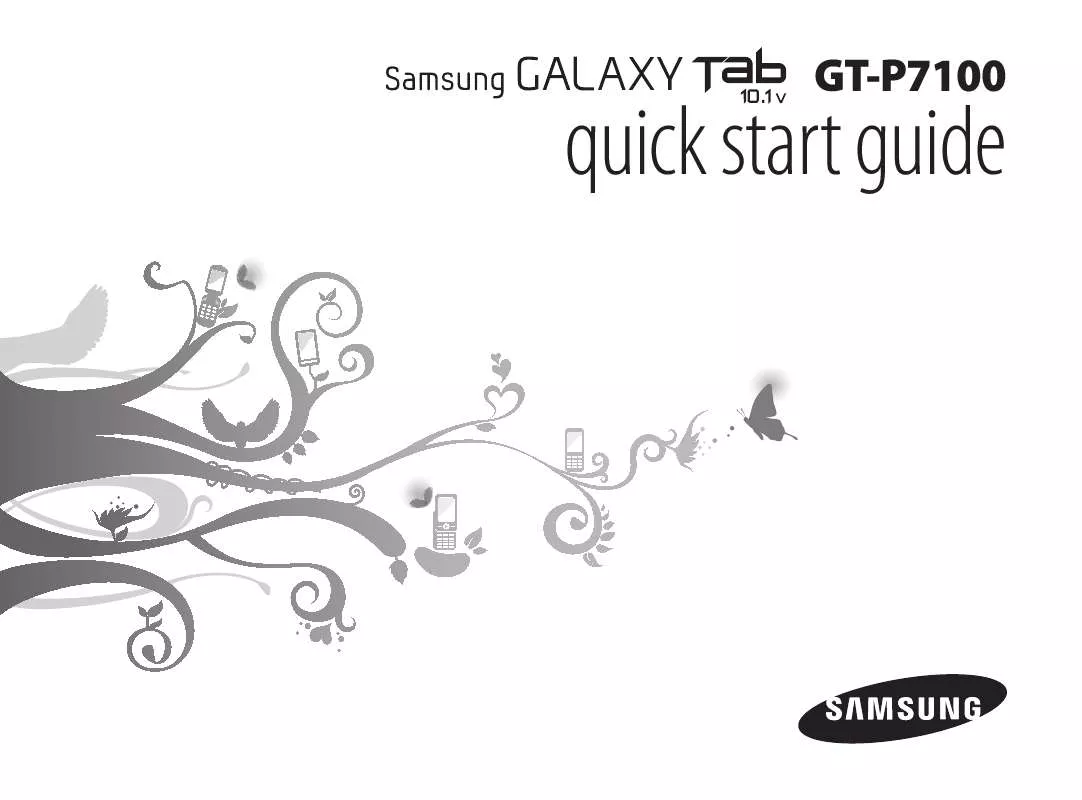
 SAMSUNG GT-P7100 (2894 ko)
SAMSUNG GT-P7100 (2894 ko)
