User manual SAMSUNG LS15E33C
Lastmanuals offers a socially driven service of sharing, storing and searching manuals related to use of hardware and software : user guide, owner's manual, quick start guide, technical datasheets... DON'T FORGET : ALWAYS READ THE USER GUIDE BEFORE BUYING !!!
If this document matches the user guide, instructions manual or user manual, feature sets, schematics you are looking for, download it now. Lastmanuals provides you a fast and easy access to the user manual SAMSUNG LS15E33C. We hope that this SAMSUNG LS15E33C user guide will be useful to you.
Lastmanuals help download the user guide SAMSUNG LS15E33C.
You may also download the following manuals related to this product:
Manual abstract: user guide SAMSUNG LS15E33C
Detailed instructions for use are in the User's Guide.
[. . . ] BN68-00438G-01Eng-AS15CO
6/17/03 1:48 PM
Page 1
LCD TV
LS15E33C LS17E34C
Owner's Instructions
Before operating the unit, please read this manual thoroughly, and retain it for future reference.
ON-SCREEN MENUS PC DISPLAY PICTURE IN PICTURE (PIP) TELETEXT
BN68-00438G-02Eng
8/19/03 9:20 PM
Page 2
Caution
CAUTION
RISK OF ELECTRIC SHOCK DO NOT OPEN
The lightning flash and arrow head within the triangle is a warning sign alerting you of "dangerous voltage" inside the product. The exclamation point within the triangle is a warning sign alerting you of important instructions accompanying the product.
CAUTION: TO PREVENT ELECTRICAL SHOCK,
DO NOT REMOVE REAR COVER, NO USER SERVICEABLE PARTS INSIDE. REFER SERVICING TO QUALIFIED SERVICE PERSONNEL.
WARNING:
TO PREVENT DAMAGE WHICH MAY RESULT IN FIRE OR SHOCK HAZARD, DO NOT EXPOSE THIS APPLIANCE TO RAIN OR MOISTURE.
The main voltage is indicated on the rear of your set and the frequency is 50 or 60 Hz.
Information in this document is subject to change without notice. © 2003 Samsung Electronics Co. , Ltd. [. . . ] The options available in the Channel group are displayed. Result: Press the - or + button.
Select
Enter
Exit
Channel P1 P2 P3 P4 Added Added Added Added
Press the Pw or Pv button to select the Add/Erase. Result: The stored channels are displayed.
Select Adjust Exit
5
Press the Pw or Pv button to select the channel to add or erase. If necessary, select the Added or Erased by pressing the - or + button. Repeat Step 5 for each channel to be added or erased.
P1 P2 P3 P4
Channel Erased Added Added Added
6
Select
Adjust
Exit
Fine Tuning Channel Reception
If the reception is clear, you do not have to fine-tune the channel, as this is done automatically during the search and store operation. If however the signal is weak or distorted, you may have to fine-tune the channel manually.
Channel Auto store Manual store Name Add/Erase Fine tune Channel sort
1 2 3 4 5
Press the MENU button. The options available in the Channel group are displayed. Result: Press the - or + button.
Select
Enter
Exit
Fine tune +1 Adjust Exit
Press the Pw or Pv button to select the Fine tune. Obtain a sharp and clear picture and good sound quality by pressing the - or + button.
English-21
BN68-00438G-01Eng-AS15CO
6/17/03 1:48 PM
Page 22
Changing the Picture Standard
Picture Mode Custom Contrast Brightness Sharpness Colour Colour tone Select Adjust Normal Exit
You can select the type of picture which best corresponds to your viewing requirements.
1 2 3 4
Press the MENU button. Result: Press the Pw or Pv button to select the Picture. The options available in the Picture group are displayed. Result: Select the required picture effect by pressing the button repeatedly. The following picture effects are available: Dynamic - Standard - Movie - Custom. - or +
You can also set these options simply by pressing the P. STD (Picture Standard) button.
On the Picture menu, if you change the Contrast, Brightness, Sharpness, Color settings, the Custom is selected automatically.
Adjusting the Picture Settings
Picture Mode Custom Contrast Brightness Sharpness Colour Colour tone Select Adjust Normal Exit
Your set has several settings which allow you to control picture quality.
1 2 3 4
Press the MENU button. Result: Press the Pw or Pv button to select the Picture. The options available in the Picture group are displayed. Result: Press the - or + button.
Contrast 65 Select Adjust Exit
Select the option (Contrast, Brightness, Sharpness, Colour) to be adjusted by pressing the Pw or Pv button. Result: Press the - or + button to reach the required setting.
5
Picture Mode Custom Contrast Brightness Sharpness Colour Colour tone Select Adjust Normal Exit
6
Press the Pw or Pv button to select the Colour tone. Select the required option by pressing the the - or + button repeatedly. The following options are available: Normal - Warm 1 - Warm 2 - Cool 2 - Cool 1
If you make any changes to these settings, the picture standard is automatically switched to Custom.
English-22
BN68-00438G-01Eng-AS15CO
6/17/03 1:48 PM
Page 23
Selecting the Picture Format
You can select the picture format which best corresponds to your viewing requirements.
Function Sleep timer PIP Size Off Normal
1 2 3 4 5
Press the MENU button. Result: Press the Pw or Pv button to select the Function. The options available in the Function group are displayed. [. . . ] x Compare these values with the data in the Display Modes Timing Chart. x Adjust the Coarse or Fine function.
No picture or black and white picture Sound and picture interference
Blurred or snowy picture, distorted sound Remote control malfunctions
"Check Signal Cable" message is displayed. On PC mode, "Not Supported Mode" message is displayed.
On PC mode, horizontal or vertical bars appear to flicker, jitter or shimmer on the image. On PC mode, screen is black and power indicator light is steady amber or blinks every 0. 5 or 1 seconds.
x The TV is using its power management system. [. . . ]
DISCLAIMER TO DOWNLOAD THE USER GUIDE SAMSUNG LS15E33C Lastmanuals offers a socially driven service of sharing, storing and searching manuals related to use of hardware and software : user guide, owner's manual, quick start guide, technical datasheets...manual SAMSUNG LS15E33C

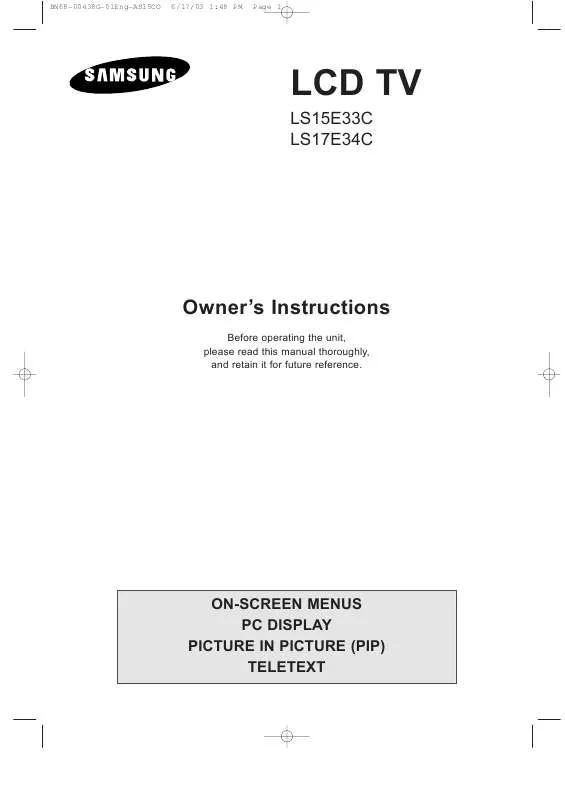
 SAMSUNG LS15E33C OPEN SOURCE GUIDE (310 ko)
SAMSUNG LS15E33C OPEN SOURCE GUIDE (310 ko)
 SAMSUNG LS15E33C (AMERICA) (VER.1.0) (5173 ko)
SAMSUNG LS15E33C (AMERICA) (VER.1.0) (5173 ko)
