Detailed instructions for use are in the User's Guide.
[. . . ] This user manual includes detailed usage instructions for your camera. Please read this manual thoroughly.
Click a topic
Quick reference Contents Basic functions Basic shooting
User Manual
NX10
Extended shooting functions Playback/Editing Camera settings menu Appendixes
Health and safety information
Always comply with the following precautions and usage tips to avoid dangerous situations and ensure peak performance of your camera.
Prevent damage to subjects' eyesight
Warning--situations that could cause injury to yourself or others Caution--situations that could cause damage to your camera or other equipment Do not use the flash in close proximity (closer than 1 m/3 ft) to people or animals. Using the flash too close to your subject's eyes can cause temporary or permanent damage.
2
Note--notes, usage tips, or additional information
Handle and dispose of batteries and chargers with care
Use only Samsung-approved batteries and chargers. Incompatible batteries and chargers can cause serious injuries or damage to your camera. [. . . ] To prevent the red eye effect, set the flash option to Auto+Red or Fill-in Red.
1st Curtain, 2nd Curtain
The following images were obtained by taking the pictures of straight-moving subject along with the respective options of 1st Curtain and 2nd Curtain. In case of using the 1st Curtain flash function, the front part of action is remained clearly since the flash will burst light immediately upon shutter opening. Since the flash bursts the light at a later time when having used the 2nd Curtain option, the picture expresses the last image of the subject clearly.
56
When you set the red-eye fix function, the camera prevents red-eye by emitting a preliminary flash prior to the brighter flash it emits when capturing the image. When the subject is moving or is far away from the camera at the time of the preliminary flash, the function may not function well.
Ball moving direction
Ball moving direction
Use of early 1st Curtain option
Use of 2nd Curtain option
Taking a picture in a dark place
Adjusting the amount of flash light
When setting a flash option, you can adjust the brightness of the flash.
If the subject is too close, the ISO sensitivity is high, or the exposure value is too large or small, the adjustment effect will be reduced. The Flash Brightness Adjustment function is not available in some shooting modes. If an external flash unit has a flash control function, the light control value of the external flash is applied when you connect it to the camera. If the distance from the subject is quite close when taking images by using the built-in flash, part of the images may appear dark as the lens is interfered with the flash light. Please check the distance between camera and subject when taking pictures. The distance interfered with flash light may vary by the type of lens in use. If you've installed a lens hood, the hood can block light from the built-in flash. Please remove the lens hood when using the built-in flash.
1 In the Shooting mode, press [MENU]. 2 Select Shooting 2 (
2)
Flash.
57
3 Press the [Fn] button after selecting a
desired item.
4 Adjust the brightness of the fl ash by
rotating the dial or pressing [
/
].
You can adjust flash brightness by 2 levels.
1
Flash Exposure Value
0 -1 -2 +1 +2
Display the level of flash light adjustment
Reset
MENU Back
Taking a picture in a dark place
Using an external flash unit (purchased separately)
You can use the A-TTL auto flash mode when you attach an external flash unit (SEF20A or SEF42A) to the camera. This section of the user manual was prepared based on the model SEF20A flash.
The available flash modes
The flash modes available are determined by the camera lens or camera exposure mode you are using.
1 Smart Flash Mode
2 Auto
The camera automatically adjusts the brightness of the flash according to amount of light in the surrounding environment. The flash operates automatically in dim or dark light. The flash operates automatically in dim or dark light and prevents the red-eye effect. The flash operates whenever you take a picture and its brightness is controlled automatically. Always operates the flash light, and prevents the red-eye effect. The flash operates immediately after the shutter opens. The flash operates just before the shutter closes.
58
For more details about the external flash units, see the flash units user's manual.
3 Auto + Red
Installing the flash
4 Fill in
5 Fill-in Red
6 1st Curtain
1
Install the external flash after removing the hot shoe cover.
The burst mode of external flash is set to the TTL auto mode.
7 2nd Curtain
2 Turn on the external flash. 3 Make sure the external flash is fully
charged, and then start shooting.
Only a flash device manufactured for the NX series automatically adjusts the brightness of the flash. To enjoy the auto mode functions, please use the flash manufactured for NX models. Although the flash fires without the battery being fully charged, we recommend using the flash only after you charge the battery fully. [. . . ] (1/3EV or 1/2EV step) Bulb (Limit time : 8 min)
AF-assist lamp Yes (Green LED) Type
Speed
Camera specifications
Specification Exposure Metering System TTL 247 (19x13) Block segment Metering : Multi, Centerweighted, Spot Metering range : EV0 ~ 18 (ISO10030mm F2. 0) Compensation 3 EV (1/2EV, 1/3EV step) AE Lock AEL button Flash Type Modes
Specification TTL Auto Pop-up flash Smart Flash, Auto, Auto + Red-eye reduction, Fill-in, Fill-in + Red-eye reduction, 1st Curtain, 2nd Curtain, OFF 28mm wide-angle (Equivalent to 35mm) Less than 1/180sec.
Guide Number 11 (at ISO 100) Angle of View Coverage Sync. Speed
119
ISO Equivalent Auto, 100, 200, 400, 800, 1600, 3200 (1EV step) Drive Mode Modes Single, Continuous, Burst, Self-timer, Bracket (AE, WB, PW) JPEG : 3fps up to 10shots, Burst mode : 30fps, 30shots by 1 released RAW : 3fps up to 3shots Auto Exposure Bracket (3EV), White Balance Bracket (3step), Picture Wizard Bracket (Selectable 3modes) 2-30sec. step) Wired : SR9NX01 (Optional) Picture Wizard White Balance
Flash -2 - +2EV (0. 5EV step) Compensation External Flash Samsung External Flash available (SEF42A, SEF20A) (optional) Hot Shoe
Continuous
Synchro (Flash attachment) Modes
Bracket
Auto, Daylight, Cloudy, Fluorescent (W, N, D), Tungsten, Flash, Custom, K(Manual) Each 7steps in Amber / Blue / Green / Magenta axis Standard, Vivid, Portrait, Landscape, Forest, Retro, Cool, Calm, Classic, Custom (1-3) Contrast, Sharpness, Saturation, Color tone
Self-timer Remote controller
Micro adjustment Modes
Parameter
Camera specifications
Specification Shooting Modes Smart Auto, Program, Shutter Priority AE, Aperture Priority AE, Manual, Night, Portrait, Landscape, Scene, Movie Beauty shot, Children, Close Up, Text, Sunset, Dawn, Backlight, Fireworks, Beach & Snow JPEG (3:2): 14M (4592x3056), 10M (3872x2592), 6M (3008x2000), 2M (1920x1280), 1. 4M (1472x976): Burst mode only JPEG (16:9): 12M (4592x2584), 8M (3872x2176), 5M (3008x1688), 2M (1920x1080) RAW: 14M (4592x3056) Super fine , Fine, Normal SRW sRGB, Adobe RGB Movie Format
Specification MP4 (H. 264) Movie : H. 264 , Sound : AAC With Audio or without Audio (user selectable, recording time : 25 minutes) 1280x720 , 640x480 , 320x240 30fps Mono Sound Still Image Capture, Time Trimming Single image, Thumbnails (3/9/20 images), Slide show, Movie Available Red eye fix, Back light comp. , Photo Style Selector, Resize, Rotate, Face Retouch Soft, Vivid, Forest, Autumn, Misty, Gloomy, Classic Compression Movie Clip
Scene Mode
Image size Frame rate Sound Movie Editing Image Play Type
120
Image Size
Highlight Warning Editing
Quality RAW Format Color Space
Photo Style Selector
Camera specifications
Specification Storage Media External memory card(optional): SD card (up to 4GB guaranteed), SDHC card (up to 8GB guaranteed) RAW (SRW), JPEG (EXIF 2. 21), DCF, DPOF 1. 1, PictBridge 1. 0 14M : RAW 35 14M : Super Fine 142, Fine 278, Normal 408 10M : Super Fine 197, Fine 382, Normal 724 6M : Super Fine 322, Fine 615, Normal 1128 2M : Super Fine 738, Fine 1334, Normal 2238 Burst (1. 4M) : Super Fine 1201, Fine 2092, Normal 3320 12M(W) : Super Fine 168, Fine 328, Normal 630 8M(W) : Super Fine 234, Fine 454, Normal 860 5M(W) : Super Fine 381, Fine 727, Normal 1334 2M(W) : Super Fine 872, Fine 1573, Normal 2638 Movie : 1280x720 : High Quality 15min. , Normal 22min. 640x480 : High Quality 44min. , Normal 66min. [. . . ]

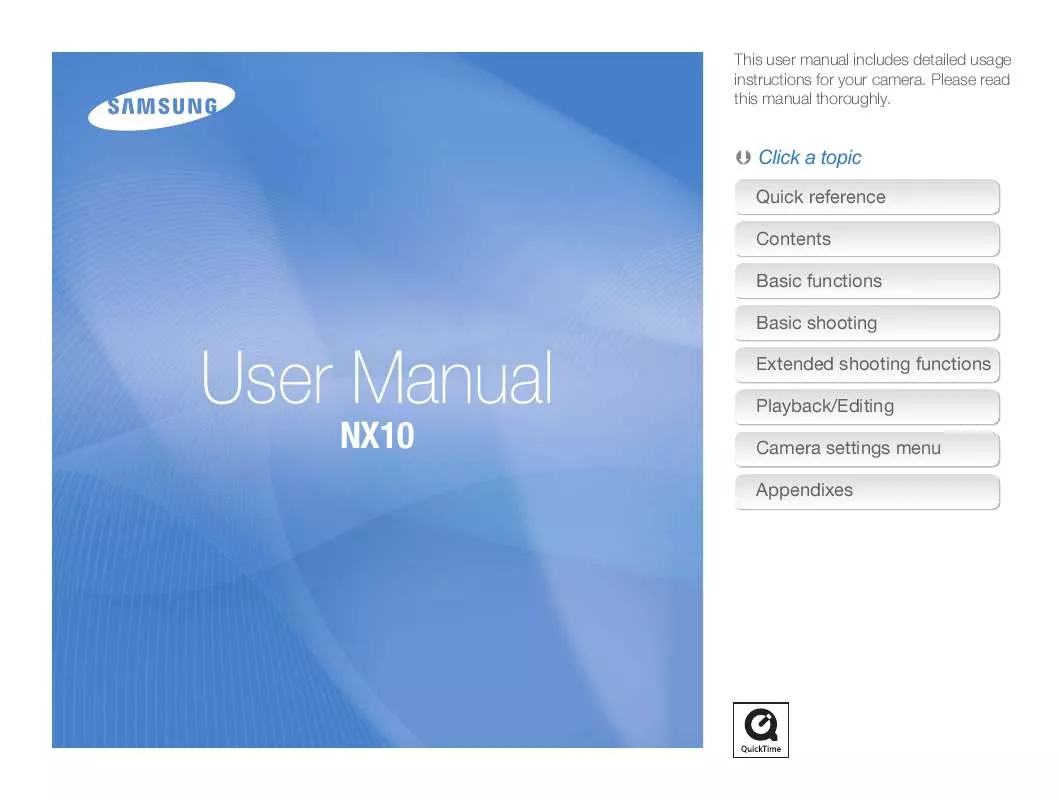
 SAMSUNG NX10 QUICK GUIDE (10877 ko)
SAMSUNG NX10 QUICK GUIDE (10877 ko)
 SAMSUNG NX10 QUICK GUIDE (11713 ko)
SAMSUNG NX10 QUICK GUIDE (11713 ko)
