User manual SAMSUNG SF-650 QUICK START MANUAL
Lastmanuals offers a socially driven service of sharing, storing and searching manuals related to use of hardware and software : user guide, owner's manual, quick start guide, technical datasheets... DON'T FORGET : ALWAYS READ THE USER GUIDE BEFORE BUYING !!!
If this document matches the user guide, instructions manual or user manual, feature sets, schematics you are looking for, download it now. Lastmanuals provides you a fast and easy access to the user manual SAMSUNG SF-650. We hope that this SAMSUNG SF-650 user guide will be useful to you.
Lastmanuals help download the user guide SAMSUNG SF-650.
You may also download the following manuals related to this product:
Manual abstract: user guide SAMSUNG SF-650QUICK START MANUAL
Detailed instructions for use are in the User's Guide.
[. . . ] Copyright
© 2009 Samsung Electronics Co. , Ltd. This user's guide is provided for information purposes only. All information included herein is subject to change without notice. Samsung Electronics is not responsible for any direct or indirect damages, arising from or related to use of this user's guide.
· · ·
Samsung and Samsung logo are trademarks of Samsung Electronics Co. , Ltd. [. . . ] The darkness setting is applied to the current fax job.
Forwarding a fax to other destination
You can set the machine to forward the received or sent fax to other destination by a fax. If you are out of office but have to receive the fax, this feature may be useful.
Forwarding a sent fax to other destination by a fax
You can set the machine to forward every fax you sent to other destination by faxing. Press the left/right arrow until Send Forward appears and press OK. Press the left/right arrow until On appears and press OK. Enter the number of the fax machine to which faxes are to be sent and press OK. Press Stop/Clear to return to ready mode. Subsequent sent faxes will be forwarded to the specified fax machine.
Forwarding a received fax to other destination by a fax
With this feature, you can forward every fax you received to other destination by faxing. When the machine receives a fax, a fax is stored in the memory then, the machine sends it to the destination you have set. Press the left/right arrow until RCV Forward appears and press OK. Press the left/right arrow until On appears and press OK. Enter the number of the fax machine to which faxes are to be sent and press OK. Enter the starting time using left/right arrow or numeric keypad and press OK.
Faxing_ 38
7. Enter the ending time using left/right arrow or numeric keypad and press OK. Press Stop/Clear to return to ready mode. Subsequent received faxes will be forwarded to the specified fax machine.
Setting up address book
You can set up Address Book with the fax numbers you use most frequently. Your machine provides you with the following features for setting up Address Book: Before beginning to store fax numbers, make sure that your machine is in Fax mode.
One-touch Dialing
The 20 one-touch buttons on the control panel lets you store frequently-used fax numbers and dial a number automatically with a touch of a button.
Storing a number for One-touch Dialing
1. Press and hold one of the one-touch dial buttons for about 2 seconds. The display asks you to enter the fax number. "T" signifies that you are assigning a one-touch dial button. If a number is already stored in the location you chose, the display shows the number to allow you to change it. To start over with another one-touch button, press Stop/Clear. Enter the number you want to store using the number keypad and press OK. [. . . ] Originally developed for early inkjet printers, PCL has been released in varying levels for thermal, matrix printer, and page printers.
PDF
Portable Document Format (PDF) is a proprietary file format developed by Adobe Systems for representing two dimensional documents in a device independent and resolution independent format.
PostScript
PostScript (PS) is a page description language and programming language used primarily in the electronic and desktop publishing areas. - that is run in an interpreter to generate an image.
Printer Driver
A program used to send commands and transfer data from the computer to the printer.
Print Media
The media like paper, envelopes, labels, and transparencies which can be used on a printer, a scanner, a fax or, a copier.
PPM
Pages Per Minute (PPM) is a method of measurement for determining how fast a printer works, meaning the number of pages a printer can produce in one minute.
Glossary_ 78
PRN file
An interface for a device driver, this allows software to interact with the device driver using standard input/output system calls, which simplifies many tasks.
Protocol
A convention or standard that controls or enables the connection, communication, and data transfer between two computing endpoints.
PS
See PostScript.
PSTN
The Public-Switched Telephone Network (PSTN) is the network of the world's public circuit-switched telephone networks which, on industrial premises, is usually routed through the switchboard.
RADIUS
Remote Authentication Dial In User Service (RADIUS) is a protocol for remote user authentication and accounting. RADIUS enables centralized management of authentication data such as usernames and passwords using an AAA (authentication, authorization, and accounting) concept to manage network access.
Resolution
The sharpness of an image, measured in Dots Per Inch (DPI). The higher the dpi, the greater the resolution.
SMB
Server Message Block (SMB) is a network protocol mainly applied to share files, printers, serial ports, and miscellaneous communications between nodes on a network. [. . . ]
DISCLAIMER TO DOWNLOAD THE USER GUIDE SAMSUNG SF-650 Lastmanuals offers a socially driven service of sharing, storing and searching manuals related to use of hardware and software : user guide, owner's manual, quick start guide, technical datasheets...manual SAMSUNG SF-650

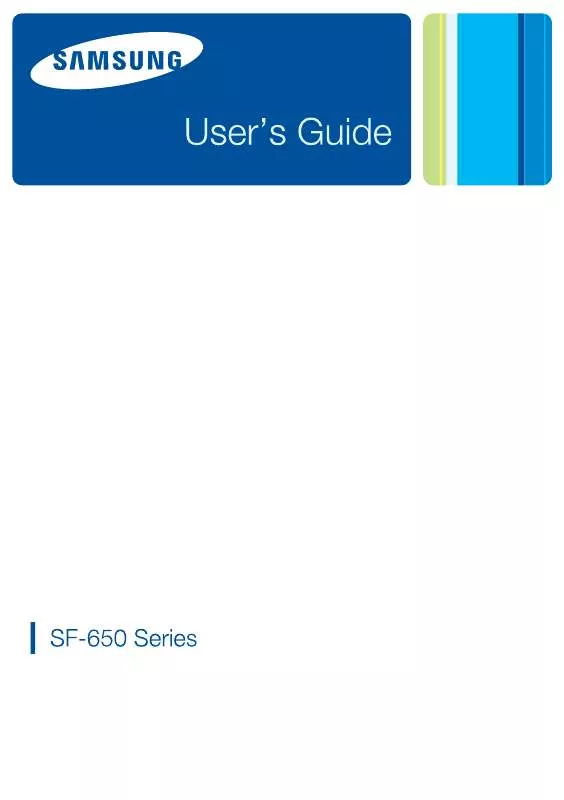
 SAMSUNG SF-650 UNIVERSAL PRINT DRIVER GUIDE (1085 ko)
SAMSUNG SF-650 UNIVERSAL PRINT DRIVER GUIDE (1085 ko)
 SAMSUNG SF-650 DOC(DECLARATION OF CONFORMITY) (55 ko)
SAMSUNG SF-650 DOC(DECLARATION OF CONFORMITY) (55 ko)
