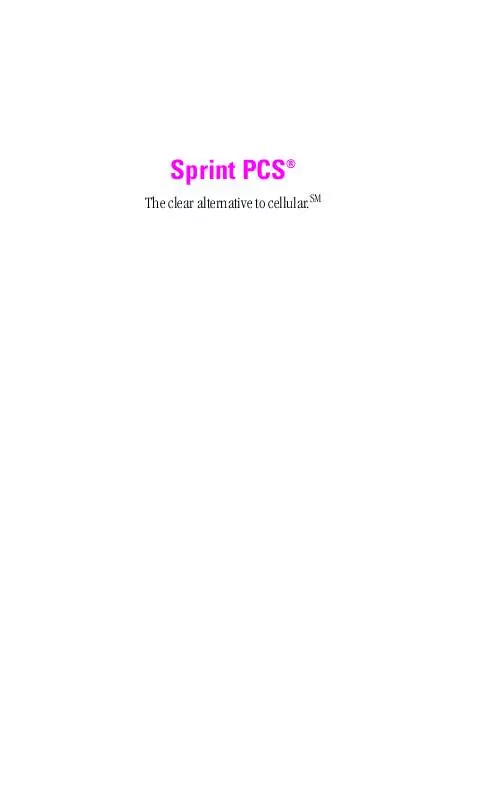User manual SAMSUNG SPH-N300
Lastmanuals offers a socially driven service of sharing, storing and searching manuals related to use of hardware and software : user guide, owner's manual, quick start guide, technical datasheets... DON'T FORGET : ALWAYS READ THE USER GUIDE BEFORE BUYING !!!
If this document matches the user guide, instructions manual or user manual, feature sets, schematics you are looking for, download it now. Lastmanuals provides you a fast and easy access to the user manual SAMSUNG SPH-N300. We hope that this SAMSUNG SPH-N300 user guide will be useful to you.
Lastmanuals help download the user guide SAMSUNG SPH-N300.
Manual abstract: user guide SAMSUNG SPH-N300
Detailed instructions for use are in the User's Guide.
[. . . ] Sprint PCS®
The clear alternative to cellular. SM
Copyright© 2001 Sprint Spectrum L. P. No reproduction in whole or in part without prior written approval. Sprint, Sprint PCS, Sprint PCS Phone, Sprint PCS Wireless Web, Sprint PCS Wireless Web Mail, Sprint PCS Wireless Web Short Mail and the diamond logo are trademarks of Sprint Communications Company L. P. All other trademarks are property of their respective owners.
Welcome to Sprint PCS
Sprint PCS built the only all-digital, all-PCS nationwide network from the ground up for clearer calls, serving more than 300 major metropolitan areas. [. . . ] Select a setting from "14-46" and press to select. Data/Fax Mode The Sprint PCS Wireless WebTM Connection Kit (purchased separately) lets you link your laptop PC to your phone so you can send and receive data and faxes. Receiving a Fax To receive a fax with your phone: 1. Make sure that your phone is connected to your computing device and is powered "on. " 2. Select Data/Fax In Incoming Fax only and press to select. (Notice that the phone displays "No incoming voice calls can be received". Your phone returns to standby mode and displays *FAX ONLY*. )
Changing Your Phone's Settings
Getting Started
11
Note: Long backlight settings affect the battery's talk and standby times. Note: The phone must be on a digital network to send or receive data and faxes. Note: When your phone is in Data/Fax mode, you cannot make or receive voice calls.
83
Receiving Data To receive data with your phone: 1. Make sure that your phone is connected to your computing device and is powered "on. " 2. Select Data/Fax In Incoming Data only and press . (Notice that the phone displays "No incoming voice calls can be received". Your phone returns to standby mode and displays *DATA ONLY*. )
Note: The phone always powers up in standby mode, even if it was powered down in Data/Fax mode. The phone also returns to standby mode if the data cable is disconnected.
Returning to Voice Mode To return to standby mode from Data/Fax mode: 1. Make sure that your phone is connected to your computing device and is powered "on. " 2. Select Data/Fax In Off: Voice Call Only and press . (Notice that the phone displays "No incoming data/fax calls can be received". Your phone returns to standby mode. )
84
Section 11 Changing Your Phone's Settings
12
Setting Your Phone's Security
In this Section
Accessing the Security Menu Locking Your Phone Unlocking Your Phone Using Special Numbers
Getting Started
12
y using the security setting on your phone, you receive peace of mind without sacrificing flexibility. With several options available, you can customize your phone to meet your personal needs.
B
Setting Your Phone's Security
85
Accessing the Security Menu You must enter your lock code to view the Security menu. If you forget your lock code, try using the last four digits of your Social Security number, the last four digits of your phone Number, or "0000". Enter your lock code, and the Security menu displays.
Tip: If you cannot recall your lock code, try using the last 4 digits of your Social Security number, Sprint PCS Phone No. , or 0000. If none of these work, call Sprint PCS Customer Care at 1-888211-4PCS (4727).
Locking Your Phone When your phone is locked, you can only receive incoming calls, or make emergency calls to 911, Sprint PCS Customer Care, or the three special numbers. [. . . ] You agree to submit yourself to the personal jurisdiction of the courts in the State of Kansas.
General
If either of us does not enforce any right or remedy available under this Agreement, that failure is not a waiver of the right or remedy for any other breach or failure by the other party. Our waiver of any requirement in any one instance is not a general waiver of that requirement and does not amend this Agreement. If any part of this Agreement is held invalid or unenforceable, that part is interpreted consistent with Applicable Laws as nearly as possible to reflect the original intentions of the parties and the rest of this Agreement remains in full force and effect. Section headings are for descriptive purposes only and are not used to interpret this Agreement. [. . . ]
DISCLAIMER TO DOWNLOAD THE USER GUIDE SAMSUNG SPH-N300 Lastmanuals offers a socially driven service of sharing, storing and searching manuals related to use of hardware and software : user guide, owner's manual, quick start guide, technical datasheets...manual SAMSUNG SPH-N300