User manual SAMSUNG TC220
Lastmanuals offers a socially driven service of sharing, storing and searching manuals related to use of hardware and software : user guide, owner's manual, quick start guide, technical datasheets... DON'T FORGET : ALWAYS READ THE USER GUIDE BEFORE BUYING !!!
If this document matches the user guide, instructions manual or user manual, feature sets, schematics you are looking for, download it now. Lastmanuals provides you a fast and easy access to the user manual SAMSUNG TC220. We hope that this SAMSUNG TC220 user guide will be useful to you.
Lastmanuals help download the user guide SAMSUNG TC220.
You may also download the following manuals related to this product:
Manual abstract: user guide SAMSUNG TC220
Detailed instructions for use are in the User's Guide.
[. . . ] User manual
SyncMaster TC220W
The color and the appearance may differ depending on the product, and the specifications are subject to change without prior notice to improve the performance.
BN46-00182A-02
Before Using the Product
Copyright
The contents of this manual are subject to change without notice to improve quality. © 2011 Samsung Electronics Samsung Electronics owns the copyright for this manual. Use or reproduction of this manual in parts or entirety without the authorization of Samsung Electronics is prohibited. The SAMSUNG and SyncMaster logos are registered trademarks of Samsung Electronics. [. . . ] FBWF Command Enable the FBWF and reboot the system : Enables the disabled FBWF and restarts the client. If the client is not restarted, only the boot command is changed to BWF_ENABLE and the current status is not changed. Disable the FBWF and reboot the system : Disables the enabled FBWF and restarts the client. If the client is not restarted, only the boot command is changed to FBWF_DISABLE and the current status is not changed. Commit files : Even if the disks are protected by the FBWF, you can add or delete the files you want to save on them. To write the changes onto the disk, click the [Write the changes to the disk] button. Session Status Current session : Displays the volumes being protected by the FBWF and a list of the folders and files on those volumes that are excepted from protection by the FBWF.
2 Using "Windows Embedded Standard 7"
37
2
Using "Windows Embedded Standard 7"
Next session : Select the volumes that will be protected by the FBWF when the client is booted up next time. Also, select the folders and files that you want to except from protection by the FBWF.
Windows Media Player
The WES Client includes Windows Media Player 12. With Windows Media Player, you can play audio and video files on a website.
2. 3. 4 Configuring Utilities
Local Drive
C Drive The C drive is used for the system. The client OS will not operate if space available on the system drive is not sufficient. Ensure sufficient space is available on the C drive. EWF can help maintain available space by preventing the C drive being written to directly. Saving Files Your client uses a fixed size of flash memory. Therefore, it is better to save files to the server rather than to your client.
Mapping a Network Drive
The Administrator can map a folder to a network drive. To keep the mapping information after restarting the client, take note of these directions carefully. Select the Reconnect at logon checkbox in the Map Network Drive dialog box. If the EWF or FBWF is enabled, the changes are saved on the disk.
2 Using "Windows Embedded Standard 7"
38
2
Using "Windows Embedded Standard 7"
2. 3. 5 Recover the System
Overview
The WES Client provides a recovery function which allows you to revert to a backed up system when encountering a serious problem. You can back up an OS image which is working normally to USB memory or the PXE server. You can revert to a backed up image when your client has one of these problems: When a system file is deleted accidentally or is corrupted When the client computer is unstable or there is a problem with a device driver When problems occur, after installing a new program or device When the client computer is infected with a virus When Windows Embedded Standard fails to start When a system file is deleted accidentally or is corrupted
How to Recover the System
Recovery Using USB Memory By following these steps, you can save all necessary files to USB memory, and boot up with the backed up system on the USB memory and recover the system.
1 2 3 4
Perform system formatting for your USB memory in order to make it bootable. Save the Windows Embedded Standard image and the Backup/Recovery Utility which will be recovered later to your USB memory. Recover the system using the Windows Embedded Standard image and the Backup/ Recovery Utility in the USB memory.
Recovery Using Network Booting This method is provided through the PXE (Preboot eXecution Environment) server. The PXE sever provides a client/server interface based on TCP/IP, DHCP, and TFTP. [. . . ] Do not disassemble, crush, or puncture the battery. If you intend to discard the product, the waste collection site will take the appropriate measures for the recycling and treatment of the product, including the battery.
Appendix
96
Appendix
Terminology
OSD(On Screen Display)
On screen display (OSD) allows you to configure on-screen settings to optimize the picture quality as required. It allows you to change the screen brightness, tint, size and many other settings using menus displayed on the screen.
Coarse
Coarse refers to the frequency of radio wave vibrations per second. A higher frequency transmits a larger amount of data and is reflected easier. [. . . ]
DISCLAIMER TO DOWNLOAD THE USER GUIDE SAMSUNG TC220 Lastmanuals offers a socially driven service of sharing, storing and searching manuals related to use of hardware and software : user guide, owner's manual, quick start guide, technical datasheets...manual SAMSUNG TC220

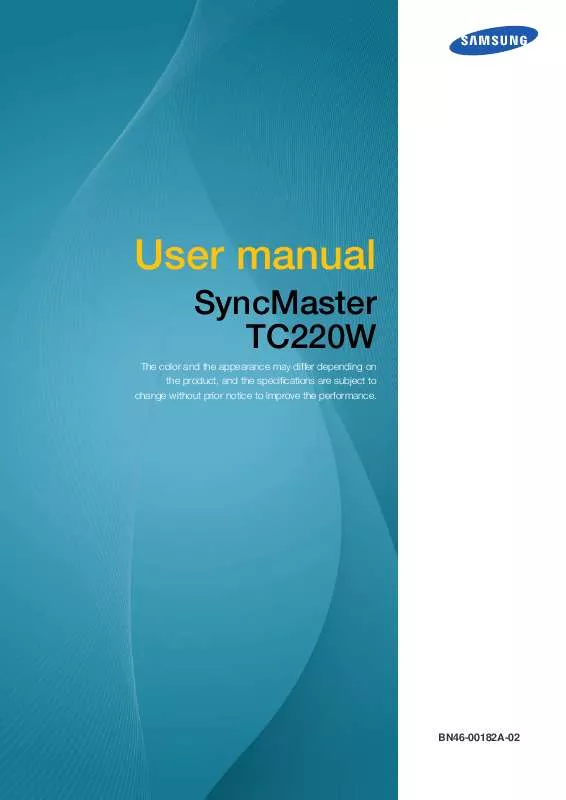
 SAMSUNG TC220 (5559 ko)
SAMSUNG TC220 (5559 ko)
 SAMSUNG TC220 QUICK GUIDE (7250 ko)
SAMSUNG TC220 QUICK GUIDE (7250 ko)
 SAMSUNG TC220 QUICK GUIDE (7250 ko)
SAMSUNG TC220 QUICK GUIDE (7250 ko)
