Detailed instructions for use are in the User's Guide.
[. . . ] WB5000
Thank you for buying a Samsung Camera. This manual will help you learn to capture images, share or print your photos, and edit photos with the accompanying software. Please read this manual thoroughly.
User Manual
Instructions
Use this camera in the following order. Setting up the applica- To use this camera with a PC, install the application software rst. [. . . ] [Yes] : A window for con rming the selection displays. A [Formatting] message appears and the memory will be formatted. If you run FORMAT in Play mode, a [Format is completed] message will appear.
Initialisation
All camera menu and function settings will be restored to their default values. However, values for DATE / TIME, LANGUAGE, and VIDEO OUT will not be changed. - Sub menus [No]* : Settings will not be restored to their defaults.
:2009/01/01 :London :Series :Off :3 min Set
Format Reset Date & Time Time Zone File No. Imprint Auto Power Off Back Set No Yes
Format Reset Date & Time Time Zone File No. Imprint Auto Power Off Back
No Yes
[Yes] : A window to con rm the selection will be displayed. Select the [Yes] menu and all settings will be restored to their defaults.
:Off :London :Series :Off :3 min
Be sure to run [Format] on the following types of memory card. - A new memory card, or an unformatted memory card - A memory card that has a le this camera can't recognise or one that has been taken from another camera. - Always format the memory card using this camera. If you insert a memory card that has been formatted using other cameras, memory card readers, or PCs, you will get a [Card Error] message.
065
Settings ( " )
Setting up the Date / Time / Date type
You can change the date and time that will be displayed on the captured images and set up the date type. Setting [Time Zone] enables you to display the local date and time on the LCD monitor when travelling overseas. - Date type : [yyyy/mm/dd], [mm/dd/yyyy], [dd/mm/yyyy], [Off]*
Format Reset Date & Time
yyyy Time Zonemm dd 2009 File No. / 01 / 01 13:00
File name
This function allows the user to select the le naming format. [Reset] : After using the reset function, the next le name will be set from 0001 even after formatting, deleting all or inserting a new memory card.
Format Reset Date & Time Time Zone File No. Imprint Auto Power Off :2009/01/01 :London :Series Reset :Off Series :3 min
:2009/01/01 :London
yyyy/mm/dd :Series
Imprint Auto Power Off Back Set
:Off :3 min
Back Set [Series]* : New les are named using numbers that follow the previous sequence, even when a new memory card is used, or after formatting, or after deleting all pictures.
Time Zone
Available cities: London, Cape Verde, Mid-Atlantic, Time Zone Buenos Aires, Newfoundland, Caracas, La Paz, NewYork, Miami, Chicago, Dallas, Denver, Phoenix, LA, San FranLondon cisco, Alaska, Honolulu, Hawaii, Samoa, [GMT +00:00] 2009/01/01 01:00 PM Midway, Wellington, Auckland, Okhotsk, Back DST Guam, Sydney, Darwin Adelaide, Seoul, Tokyo, Beijing, Hong Kong, Bankok, Jakarta, Yangon, Almaty, Kathmandu, Mumbai, New Delhi, Tashkent, Kabul, Abu Dhabi, Teheran, Moscow, Athens, Helsinki, Rome, Paris, Berlin DST : Daylight Saving Time 066
- The rst stored folder name is 100PHOTO, and the rst le name is SAM_0001. - File names are assigned sequentially from SAM_0001 SAM_0002 ~ SAM_9999. - The folder number is assigned sequentially from 100 to 999 as follows: 100PHOTO 101PHOTO ~ 999PHOTO. - Maximum numbers of les in a folder are 9999. - The les used with the memory card conform to the DCF (Design rule for Camera File systems) format. If you change the image le name, the image may not play back.
Settings ( " )
Imprinting the recording date
There is an option to include DATE / TIME on still images. - Sub menus [Off]* : The DATE & TIME will not be imprinted on the image le. [. . . ] How to use with installing United Codec We recommend that install the latest United Codec. (Recommendable Codec : K-Lite Codec Pack Full latest version) Plays back using the "video player. " (When installed K-lite codec with its full version, the Media Player Classic or Windows Media Player 11 is recommended) "QuickTime Player 7. 6", "K-lite United Codec full version" should be installed in Windows ServicePack2 or later. Although the computer is guaranteed as operated, the playback might be intermittent depending on an user's computer. When the DirectX 9. 0c or later is not installed Install the DirectX 9. 0c or later 1) Insert the CD provided with the camera 2) Run the windows explorer and select the [CD-ROM drive:\ DirectX] folder and click the DXSETUP. exe file. [. . . ]

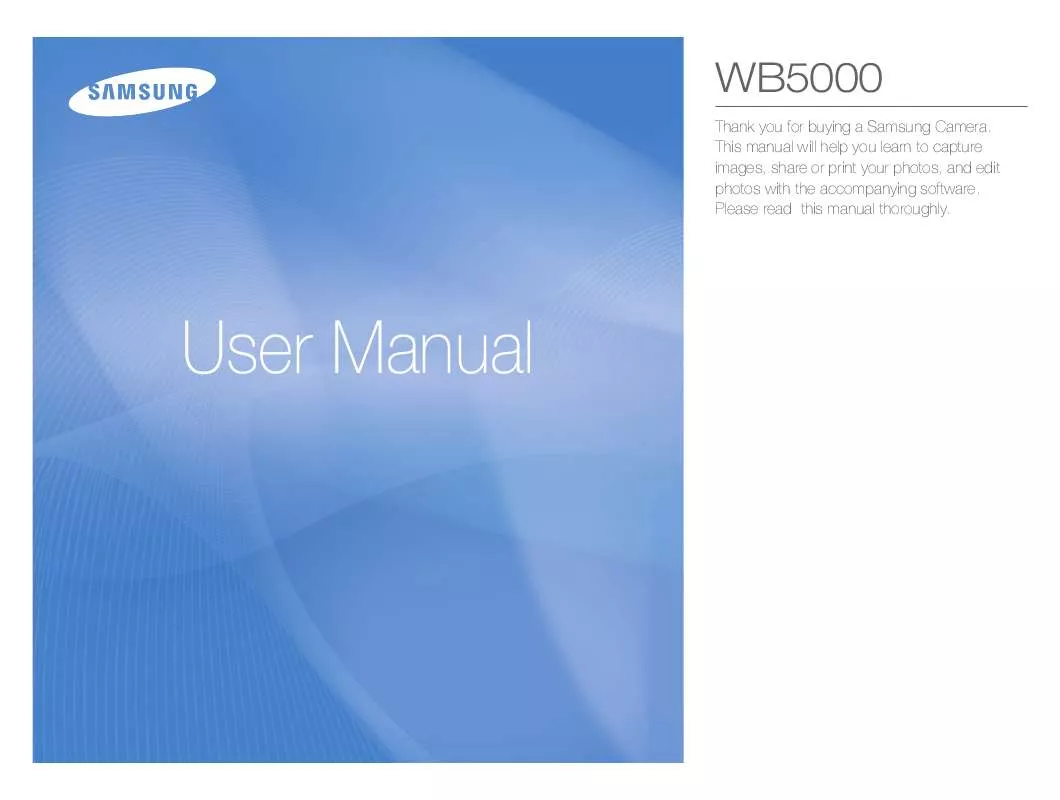
 SAMSUNG WB5000 QUICK GUIDE (4723 ko)
SAMSUNG WB5000 QUICK GUIDE (4723 ko)
 SAMSUNG WB5000 QUICK GUIDE (4723 ko)
SAMSUNG WB5000 QUICK GUIDE (4723 ko)
 SAMSUNG WB5000 快速指南 (11237 ko)
SAMSUNG WB5000 快速指南 (11237 ko)
 SAMSUNG WB5000 QUICK START GUIDE (8717 ko)
SAMSUNG WB5000 QUICK START GUIDE (8717 ko)
 SAMSUNG WB5000 QUICK START MANUAL (8717 ko)
SAMSUNG WB5000 QUICK START MANUAL (8717 ko)
 SAMSUNG WB5000 QUICK GUIDE (VER.1.1) (10446 ko)
SAMSUNG WB5000 QUICK GUIDE (VER.1.1) (10446 ko)
