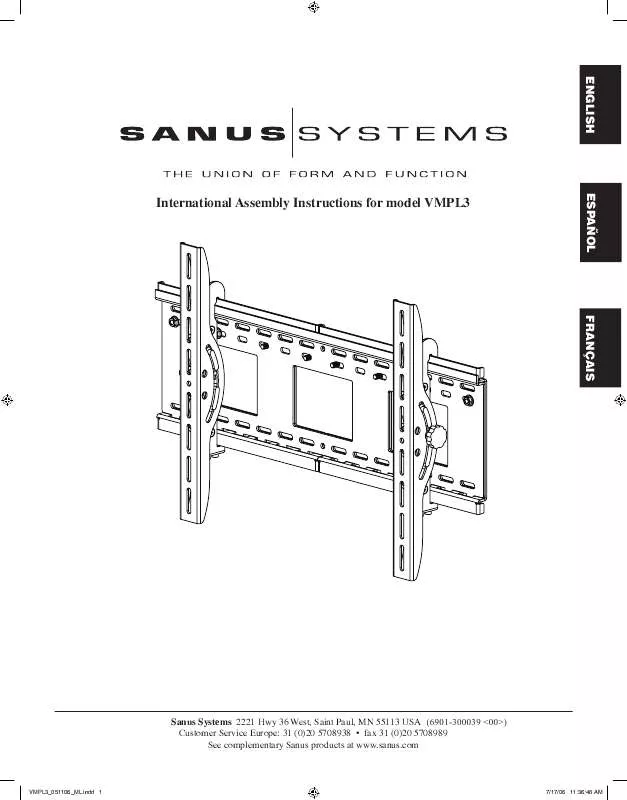Detailed instructions for use are in the User's Guide.
[. . . ] If you are uncertain about the nature of your wall, consult an installation contractor. Sanus makes every effort to assure all necessary television mounting hardware is included. If the hardware you need is not included please consult your local hardware store or call Sanus systems. Step 1: Configure the Monitor Brackets If the hole pattern on the back of your television falls within the vertical reach of the Monitor Brackets (D, E, or F) you do not have to install the Monitor Bracket Extensions (B). [. . . ] Once you have determined the correct diameter Bolt (S, T, U, V), see the appropriate diagram below, thread the Bolt through the appropriate Lock Washer (W, X, Y, Z), corresponding Washer (CC, DD), Tilting Monitor Bracket (D, E) or Monitor Bracket Extension (B), a second Washer (CC, M4/M5 diameters only), a Spacer (AA, BB) and finally into the television. Make sure the Tilting Monitor Brackets (D, E) are vertically centered and level with each other. Step 4: Attach Low Profile Monitor Brackets to a television with a flat back. NOTE: For televisions with a curved back, or an obstruction near the threaded insert proceed directly to Step 5. Determine the diameter of the Bolt (O, P, Q, R) your television requires by hand threading them into the threaded insert on the back of the television. If you encounter any resistance, stop immediately. Once you have determined the correct diameter Bolt (O, P, Q, R), see the appropriate diagram below, thread the Bolt through the appropriate Lock Washer (W, X, Y, Z), corresponding Washer (CC, DD), Low Profile Monitor Bracket (F) or Monitor Bracket Extension (B), and finally into the television. Make sure the Low Profile Monitor Brackets (F) are vertically centered and level with each other. Step 5: Attach Low Profile Monitor Brackets to a television with a curved back or an obstruction near the threaded insert. Determine the diameter of the Bolt (S, T, U, V) your television requires by hand threading them into the threaded insert on the back of the television. If you encounter any resistance, stop immediately. Once you have determined the correct diameter Bolt (S, T, U, V), see the appropriate diagram below, thread the Bolt through the appropriate Lock Washer (W, X, Y, Z), corresponding Washer (CC, DD), Low Profile Monitor Bracket (F) or Monitor Bracket Extension (B), a second Washer (CC, M4/M5 diameters only), a Spacer (AA, BB) and finally into the television. Make sure the Low Profile Monitor Brackets (F) are vertically centered and level with each other. Thread a Safety Bolt (I) into the bottom portion of each Tilting Monitor Bracket (D & E) approximately 1/4 as shown in Diagram 6. nOTE: Do not tighten the Safety bolt (I). The Safety Bolt is tightened after the television and Tilting Monitor Brackets (D & E) are attached to the Wall Plate Assembly (A). Step 7: Configure Wall Plate Assembly The Wall Plate Assembly (A) can be adjusted in width from 27 to 42 [686 mm to 1067 mm]. Determine how wide you want the Wall Plate Assembly based on the following criteria: · Width of television (Wall Plate Assembly should be configured so the total width is less than the overall width of your television) · Width of Hole Pattern on television (Wall Plate Assembly should be wider than the horizontal distance between threaded inserts on the back of your TV by at least 2 [50. Seperate the Left and Right Extension of the Wall Plate Assembly (A) and set them to so that their outer edges are equal to the desired width; then, insert the Center Plate so the teeth on its bottom fit into the slots in the Left and Right Extension, making sure that the Threaded Studs fit through the center row on holes in the Center Plate as shown in Diagram 7C. CAUTION: All four Threaded Studs must pass through the Center Plate for the installation to be safe. Step 8: Mount the Wall Plate Assembly; Wood Stud, Brick, Solid Concrete, and Concrete Block mounting options are provided. CAUTION: On all installations, two Lag Bolts (K) must pass through each Wall Plate Extension. [. . . ] On Tilting Monitor Brackets (D, E) only, set tension of the knobs and you are free to adjust your new flat panel television without having to re-tighten the knobs. ATTENTION : les deux montants filetés sur chaque extension du support de moniteur (B) doivent passer par le support du moniteur (D, E ou F) pour assurer une installation sans risque. Supports pour inclinaison du moniteur - voir le schéma 1A Pour installer les extensions du support de moniteur (B), insérez le montant fileté dans le support pour inclinaison du moniteur (D, E), puis enfilez une rondelle en nylon (G) sur le montant. rEMARQUE : les extensions du support de moniteur peuvent être réglées à la hauteur voulue. [. . . ]