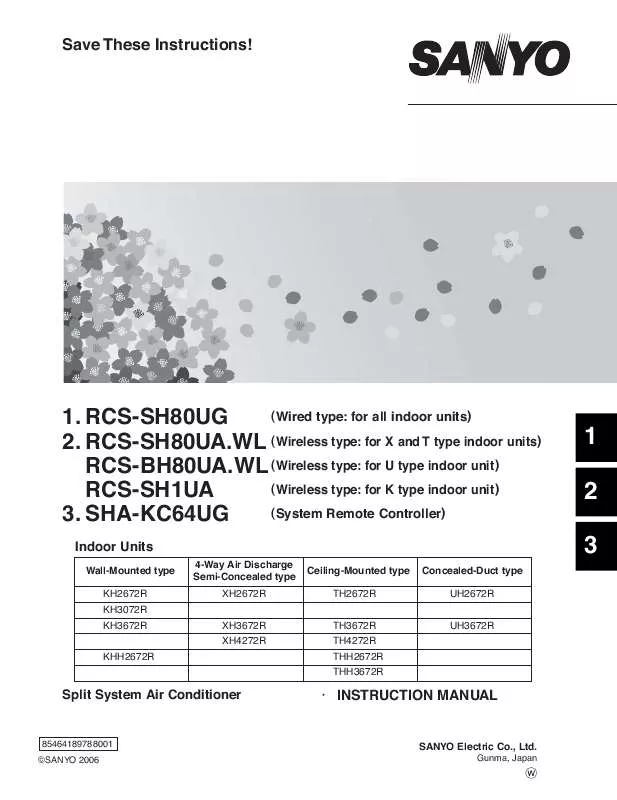User manual SANYO 42XHW72R
Lastmanuals offers a socially driven service of sharing, storing and searching manuals related to use of hardware and software : user guide, owner's manual, quick start guide, technical datasheets... DON'T FORGET : ALWAYS READ THE USER GUIDE BEFORE BUYING !!!
If this document matches the user guide, instructions manual or user manual, feature sets, schematics you are looking for, download it now. Lastmanuals provides you a fast and easy access to the user manual SANYO 42XHW72R. We hope that this SANYO 42XHW72R user guide will be useful to you.
Lastmanuals help download the user guide SANYO 42XHW72R.
Manual abstract: user guide SANYO 42XHW72R
Detailed instructions for use are in the User's Guide.
[. . . ] Save These Instructions!
(Wired type: for all indoor units) 1. RCS-SH80UA. WL (Wireless type: for X and T type indoor units) RCS-BH80UA. WL (Wireless type: for U type indoor unit) (Wireless type: for K type indoor unit ) RCS-SH1UA (System Remote Controller) 3. SHA-KC64UG Indoor Units
Wall-Mounted type KH2672R KH3072R KH3672R KHH2672R XH3672R XH4272R TH3672R TH4272R THH2672R THH3672R UH3672R 4-Way Air Discharge Semi-Concealed type XH2672R Ceiling-Mounted type TH2672R Concealed-Duct type UH2672R
1 2 3
Split System Air Conditioner
·
INSTRUCTION MANUAL
85464189788001 ©SANYO 2006
SANYO Electric Co. , Ltd.
Gunma, Japan
Save These Instructions!
RCS-SH80UG
Wall-Mounted type KH2672R KH3072R KH3672R KHH2672R XH3672R XH4272R TH3672R TH4272R THH2672R THH3672R UH3672R 4-Way Air Discharge Semi-Concealed type XH2672R Ceiling-Mounted type TH2672R Concealed-Duct type UH2672R
1
Split System Air Conditioner
·
INSTRUCTION MANUAL
Contents
Page Product Information . . . . . . . . . . . . . . . . . . . . . . . . . . . . . . . . . . . . . . . . . . . . . . . . . . . . . . . . . . . . . . . . . . . . . . . . . . . . . . . . . . . . . . . . . . 2 Alert Symbols . . . . . . . . . . . . . . . . . . . . . . . . . . . . . . . . . . . . . . . . . . . . . . . . . . . . . . . . . . . . . . . . . . . . . . . . . . . . . . . . . . . . . . . . . . . . . . . . . . . [. . . ] You can operate this air conditioner using the operation controller without the wireless remote controller.
Remote control receiver Operation controller (housed inside)
2-4
Unit Display and Operation Controller for K, X, and T Types (continued)
To access the operation controller: Press on the two latches of the air intake grille with your thumb in the direction of the arrow to open the grille. And open the air intake grille downward. The Operation Controller is located in front of the electrical component box.
SERVICING switches
ADDRESS switch
Switch
SWEEP button
ON/OFF operation button
ON/OFF operation button SWEEP button Switch ADDRESS switch
This button is for turning the air conditioner on and off (automatically setting cooling or heating operation). Use this button to make the airflow direction sweep up and down automatically. Usually set this switch in to the left side. When operating the air conditioner by using the wireless remote controller, be sure to match the number on this switch with the number set on the wireless remote controller. Otherwise, the remote control will not work. These switches are used only when servicing the air conditioner.
SERVICING switches
Do not use these SERVICING switches for normal operation.
2
Turning off the ON/OFF operation button does not disconnect the power. Use the main power switch to turn off the power completely.
NORM. position Normal position OFF position TEST position Select this position when the unit will not be used for a long period of time.
OFF
NORM. TEST
Select this position to operate the unit continuously. This position should not be selected under normal conditions.
OPER. STDBY TIMER
2-5
Operation Controller with Receiver (Separated from Indoor Unit) for U Type
A: Operation controller
B: Remote control receiver C: ON/OFF operation button D: SWEEP button E: SERVICING switches F: Switch G: ADDRESS switch H: OPERATION lamp I: TIMER lamp J: STANDBY lamp K: FILTER lamp
A: Operation controller (separated from indoor unit) B: Remote control receiver C: ON/OFF operation button
You can operate this air conditioner using the operation controller without the wireless remote controller. This section picks up infrared signals from the wireless remote controller (transmitter). This button is for turning the air conditioner on and off (automatically setting cooling or heating operation). Use this button to make the airflow direction sweep up and down automatically. These switches are used only when servicing the air conditioner.
2
D: SWEEP button E: SERVICING switches
Do not use these SERVICING switches for normal operation.
F: Switch G: ADDRESS switch
Usually set this switch in to the NORMAL position. When operating the air conditioner by using the wireless remote controller, be sure to match the number on this switch with the number set on the wireless remote controller. Otherwise, the remote control will not work. This lamp lights when the appliance is turned on. This lamp lights when the system is being controlled by the timer. When the unit is in the heating standby condition, the STANDBY lamp lights. [. . . ] Press the SELECT button and select GROUP. including the group to be operated by pressing ZONE button. to be operated by pressing GROUP select buttons Press the ON button. Set the operation mode by pressing the MODE button. [. . . ]
DISCLAIMER TO DOWNLOAD THE USER GUIDE SANYO 42XHW72R Lastmanuals offers a socially driven service of sharing, storing and searching manuals related to use of hardware and software : user guide, owner's manual, quick start guide, technical datasheets...manual SANYO 42XHW72R