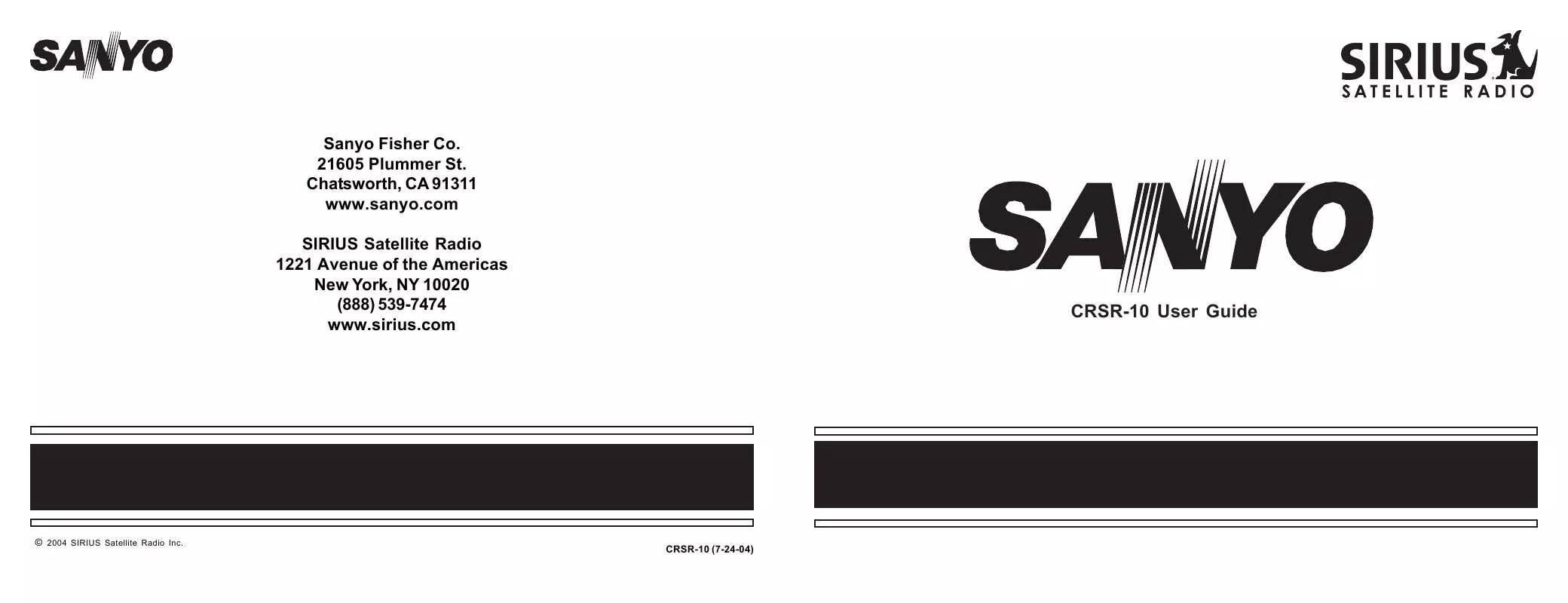User manual SANYO CRSR-10
Lastmanuals offers a socially driven service of sharing, storing and searching manuals related to use of hardware and software : user guide, owner's manual, quick start guide, technical datasheets... DON'T FORGET : ALWAYS READ THE USER GUIDE BEFORE BUYING !!!
If this document matches the user guide, instructions manual or user manual, feature sets, schematics you are looking for, download it now. Lastmanuals provides you a fast and easy access to the user manual SANYO CRSR-10. We hope that this SANYO CRSR-10 user guide will be useful to you.
Lastmanuals help download the user guide SANYO CRSR-10.
Manual abstract: user guide SANYO CRSR-10
Detailed instructions for use are in the User's Guide.
[. . . ] Chatsworth, CA 91311 www. sanyo. com SIRIUS Satellite Radio 1221 Avenue of the Americas New York, NY 10020 (888) 539-7474 www. sirius. com
CRSR-10 User Guide
© 2004 SIRIUS Satellite Radio Inc.
CRSR-10 (7-24-04)
CONGRATULATIONS!
Your new SanyoTM CRSR-10 portable Plug-n-Play receiver lets you enjoy SIRIUS® Satellite Radio's digital entertainment in your car, home, office, or boat. You may also purchase the Sanyo BMBX-10 Portable Boombox for an enhanced listening experience. Use this manual to familiarize yourself with all of CRSR-10's features and capabilities. For the latest information about this and other Sanyo products, visit www. sanyo. com
Box Contents
Unpack your Sanyo CRSR-10 and accessories carefully and make sure that everything listed here is present:
1 x CRSR-10 and 3 x Faceplates 1 x Home Stand 1 x Car Mount 1 x Car Antenna
Table of Contents
Box Contents . . . . . . . . . . . . . . . . . . . . . . . . . . . . . . . . . . . . . . . . . . . . . . . . . . . . . . . . . . . . . . . . . . . . [. . . ] Push and release the SELECT Button to select the preset. The channel will change and the display will revert to the P. TUNE Display.
Preset Tuning Mode
P. TUNE Channel Name List Screen
Recalling Channel Presets
The 10 presets in the active bank (A or B) can be selected by pressing the "0" "9" buttons. Press the BAND button to activate the preset bank you want. The selected bank is shown in the lower right corner of the Default Screen. Press the desired preset button "0" "9" to recall the preset. The channel will change and the display will revert to the Default Screen for the new channel.
P. TUNE Artist Name List Screen
P. TUNE Song Title List Screen
Default Display
P. TUNE Display Sanyo CRSR-10 User Guide Sanyo CRSR-10 User Guide
16
17
Memory (MEMO) and Song Seek (S-SEEK) Functions
This feature allows you to capture and store the current Artist & Song title with a total of 10 listings (10 Artist/Song Title combinations). The unit also has the capability to search the current incoming SIRIUS signal and alert you when a saved song is being played. While the CRSR-10 is in the Default display mode, momentarily pressing and releasing the MEMO button stores the current program data information within the CRSR-10's memory. A memory "Stored" pop-up screen, followed by "X Used/Y Empty" will each appear for 1 second (below).
display for 1-second, followed by a pop-up screen presenting the Replace-Cancel (below, top right) options. This prompt allows you to make the following Replace/Cancel choices: · By selecting Replace, the memory list will appear (below, bottom left) , and you can use the CHANNEL Button to select the information that you would like to overwrite with the new Artist Name/Song Title. After highlighting the selected title in the list, press the SELECT Button to delete the stored Artist Name/Song Title, and replace it with the updated information. The display will show the "Stored" screen (below, bottom right). · By selecting Cancel, the prompt screen would disappear and revert to the original screen.
Viewing Song Titles Stored into Memory
1. Press and hold the MEMO button for 2 seconds to enter S-Seek Mode. The song titles stored memory information (one at a time) will be displayed on the LCD screen in page format. Press and hold the MEMO button again for 2 seconds to exit S-Seek Mode. Use the CHANNEL Button to scroll through the 10- 2. Press the CHANNEL Button to highlight the page listing and view the information. function allows you to recall information regarding 3. Press the SELECT Button and a Delete the Artist Name and Song Title for your own confirmation screen will appear. To permanently delete the Song Title from your list, select the "Yes" option using the Channel Button and press the Select Button in to confirm (below ).
Deleting a Song Title Stored into Memory
2. If the MEMO button is pressed to save a currently playing selection, and all of the memory spaces are full, Memory Full (right, top left) will flash on the 1. [. . . ] FM transmitter option not turned on
Change location to eliminate nearby obstacles (bridge, trees, etc. ) 1. Turn on FM transmitter in CRSR-10 menu Note: Features and Specifications subject to change without notice. Sanyo CRSR-10 User Guide Sanyo CRSR-10 User Guide
34
35
Optional Accessories
Add one or all of these accessories to maximize your Sanyo experience.
Important Information: FM Switching Box
The FM Switching Box is an optional accessory if you choose to hard-wire your CRSR-10 to your car's audio system instead of using the built-in wireless FM Transmitter. Includes the Following: · FM Switching Box wiring · Installation instructions
BMBX-10 Portable Boombox
The BMBX-10 Boombox is a portable docking station and audio system for the Sanyo CRSR10. [. . . ]
DISCLAIMER TO DOWNLOAD THE USER GUIDE SANYO CRSR-10 Lastmanuals offers a socially driven service of sharing, storing and searching manuals related to use of hardware and software : user guide, owner's manual, quick start guide, technical datasheets...manual SANYO CRSR-10