Detailed instructions for use are in the User's Guide.
[. . . ] 15 Helpful Hints (problems/solutions) 16 Warranty (Mexico) . 37
ENERGY STAR
"As an ENERGY STAR® Partner, Sanyo Manufacturing Corporation has determined that this product meets the ENERGY STAR® guidelines for energy efficiency. "
Importado Por : Comercializadora México Americana, S. 02770, RFC CMA 9109119L0 Telefono: 55-5328-3500
Printed in U. S. A. SMC, Marzo 2004 Imprimé aux É. -U. [. . . ] .
223, 238, 248, 226, 206, 208, 215, 217 248, 249, 208, 212, 213, 219 228 228 228 200 228, 230, 246, 226, 221, 222, 209, 217 221, 230 237 209 220, 225, 238, 226, 201, 203, 209, 221, 230 240, 205 220, 225, 226, 238, 201, 203, 209 232 228 235, 219 232, 221, 228, 230, 201, 202, 203, 206, 211, 217 223, 235, 240, 205, 219 204, 232, 235, 228, 211, 216, 217, 219, 220, 225 206 232, 216 232 227, 232, 239, 243, 245, 223, 224, 228, 229, 230, 221, 200, 201, 202, 203, 206, 215 221, 230 231, 239, 244, 224, 226, 229, 210, 223 232, 239, 229, 224 228, 235, 217, 219
Multitech . .
228, 217 238, 208, 223, 226, 201, 203, 206, 209, 215, 217, 248 232 239, 245, 248, 223, 224, 229, 201, 203, 208 243, 227, 234, 240, 205, 206, 210, 211 245, 232, 235, 236, 223, 202, 211, 216, 219 230, 232, 235, 248, 221, 223, 208, 211, 216, 219 238, 221, 230 204, 232, 243, 228, 216, 217 204, 232, 228, 211, 216, 217 242, 204, 207, 220, 225 222, 241, 246, 230, 236, 221, 226 219, 235, 233, 240, 248, 205, 208, 216, 217 200 200 245, 232, 236, 223, 216 228, 245, 223 222, 241, 246, 248, 230, 232, 236, 239, 224, 226, 229, 221, 201, 203, 207, 208, 210, 216 232, 239, 240, 248, 223, 224, 228, 229, 200, 201, 202, 203, 206, 208, 216, 217 248, 208, 233, 211, 217, 222 208, 248
Sansui . . . . . . . . . . . . . . .
243, 226, 228, 235, 209, 219, 220, 225 239, 229, 224 200, 201, 202, 203 234, 247, 223, 227, 211 232, 223, 228, 230, 221, 200, 201, 202, 203, 206, 211, 216, 217 211 219, 227, 235 239, 229, 224 228, 217, 239, 229, 224, 200 214, 218, 232, 237, 226, 228 221, 230 228, 232, 244, 204, 216, 217 228, 217, 233, 226, 202 238, 226 226, 209 228, 209, 214, 217 232 232, 223, 228, 216, 217 211, 240, 244, 202, 205, 210 228, 217 211 211 230, 232, 239, 248, 223, 224, 228, 229, 221, 202, 204, 208, 211, 217 240, 243, 205 228, 232 206, 215, 237, 243, 220, 223, 225, 228, 222
CABLE BOX CODES
BRAND NAME . .
312, 304, 306, 308, 309, 311, 313, 314, 318, 319, 321, 322, 323, 324, 327, 329 321 334 313, 314, 329 305, 302, 307, 308, 309, 311, 318, 319, 320, 322, 323, 324, 327 319, 308, 309, 311, 322, 323 320 313, 314, 329 334 334 303, 300, 308, 309, 311, 319, 320, 321, 322, 323 312 334
Hamlin . . . . . . . . . . . . . .
330, 320 309, 308, 311, 319, 322, 323 318 300, 303, 308, 309, 311, 313, 314, 319, 320, 321, 322, 323, 329 325, 329, 301, 308, 309, 311, 313, 314, 319, 322, 323 331, 332, 313, 314, 329 338, 303, 300, 308, 309, 311, 319, 320, 321, 322, 323 306, 310, 314, 313, 329 316 305, 306, 314, 313, 329 305, 318, 320 331, 313, 314, 329 331, 324, 302, 307, 317, 327
Philips . . . . . . . . . . . . . .
325, 329, 301, 308, 309, 311, 313, 314, 319, 322, 323 312, 327, 335, 333, 317, 324 327 331, 302, 307, 317 328, 302, 307 330, 307, 320 305, 309, 308, 311, 319, 322, 323 334 312, 310 335, 327, 307, 324 310 300, 309, 308, 311, 319, 321, 322, 323 302, 307, 316 332, 309, 308, 311, 319, 321, 322, 323
BRAND NAME . . . . . . . . . . . . . .
309, 310, 311, 321, 322, 334 310 300, 303, 305, 304, 306, 307 331, 309, 308, 311, 316, 319, 322, 323 314, 313, 329 318 309, 308, 311, 319, 322, 323 309, 308, 311, 319, 322, 323, 324, 327 326, 313, 315, 314, 329 321, 322, 308, 309, 311, 319, 323 312 331, 336, 337, 308, 309, 311, 316, 319, 322, 323, 324, 327
DVD CODES
BRAND NAME . 521, 514, 502
10
VCR / Cable / DVD Remote Codes
Multimedia Remote Control Keys Functions Chart
REMOTE KEYS POWER TV MODE Turns unit On/Off VCR MODE Turns unit On/Off Used to Select Channels Selects TV/VCR Selects previous channel Displays Setup Menu Channe l /Cursor* Up Channe l /Cursor* Down Audio Down/Cursor* Left Audio Up/Cursor* Right No Function No Function No Function No Function No Function Selects VCR Play Operates VCR Operates VCR Selects VCR Stop Selects VCR Pause Selects VCR Record CABLE BOX MODE Turns unit On/Off Used to Select Channels No Function Selects previous channel Displays Setup Menu Channe l /Cursor* Up Channe l /Cursor* Down Audio Down/Cursor* Left Audio Up/Cursor* Right No Function No Function No Function No Function No Function Selects VCR/DVD Play Operates VCR/DVD Operates VCR/DVD Selects VCR/DVD Stop Selects VCR/DVD Pause No Function DVD MODE Turns unit On/Off No Function No Function Select Repeat function Displays Setup Menu Next/ Cursor* Up Previous/Cursor* Down Audio Down/Cursor* Left Audio Up/Cursor* Right Switches TV sound Off/On Zoom Function No Function Accesses Audio Options No Function No Function Selects DVD Play Operates DVD Operates DVD Selects DVD Stop Selects DVD Pause No Function
NUMBER KEYS (0 ~ 9) Used to Select Channels INPUT Selects TV/Video RECALL MENU CHANNEL (UP) CHANNEL (DOWN) VOLUME (DOWN) VOLUME + (UP) MUTE DISPLAY RESET CAPTION SLEEP V-GUIDE PLAY ( Selects previous channel Displays Setup Menu Channel /Cursor* Up Channel /Cursor* Down Audio Down/Cursor* Left Audio Up/Cursor* Right Switches TV sound Off/On Shows/Clears display Operates TV ONLY Operates TV ONLY Operates TV ONLY Operates TV ONLY
Switches TV sound Off/On Switches TV sound Off/On
)
FAST FORWARD ( 4 4) REWIND ( 3 3) STOP ( ) PAUSE (ll) RECORD (REC ) MODE KEYS
Selects VCR/DVD Play Operates VCR/DVD Operates VCR/DVD Selects VCR/DVD Stop Selects VCR/DVD Pause
·
No Function
Press these keys (VCR/TV/AUX) when programming the remote control and to choose an operating mode.
Notes: Many of the keys on this remote control are multifunctional. Please refer to the chart for a generic description of the keys and their functions. Refer to your original operating manuals for specific feature operation. This remote control cannot add keys or features to your equipment. Use the /+ keys to adjust settings. For automatic game settings Choose Game from the Picture/Sound options. The screen and sound will automatically change to factory preset settings. 1.
keys Color Tint Contrast Brightness Sharpness Tone Color Enhancer Surround + keys keys Audio Picture/ Picture /Sound Auto Game + keys Manual Manual
L IIIIIIH Normal Warm Warm OFF ON ON
Need help?
Visit our Web site at
Press MENU key to exit
www. sanyoctv. com
or Call 1-800-877-5032
Note: Select the front A/V input jacks by pressing the INPUT key on the remote control.
Resetting the Antenna/Cable Mode and Channel Search
Resetting the Antenna/Cable Mode or CH. (Channel) Search is required only if additional channels become available, such as moving to another city or having a cable service installed. Scan Memory Aspect Ratio Menu Language Press MENU key to exit NO Start Start
12
On-Screen Menu Adjustment / Setup
Adding or Deleting Channels
1. Press the + key to highlight channel number entry area. Enter the channel number you want to add or delete (example): C34. For cable channels above 99, press and hold the 1 key until C1 appears. Press the + key to change the present setting. During that time, the word "Added" or "Deleted" will become yellow. [. . . ] 5646-4551 5646-4550
STAMP, DATE AND SIGNATURE OF STORE
DESCRIPTION: ________________________________ BRAND: __________________ MODEL:__________________ CLIENT'S NAME: ______________________________________________________________________________________________ ADDRESS: ___________________________________________________________________________________________________ EXTERIOR NUMBER: _______________________________ TELEPHONE: ______________________________________________ INTERIOR NUMBER: _______________________________ SUB DIVISION: ____________________________________________ STATE/DELEGATION: _________________________________
Mexico Guarantee
17
United States and Canada Warranty
ONE-YEAR LIMITED WARRANTY
THIS LIMITED WARRANTY IS VALID ONLY ON SANYO TELEVISIONS PURCHASED AND USED IN THE UNITED STATES OF AMERICA, CANADA, AND PUERTO RICO, EXCLUDING THE UNITED STATES' OTHER TERRITORIES AND PROTECTORATES. THIS LIMITED WARRANTY APPLIES ONLY TO THE ORIGINAL PURCHASER, AND DOES NOT APPLY TO PRODUCTS USED FOR INDUSTRIAL OR COMMERCIAL PURPOSES. FOR ONE YEAR from the date of purchase, Sanyo Manufacturing Corporation will replace any defective TV. To insure proper warranty exchange, keep the original sales receipt for evidence of purchase. [. . . ]

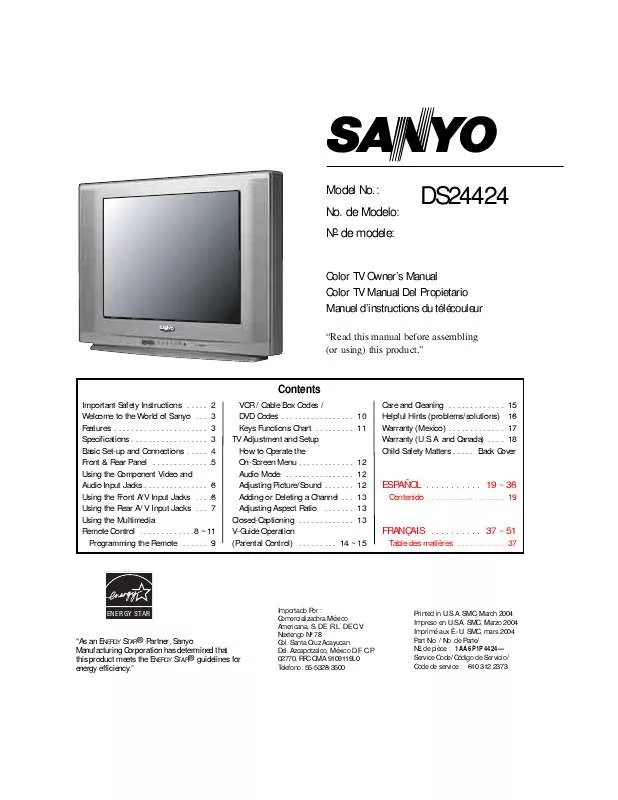
 SANYO DS24424 MANUAL 2 (1798 ko)
SANYO DS24424 MANUAL 2 (1798 ko)
