User manual SANYO ECD-T1560
Lastmanuals offers a socially driven service of sharing, storing and searching manuals related to use of hardware and software : user guide, owner's manual, quick start guide, technical datasheets... DON'T FORGET : ALWAYS READ THE USER GUIDE BEFORE BUYING !!!
If this document matches the user guide, instructions manual or user manual, feature sets, schematics you are looking for, download it now. Lastmanuals provides you a fast and easy access to the user manual SANYO ECD-T1560. We hope that this SANYO ECD-T1560 user guide will be useful to you.
Lastmanuals help download the user guide SANYO ECD-T1560.
You may also download the following manuals related to this product:
Manual abstract: user guide SANYO ECD-T1560
Detailed instructions for use are in the User's Guide.
[. . . ] ECD-T1560
SEL
SET
50W x 4 LOUD/ENT/ENT
IR
VOLUME A-Z/0-9
BAND
EQ
ECD-T1560 MON P. SCN/MP3 AS/PS CAT/DIR SW MANU/SKIP/CH MOD
DSP
LOC/S-MOD MUT
AUX IN
1 PAU
2 SCN
3 RPT
4 SHF
5 DISC
6 DISC
Motorized Stealth Panel High Power FM/AM Stereo Receiver Compact Disc Player/MP3 Player/With ESP ISO Mounting with Removable Trim Ring Sirius Function (see separate booklet on Sirius Radio operation) Remote Control CD-R/RW Compatibility
(English) OPERATING INSTRUCTIONS. . . . . . . . . . . . . . . . 2~27
1
CONTENTS
COMPACT DISC CARE . . . . . . . . . . . . . . . . . . . . . . . . . . . . . . . . . . . . . . . . . . . . . . . . . . . . . . . . . . . . . . . . . . . . . . . . . . . . . . . . . . . . . . . . . . . . . . . . . . . . . . . . . . . 3 DIGITAL DISPLAY . . . . . . . . . . . . . . . . . . . . . . . . . . . . . . . . . . . . . . . . . . . . . . . . . . . . . . . . . . . . . . . . . . . . . . . . . . . . . . . . . . . . . . . . . . . . . . . . . . . . . . . . . . . . . . . . . . . . . 4 DETACHABLE FRONT PANEL . . . . . . . . . . . . . . . . . . . . . . . . . . . . . . . . . . . . . . . . . . . . . . . . . . . . . . . . . . . . . . . . . . . . . . . . . . . . . . . . . . . . . . . . . . . . . . . . . 5 GENERAL OPERATION . . . . . . . . . . . . . . . . . . . . . . . . . . . . . . . . . . . . . . . . . . . . . . . . . . . . . . . . . . . . . . . . . . . . . . . . . . . . . . . . . . . . . . . . . . . . . . . . . . . . . . . . . . . . 6 RADIO OPERATION. . . . . . . . . . . . . . . . . . . . . . . . . . . . . . . . . . . . . . . . . . . . . . . . . . . . . . . . . . . . . . . . . . . . . . . . . . . . . . . . . . . . . . . . . . . . . . . . . . . . . . . . . . . . . . . . . . 8 CD OPERATION . . . . . . . . . . . . . . . . . . . . . . . . . . . . . . . . . . . . . . . . . . . . . . . . . . . . . . . . . . . . . . . . . . . . . . . . . . . . . . . . . . . . . . . . . . . . . . . . . . . . . . . . . . . . . . . . . . . . . . . . 10 CDC OPERATION . . . . . . . . . . . . . . . . . . . . . . . . . . . . . . . . . . . . . . . . . . . . . . . . . . . . . . . . . . . . . . . . . . . . . . . . . . . . . . . . . . . . . . . . . . . . . . . . . . . . . . . . . . . . . . . . . . . . . 12 MP3 OPERATION. . . . . . . . . . . . . . . . . . . . . . . . . . . . . . . . . . . . . . . . . . . . . . . . . . . . . . . . . . . . . . . . . . . . . . . . . . . . . . . . . . . . . . . . . . . . . . . . . . . . . . . . . . . . . . . . . . . . . . 14 MIXED-CD OPERATION . . . . . . . . . . . . . . . . . . . . . . . . . . . . . . . . . . . . . . . . . . . . . . . . . . . . . . . . . . . . . . . . . . . . . . . . . . . . . . . . . . . . . . . . . . . . . . . . . . . . . . . . . . . 17 AUX MODE OPERATION . . . . . . . . . . . . . . . . . . . . . . . . . . . . . . . . . . . . . . . . . . . . . . . . . . . . . . . . . . . . . . . . . . . . . . . . . . . . . . . . . . . . . . . . . . . . . . . . . . . . . . . . . . 18 REMOTE CONTROL . . . . . . . . . . . . . . . . . . . . . . . . . . . . . . . . . . . . . . . . . . . . . . . . . . . . . . . . . . . . . . . . . . . . . . . . . . . . . . . . . . . . . . . . . . . . . . . . . . . . . . . . . . . . . . . . . 19 ERROR SIGNS . . . . . . . . . . . . . . . . . . . . . . . . . . . . . . . . . . . . . . . . . . . . . . . . . . . . . . . . . . . . . . . . . . . . . . . . . . . . . . . . . . . . . . . . . . . . . . . . . . . . . . . . . . . . . . . . . . . . . . . . . . 20 HINTS FOR PROPER AND SAFE OPERATION . . . . . . . . . . . . . . . . . . . . . . . . . . . . . . . . . . . . . . . . . . . . . . . . . . . . . . . . . . . . . . . . . . . . . . 21 TROUBLE SHOOTING . . . . . . . . . . . . . . . . . . . . . . . . . . . . . . . . . . . . . . . . . . . . . . . . . . . . . . . . . . . . . . . . . . . . . . . . . . . . . . . . . . . . . . . . . . . . . . . . . . . . . . . . . . . . . . 22 ACCESSORIES AND HARDWARE. . . . . . . . . . . . . . . . . . . . . . . . . . . . . . . . . . . . . . . . . . . . . . . . . . . . . . . . . . . . . . . . . . . . . . . . . . . . . . . . . . . . . . . . . . . 23 INSTALLATION . . . . . . . . . . . . . . . . . . . . . . . . . . . . . . . . . . . . . . . . . . . . . . . . . . . . . . . . . . . . . . . . . . . . . . . . . . . . . . . . . . . . . . . . . . . . . . . . . . . . . . . . . . . . . . . . . . . . . . . . . . 23 UNIT REMOVAL . . . . . . . . . . . . . . . . . . . . . . . . . . . . . . . . . . . . . . . . . . . . . . . . . . . . . . . . . . . . . . . . . . . . . . . . . . . . . . . . . . . . . . . . . . . . . . . . . . . . . . . . . . . . . . . . . . . . . . . . 24 ELECTRICAL CONNECTIONS . . . . . . . . . . . . . . . . . . . . . . . . . . . . . . . . . . . . . . . . . . . . . . . . . . . . . . . . . . . . . . . . . . . . . . . . . . . . . . . . . . . . . . . . . . . . . . . . . 25 LINE OUT CONNECTIONS . . . . . . . . . . . . . . . . . . . . . . . . . . . . . . . . . . . . . . . . . . . . . . . . . . . . . . . . . . . . . . . . . . . . . . . . . . . . . . . . . . . . . . . . . . . . . . . . . . . . . . . 26 AUXILIARY INPUT CONNECTIONS . . . . . . . . . . . . . . . . . . . . . . . . . . . . . . . . . . . . . . . . . . . . . . . . . . . . . . . . . . . . . . . . . . . . . . . . . . . . . . . . . . . . . . . . . 26
CAUTION
· This unit is designed to operate on 12 volts DC, NEGATIVE ground electrical systems only. · When fuse replacement is necessary, use only a 15 amp fuse. Do not replace with a higher rated fuse. [. . . ] - Press SEL/SET button (15) to confirm entry of each characters. - Press BAND/LOUD/ENT button (5) to start the title search. In case the selected title is a directory name, display will show (` `), then - Use rotary encoder VOLUME A-Z/0-9 dial (4) to list all songs under this directory and select the title. - Press BAND/LOUD/ENT button (5) to confirm and start the play. - Repeat the above steps if the newly selected title is again a directory. SEARCHING FROM ROOT DIRECTORY. . . . . . . . . . . . . . . . . . . (3), (4), (5) Press the AS/PS/P. SCN/MP3 button (3) three times, the unit searches file or directory from root directory by VOLUME A-Z/0-9 dial (4). (D-DIR icon turns on if the name is a directory). Display will list all available directories and songs. Select the desired directory/songs by using rotary encoder VOLUME A-Z/0-9 dial (4) and BAND/LOUD/ENT button (5) to confirm. If the selected title is a song, it starts to play. If the selected title is a directory name, display will show (` `), then - Use rotary encoder VOLUME A-Z/0-9 dial (4) to list all songs under this directory and select the title. - Press BAND/LOUD/ENT button (5) to confirm and start the play. - Repeat the above steps if the newly selected title is again a directory. SEARCHING FROM CURRENT DIRECTORY. . . . . . . . . . . . (3), (4), (5) Press the AS/PS/P. SCN/MP3 button (3) four times, the unit searches file or directory from current directory by VOLUME A-Z/0-9 dial (4). (D-DIR icon turns on if the name is directory). The current directory name is displayed for a second and the currently playing file name is displayed. The user can select the directory or file in the directory by VOLUME A-Z/0-9 dial (4). The selected file can be played by pressing BAND/LOU/ENT button (5). Note: "MP3" icon turns on when MP3 disc is played and blinks when it is in search mode.
15
PAUSE. . . . . . . . . . . . . . . . . . . . . . . . . . . . . . . . . . . . . . . . . . . . . . . . . . . . . . . . . . . . . . . (11)
Press PAU button (11) to pause MP3 player. Press it again to resume play.
REPEAT THE SAME SONG. . . . . . . . . . . . . . . . . . . . . . . . . . . . . . . . . . (13)
Press RPT button (13) to continuously repeat the same song. Press again to cancel repeat function.
SCAN. . . . . . . . . . . . . . . . . . . . . . . . . . . . . . . . . . . . . . . . . . . . . . . . . . . . . . . . . . . . . . . . (12)
The scan function enables you to listen to the first few seconds of the song. Press SCN button (12) to activate/deactivate scan function.
PLAY SONGS IN RANDOM ORDER. . . . . . . . . . . . . . . . . . . . . . (14)
During MP3 operation, press SHF button (14) to play songs in random order. [. . . ] When an available channel is detected, the station will be held at that preset number and play for 5 seconds. After that, it will mute and search for another available station
STORING PRESET STATIONS . . . . . . . . . . . . . . . . . . . . . . . . . . . . . . . . . . (8)
The preset buttons (8) can be used to store 6 stations for convenient access to your favorite stations. Select the desired station you want to store in memory. Press and hold one of the preset buttons (8) for more than 2 seconds until the corresponding preset button number appears. [. . . ]
DISCLAIMER TO DOWNLOAD THE USER GUIDE SANYO ECD-T1560 Lastmanuals offers a socially driven service of sharing, storing and searching manuals related to use of hardware and software : user guide, owner's manual, quick start guide, technical datasheets...manual SANYO ECD-T1560

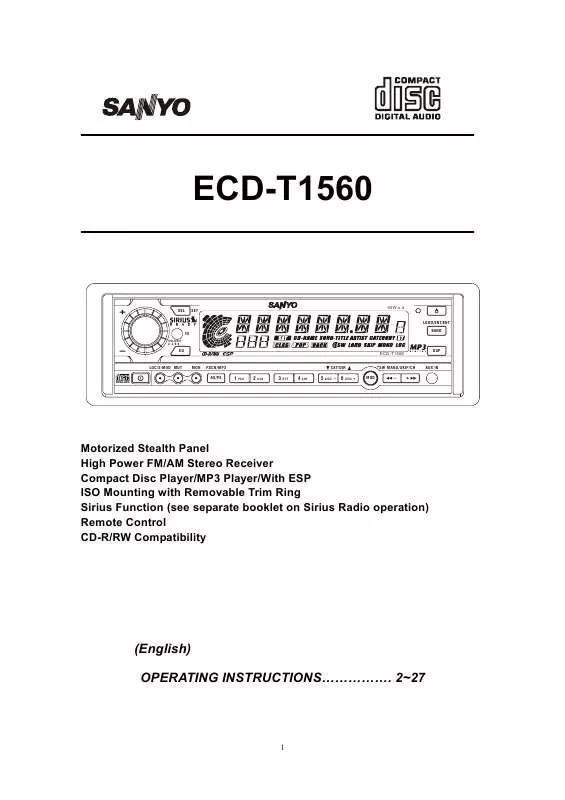
 SANYO ECD-T1560 OPERATING MANUAL (195 ko)
SANYO ECD-T1560 OPERATING MANUAL (195 ko)
