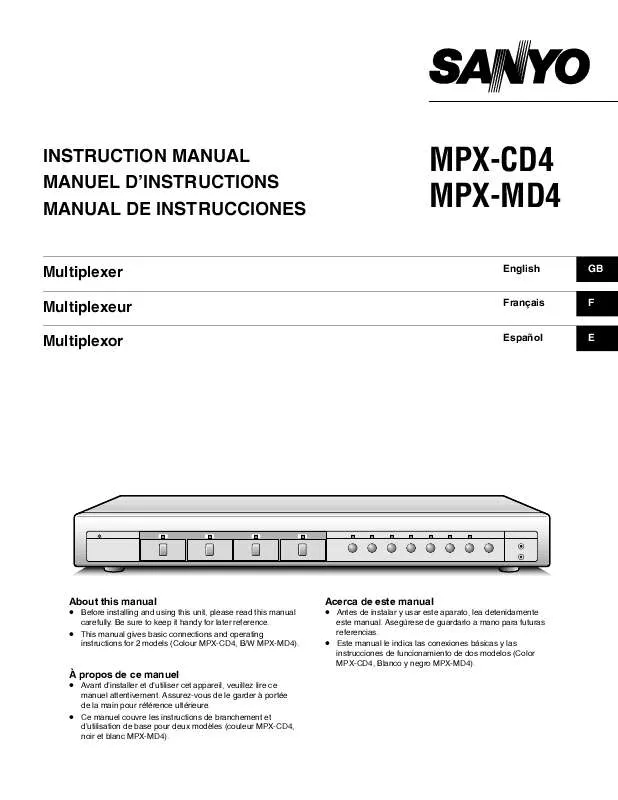Detailed instructions for use are in the User's Guide.
[. . . ] INSTRUCTION MANUAL MANUEL D'INSTRUCTIONS MANUAL DE INSTRUCCIONES
MPX-CD4 MPX-MD4
English GB
Multiplexer Multiplexeur Multiplexor
Français
F
Español
E
About this manual · Before installing and using this unit, please read this manual ·
carefully. Be sure to keep it handy for later reference. This manual gives basic connections and operating instructions for 2 models (Colour MPX-CD4, B/W MPX-MD4).
Acerca de este manual · Antes de instalar y usar este aparato, lea detenidamente ·
este manual. Asegúrese de guardarlo a mano para futuras referencias. [. . . ] Press the c (or l) button to move the zoom range frame to the desired area of the image. The area selected by the zoom range frame is now zoomed in. If necessary, follow the same procedure to set the zoom range for the other cameras. To cancel the zoomed in image display mode. "Z" is erased and the normal display mode returns.
3
Z
3
LIVE VCR
4
4
Z
SHIFT
· · · ·
c button: will move the frame to the right SHIFT button + c button: will move the frame to the left l button: will move the frame down SHIFT button + l button: will move the frame up
4 5
5
Z
4
Example 8: To freeze the zoomed in recorded image from camera 2
1
Z
Press the camera select 2 button. The camera 2 indicator lights, the recorded image from camera 2 is displayed. The recorded image from camera 2 is zoomed in, and "Z" flashes on-screen. The STILL indicator flashes and the ZOOM indicator lights. The zoomed in image is frozen, and "SZ" flashes on-screen. To cancel the still and zoomed in image display mode. Press the STILL button, then press the ZOOM button.
2 3
2
ZOOM
STILL
SZ
English
19
SEQUENTIAL DISPLAY OPERATIONS
(VCR playback on monitor 1) Sequential display of each camera pictures at 1 second interval
Press the SEQUENCE button. The pictures from each camera are displayed sequentially at 1 second interval. The camera select indicators (1 4) light sequentially according to the displayed camera. NOTE: · The sequential display speed (image interval) is set to 1 second in the (MONITOR SET) menu. To change the sequence speed setting, refer to "MON1 SEQ. · Only the channels where a camera image was recorded will be displayed. Empty channels will be skipped automatically.
SEQUENCE
20
English
MENU SETTING MODE
MENUS DISPLAYS
To display the menus, press the MENU button.
Menu 1
(LANGUAGE/LANG. /IDIO. ) ENGLISH FRANCAIS ESPANOL
MENU
Menu 2
(CLOCK SET) 01-01-2000 SAT 00:00:00
STILL
STILL
(DAYLIGHT SET) MODE NO USE WEEK MON TIME ON 1ST-SUN 04 02:00 OFF LST-SUN 10 02:00
MENU
EXIT
EXIT
Menu 3
(TITLE SET) TITLE ---------1 ---------2 ---------3 ---------4
STILL
1 2 3 4
MENU
EXIT
Menu 4
(ALARM SET) BUZZER ON DURATION 10 S RETRIGGER OFF DATA ON MON. 1 OUT FULL STILL OFF ZOOM OFF DOUBLE ALARM SWITCH MON. 2 OUT OFF ACTIVE REC OFF
STILL
MENU
MENU
EXIT
Menu 5 (Monitor 1)
(SENSOR SET)
STILL
ZOOM MENU NEXT
CAM1 OFF
ACTIVE REC DURATION
MODE2 05 S
EXIT
POSITION/LEVEL SET PRESS NEXT
Menu 6
(TIMER SET) TIME CAMERA1 CAMERA2 CAMERA3 CAMERA4 DAY 00:00 ON ON ON ON NIGHT 00:00 ON ON ON ON
STILL
return
MENU
EXIT
STILL
EXIT
Menu 7
(DISPLAY SET) LIVE CLOCK OFF TITLE ON VCR PB CLOCK OFF TITLE ON POSITION SETPRESS NEXT (MONITOR SET) MON1 SEQ. TIMER 01 S MON2 SEQ. TIMER 01 S MON2 MON1 N
CAM1
CAM2
STILL
ZOOM MENU NEXT
CAM3 CAM4 01-01-2000 00:00:00
EXIT
Menu 8
(VCR SET) VCR MODE TLS REC SPEED 002 H ALARM REC SPEED 002 H COLOR KILLER 0FF (VIDEO LOSS SET) VIDEO LOSS ON DATA ON DISPLAY FREEZE (RS232C SET) DATA SPEED 19200
STILL
return
MENU
EXIT
STILL
EXIT
Menu 9
1 2 3 4 5 6 7 8 (ALARM DATA) 1/13 CAM DATE TIME ITEM -- ----- --:-- -- ----- --:-- -- ----- --:-- -- ----- --:-- -- ----- --:-- -- ----- --:-- -- ----- --:-- -- ----- --:-- -
STILL
MENU
EXIT
Normal picture display
English
21
LANGUAGE SETTING
(LANGUAGE/LANG. /IDIO. )
The default menu language is English. The available language settings are English, French and Spanish.
Menu 1
Setting the language
1 2 3
Press the MENU button 1 time to display the (LANGUAGE/LANG. /IDIO. ) menu. Press the l button to highlight the desired language.
Press the MENU button to go to the next menu, or Press the EXIT button to exit the menu display and
the selected language is set.
All the on-screen menus and settings will be
displayed in the selected language.
(HORLOGE) 01-01-2000 SAM 00:00:00 MODE FRANCAIS ESPANOL MAR ARR (HEURE ETE) NON SEM. MOIS HEURE 1ER-DIM 04 02:00 DER-DIM 10 02:00
(LANGUAGE/LANG. /IDIO. ) ENGLISH
MENU
LIVE
(AJUSTE DE RELOJ) 01-01-2000 SAB 00:00:00 (AJUSTE DE INTERVALO) MODO SIN USO SEMANA MES HORA ON PRI-DON 04 02:00 OFF ULT-DON 10 02:00
22
English
CLOCK AND DAYLIGHT SAVING SETTING
Menu 2 (CLOCK SET)
The default setting is as indicated below. The clock will start after the actual time and date are set and the operations under (DAYLIGHT SET) are completed. Default clock settings: 01:01:2000 SAT 00:00:00 (January 1, 2000 at 00:00)
TO MAKE CHANGES TO THE SETTINGS
1 2
Press the l button to highlight the NO USE setting, then press the + (or ) button to select "USE", and press the l button one more time. [. . . ] MENU RESET
F
ALARM STATUS SENSE STATUS SENSE
ALARM
38
English
SPECIFICATIONS
Signal format Camera signal input synchronization Camera input terminals (IN) Camera output terminals (OUT) VCR input terminal (VCR IN) · Composite input · S-VHS input terminal (S-VHS VCR IN) : Based on NTSC color signal standard (MPX-CD4) Based on NTSC B/W signal standard (MPX-MD4) : Asynchronous : VS/VBS, 1. 0 Vp-p/75 , BNC connector x 4 : Throughput of each input, 1. 0 Vp-p/75 , BNC connector x 4 : VS/VBS, 1. 0 Vp-p/75 , BNC connector x 1 : Separate YC signals, DIN connector (S terminal) x 1 (MPX-CD4 only) Y signal: 1. 0 Vp-p/75 , unbalanced, synchronous; C signal: 0. 286 Vp-p/75 , unbalanced
: VS/VBS, 1. 0 Vp-p/75 , BNC connector x 1 : Separate YC signals, DIN connector (S terminal) x 1 (MPX-CD4 only) Y signal: 1. 0 Vp-p/75 , unbalanced, synchronous; C signal: 0. 286 Vp-p/75 , unbalanced Monitor 1 output terminal (MONITOR OUT 1) : VS/VBS, 1. 0 Vp-p/75 , BNC connector x 1 Separate YC signals, DIN connector (S terminal) x 1 (MPX-CD4 only) Y signal: 1. 0 Vp-p/75 , unbalanced, synchronous; C signal: 0. 286 Vp-p/75 , unbalanced Camera live picture or VCR playback picture signal output: full screen, sequential display, 4 divisions split screen Monitor 2 output terminal (MONITOR OUT 2) : VS/VBS, 1. 0 Vp-p/75 , BNC connector x 1 Camera live picture signal output: full screen (can be set in (MONITOR SET) menu to display the same image as monitor 1) Control terminal (CONTROL) : No voltage, make-contact switch input x 4 (Low input) · Alarm input (1 4) : 2-wire type with resistance-based identification system · Remote input (R1, R2) : DC 5 V, 5. 7 k (Low output) · Alarm output (A) Switching input (S) : Low input, for input signal from SW OUT of timelapse VCR/real time recorder (as · per this manufacturer specifications) : 9-pin D-SUB · RS-232C terminal Full screen sequence timing : Available in full screen, 8 settings (1, 2, 3, 4, 5, 10, 20, 30 sec. ) Monitor on-screen display : Title (up to 10 characters), date, time selectable Menu settings : 9 menus: Language, Clock, Title, Alarm, Sensor, Timer, Display, VCR, Alarm data Alarm sensor : Internal, 4 channel (each camera input, selectable) Back-up function : Back-up for up to 30 days of the clock settings after connected for 30 hours continuously Operations : Available for camera live or VCR playback in 4 divisions split screen, full screen and · Still zoomed in picture Can be set using a menu to operate automatically when there is an alarm trigger : Available for camera live or VCR playback in 4 divisions split screen, full screen and · Zoom frozen picture In full screen mode can switch from frozen to zoomed in picture Power : AC 120 V, 60 Hz Consumption : 19 W (MPX-CD4), 14 W (MPX-MD4) Operating environment : Temperature: 5 to 40°C, Humidity: 10 to 80% Dimensions : 420 (W) x 44 (H) x 325 (D) mm Weight : Approx. 3. 4 kg
VCR output terminal (VCR OUT) · Composite output · S-VHS output terminal (S-VHS VCR OUT)
Products are subject to change in design and specifications without notice and without incurring any obligation. English
39
SANYO INDUSTRIAL MULTIPLEXER LIMITED WARRANTY
OBLIGATIONS
In order to obtain warranty service, the product must be delivered to and picked up from an Authorized Sanyo Service Center at the user's expense, unless specifically stated otherwise in this warranty. The names and addresses of Authorized Sanyo Service Centers may be obtained by writing to SFS Corporation, SFC's warranty administrator, at any of the addresses listed below, or by calling (toll-free) 1-800-421-5013. [. . . ]