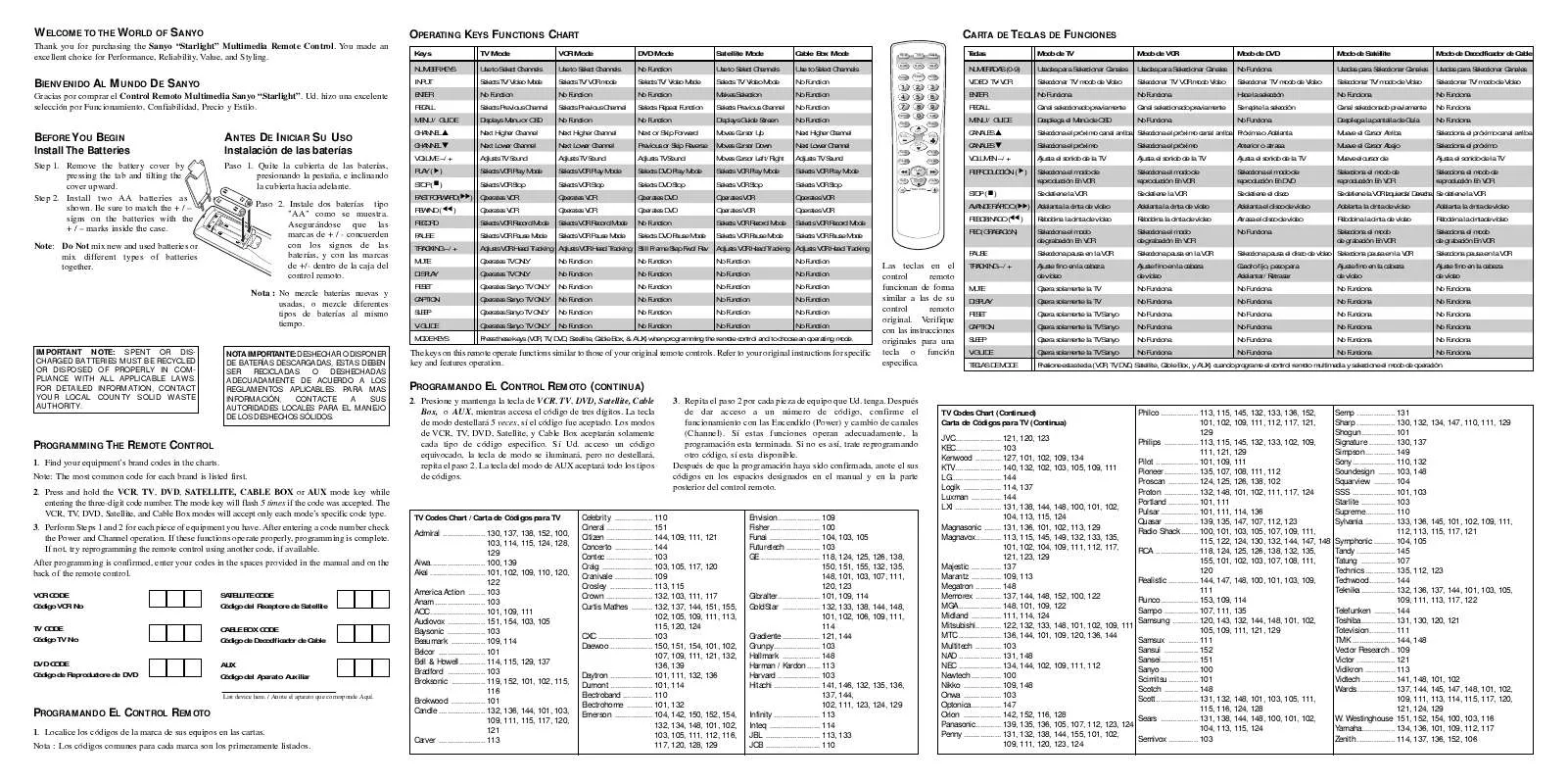Detailed instructions for use are in the User's Guide.
[. . . ] FOR DETAILED INFORMATION, CONTACT YOUR LOCAL COUNTY SOLID WASTE AUTHORITY.
2
3
· · · · · · · · · · · ·
1 2 3 4 5 6 7 8 9 10 11 12
OPERATING KEYS DESCRIPTIONS
Mode Keys--Use these keys to program the remote and to select the operating mode (VCR, TV , or CABLE). Video Mode Key--In the TV mode, this key selects the program source: TV or A/V jacks. In VCR mode, this key functions as the TV/VCR key. Number Keys--Use these keys to directly select channels on your VCR, TV, or Cable Converter Box. [. . . ] Menu Key--Use this key with the / and / keys to adjust the features of a Sanyo TV on-screen menu system. Mute Key--Press once to turn off the volume. VCR Keys--These keys control Fast Forward (FF), Rewind (REW), Play, Record, Stop, and Pause functions of your VCR. Reset Key--Press this key twice to restore factory settings on a Sanyo TV. Sleep Key--Use this key to set the Sleep Timer on your TV. Caption Key--P ress to select the caption mode: OFF, C1, C2, T1, T2 or QUIKCAP on a Sanyo TV. Channel ( / ) and Volume ( / ) Keys--Press to scan through the channels and to adjust the volume. Display Key--Press to display the Channel Number on the Screen. Find your equipment's brand codes in the charts on pages 5 and 6. After programming is confirmed, enter codes in spaces provided on back of remote and below. THE FOREGOING WARRANTY IS EXCLUSIVE AND IN LIEU OF ALL OTHER WARRANTIES OF MERCHANTABILITY OR FITNESS FOR A PARTICULAR PURPOSE.
Universal Remote Control Owner's Manual
Model RMT-U220A
TABLE
OF
Operating Tips and Troubleshooting Hints
To operate each product (VCR, TV, or Cable Box ), you must first press the proper mode key (VCR, TV, or CABLE ). Some manufacturers use different types of remote controls. If your brand lists several codes, try the code listed first. If necessary, reprogram with each number until you find the correct code. There may be VCRs, TVs, and Cable Boxes that this remote cannot operate and some models may operate only partially.
CONTENTS
OBLIGATIONS
For 90 days from the date of purchase, Sanyo Manufacturing Corporation warrants this product to be free from defects in material and workmanship under normal use and conditions. Should service be necessary under this warranty for any reason due to manufacturing defect or malfunction during the first 90 days from date of original purchase, the customer should call Sanyo Manufacturing Corporation for return instructions.
To The Owner . . 7 Operating Tips and Troubleshooting Hints . . 8
Cable Converter Box Codes Chart
CABLE CONV. BRAND NAME BRAND NAME ABC . . . . . . . . . . . . . . . . . . . . . . . . . . 14, 15, 16, 21, 24 REGAL . . . . . . . . . . . . . . . . . . . . . . 06, 26, 27, 28 GENERAL SAMSUNG . . . . . . . . . . . . . . . . 01 INSTRUMENTS. . . . . . . . . . 13, 14, 15, 16, SCI. ATLANTA. . . . . . . . . . . . 06, 07, 08 . . . . . . . . . . . . . . . . . . . . . . . . . . . . . . . . . . 17, 18, 19, 20, 25 SIGNATURE . . . . . . . . . . . . . . 14, 15, 16 JERROLD . . . . . . . . . . . . . . . . . . 13, 14, 15, 16, SPRUCER . . . . . . . . . . . . . . . . . . 04, 05, 09 . . . . . . . . . . . . . . . . . . . . . . . . . . . . . . . . . . 17, 18, 19, 20, 25 STARCOM. . . . . . . . . . . . . . . . . . 14, 15, 16, 17, HAMLIN . . . . . . . . . . . . . . . . . . . . 12, 26, 27, 28 . . . . . . . . . . . . . . . . . . . . . . . . . . . . . . . . . . 18, 19, 20 MACOM . . . . . . . . . . . . . . . . . . . . 03 STARGATE . . . . . . . . . . . . . . . . 14, 15, 16, 17, MEMOREX . . . . . . . . . . . . . . . . 11 . . . . . . . . . . . . . . . . . . . . . . . . . . . . . . . . . . 18, 19, 20 OAK . . . . . . . . . . . . . . . . . . . . . . . . . . 02, 23, 24 TOCOM. . . . . . . . . . . . . . . . . . . . . . 21, 22 PANASONIC . . . . . . . . . . . . . . 04, 05, 09 TOSHIBA . . . . . . . . . . . . . . . . . . 00, 11, 17, 18, PARAGON. . . . . . . . . . . . . . . . . . 11 . . . . . . . . . . . . . . . . . . . . . . . . . . . . . . . . . . 19, 20 PIONEER . . . . . . . . . . . . . . . . . . 01, 10 ZENITH . . . . . . . . . . . . . . . . . . . . . . 00, 11, 17, 18, RCA . . . . . . . . . . . . . . . . . . . . . . . . . . 04, 05, 09 . . . . . . . . . . . . . . . . . . . . . . . . . . . . . . . . . . 19, 20
The remote control must be reprogrammed after batteries are replaced. [. . . ] ATLANTA. . . . . . . . . . . . 06, 07, 08 . . . . . . . . . . . . . . . . . . . . . . . . . . . . . . . . . . 17, 18, 19, 20, 25 SIGNATURE . . . . . . . . . . . . . . 14, 15, 16 JERROLD . . . . . . . . . . . . . . . . . . 13, 14, 15, 16, SPRUCER . . . . . . . . . . . . . . . . . . 04, 05, 09 . . . . . . . . . . . . . . . . . . . . . . . . . . . . . . . . . . 17, 18, 19, 20, 25 STARCOM. . . . . . . . . . . . . . . . . . 14, 15, 16, 17, HAMLIN . . . . . . . . . . . . . . . . . . . . 12, 26, 27, 28 . . . . . . . . . . . . . . . . . . . . . . . . . . . . . . . . . . 18, 19, 20 MACOM . . . . . . . . . . . . . . . . . . . . 03 STARGATE . . . . . . . . . . . . . . . . 14, 15, 16, 17, MEMOREX . . . . . . . . . . . . . . . . 11 . . . . . . . . . . . . . . . . . . . . . . . . . . . . . . . . . . 18, 19, 20 OAK . . . . . . . . . . . . . . . . . . . . . . . . . . 02, 23, 24 TOCOM. . . . . . . . . . . . . . . . . . . . . . 21, 22 PANASONIC . . . . . . . . . . . . . . 04, 05, 09 TOSHIBA . . . . . . . . . . . . . . . . . . 00, 11, 17, 18, PARAGON. . . . . . . . . . . . . . . . . . 11 . . . . . . . . . . . . . . . . . . . . . . . . . . . . . . . . . . 19, 20 PIONEER . . . . . . . . . . . . . . . . . . 01, 10 ZENITH . . . . . . . . . . . . . . . . . . . . . . 00, 11, 17, 18, RCA . . . . . . . . . . . . . . . . . . . . . . . . . . 04, 05, 09 . . . . . . . . . . . . . . . . . . . . . . . . . . . . . . . . . . 19, 20
The remote control must be reprogrammed after batteries are replaced. Remove the batteries if the remote will not be used for a month or more. Weak batteries may leak, causing damage to the remote control. (Normal battery life is roughly six months. ) This remote control uses an invisible (infrared) light beam to operate the equipment. [. . . ]