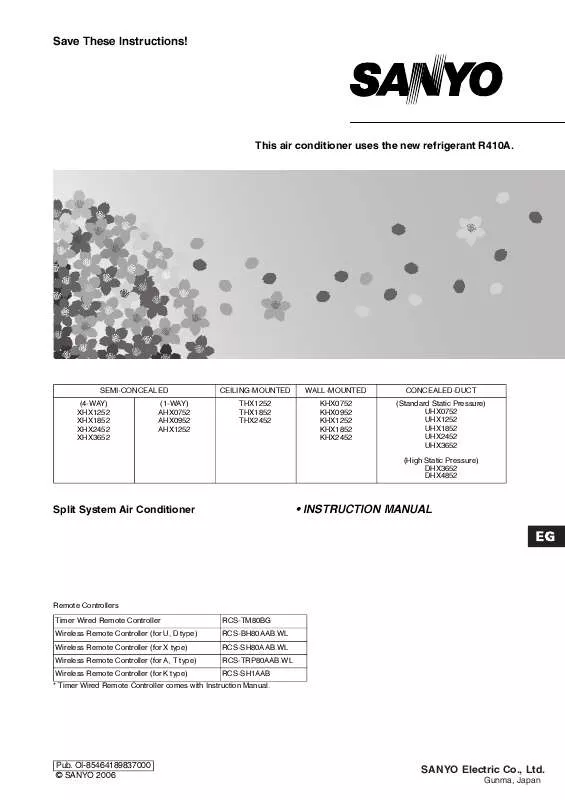User manual SANYO UHX2452
Lastmanuals offers a socially driven service of sharing, storing and searching manuals related to use of hardware and software : user guide, owner's manual, quick start guide, technical datasheets... DON'T FORGET : ALWAYS READ THE USER GUIDE BEFORE BUYING !!!
If this document matches the user guide, instructions manual or user manual, feature sets, schematics you are looking for, download it now. Lastmanuals provides you a fast and easy access to the user manual SANYO UHX2452. We hope that this SANYO UHX2452 user guide will be useful to you.
Lastmanuals help download the user guide SANYO UHX2452.
Manual abstract: user guide SANYO UHX2452
Detailed instructions for use are in the User's Guide.
[. . . ] Save These Instructions!
This air conditioner uses the new refrigerant R410A.
SEMI-CONCEALED (4-WAY) XHX1252 XHX1852 XHX2452 XHX3652 (1-WAY) AHX0752 AHX0952 AHX1252
CEILING-MOUNTED THX1252 THX1852 THX2452
WALL-MOUNTED KHX0752 KHX0952 KHX1252 KHX1852 KHX2452
CONCEALED-DUCT (Standard Static Pressure) UHX0752 UHX1252 UHX1852 UHX2452 UHX3652 (High Static Pressure) DHX3652 DHX4852
Split System Air Conditioner
· INSTRUCTION MANUAL
Remote Controllers Timer Wired Remote Controller Wireless Remote Controller (for U, D type) Wireless Remote Controller (for X type) Wireless Remote Controller (for A, T type) Wireless Remote Controller (for K type) RCS-TM80BG RCS-BH80AAB. WL RCS-SH80AAB. WL RCS-TRP80AAB. WL RCS-SH1AAB
* Timer Wired Remote Controller comes with Instruction Manual.
Pub. OI-85464189837000 © SANYO 2006
SANYO Electric Co. , Ltd.
Gunma, Japan
Contents
Page Product Information . . . . . . . . . . . . . . . . . . . . . . . . . . . . . . . . . . . . . . . . . . . . . . . . . . . . . . . . . . . . . . . . . . . . . . . . . . . . . . . . . . . . . . . . . . . . . . . . . . . . . . . . . . . . . . . . . . . . . . . 2 Alert Symbols . . . . . . . . . . . . . . . . . . . . . . . . . . . . . . . . . . . . . . . . . . . . . . . . . . . . . . . . . . . . . . . . . . . . . . . . . . . . . . . . . . . . . . . . . . . . . . . . . . . . . . . . . . . . . . . . . . . . . . . . . . . . . . . . 2 Installation Location. . . . . . . . . . . . . . . . . . . . . . . . . . . . . . . . . . . . . . . . . . . . . . . . . . . . . . . . . . . . . . . . . . . . . . . . . . . . . . . . . . . . . . . . . . . . . . . . . . . . . . . . . . . . . . . . . . . . . . . 3 Electrical Requirements . . . . . . . . . . . . . . . . . . . . . . . . . . . . . . . . . . . . . . . . . . . . . . . . . . . . . . . . . . . . . . . . . . . . . . . . . . . . . . . . . . . . . . . . . . . . . . . . . . . . . . . . . . . . . . . . 3 Safety Instructions. . . . . . . . . . . . . . . . . . . . . . . . . . . . . . . . . . . . . . . . . . . . . . . . . . . . . . . . . . . . . . . . . . . . . . . . . . . . . . . . . . . . . . . . . . . . . . . . . . . . . . . . . . . . . . . . . . . . . . . . . 3 Wireless Remote Control Unit (Optional parts) . . . . . . . . . . . . . . . . . . . . . . . . . . . . . . . . . . . . . . . . . . . . . . . . . . . . . . . . . . . . . . . . . . . . . . . . . . . . . 4 Parts Name and Functions . . . . . . . . . . . . . . . . . . . . . . . . . . . . . . . . . . . . . . . . . . . . . . . . . . . . . . . . . . . . . . . . . . . . . . . . . . . . . . . . . . . . . . . . . . . . . . . . . . . . . . 4 Receiver. . . . . . . . . . . . . . . . . . . . . . . . . . . . . . . . . . . . . . . . . . . . . . . . . . . . . . . . . . . . . . . . . . . . . . . . . . . . . . . . . . . . . . . . . . . . . . . . . . . . . . . . . . . . . . . . . . . . . . . . . . . . . . . . . . . 7 Operation . . . . . . . . . . . . . . . . . . . . . . . . . . . . . . . . . . . . . . . . . . . . . . . . . . . . . . . . . . . . . . . . . . . . . . . . . . . . . . . . . . . . . . . . . . . . . . . . . . . . . . . . . . . . . . . . . . . . . . . . . . . . . . . . . 8 Using the Wireless Remote Control Unit . . . . . . . . . . . . . . . . . . . . . . . . . . . . . . . . . . . . . . . . . . . . . . . . . . . . . . . . . . . . . . . . . . . . . . . . . . . . . . . . . 9 Address Settings. . . . . . . . . . . . . . . . . . . . . . . . . . . . . . . . . . . . . . . . . . . . . . . . . . . . . . . . . . . . . . . . . . . . . . . . . . . . . . . . . . . . . . . . . . . . . . . . . . . . . . . . . . . . . . . . . . . . 10 Emergency Operation. . . . . . . . . . . . . . . . . . . . . . . . . . . . . . . . . . . . . . . . . . . . . . . . . . . . . . . . . . . . . . . . . . . . . . . . . . . . . . . . . . . . . . . . . . . . . . . . . . . . . . . . . . . . 12 Troubleshooting . . . . . . . . . . . . . . . . . . . . . . . . . . . . . . . . . . . . . . . . . . . . . . . . . . . . . . . . . . . . . . . . . . . . . . . . . . . . . . . . . . . . . . . . . . . . . . . . . . . . . . . . . . . . . . . . . . . . . 14 Adjusting the Airflow Direction. . . . . . . . . . . . . . . . . . . . . . . . . . . . . . . . . . . . . . . . . . . . . . . . . . . . . . . . . . . . . . . . . . . . . . . . . . . . . . . . . . . . . . . . . . . . . . . . . . . . . 15 Adjusting the Airflow Direction for Multiple Indoor Units Using a Single Remote Control Unit . . . . 17 Special Remarks . . . . . . . . . . . . . . . . . . . . . . . . . . . . . . . . . . . . . . . . . . . . . . . . . . . . . . . . . . . . . . . . . . . . . . . . . . . . . . . . . . . . . . . . . . . . . . . . . . . . . . . . . . . . . . . . . . . . . . . . . 17 Setting the Timer . . . . . . . . . . . . . . . . . . . . . . . . . . . . . . . . . . . . . . . . . . . . . . . . . . . . . . . . . . . . . . . . . . . . . . . . . . . . . . . . . . . . . . . . . . . . . . . . . . . . . . . . . . . . . . . . . . . . . . . . . 18
Product Information
If you have problems or questions concerning your Air Conditioner, you will need the following information. Model and serial numbers are on the nameplate on the bottom of the cabinet. _________________________________ Serial No. [. . . ] Ensure that the signals will not be blocked by any objects positioned between the transmitter and signal receiver. Avoid placing the wireless remote control unit where it will be exposed to direct sunlight or in the direct path of the air blown out from the air conditioner, near a heating appliance, etc. Do not drop, throw or wash the wireless remote control unit. Signal reception may not be accepted in rooms with fluorescent lights that use the electronic instantaneous lighting system (rapid start system) or inverter system. For further details, contact your dealer.
OI-837-9-EG
9
Using the Wireless Remote Control Unit (continued)
When mounting the wireless remote control unit on a wall for use · Before mounting the wireless remote control unit on the wall, place the unit at the mounting position, press the ON/OFF operation button and check that the signals are received properly. To remove the wireless remote control unit, disengage it by pulling it toward you.
·
Secure the installation fitting of the wireless remote control unit using the screws.
1
Press.
Place here.
Procedure for installing the wireless remote control unit
2
Installation fitting of wireless remote control unit Operating tips · Do not operate the wireless remote control unit too far away from the signal receiver. Make absolutely sure that the wireless remote control unit and signal receiver are both in the same room. When operating the wireless remote control unit, point it directly at the signal receiver. A beep is heard when a signal is received properly. Avoid places where the wireless remote control unit will be obscured by curtains, etc. Remove it before operation.
·
·
Address Settings
When a multiple number of indoor units that can be operated by the wireless remote control unit have been installed in the same room with a multi-unit or single-unit installation, this button enables addresses to be set in order to prevent the sending of signals to the wrong indoor unit. Each of up to six indoor units can be controlled separately using its own wireless remote control unit by matching the number of the address switch on the operation area of the indoor unit and the number used for the address of its wireless remote control unit. (The indoor units cannot be controlled separately when they are used in a flexible combination format, simultaneous operation of multi units format or any other such format since they will all operate at the same time. ) The signal receiver has an address switch for signal reception, and the wireless remote control unit has an address switch for signal transmission. How to check the addresses When the ADDRESS button on the wireless remote control unit is pressed, the current address appears on the wireless remote control unit's display. The buzzer sounds if the address displayed matches the signal receiver's address. (The buzzer always sounds if "ALL" appears as the address display. ) If "ALL" appears as the address display, operations can be performed irrespective of the signal receiver's address. Point the wireless remote control unit at the signal receiver of the unit to be operated, and send the signal. Wireless remote control unit's address setting 1. When the ADDRESS button is held down for 4 or more seconds, " " lights on the wireless remote control unit's display, and the current address blinks. Each time the ADDRESS button is now pressed, the address changes by one setting in the following sequence: ALL 1 2 3 . . . Select the setting which matches the setting of the address switch in the operation area of the indoor unit to be operated. When the SET button is now pressed, the address stops blinking and lights instead, and it remains on the display for 5 seconds. [. . . ] Heating operation then restarts after several minutes. (This interval will vary slightly depending upon the outdoor temperature and the way in which frost forms. ) For several minutes after the start of heating operation, the indoor fan will not start running (or it will run at very low speed in some cases) until the indoor heat exchanger coil has warmed up sufficiently. This is because a cold draft prevention system is operating. During this period, the `` '' (standby) indicator remains displayed. [. . . ]
DISCLAIMER TO DOWNLOAD THE USER GUIDE SANYO UHX2452 Lastmanuals offers a socially driven service of sharing, storing and searching manuals related to use of hardware and software : user guide, owner's manual, quick start guide, technical datasheets...manual SANYO UHX2452