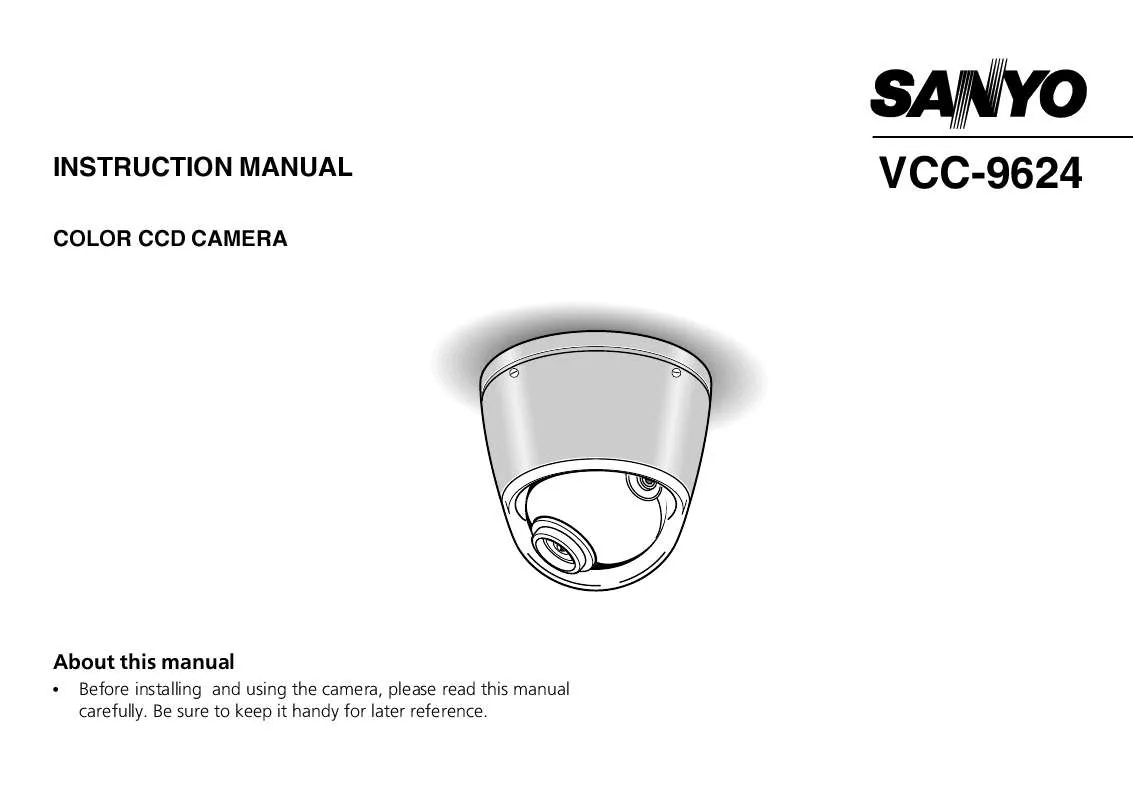Detailed instructions for use are in the User's Guide.
[. . . ] This warranty shall not apply to the cabinet or cosmetic parts, antenna, knobs, batteries or image burns to projection or picture tubes caused by electronic devices or games. This warranty does not apply to uncrating, setup, installation, removal of the product for repair or reinstallation of the product after repair. This warranty does not apply to repairs or replacements necessitated by any cause beyond the control of SFC including, but not limited to, any malfunction, defect or failure caused by or resulting from unauthorized service or parts, improper maintenance, operation contrary to furnished instructions, shipping or transit accidents, modification or repair by the user, abuse, misuse, neglect, accident, incorrect power line voltage, fire, flood or other Acts of God, or normal wear and tear. The foregoing is in lieu of all other expressed warranties and SFC does not assume or authorize any party to assume for it any other obligation or liability. [. . . ] Make sure that no plastic or rubber material comes in contact with the cabinet for a long period of time, as that may cause damage or paint peeling.
English
3
PARTS NAMES AND FUNCTIONS
34
1
1
7
Manual pan, tilt and rotation
The angle of the lens can be adjusted manually in ranges indicated below. A: Horizontally ± 45° B: Vertically ± 60° C: Rotation of the camera unit ± 35°
2
2 5
A
F
9
1 6
1
B
8
A
G
L
H IJ
G ND
KM N O
C
MO NIT OR
B
R
M A
1 0
WB BLC SYC
L LEVE
L-P
HA
SE
4 English
PARTS NAMES AND FUNCTIONS
1 Camera unit fixing screws (4)
These screws are used to attach the camera unit to the base. Tighten the four screws evenly when attaching the camera unit.
6 24 V AC input terminal (24 V AC, GND)
With this camera use only the 24 V AC power adaptor model No. Power supply connections Use a 3 wire grounded cable (22 AWG or more), and connect as shown by the illustration. CAUTION: · To prevent camera and/or AC adaptor failure, pay close attention polarity when making the connections. · To prevent fire hazard any UL listed wire rated VW-1, should be used for the 24 V AC cable input terminal.
GND
AC AC
2 Screw openings for base installation
These openings are to attach the base to the ceiling or a wall using the four supplied tapping screws.
3 CAMERA (VIDEO) OUT terminal screw
Video signal output terminal. Insert the center wire of the coaxial cable into the CAMERA OUT terminal, then tighten the screw to secure it.
4 GND (ground) terminal screw
Video signal ground terminal. Insert the shielding mesh of the coaxial cable under the GND terminal plate, then tighten the screw to secure it.
5 Cabling tab
When the cables cannot be run behind the ceiling, etc. , remove this tab to allow the coaxial cable to go through.
7 Lens cover
This cover will protect the lens from dust and damage. Turn the cover in the direction of the arrow, shown on the illustration, to remove it. To install the cover, align the tabs (A) with the openings, then turn it in the opposite direction.
English
5
PARTS NAMES AND FUNCTIONS
8 Secondary lens cover 9 Lens F Focus ring
To set the focus, loosen the focus ring knob, then turn the ring towards (infinity) or N (near) as necessary. Before tightening the center wire securing screw, make sure the center wire comes out through the plug center opening. Screw the adaptor onto the plug.
7mm 8mm
1
2
3
4
4
English
7
CONNECTIONS AND INSTALLATION
Basic connections for monitoring or recording
The peripheral devices (VCR, monitor, etc. ) and cables are sold separately. (Example of connection to a monitor)
1 2
Make the video signal connection between the camera and the monitor or time lapse VCR. Adjust the picture on the monitor using the Brightness and Contrast controls.
Fig. 1
VIDEO IN : VIDEO IN : VIDEO OUT
NOTE: (Fig. 1)
· Make sure the AC adaptor is not
connected to the wall outlet before connecting it to the 12 V DC input terminals. · When making the connections be careful to respect the polarity and not to shortcut the terminals.
VIDEO IN Time lapse VCR (sold separately) VIDEO OUT VIDEO IN Monitor (sold separately)
Multiple cameras connection
You can use multiple cameras by connecting them a camera switcher or a quad unit (sold separately), then conducting the surveillance from one location by splitting the monitor screen to view the image from each camera, or by switching the image from each camera on the monitor screen. For detailed information, please refer to the installed devices instruction manuals.
8 English
CONNECTIONS AND INSTALLATION
Coaxial cable connection 1 2
Cut and prepare the extremity of the coaxial cable (sold separately), as illustrated. Loosen the CAMERA (VIDEO) OUT terminal screw (A) and the GND terminal screw (B), then insert the center wire of the coaxial cable in the CAMERA (VIDEO) OUT terminal and make sure the shielding mesh part of the cable is located under the GND terminal plate, then tighten both screws (A and B) to attach the cable. CAUTION: If the base is installed on a wall or if for any other reason the cable cannot be run behind the installation surface, break-off the tab (C) with nippers to allow the cable to go through.
27mm 14 3 10mm
1
(Cut the shielding mesh here)
A
B C
2
Camera installation 1
Install the base on the ceiling, etc. , using the four supplied tapping screws (A). · When installing the base, make sure to verify that the installation surface will allow full tightening of the screws. Plaster board, etc. , may not give a strong enough installation, and it is recommended to use a reinforcement, or other method so that the screws are anchored securely. [. . . ] · Are all the signal connecting cables correctly connected?· Is the lighting sufficient?
The picture is not clear
· Is the monitor correctly adjusted?· Is the lens focus correctly adjusted?· Are the lens surfaces clean?
If there is dust or finger prints on the lens, the image quality will deteriorate. [. . . ]