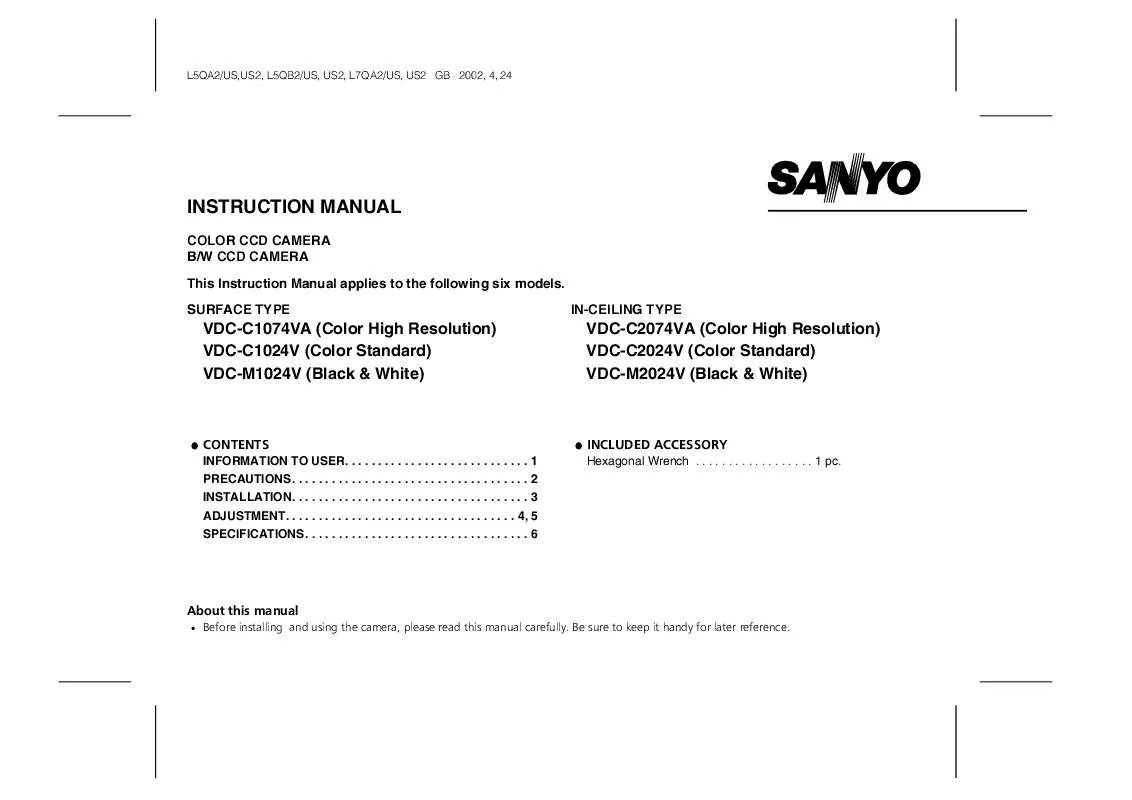Detailed instructions for use are in the User's Guide.
[. . . ] 1 pc.
About this manual
·
Before installing and using the camera, please read this manual carefully. Be sure to keep it handy for later reference.
L5QA2/US, US2, L5QB2/US, US2, L7QA2/US, US2 GB 2002, 4, 24
INFORMATION TO USER Safety Guard
THIS SYMBOL INDICATES THAT THERE ARE IMPORTANT OPERATING AND MAINTENANCE INSTRUCTIONS IN THE LITERATURE ACCOMPANYING THIS UNIT.
WARNING:
TO PREVENT THE RISK OF FIRE OR ELECTRIC SHOCK , DO NOT EXPOSE THIS APPLIANCE TO RAIN OR MOISTURE UNLESS CLOSED AND SEALED.
For customers in Canada
This Class B digital apparatus complies with Canadian ICES-003.
Pour la clientèle Canadienne
Cet appareil numerique de la Classe B est conforme a la norme NMB-003 du Canada. This installation should be made by a qualified service person and should conform to all local codes.
This equipment has been tested and found to comply with the limits for a Class B digital device, pursuant to Part 15 of the FCC Rules. These limits are designed to provide reasonable protection against harmful interference in a residential installation. [. . . ] Do not put objects inside the unit Make sure that no metal objects or flammable substance get inside the camera. If used with a foreign object inside, it could cause a fire, short-circuits or damages. If water or a liquid gets inside the camera, disconnect the power cord immediately, and consult your dealer (or a Sanyo Authorized Service Centre). Be careful to protect the camera from rain, sea water, etc. Be careful when handling the unit To prevent damages, do not drop the camera or subject it to strong shock or vibration. Install away from electric or magnetic fields If installed close to a TV, radio transmitter, magnet, electric motor, transformer, or audio speakers the magnetic field they generate will distort the image. Protect from humidity and dust To prevent damage to the camera, do not install it where there is greasy smoke or steam, where the dampness may get too high, or where there is a lot of dust. Protect from high temperatures Do not install close to stoves, or other heat generating devices, such as spotlights, etc. , or where it could be subject to direct sunlight, as that could cause deformation, discoloration or other damage. Be careful when installing close to the ceiling, in a kitchen or boiler room, as the temperature may rise to high levels. Install where the temperature range will stay between 10° C and 50° C. (no condensation) Cleaning Dirt can be removed from the housing by wiping it with a soft cloth. To remove stains, wipe with a soft cloth moistened with a soft detergent solution and wrung dry, then wipe dry with a dry soft cloth. Do not use benzine, thinners or other chemical products on the housing, as they may cause deformation and paint peeling. Before using a chemical cloth, make sure to read all accompanying instructions. Make sure that no plastic or rubber material comes in contact with the housing for a long period of time, as that may cause damage or paint peeling. Mounting Surface The mounting surface material must be strong enough to secure the camera. Plaster- board without a backing plate is not recommended.
2 English
L5QA2/US, US2, L5QB2/US, US2, L7QA2/US, US2 GB 2002, 4, 24
INSTALLATION
Dome assembly installation
72 mm Electrical Box Input Power Wires
In-ceiling Type
Main unit installation
· Preparation
(D)
Video Out Cable
(E)
Make four or more holes in the ceiling or wall for the screws that are to be used to secure the main unit. If embedding the input power wire and video out cable, make a hole for these cables to be passed through also.
· Main unit installation
Housing assembly
(H)
Viewing Window
(F)
Housing assembly
(C)
Foam Gasket
1 2
(A)
Dome assembly
Use the accessory Allen key to remove the four screws (B) that are securing the dome assembly (A). [. . . ] : ON/OFF selectable manually B/W cameras: None : Selectable manually : Variable focal lens F2. 0 2. 8, f= 4 8 mm : Horizontal (pan) 360° , Vertical (tilt) 80°
Video signal output S/N ratio
Dimensions
Minimum object illumination (50IRE)
White balance (color only) : Indoor/outdoor/push lock selectable manually Backlight compensation (BLC) function Backlight compensation iris level adjustment: Flickerless function: Gain control: Built-in lens: Manual angle of field adjustment function
Drip prevention structure : Simplified
6 English
L5QA2/US, US2, L5QB2/US, US2, L7QA2/US, US2 GB 2002, 4, 24
SANYO INDUSTRIAL VIDEO COLOR VIDEO CAMERA LIMITED WARRANTY OBLIGATIONS
In order to obtain warranty service, the product must be delivered to and picked up from an Authorized Sanyo Service Center at the user's expense, unless specifically stated otherwise in this warranty. The names and addresses of Authorized Sanyo Service Centers may be obtained by calling the toll-free number listed below. For product operation, authorized service center referral, service assistance or problem resolution, call
CUSTOMER INFORMATION 1-800-421-5013 Weekdays 8:30 AM 5:00 PM Pacific Time
For accessories and/or parts, call
PARTS ORDER INFORMATION 1-800-726-9662 Weekdays 8:30 AM 5:00 PM Pacific Time
THIS WARRANTY IS VALID ONLY ON SANYO PRODUCTS PURCHASED OR RENTED IN THE UNITED STATES OF AMERICA, EXCLUDING ALL U. S. THIS WARRANTY APPLIES ONLY TO THE ORIGINAL RETAIL PURCHASER OR END-USER. [. . . ]