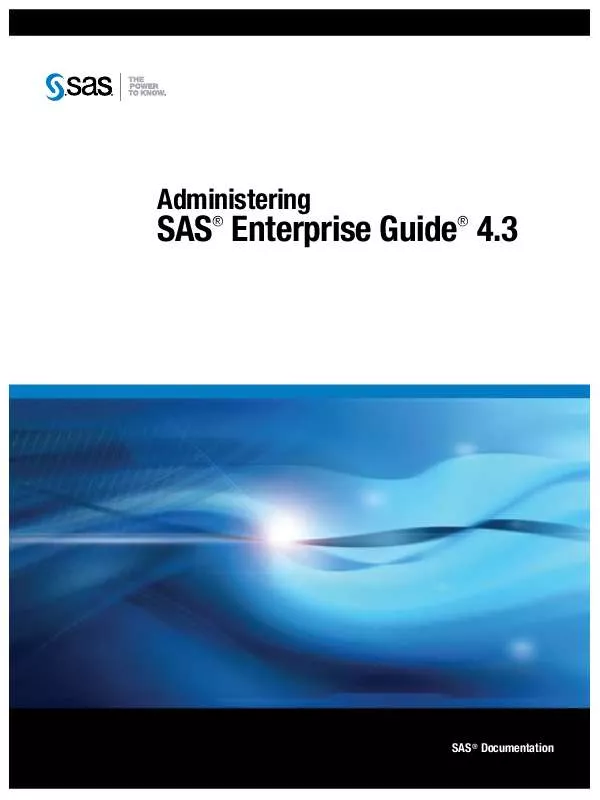User manual SAS ENTERPRISEGUIDE 4.3 ADMINISTERING
Lastmanuals offers a socially driven service of sharing, storing and searching manuals related to use of hardware and software : user guide, owner's manual, quick start guide, technical datasheets... DON'T FORGET : ALWAYS READ THE USER GUIDE BEFORE BUYING !!!
If this document matches the user guide, instructions manual or user manual, feature sets, schematics you are looking for, download it now. Lastmanuals provides you a fast and easy access to the user manual SAS ENTERPRISEGUIDE 4.3. We hope that this SAS ENTERPRISEGUIDE 4.3 user guide will be useful to you.
Lastmanuals help download the user guide SAS ENTERPRISEGUIDE 4.3.
Manual abstract: user guide SAS ENTERPRISEGUIDE 4.3ADMINISTERING
Detailed instructions for use are in the User's Guide.
[. . . ] Administering
®
SAS Enterprise Guide 4. 3
®
SAS® Documentation
The correct bibliographic citation for this manual is as follows: SAS Institute Inc. Administering SAS® Enterprise Guide® 4. 3. Administering SAS ® Enterprise Guide® 4. 3 Copyright © 2010, SAS Institute Inc. , Cary, NC, USA All rights reserved. Produced in the United States of America. [. . . ] From the menu you can change how the objects are displayed in the SAS Enterprise Guide Explorer window.
Managing SAS Servers
SAS servers are network computers on which SAS is installed. SAS servers enable multiple clients to access and use SAS libraries (and members of the libraries) concurrently. A SAS server for SAS Enterprise Guide can run in a Windows, z/OS, or UNIX operating environment. You must use SAS Management Console to define servers before you can
Managing Libraries
21
define libraries, either with SAS Management Console or SAS Enterprise Guide Explorer. For information about defining servers, see the Help for SAS Management Console.
Managing Libraries
About Libraries
Libraries are collections of files that are stored on a server and accessed from SAS Enterprise Guide. Libraries give SAS Enterprise Guide users convenient access to their data on servers. When you add a metadata definition for a library through SAS Enterprise Guide Explorer or SAS Management Console, you make the metadata definition available to all the network SAS Enterprise Guide installations that have access to a specific metadata repository as well as all other applications that use the repository. The metadata definition for a library includes the path, engine, and other options for the library. The metadata definition corresponds to the information that is specified in a LIBNAME statement. Table definitions specify the tables and columns that are available within a library. You can create table definitions by using one of the following functions: · · · · using the Update Library Metadata function in SAS Enterprise Guide using the Register Tables function in SAS Management Console running the METALIB procedure in a SAS session (which synchronizes metadata with the physical contents of a library) using SAS Data Integration Studio to build a data warehouse
You can include authorization settings for both library and table definitions, specifying which libraries and tables a user can access and whether the user can change the contents of a library. Note: Before you add a library, you must use SAS Management Console to add the server on which the library resides. Define the library's path on the server platform. Specify the SAS engine that is identified with the library. Enter any associated options that you can specify in a LIBNAME statement. LIBNAME options work like the commands in an AUTOEXEC. BAT file. The LIBNAME options are stored on the client and then executed when a SAS Enterprise Guide application connects to the specified SAS server. For more information about SAS libraries, LIBNAME statements, and LIBNAME options, see SAS Language Reference: Dictionary.
Understanding the Metadata LIBNAME Engine
To understand how SAS Enterprise Guide assigns and accesses libraries, it is helpful to understand the metadata LIBNAME engine. The engine, also called the META engine, enables you to use a LIBNAME statement to reference a metadata definition for a library, rather than specifying the physical location of the library's tables. By default, the META engine provides read-only access to a library, which prevents the library contents from being different from the library metadata.
22
Chapter 4
·
Managing Metadata Objects
If you use the METAOUT=DATA option in the LIBNAME statement, the META engine can access tables that are not defined in metadata but that exist in the physical library. This option enables you to add and modify tables in the library. However, any metadata authorization settings that have been applied to tables or columns in the library are enforced. [. . . ] If not granted, the Query Builder menu item is removed, and the user is not allowed to make any changes to existing advanced queries.
Create or Modify Data Join in Advanced Query
Roles Analysis, Programming, Advanced Description The user can create or modify a table join in an advanced query. If not granted, the Add Table and Join menu items are removed.
Create or Modify SAS Program
Roles Programming, Advanced Description If granted, the user can create and modify code nodes in projects. If not granted, the user is allowed to run the code in an existing project, but might not be able to make changes to the code. Users are also not allowed to open existing SAS programs in SAS Enterprise Guide projects.
Add or Modify Custom Code to SAS Task
Roles Programming, Advanced Description If granted, the user can create or modify custom code that runs in a SAS Enterprise Guide task. [. . . ]
DISCLAIMER TO DOWNLOAD THE USER GUIDE SAS ENTERPRISEGUIDE 4.3 Lastmanuals offers a socially driven service of sharing, storing and searching manuals related to use of hardware and software : user guide, owner's manual, quick start guide, technical datasheets...manual SAS ENTERPRISEGUIDE 4.3