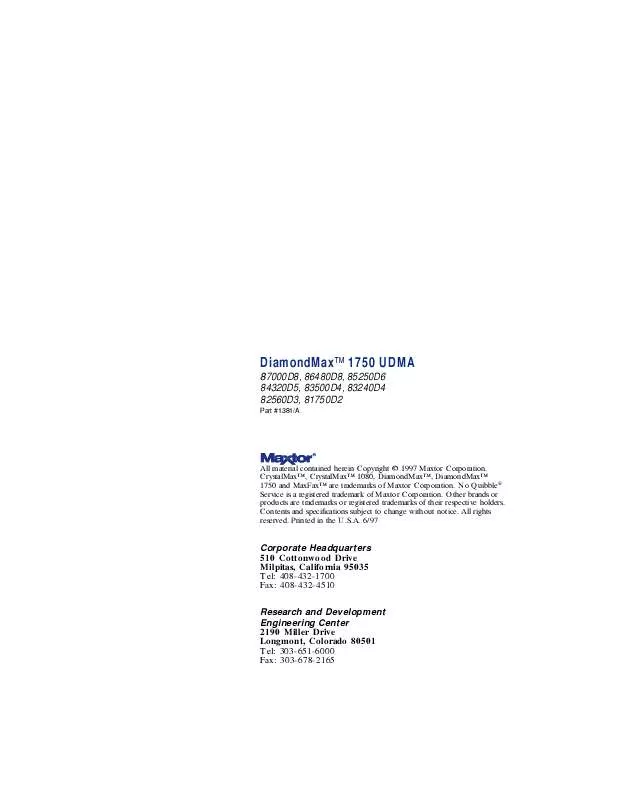User manual SEAGATE DIAMONDMAX 1750 UDMA
Lastmanuals offers a socially driven service of sharing, storing and searching manuals related to use of hardware and software : user guide, owner's manual, quick start guide, technical datasheets... DON'T FORGET : ALWAYS READ THE USER GUIDE BEFORE BUYING !!!
If this document matches the user guide, instructions manual or user manual, feature sets, schematics you are looking for, download it now. Lastmanuals provides you a fast and easy access to the user manual SEAGATE DIAMONDMAX 1750 UDMA. We hope that this SEAGATE DIAMONDMAX 1750 UDMA user guide will be useful to you.
Lastmanuals help download the user guide SEAGATE DIAMONDMAX 1750 UDMA.
Manual abstract: user guide SEAGATE DIAMONDMAX 1750 UDMA
Detailed instructions for use are in the User's Guide.
[. . . ] DiamondMaxTM 1750 UDMA
87000D8, 86480D8, 85250D6 84320D5, 83500D4, 83240D4 82560D3, 81750D2
Part #1381/A
All material contained herein Copyright © 1997 Maxtor Corporation. CrystalMaxTM, CrystalMaxTM 1080, DiamondMaxTM, DiamondMaxTM 1750 and MaxFaxTM are trademarks of Maxtor Corporation. No Quibble® Service is a registered trademark of Maxtor Corporation. Other brands or products are trademarks or registered trademarks of their respective holders. [. . . ] A multi-sector operation decrements the Sector Count register. If an error occurs during such an operation, this register contains the remaining number of sectors to be transferred.
Sector Number Register
Holds the starting sector number for any disk operation. The register is updated as each sector is processed in a multi-sector operation.
Cylinder Number Registers
Two 8-bit Cylinder Number registers (Low and High) specify the starting cylinder for disk operation.
Device/Head Register
Used to specify the drive and head number to be operated on during any disk operations. Within the context of a Set Parameters command, this register specifies the maximum number of heads on the drive. Bit definitions follow:
7 1 6 LBA LBA Mode 5 1 4 DRV Drive Select 3 HS3 Head Select 2 HS2 Head Select 1 HS1 Head Select 0 HS0 Head Select
Select LBA Mode Enabling this bit for commands not supported by LBA mode will abort the selected command. When set, the Task File register contents are defined as follows for the Read/Write and translate command:
CONTENTS Sector Number Cylinder Low Cylinder High Drive/Head LBA BITS 0-7 8 - 15 16 - 23 24 - 27
Drive Select Set to 0 to select the master drive; set to 1 to select the slave drive. Head Select Specifies the binary coded address of the head to be selected.
Status Register
Contains results of the last command executed, and the drive's status. The other seven Task File registers may be read only when bit 7 (BUSY) of the Status register is low. Reading any of the Task File registers when BUSY is high returns the value of the Status register. Reading the Status register also clears any interrupt request to the host. Bit definitions follow:
7 BUSY Controller Busy 6 DRDY Device Ready 5 DF Device Fault 4 DSC Device Seek Complete 3 DRQ Data Request 2 0 1 0 0 ERR Error
Controller Busy Goes active when a command is written to the Command register, indicating controller task execution. Device Ready Indicates that the drive is ready for commands. If drive ready is not present, all commands abort. Device Fault Indicates the drive's detection of a write fault condition, causing all commands to abort. Device Seek Complete Signifies a seek completion, and that the drive is on track. Data Request Indicates that the drive's sector buffer is ready for data transfer. Error The Error bit sets when the previous command has completed with a non-recoverable error.
6 42
HOST SOFTWARE INTERFACE
Command Register
Contains code for the command to be performed. Additional command information should be written to the task file before the Command register is loaded. When this register is written, the BUSY bit in the Status register sets, and interrupt request to the host clears; invalid commands abort. (Detailed information on interface commands is given in Section 7. ) Hex values for valid command formats follow:
Read Commands
Read Sector(s) 20h 21h 22h 23h 40h 41h E4h C4h C8h C9h Normal reads; retries enabled Normal reads; retries disabled Read Long; retries enabled Read Long; retries disabled Retries enabled Retries disabled
Read Verify Sector(s) Read Sector Buffer Read Multiple Read DMA
No retries
Write Commands
Write Sector(s) 30h 31h 32h 33h 3Ch E8h C5h CAh CBh Normal writes; retries enabled Normal writes; retries disabled Write Long; retries enabled Write Long; retries disabled
Write Verify Sector(s) Write Sector Buffer Write Multiple Write DMA
No retries
Mode Set/Check Commands
Set Features Set Multiple Mode EFh C6h
Power Mode Commands
Standby Immediate Idle Immediate Standby Idle Check Power Mode Set Sleep Mode 94/E0h 95/E1h 96/E2h 97/E3h 98/E5h 99/E6h Stops drive spindle; do not change time-out value Starts spindle; do not change time-out value Stops spindle; change time-out value Starts spindle; change time-out value
Initialization Commands
Identify Drive Initialize Drive Parameters Re-calibrate ECh 91h 1xh
Seek, Format, and Diagnostic Commands
Seek Format Track Execute Drive Diagnostic 7xh 50h 90h
S. M. A. R. T. B0h
6 43
HOST SOFTWARE INTERFACE
Summary
COMMAND NAME Recalibrate Read Sector(s) Read DMA Write Sector(s) Write DMA Write Verify Sector(s) Read Verify Sector(s) Format Track Seek Execute Diagnostic Initialize Parameters Read Sector Buffer Write Sector Buffer Identify Drive Set Features Read Multiple Write Multiple Set Multiple Mode COMMAND CODE b7 0 0 1 0 1 0 0 0 0 1 1 1 1 1 1 1 1 1 b6 0 0 1 0 1 0 1 1 1 0 0 1 1 1 1 1 1 1 b5 0 1 0 1 0 1 0 0 1 0 0 1 1 1 1 0 0 0 b4 1 0 0 1 0 1 0 1 1 1 1 0 0 0 0 0 0 0 b3 x 0 1 0 1 1 0 0 x 0 0 0 1 1 1 0 0 0 b2 x 0 0 0 0 1 0 0 x 0 0 1 0 1 1 1 1 1 b1 x L 0 L 1 0 0 0 x 0 0 0 0 0 1 0 0 1 b0 x x x x x 0 x 0 x 0 1 0 0 0 1 0 1 0 PARAMETERS USED F N N N N N N N N N N N N N N Y N N N SC N Y Y Y Y Y Y N N N Y N N N N Y Y Y SN N Y Y Y Y Y Y N Y N N N N N N Y Y N C N Y Y Y Y Y Y Y Y N N N N N N Y Y N SDH D Y Y Y Y Y Y Y Y D Y D D D D Y Y D
KEY L
EXPLANATION Long bit If L = 1, Read/Write Long commands are performed If L = 0, normal Read/Write commands are performed
SC SN C F SDH Y
Sector count register Sector number register Cylinder register Features register Drive/Head register Indicates that the register contains a valid parameter for a cited command. Within the Drive/Head register, Y indicates that both the drive and head parameters are used. [. . . ] If no thresholds are exceeded, the drive is declared to have a positive health status. If any warranty failure threshold is exceeded, the drive is declared to have a negative health status. Executing this sub-command results in all attribute values being saved to non-volatile storage on the device. Enable/Disable Automatic Off-Line To enable this feature, set the Sector Count register to F1h or 0 to disable.
D1h
D2h
D3h
D4h
D8h D9h DAh
DBh
7 60
SERVICE AND SUPPORT
SECTION 8 Service and Support
Service Policy
Repairs to any DiamondMaxTM 1750 drive should be made only at an authorized Maxtor repair facility. [. . . ]
DISCLAIMER TO DOWNLOAD THE USER GUIDE SEAGATE DIAMONDMAX 1750 UDMA Lastmanuals offers a socially driven service of sharing, storing and searching manuals related to use of hardware and software : user guide, owner's manual, quick start guide, technical datasheets...manual SEAGATE DIAMONDMAX 1750 UDMA