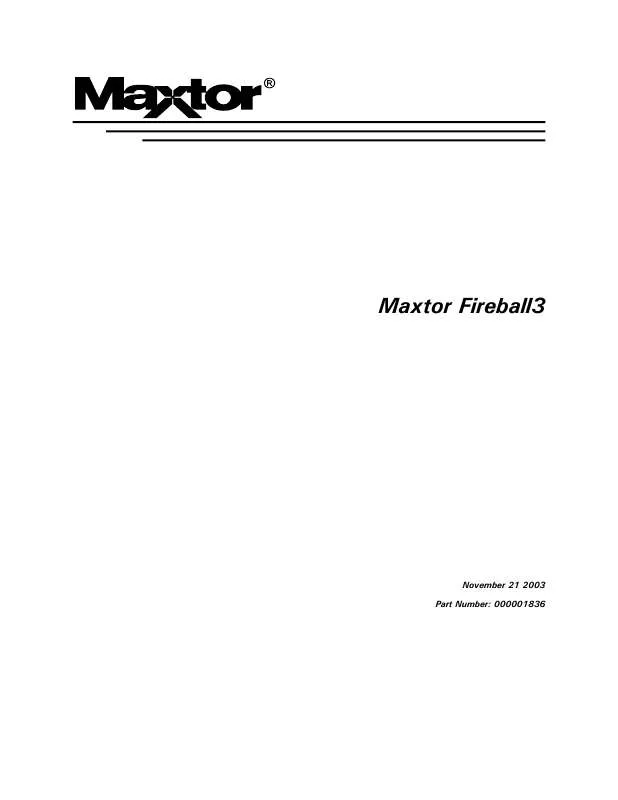User manual SEAGATE FIREBALL3
Lastmanuals offers a socially driven service of sharing, storing and searching manuals related to use of hardware and software : user guide, owner's manual, quick start guide, technical datasheets... DON'T FORGET : ALWAYS READ THE USER GUIDE BEFORE BUYING !!!
If this document matches the user guide, instructions manual or user manual, feature sets, schematics you are looking for, download it now. Lastmanuals provides you a fast and easy access to the user manual SEAGATE FIREBALL3. We hope that this SEAGATE FIREBALL3 user guide will be useful to you.
Lastmanuals help download the user guide SEAGATE FIREBALL3.
Manual abstract: user guide SEAGATE FIREBALL3
Detailed instructions for use are in the User's Guide.
[. . . ] Maxtor Fireball3
November 21 2003 Part Number: 000001836
©
November 21 2003 Maxtor Corporation. Printed in U. S. A.
This publication could include technical inaccuracies or typographical errors. Changes are periodically made to the information herein which will be incorporated in revised editions of the publication. Maxtor may make changes or improvements in the product(s) described in this publication at any time and without notice. [. . . ] 15: 14: 13: 12: 11: 10: 9: 8: Shall be cleared to zero Shall be set to on 1 = FLUSH CACHE EXT command supported 1 = mandatory FLUSH CACHE command supported 1 = Device Configuration Overlay feature set supported 1 = 48-bit Address feature set supported 1 = Automatic Acoustic Management feature set supported 1 = SET MAX security extension supported
Maxtor Fireball3
5-9
ATA Bus Interface and ATA Commands
Table 5-2 Identify Drive Command Parameters Word
83 7: 6: 5: 4: 3: 2: 1: 0: 84
CONTENT DESCRIPTION
See Address Offset Reserved Area Boot, INCITS TR27:2001 1 = SET FEATURES subcommand required to spinup after power-up 1 = Power-Up In Standby feature set supported 1 = Removable Media Status Notification feature set supported 1 = Advanced Power Management feature set supported 1 = CFA feature set supported 1 = READ/WRITE DMA QUEUED supported 1 = DOWNLOAD MICROCODE command supported
Command set/feature supported extension. 15: 14: 13-8: 7: 6: 5: 4: 3: 2: 1: 0: Shall be cleared to zero Shall be set to one Reserved 1 = WRITE DMA QUEUED FUA EXT command supported 1 = WRITE DMA FUA EXT and WRITE MULTIPLE FUA EXT commands supported 1 = General Purpose Logging feature set supported 1 = Streaming feature set supported 1 = Media Card Pass Through Command feature set supported 1 = Media serial number supported 1 = SMART self-test supported 1 = SMART error logging supported
85
Command set/feature enabled. 15: 14: 13: 12: 11: 10: 9: 8: Obsolete 1 = NOP command enabled 1 = READ BUFFER command enabled 1 = WRITE BUFFER command enabled Obsolete 1 = Host Protected Area feature set enabled 1 = DEVICE RESET command enabled 1 = SERVICE interrupt enabled
5-10 Maxtor Fireball3
ATA Bus Interface and ATA Commands
Table 5-2 Identify Drive Command Parameters Word
85 7: 6: 5: 4: 3: 2: 1: 0: 86
CONTENT DESCRIPTION
1 = release interrupt enabled 1 = look-ahead enabled 1 = write cache enabled Shall be cleared to zero to indicate that the PACKET Command feature set is not supported. 1 = Power Management feature set enabled 1 = Removable Media feature set enabled 1 = Security Mode feature set enabled 1 = SMART feature set enabled
Command set/feature enabled. 15-14: 13: 12: 11: 10: 9: 8: 7: 6: 5: 4: 3: 2: 1: 0: Reserved 1 = FLUSH CACHE EXT command supported 1 = FLUSH CACHE command supported 1 = Device Configuration Overlay supported 1 = 48-bit Address features set supported 1 = Automatic Acoustic Management feature set enabled 1 = SET MAX security extension enabled by SET MAX SET PASSWORD See Address Offset Reserved Area Boot, INCITS TR27:2001 1 = SET FEATURES subcommand required to spin-up after power-up 1 = Power-Up In Standby feature set enabled 1 = Removable Media Status Notification feature set enabled 1 = Advanced Power Management feature set enabled 1 = CFA feature set enabled 1 = READ/WRITE DMA QUEUED command supported 1 = DOWNLOAD MICROCODE command supported
87
Command set/feature default. 15: 14: 13-8: 7: Shall be cleared to zero Shall be set to one Reserved 1 = WRITE DMA QUEUED FUA EXT command supported
Maxtor Fireball3
5-11
ATA Bus Interface and ATA Commands
Table 5-2 Identify Drive Command Parameters Word
87 6: 5: 4: 3: 2: 1: 0: 88 15: 14: 13: 12: 11: 10: 9: 8: 7: 6: 5: 4: 3: 2: 1: 0: 89 90 91 92
CONTENT DESCRIPTION
1 = WRITE DMA FUA EXT and WRITE MULTIPLE FUA EXT commands supported General Purpose Logging feature set supported 1 = Valid CONFIGURE STREAM command has been executed 1 = Media Card Pass Through Command feature set enabled 1 = Media serial number is valid 1 = SMART self-test supported 1 = SMART error logging supported Reserved 1 = Ultra DMA mode 6 is selected. 0 = Ultra DMA mode 6 is not selected 1 = Ultra DMA mode 5 is selected. 0 = Ultra DMA mode 5 is not selected 1 = Ultra DMA mode 4 is selected. 0 = Ultra DMA mode 4 is not selected 1 = Ultra DMA mode 3 is selected. 0 = Ultra DMA mode 3 is not selected 1 = Ultra DMA mode 2 is selected. 0 = Ultra DMA mode 2 is not selected 1 = Ultra DMA mode 1 is selected. 0 = Ultra DMA mode 1 is not selected 1 = Ultra DMA mode 0 is selected. 0 = Ultra DMA mode 0 is not selected Reserved 1 = Ultra DMA mode 6 and below are supported 1 = Ultra DMA mode 5 and below are supported 1 = Ultra DMA mode 4 and below are supported 1 = Ultra DMA mode 3 and below are supported 1 = Ultra DMA mode 2 and below are supported 1 = Ultra DMA mode 1 and below are supported 1 = Ultra DMA mode 0 is supported
Time required for security erase unit completion Time required for Enhanced security erase completion Current advanced power management value Master Password Revision Code
5-12 Maxtor Fireball3
ATA Bus Interface and ATA Commands
Table 5-2 Identify Drive Command Parameters Word
93
CONTENT DESCRIPTION
Hardware reset result. The contents of bits (12:0) of this word shall change only during the execution of a hardware reset 15: 14: 13: 12-8: 12: 11: 10-9: Shall be cleared to zero. 0 = device detected CBLID- below ViL Device 1 hardware reset result. Device 0 shall clear these bits to zero. Device shall set these bits as follows: Reserved. These bits indicate how Device 1 determined the device number:
00 = Reserved. 11 = some other method was used or the method is unknown. 8: 7-0: 7: 6: 5: 4: 3: 2-1: Shall be set to one. Device 1 shall clear these bits to zero. Device shall set these bits as follows: Reserved. [. . . ] Storage capacities of one or more terabytes is achieved by installing multiple hard drive in a RAID system. 1 TB = 1, 000, 000, 000, 000 bytes when referring to disk storage capacity. THIN FILM A type of coating, used for disk surfaces. Thin film surfaces allow more bits to be stored per disk. [. . . ]
DISCLAIMER TO DOWNLOAD THE USER GUIDE SEAGATE FIREBALL3 Lastmanuals offers a socially driven service of sharing, storing and searching manuals related to use of hardware and software : user guide, owner's manual, quick start guide, technical datasheets...manual SEAGATE FIREBALL3