Detailed instructions for use are in the User's Guide.
[. . . ] FreeAgent Theater+TM User Guide
FreeAgent Theater+TM User Guide
© 2009 Seagate Technology LLC. Seagate, Seagate Technology, the Wave logo, and FreeAgent are trademarks or registered trademarks of Seagate Technology LLC, or one of its affiliates. All other trademarks or registered trademarks are the property of their respective owners. When referring to hard drive capacity, one gigabyte, or GB, equals one billion bytes and one terabyte, or TB, equals one thousand billion bytes when referring to hard drive capacity. [. . . ] Once you've found the music you want to play, you can use the Music menu to select your Play options.
Table 6: Music Menu
Search: Use the remote and the on-screen search keyboard to search for a music track by title. View Thumbnails: Display music files as thumbnails showing the album cover if thumbnail art has been saved in the same folder as the music files. View List: Display music files in a list. Show all Songs/Albums/Artists/Genres/Years: Select how to view your music files. The view you select determines which music is displayed on the music screen. Show Playlists: Display song playlists you created on your computer. Browse Folders: Look through all the music on all connected external devices. Sort: Choose how to sort your music for display: A-Z Z-A Sort by Newest Sort by Oldest
From the Music screen, 1. Press Menu on the remote to display the Music menu if you want to change how music files are displayed 2. Use the arrow buttons on the remote to select an album or music track to play and press ) on the remote. Play/Pause (
Music Playback Options
Once you've started playing a music track, use the Music playback menu to choose playback options.
FreeAgent Theater +TM User Guide
27
3. Playing Media Files
Playing Music
1.
While a music track is playing, press Menu on the remote to display the Music playback menu options.
Pictures
Music
Normal Repeat One Continuous Play Shuffle Loop
Internet
Figure 11:
Music Playback Menu
· · · ·
Normal: Play all music once. Repeat One: Repeat the current track until you choose a different option. Continuous Play: Repeat all the music in the order it's listed. Shuffle Loop: Play the music continuously in random order.
2. Press the Volume keys on the remote to adjust the sound. Press Stop to stop the music and Back to return to the Music window.
Displaying Album Cover Art in Music Thumbnail View
You can display an image of the album cover art in the thumbnail view of a music folder. Drag the image into the music album folder. Drag the music folder onto an external device and carry it to the media player. The music folder displays the album cover image in thumbnail view on the Music screen.
FreeAgent Theater +TM User Guide
28
4. Using Internet Services
The Internet service provides links to various media services. Services are regularly added and updated, so be sure to visit the Internet screen often to see new services. [. . . ] The following file types are supported: · · · Photos (bmp, gif, jpeg, jpg, png, tiff) Music (aac, ac3, asf, flac, m4a, mp3, ogg, ra, rm, rmvb, wav, wma, m3u, pls) Videos (asf, avi, dat, divx, flv, ifo, iso, m2ts, mkv, mov, mp4, mpeg, mpg, mts, rm, rmvb, sami, smi, srt, sub, tp, trp, ts, vob, wmv, xvid)
4. Click Sync Now.
FreeAgent Theater +TM User Guide
44
7. Using the FreeAgent Theater for Macintosh Application
Installing the Software
Using Automatic Sync
The Automatic Sync feature continuously tracks file changes in synchronized folders and automatically synchronizes revised versions by overwriting older versions with newer versions. Automatic Sync can occur only when your external drive is connected. [. . . ]

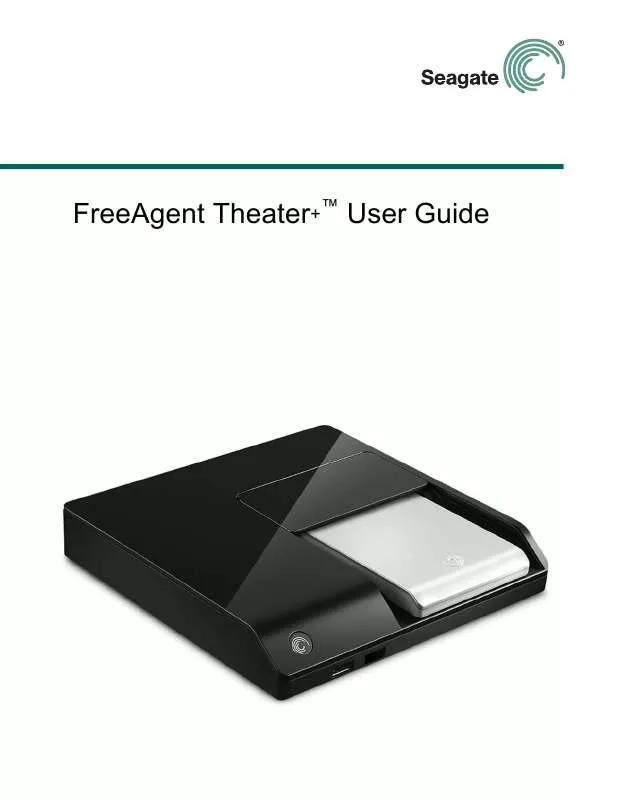
 SEAGATE FREEAGENT THEATER PLUS INSTALLATION (1685 ko)
SEAGATE FREEAGENT THEATER PLUS INSTALLATION (1685 ko)
