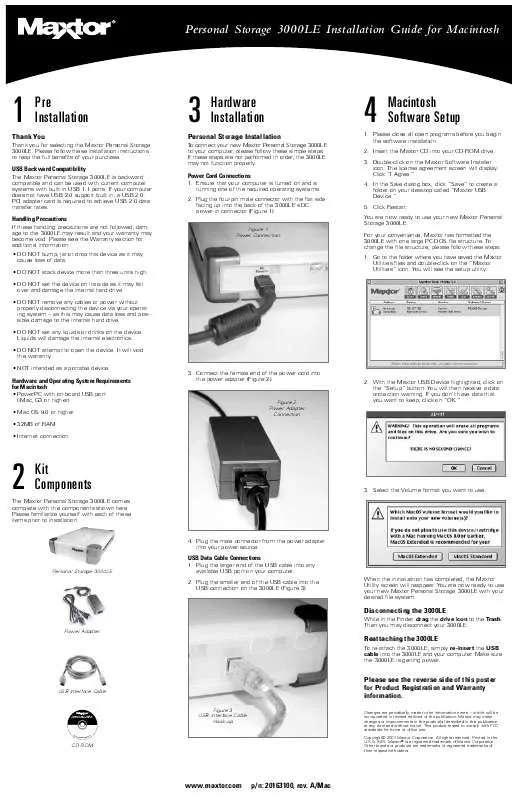User manual SEAGATE PERSONAL STORAGE 3000LE INSTALLATION FOR MAC
Lastmanuals offers a socially driven service of sharing, storing and searching manuals related to use of hardware and software : user guide, owner's manual, quick start guide, technical datasheets... DON'T FORGET : ALWAYS READ THE USER GUIDE BEFORE BUYING !!!
If this document matches the user guide, instructions manual or user manual, feature sets, schematics you are looking for, download it now. Lastmanuals provides you a fast and easy access to the user manual SEAGATE PERSONAL STORAGE 3000LE. We hope that this SEAGATE PERSONAL STORAGE 3000LE user guide will be useful to you.
Lastmanuals help download the user guide SEAGATE PERSONAL STORAGE 3000LE.
Manual abstract: user guide SEAGATE PERSONAL STORAGE 3000LEINSTALLATION FOR MAC
Detailed instructions for use are in the User's Guide.
[. . . ] Ensure that your computer is turned on and is running one of the required operating systems. Plug the four-pin male connector with the flat side facing up into the back of the 3000LE's DC power-in connector (Figure 1).
Figure 1 Power Connection
Handling Precautions
If these handling precautions are not followed, damage to the 3000LE may result and your warranty may become void. Please see the Warranty section for additional information. · DO NOT bump, jar or drop this device as it may cause loss of data. [. . . ] Maxtor may make changes or improvements in the product(s) described in this publication at any time and without notice. This product tested to comply with FCC standards for home or office use. Copyright© 2001 Maxtor Corporation. Maxtor® is a registered trademark of Maxtor Corporation. Other brands or products are trademarks or registered trademarks of their respective holders.
Personal Storage 3000LE
Installation Software for Macintosh and Windows
©20 01
. All Righ
CD-ROM
www. maxtor. com
p/n: 20163100, rev. A/Mac
Personal Storage 3000LE Installation Guide for Windows
1
Pre Installation
3
Hardware Installation
4
Windows PC Software Setup
Thank You
Thank you for selecting the Maxtor Personal Storage 3000LE. Please follow these installation instructions to reap the full benefits of your purchase.
Personal Storage Installation
To connect your new Maxtor Personal Storage 3000LE to your computer, please follow these simple steps. If these steps are not performed in order, the 3000LE may not function properly.
Windows Millennium/2000/XP
Maxtor has completely setup your new Personal Storage 3000LE with one large FAT32 partition. Plug the larger end of the USB cable into any USB port on your computer. Windows will detect the "USB Mass Storage Device" and install the drivers for it. You are now ready to use your new Maxtor Personal Storage 3000LE.
USB Backward Compatibility
The Maxtor Personal Storage 3000LE is backward compatible and can be used with current computer systems with built-in USB 1. 1 ports. If your computer does not have USB 2. 0 support built in, a USB 2. 0 PCI adapter card is required to achieve USB 2. 0 data transfer rates.
Power Cord Connections
1. Ensure that your computer is turned on and is running one of the required operating systems. Plug the four-pin male connector with the flat side facing up into the back of the 3000LE's DC power-in connector (Figure 1).
Figure 1 Power Connection
Handling Precautions
If these handling precautions are not followed, damage to the 3000LE may result and your warranty may become void. Please see the Warranty section for additional information. · DO NOT bump, jar or drop this device as it may cause loss of data. · DO NOT stack device more than three units high. · DO NOT set the device on its side as it may fall over and damage the internal hard drive. · DO NOT remove any cables or power without properly disconnecting the device via your operating system as this may cause data loss and possible damage to the internal hard drive. · DO NOT set any liquids or drinks on the device. Liquids will damage the internal electronics. [. . . ] The warranty applies only to the Maxtor products that can be identified by the Maxtor trademark, trade name, serial number or logo affixed to them. Maxtor does not warrant any product that is not manufactured by, for or with permission from Maxtor. This warranty is not applicable to: Abnormal wear and tear; Abuse, unreasonable use, mistreatment, or neglect; Damage caused during installation of the Product; Damage caused by the equipment or system with which the product is used; Damage caused by modification or repair not made or authorized by Maxtor; Product whose Maxtor Serial Number has been removed or defaced; Damage caused by liquids in the product case; Damage to the products' interface or power connectors; Damage caused by use of non-Maxtor packaging; Damage caused by improper or improperly used packaging; Products that are determined to be stolen. THIS WARRANTY AND REMEDIES SET FORTH ABOVE ARE EXCLUSIVE AND IN LIEU OF ALL OTHERS, WHETHER ORAL OR WRITTEN, EXPRESSED OR IMPLIED. [. . . ]
DISCLAIMER TO DOWNLOAD THE USER GUIDE SEAGATE PERSONAL STORAGE 3000LE Lastmanuals offers a socially driven service of sharing, storing and searching manuals related to use of hardware and software : user guide, owner's manual, quick start guide, technical datasheets...manual SEAGATE PERSONAL STORAGE 3000LE