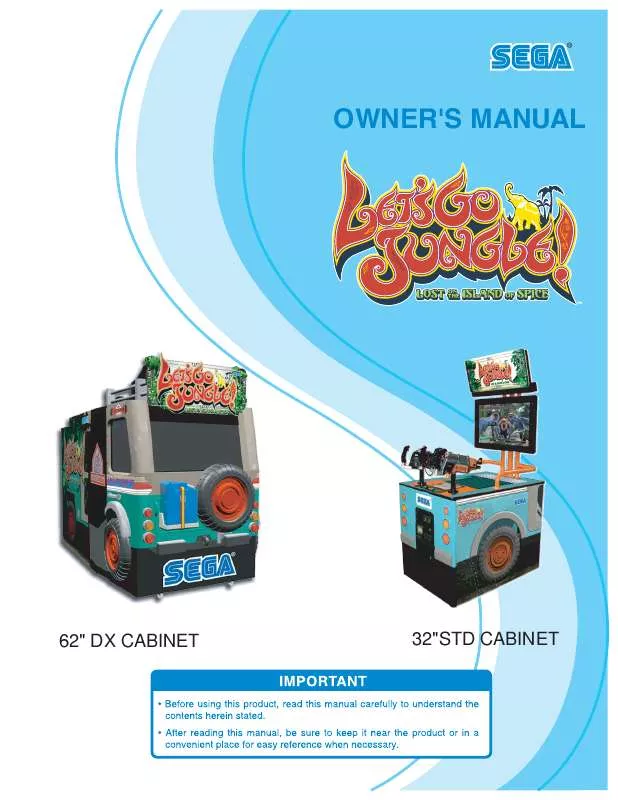User manual SEGA LET S GO JUNGLE!-LOST ON THE ISLAND OF SPICE 32STD CABINET
Lastmanuals offers a socially driven service of sharing, storing and searching manuals related to use of hardware and software : user guide, owner's manual, quick start guide, technical datasheets... DON'T FORGET : ALWAYS READ THE USER GUIDE BEFORE BUYING !!!
If this document matches the user guide, instructions manual or user manual, feature sets, schematics you are looking for, download it now. Lastmanuals provides you a fast and easy access to the user manual SEGA LET S GO JUNGLE!-LOST ON THE ISLAND OF SPICE. We hope that this SEGA LET S GO JUNGLE!-LOST ON THE ISLAND OF SPICE user guide will be useful to you.
Lastmanuals help download the user guide SEGA LET S GO JUNGLE!-LOST ON THE ISLAND OF SPICE.
Manual abstract: user guide SEGA LET S GO JUNGLE!-LOST ON THE ISLAND OF SPICE32STD CABINET
Detailed instructions for use are in the User's Guide.
[. . . ] OWNER'S MANUAL
62" DX CABINET
32"STD CABINET
TABLE OF CONTENTS
INTRODUCTION
BEFORE USING THE PRODUCT, BE SURE TO READ THE FOLLOWING: TABLE OF CONTENTS . . . . . . . . . . . . . . . . . . . . . . . . . . . . . . . . . . . . . . . . . . . . . . . . . . . . . . . . . . . . . . . . . . . . . . . . . . . . . . . . . . . . . . . . . . . . . . . . . . . . . . . . . . . . . . . . . . . . . . . . . . . . . . . . . . i INTRODUCTION . . . . . . . . . . . . . . . . . . . . . . . . . . . . . . . . . . . . . . . . . . . . . . . . . . . . . . . . . . . . . . . . . . . . . . . . . . . . . . . . . . . . . . . . . . . . . . . . . . . . . . . . . . . . . . . . . . . . . . . . . . . . . . . . . . . . . . . . . . . . ii 1 2 HANDLING PRECAUTIONS . . . . . . . . . . . . . . . . . . . . . . . . . . . . . . . . . . . . . . . . . . . . . . . . . . . . . . . . . . . . . . . . . . . . . . . . . . . . . . . . . . . . . . . . . . . . . . . . . . . . . . . . . . . . . . 1 PRECAUTIONS REGARDING INSTALLATION LOCATION. . . . . . . . . . . . . . . . . . . . . . . . . . . . . . . . . . . . . . . . . . . . . . . . . . . . . . . . . . . . . 2 2-1 LIMITATIONS OF USAGE . . . . . . . . . . . . . . . . . . . . . . . . . . . . . . . . . . . . . . . . . . . . . . . . . . . . . . . . . . . . . . . . . . . . . . . . . . . . . . . . . . . . . . . . . . . . . . . . . . . . . . . . . . . 2 2-2 OPERATION AREA . . . . . . . . . . . . . . . . . . . . . . . . . . . . . . . . . . . . . . . . . . . . . . . . . . . . . . . . . . . . . . . . . . . . . . . . . . . . . . . . . . . . . . . . . . . . . . . . . . . . . . . . . . . . . . . . . . . . . 2 3 PRECAUTIONS REGARDING PRODUCT OPERATION . . . . . . . . . . . . . . . . . . . . . . . . . . . . . . . . . . . . . . . . . . . . . . . . . . . . . . . . . . . . . . . . . . 3 3-1 BEFORE OPERATION . . . . . . . . . . . . . . . . . . . . . . . . . . . . . . . . . . . . . . . . . . . . . . . . . . . . . . . . . . . . . . . . . . . . . . . . . . . . . . . . . . . . . . . . . . . . . . . . . . . . . . . . . . . . . . . 3 3-2 DURING OPERATION (PAYING ATTENTION TO CUSTOMERS) . . . . . . . . . . . . . . . . . . . . . . . . . . . . . . . . . . . . . . . . . . . . 4 4 5 6 7 PART DESCRIPTIONS . . . . . . . . . . . . . . . . . . . . . . . . . . . . . . . . . . . . . . . . . . . . . . . . . . . . . . . . . . . . . . . . . . . . . . . . . . . . . . . . . . . . . . . . . . . . . . . . . . . . . . . . . . . . . . . . . . . . . . 5 ACCESSORIES . . . . . . . . . . . . . . . . . . . . . . . . . . . . . . . . . . . . . . . . . . . . . . . . . . . . . . . . . . . . . . . . . . . . . . . . . . . . . . . . . . . . . . . . . . . . . . . . . . . . . . . . . . . . . . . . . . . . . . . . . . . . . . . . . 6 ASSEMBLY AND INSTALLATION . . . . . . . . . . . . . . . . . . . . . . . . . . . . . . . . . . . . . . . . . . . . . . . . . . . . . . . . . . . . . . . . . . . . . . . . . . . . . . . . . . . . . . . . . . . . . . . . . . . . . 7 PRECAUTIONS WHEN MOVING THE MACHINE . . . . . . . . . . . . . . . . . . . . . . . . . . . . . . . . . . . . . . . . . . . . . . . . . . . . . . . . . . . . . . . . . . . . . . . . . . 17 7-1 MOVING THE MACHINE . . . . . . . . . . . . . . . . . . . . . . . . . . . . . . . . . . . . . . . . . . . . . . . . . . . . . . . . . . . . . . . . . . . . . . . . . . . . . . . . . . . . . . . . . . . . . . . . . . . . . . . . . . 17 7-2 SEPARATING THE MAIN CABINET . . . . . . . . . . . . . . . . . . . . . . . . . . . . . . . . . . . . . . . . . . . . . . . . . . . . . . . . . . . . . . . . . . . . . . . . . . . . . . . . . . . . . . . . . 17 8 9 GAME DESCRIPTION . . . . . . . . . . . . . . . . . . . . . . . . . . . . . . . . . . . . . . . . . . . . . . . . . . . . . . . . . . . . . . . . . . . . . . . . . . . . . . . . . . . . . . . . . . . . . . . . . . . . . . . . . . . . . . . . . . . . . . 19 EXPLANATION OF TEST AND DATA DISPLAY . . . . . . . . . . . . . . . . . . . . . . . . . . . . . . . . . . . . . . . . . . . . . . . . . . . . . . . . . . . . . . . . . . . . . . . . . . . . . 20 9-1 PUSH SWITCH AND COIN METER . . . . . . . . . . . . . . . . . . . . . . . . . . . . . . . . . . . . . . . . . . . . . . . . . . . . . . . . . . . . . . . . . . . . . . . . . . . . . . . . . . . . . . . . 20 9-2 SYSTEM TEST MODE . . . . . . . . . . . . . . . . . . . . . . . . . . . . . . . . . . . . . . . . . . . . . . . . . . . . . . . . . . . . . . . . . . . . . . . . . . . . . . . . . . . . . . . . . . . . . . . . . . . . . . . . . . . . . . 21 9-3 GAME TEST MODE . . . . . . . . . . . . . . . . . . . . . . . . . . . . . . . . . . . . . . . . . . . . . . . . . . . . . . . . . . . . . . . . . . . . . . . . . . . . . . . . . . . . . . . . . . . . . . . . . . . . . . . . . . . . . . . . . . 21 11 10 CONTROL UNIT . . . . . . . . . . . . . . . . . . . . . . . . . . . . . . . . . . . . . . . . . . . . . . . . . . . . . . . . . . . . . . . . . . . . . . . . . . . . . . . . . . . . . . . . . . . . . . . . . . . . . . . . . . . . . . . . . . . . . . . . . . . . . . . 27 10-1 HOW TO REMOVE CONTROL UNIT . . . . . . . . . . . . . . . . . . . . . . . . . . . . . . . . . . . . . . . . . . . . . . . . . . . . . . . . . . . . . . . . . . . . . . . . . . . . . . . . . . . . . 27 10-2 ADJUSTING OR CHANGING THE X AXIS VOLUME . . . . . . . . . . . . . . . . . . . . . . . . . . . . . . . . . . . . . . . . . . . . . . . . . . . . . . . . . . . . . 29 10-3 ADJUSTING OR CHANGING THE Y AXIS VOLUME . . . . . . . . . . . . . . . . . . . . . . . . . . . . . . . . . . . . . . . . . . . . . . . . . . . . . . . . . . . . . 31 10-4 REPLACING THE TRIGGER SWITCH . . . . . . . . . . . . . . . . . . . . . . . . . . . . . . . . . . . . . . . . . . . . . . . . . . . . . . . . . . . . . . . . . . . . . . . . . . . . . . . . . . . 35 10-5 GREASING . . . . . . . . . . . . . . . . . . . . . . . . . . . . . . . . . . . . . . . . . . . . . . . . . . . . . . . . . . . . . . . . . . . . . . . . . . . . . . . . . . . . . . . . . . . . . . . . . . . . . . . . . . . . . . . . . . . . . . . . . . . . . 37 10-6 ADJUSTMENT OF VIBRATION NOISE . . . . . . . . . . . . . . . . . . . . . . . . . . . . . . . . . . . . . . . . . . . . . . . . . . . . . . . . . . . . . . . . . . . . . . . . . . . . . . . . . . 38 11 12 13 PERIODIC INSPECTION . . . . . . . . . . . . . . . . . . . . . . . . . . . . . . . . . . . . . . . . . . . . . . . . . . . . . . . . . . . . . . . . . . . . . . . . . . . . . . . . . . . . . . . . . . . . . . . . . . . . . . . . . . . . . . . . . . 39 TROUBLESHOOTING. . . . . . . . . . . . . . . . . . . . . . . . . . . . . . . . . . . . . . . . . . . . . . . . . . . . . . . . . . . . . . . . . . . . . . . . . . . . . . . . . . . . . . . . . . . . . . . . . . . . . . . . . . . . . . . . . . . . . . 41 GAME BOARD . . . . . . . . . . . . . . . . . . . . . . . . . . . . . . . . . . . . . . . . . . . . . . . . . . . . . . . . . . . . . . . . . . . . . . . . . . . . . . . . . . . . . . . . . . . . . . . . . . . . . . . . . . . . . . . . . . . . . . . . . . . . . . . . . 47 13-1 HOW TO REMOVE GAME BOARD . . . . . . . . . . . . . . . . . . . . . . . . . . . . . . . . . . . . . . . . . . . . . . . . . . . . . . . . . . . . . . . . . . . . . . . . . . . . . . . . . . . . . . . . 47 13-2 COMPOSITION OF THE GAME BOARD . . . . . . . . . . . . . . . . . . . . . . . . . . . . . . . . . . . . . . . . . . . . . . . . . . . . . . . . . . . . . . . . . . . . . . . . . . . . . . . . 48 14 15 16 17 DESIGN RELATED PARTS . . . . . . . . . . . . . . . . . . . . . . . . . . . . . . . . . . . . . . . . . . . . . . . . . . . . . . . . . . . . . . . . . . . . . . . . . . . . . . . . . . . . . . . . . . . . . . . . . . . . . . . . . . . . . . 49 PARTS LIST . . . . . . . . . . . . . . . . . . . . . . . . . . . . . . . . . . . . . . . . . . . . . . . . . . . . . . . . . . . . . . . . . . . . . . . . . . . . . . . . . . . . . . . . . . . . . . . . . . . . . . . . . . . . . . . . . . . . . . . . . . . . . . . . . . . . . 51 WIRE COLOR CODE TABLE . . . . . . . . . . . . . . . . . . . . . . . . . . . . . . . . . . . . . . . . . . . . . . . . . . . . . . . . . . . . . . . . . . . . . . . . . . . . . . . . . . . . . . . . . . . . . . . . . . . . . . . . . . . 66 CABINET WIRING DIAGRAM
i
INTRODUCTION
This manual is intended to provide detailed descriptions together with all the necessary information covering the general operation of electronic assemblies, electro-mechanicals, servicing control, spare parts, etc. for the product, "LET'S GO JUNGLE!- LOST ON THE ISLAND OF SPICE. " This manual is intended for the owners, personnel and managers in charge of operation of the product. Operate the product after carefully reading and sufficiently understanding the instructions. [. . . ] When the TEST Button is pressed, the game test mode menu screen reappears. <Menu Explanation> GUN MOTOR: When ON the motor will operate and the controller will vibrate, when OFF it will stop. SENSOR: Will continue to switch between ON and OFF when the motor is in operation. START LAMP: Start lamp will turn on when ON and off when OFF. ROOM LAMP: Main cabinet ceiling florescent lamp will turn on when ON and off when OFF. COIN LAMP: Coin insert slot lamp will turn on when ON and off when OFF. EXIT: Game Test Menu screen reappears.
1 2 3
Press the SERVICE Button and move the cursor to the item (output device) you want to test.
Whenever the TEST Button is pressed, the display on the right side of the item goes from OFF to ON and the selected output device operates. Confirm that the device operates normally.
9-3c GUN CALIBRATION
Calibration is relevant to operability. Manipulate and adjust the control unit with appropriate force. Do not make adjustments with excessive force.
Change the volume input values of the control unit. After changing the volume, use this screen to adjust and check it. You must adjust the sight for 1P side and 2P side separately. <Operation>
GUN CALIBRATION CALIBRATION START -> EXIT
1 2
Press the SERVICE Button and move the cursor to the item you want to select. Move the cursor to CALIBRATION START and press the TEST Button to adjust the calibration. Move the cursor to EXIT and press the TEST Button, the calibration screen exits and the game test mode menu screen reappears.
SELECT WITH SERVICE BUTTON AND PRESS TEST BUTTON
FIG. 9-3c01 GUN CALIBRATION Screen
23
Perform individual calibration of the control units for the 1P side and 2P side. The current maximum and minimum individual volume values will be reset when entering the Gun Calibration Screen.
GUN CALIBRATION 1P GUN X FD77 1P GUN Y 0000 (1C00) (3200) (E700) (4D00) MAXX(8000) MAXY(8000) MAXX(E800) MAXY(8000)
The revised individual values for the X/Y axis for the 1P side and 2P side units within TEST Mode. The individual volume values for the X/Y axis for the 1P side and 2P side units.
9 EXPLANATION OF TEST AND DATA DISPLAY
2P GUN X 0277 2P GUN Y 04EC 1P MINX(1B00) 1P MINY(3200) 2P MINX(8000) 2P MINY(4C00)
The current maximum and minimum individual volume values for the X/Y axis for the 1P side and 2P side units.
PRESS TEST BUTTON TO SET AND EXIT
FIG. 9-3c02 Calibration Screen
1 2
Slowly move the control unit you wish to adjust all the way up, down, left and right. Repeat this numerous times and the values will set automatically. Press the TEST Button and the calibration settings will be altered to reflect all changes made before returning to the GAME TEST Mode screen.
9-3d GAME ASSIGNMENTS
Setting changes do not become effective until EXIT is selected on the setting screen. After a setting has been changed, be sure to always exit the setting screen.
GAME ASSIGNMENTS DIFFICULTY (EASY 4 0- 4 HARD) 0 ADVERTISE SOUND ON ROOM LAMP AUTO GUN MOTOR OFF NO GUN SENSOR IGNORE NO CABINET TYPE -> EXIT THEATER
SELECT WITH SERVICE BUTTON AND PRESS TEST BUTTON
FIG. [. . . ] 523-50-127 GUN MOUNT COVER PLATE, SMALL (2) > Used on Left and Right side. 523-50-107 FOOT OUTSIDE TRIM R LGJ 523-50-108 FOOT OUTSIDE TRIM L LGJ > The other side.
15 PARTS LIST
523-50-126 GUN CABINET DOOR (2) > Used on Left and Right side. 523-50-137 COIN COUNTER PLATE LGJ
99-70-160 COIN METER5 VOLT 42-0562
838-14548-02 SW & C 1K OHM VOL BD
32" UR & 62"DX
32" UR & 62"DX
509-6131-91-01 OBSA-60M-W-1FLED-W-12V LGJ 1P (START 1P) 509-6131-91-02 OBSA-60M-W-1FLED-W-12VC LGJ 2P (START 2P)
99-70-165 COIN DOOR 1 COIN / DOLLAR PLATE
532-70-156 RUBBER FLOOR LGJ DIAMOND PLATI
57
15 PARTS LIST
523-50-109 ROOF SUPPORT BRACKET LGJ (3)
523-50-103 CORNER BRACE LGJ (4) 2 each for Cabinet C and B
523-50-102 CABINET JOINT PLATE LGJ-1001 (2) > Joint Cabinet A-B and C-D.
130-5156-02 SPEAKER BOX 8 OHM 20W VA1 YL (3) 523-50-110 SIDE SPEAKER BRACKET LGJ-1027 (3) 523-50-111 SIDE SPEAKER COVER LGJ-1029 (3) > Front Center, Left & Right.
LGJ-1074 GUNSHAFT GUIDE (4)
523-50-133 CONTROL PANEL PLATE REAR LGJ 523-50-134 CONTROL PANEL PLATE FRONT LGJ
58
844-0001D-91-11 ASSY CASE LBG L 1GB 7800 US
99-60-688 VGA MAIL TO VGA MALE CABLE 15'
400-5457-91 SW REGU ATX / JVS AUTO
15 PARTS LIST
600-7920-100 USB CABLE MINI AM 100CM > Option. Do not need for operation.
515-60-661 DVD DR. [. . . ]
DISCLAIMER TO DOWNLOAD THE USER GUIDE SEGA LET S GO JUNGLE!-LOST ON THE ISLAND OF SPICE Lastmanuals offers a socially driven service of sharing, storing and searching manuals related to use of hardware and software : user guide, owner's manual, quick start guide, technical datasheets...manual SEGA LET S GO JUNGLE!-LOST ON THE ISLAND OF SPICE