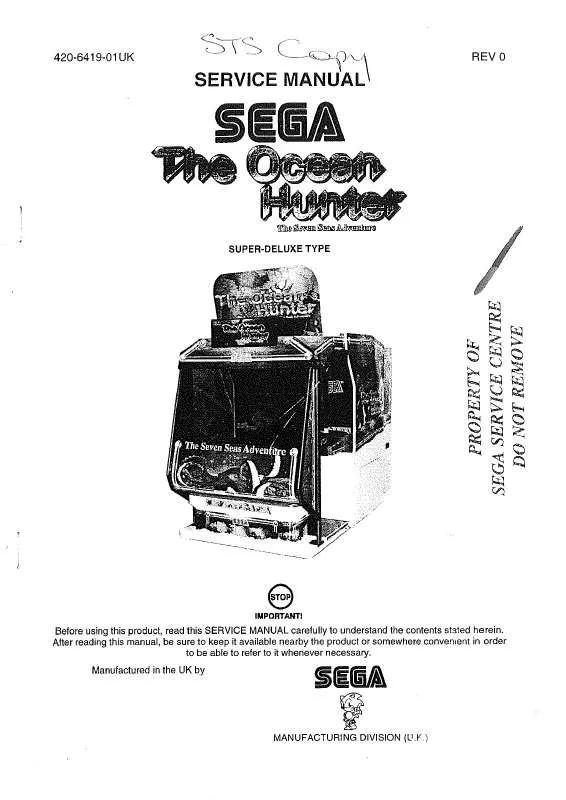Detailed instructions for use are in the User's Guide.
[. . . ] The game controls are all set to their default settings. To change the control settings, see the Game Options Menu on page 13.
2KFootballV4
2/25/00
11:50 AM
Page 4
CONTROL SUMMARY
X Button Analog Thumb Pad Directional Pad (D-Pad) Expansion Socket 1 R/L Triggers Expansion Socket 2 Start Button Y Button B Button A Button
NFL 2K is a complex game with many different controls and menus. If you have questions while viewing most menus or play screens, press the Y Button for Command Help. To highlight and select specific menu items, press the Analog Pad (or D-pad) in the direction of the menu item until it highlights. [. . . ] If seemingly random plays are being selected, make sure that only one player per team is scrolling through and selecting plays.
Move Analog Pad
Send player in motion. Players will only go in motion if the formation allows (once team is at line of scrimmage, prior to the ball being snapped) Lower crowd noise (quarterback) Fake snap signal
X B
SEGA SPORTS TIP: "Special" plays are special teams plays such as kicking a field goal, kicking off or punting (or fake plays). "Clock" plays are design to enable the quarterback to either stop the clock by spiking the ball, or to eat up the play clock by dropping to one knee (a feature traditionally reserved for the end of the half or game). SEGA SPORTS TIP: If time is running out, or if you want to catch your opponent off guard, try running a nohuddle offense. Press Y Button immediately after the completion of a play to quickly run the same play again. Running The Ball A L or R Trigger (left and right arm respectively) L + R Trigger X Y B D-Pad Instant Energy (Power Moves) Speed Burst Stiff Arm Shoulder Charge Dive Hurdle or high step Spin move Lateral the ball to the closest teammate behind you Press A while running to fill player arrow completely, then press any special move button to perform a more powerful move.
SEGA SPORTS TIP: For play calling assistance, don't select a play on the Play Calling screen. During play calling, press the A Button once and the Coach's Pick will select a recommended formation. Press the A Button again and the Coach's Pick will select a recommended play. ON OFFENSE (Prior To Snap) L/R Triggers A Y View receivers' button assignments, player names, and fatigue levels Hurry players to line of scrimmage Call up Audible Menu, press A, B, or X to select an alternate play. Press Y again to cancel
NOTE: You can customize Audibles from the Pause Menu (see page 16 for details. )
SEGA SPORTS TIP: Instant Energy lasts for only a short period. Use it sparingly, as overuse can increase the likelihood of player fatigue. Weather Game Options Controller Time of day, temperature, precipitation, wind speed, and fog Quarter length, skill level, play calling, VMU play calling, game speed, fatigue and injuries, coach mode, and Performance EQ Adjust the control/button settings Discover hidden game secrets Adjust the game amenities (action replays, commentary, sound effects volume, etc. ) Control the frequency of any penalty
Fantasy
Quickstart
Tutorial
Customize
Codes Presentation Penalties
Practice Exhibition Tournament Season Playoffs Options Fantasy Quickstart Tutorial Customize
Be sure you're ready on game day Choose your teams and take the field Tackle up to 15 other teams. (See Tourney on page 17) Make a regulation run for the Super Bowl Trophy. Choosing Teams
Coin Toss Visiting team gets to call it. Following the coin toss, the Special Teams play calling screen appears. Winner of the toss gets to choose first possession or select a goal to defend. On The Field This is where all the NFL action takes place.
Player Control Arrow
Home Select the home team and playbook Visitors Select the away team and playbook Stadium Location Choose where you want to play the game Roster Choose Default Rosters or With Trades
Selecting Your Plays (On Offense and Defense) Champions are built on talent, teamwork and the coach's playbook. Use your play list to tackle any offensive and defensive situation. On offense, passing plays are displayed in blue, running plays are displayed in red.
Note: You can edit your playbook prior to or during the game. See Customizing Plays on page 18 for complete details.
Play Clock Quarter/ Time Remaining
Score
Down/Yards-To-Go Time Outs Left
14
15
2KFootballV4
2/25/00
11:50 AM
Page 16
PAUSE MENU
The Pause Menu allows you to stop gameplay and call an official time out, program the game audibles, make substitutions, view the replay, change the game options and controller configuration, adjust the game camera angles, and view the current stats. The player who pauses the game controls the selection of options.
GAME MODES
From the Main Menu, you can conduct a team practice or scrimmage with another team, hold an exhibition game, launch a season, head straight to the playoffs, hold a tournament with up to 16 different teams, play in a fantasy league of your own making, or customize your own plays, players, and teams.
NOTE: Remember to press the Y Button for Help Menus at any time to help navigate through each game screen.
Practice In the NFL, practice is key. The practice field is the place to tighten pass routes, fine tune the running game, and learn about defensive positioning and techniques. [. . . ] Next, name the new play and decide if it is for Offense or Defense. When you reach the Play Create screen, you'll find three options: Position Select the player you'd like to edit. Assignment Cycle through dozens of route variations and assignments. Modifier - Modify the player's route to take him exactly where you'd like him to go. [. . . ]