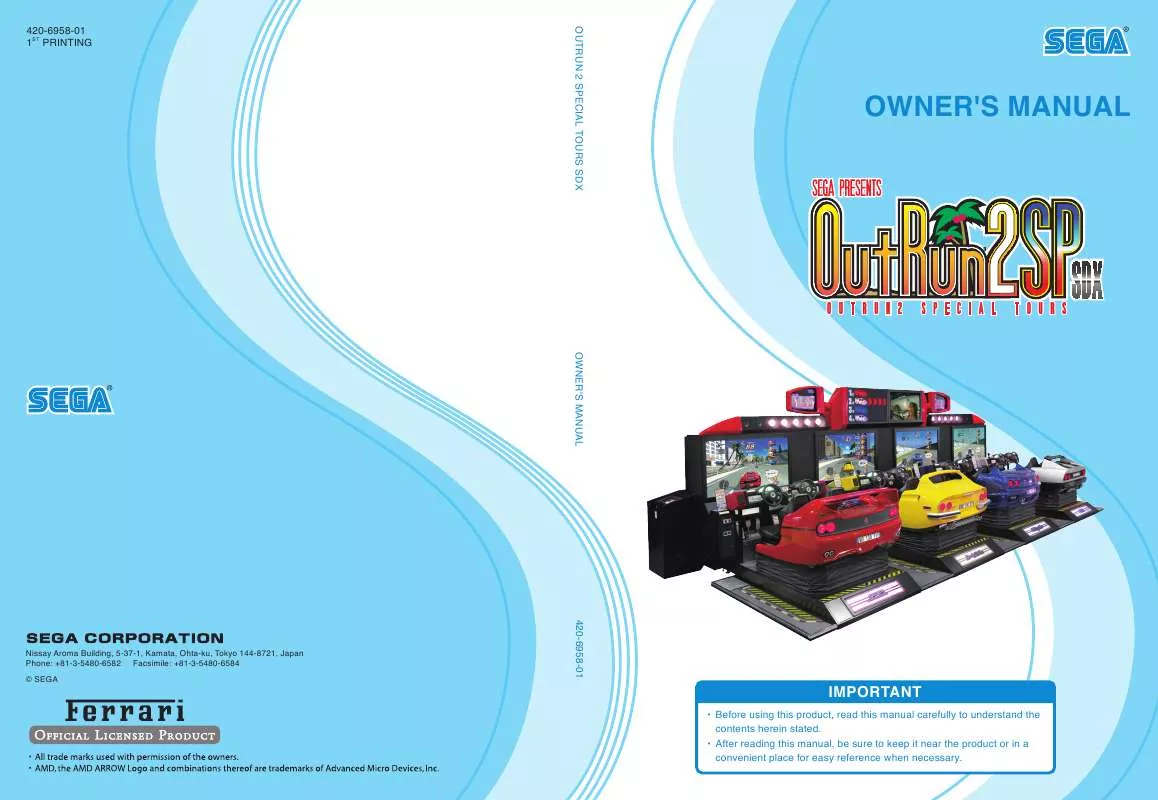User manual SEGA OUTRUN 2_SP SDX
Lastmanuals offers a socially driven service of sharing, storing and searching manuals related to use of hardware and software : user guide, owner's manual, quick start guide, technical datasheets... DON'T FORGET : ALWAYS READ THE USER GUIDE BEFORE BUYING !!!
If this document matches the user guide, instructions manual or user manual, feature sets, schematics you are looking for, download it now. Lastmanuals provides you a fast and easy access to the user manual SEGA OUTRUN 2_SP SDX. We hope that this SEGA OUTRUN 2_SP SDX user guide will be useful to you.
Lastmanuals help download the user guide SEGA OUTRUN 2_SP SDX.
Manual abstract: user guide SEGA OUTRUN 2_SP SDX
Detailed instructions for use are in the User's Guide.
[. . . ] 420-6958-01 1ST PRINTING
OUTRUN 2 SPECIAL TOURS SDX OWNER'S MANUAL 420-6958-01
OWNER'S MANUAL
Nissay Aroma Building, 5-37-1, Kamata, Ohta-ku, Tokyo 144-8721, Japan Phone: +81-3-5480-6582 Facsimile: +81-3-5480-6584 © SEGA
IMPORTANT
· Before using this product, read this manual carefully to understand the contents herein stated. · After reading this manual, be sure to keep it near the product or in a convenient place for easy reference when necessary.
TABLE OF CONTENTS
BEFORE USING THE PRODUCT, BE SURE TO READ THE FOLLOWING: TABLE OF CONTENTS . . . . . . . . . . . . . . . . . . . . . . . . . . . . . . . . . . . . . . . . . . . . . . . . . . . . . . . . . . . . . . . . . . . . . . . . . . . . . . . . . . . . . . . i INTRODUCTION . . . . . . . . . . . . . . . . . . . . . . . . . . . . . . . . . . . . . . . . . . . . . . . . . . . . . . . . . . . . . . . . . . . . . . . . . . . . . . . . . . . . . . . . . . . . . . . . iii HANDLING PRECAUTIONS . . . . . . . . . . . . . . . . . . . . . . . . . . . . . . . . . . . . . . . . . . . . . . . . . . . . . . . . . . . . . . . . . . . . . . [. . . ] Tighten the earth wire terminals one at a time, and not all at the same time. Make sure to always use flat and spring washers with the screws.
FIG. 6-13v
Attach duct covers to the billboard electric cover that was removed. Be careful not to catch the wiring.
96
14
ATTACHING THE CONTROL TOWER
Attach the control tower to the left side of the 1P DLP projector. The control tower will be controlled by an attendant during operation of the product. To ensure safe operation, make sure to provide ample work space for the attendant.
Place the control tower close to the left side of the 1P DLP projector, but make sure they do not come in contact with one another. Leave an opening about 10 cm between them.
6
ASSEMBLY AND INSTALLATION
FIG. 6-14a
Pull out the wiring from the 1P DLP base side and the vertical duct.
FIG. 6-14b
97
Connect all of the connectors of the wiring pulled out from the DLP base to the control tower connectors. Connect the yellow connectors in the order of 1, 2, 3, and 4 from the left.
6
ASSEMBLY AND INSTALLATION
FIG. 6-14c
Align the control tower and the DLP projector so that the side of the control tower and the rear side of the DLP projector are level on the same plane. At this time, be careful not to catch the wiring.
Attach the rear holder to the joining area between the control tower and the rear side of the DLP projector. The rear holder uses flat washers with bolts that have spring washers attached.
FIG. 6-14f
Attach the front holder to the joining area between the control tower and the front side of the DLP projector. The front holder uses flat washers with bolts that have spring washers attached.
6
ASSEMBLY AND INSTALLATION
FIG. 6-14h
Attach the tower duct to the side of the control tower. The screws have flat and spring washers attached.
FIG. 6-14j
99
Connect all of the wiring connectors from the vertical duct to the control tower connectors.
6
ASSEMBLY AND INSTALLATION
Connect the connectors.
FIG. 6-14k
There is an earth wire in the vertical duct wiring. Fasten the terminal of this earth wire with one nut. Make sure to always use flat and spring washers with the nut.
FIG. 6-14l
After putting the wiring away in the center of the tower duct, attach the duct cover over the tower duct. [. . . ] 18-3h
Press the DVD DRIVE switch and the tray returns to its original position.
After verifying that there are no people in the area of the ride, reset the power. After temporarily turning the power off, once again restore power after at least a minute has passed. Software installs automatically from the DVD to the LINDBERGH. In some cases, it may take as long as 5 minutes for the software to install to the LINDBERGH.
184
Once installation completes, initialization operation will begin automatically. [. . . ]
DISCLAIMER TO DOWNLOAD THE USER GUIDE SEGA OUTRUN 2_SP SDX Lastmanuals offers a socially driven service of sharing, storing and searching manuals related to use of hardware and software : user guide, owner's manual, quick start guide, technical datasheets...manual SEGA OUTRUN 2_SP SDX