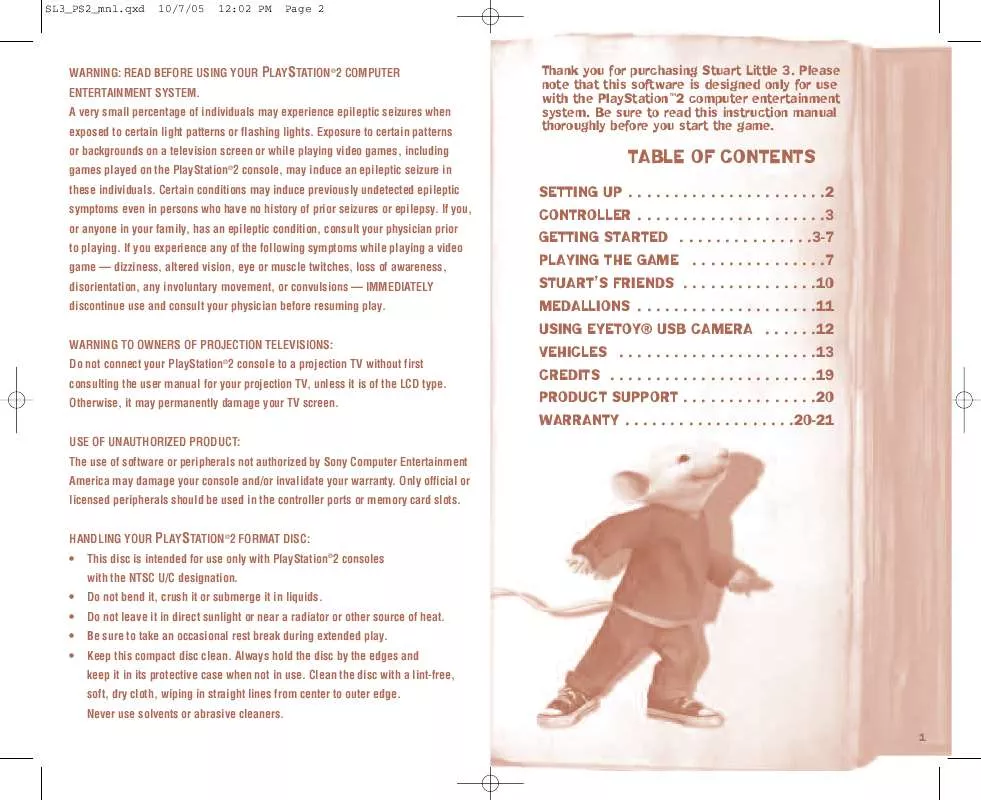Detailed instructions for use are in the User's Guide.
[. . . ] SL3_PS2_mnl. qxd
10/7/05
12:02 PM
Page 2
WARNING: READ BEFORE USING YOUR PLAYSTATION®2 COMPUTER ENTERTAINMENT SYSTEM. A very small percentage of individuals may experience epileptic seizures when exposed to certain light patterns or flashing lights. Exposure to certain patterns or backgrounds on a television screen or while playing video games, including games played on the PlayStation®2 console, may induce an epileptic seizure in these individuals. Certain conditions may induce previously undetected epileptic symptoms even in persons who have no history of prior seizures or epilepsy. [. . . ] To burst a balloon, either ram it with a vehicle, shoot it with the tank or dress up in the Native American costume to pop it with an arrow.
STUART'S EXTRA ABILITIES
PHOTOGRAPHER Press C, V, Z or X to aim the circular target in the direction of the subject of the photograph. Press the S button when the circular target turns green to take the photo and add it to George's school project. REMEMBER: to take one photo, you must have at least one flash in your camera. left analog stick - Aim camera right analog stick - Aim camera slowly S button - Take photograph
left analog stick - Aim hose right analog stick - Aim hose slowly S button - Spray water F button - Get out hose/Put away hose RAIN SLICKER Once Stuart dresses up in his yellow raincoat, press the F button to equip him with a flashlight. From time to time Stuart will find himself in dank, dark places where his torch will come in handy.
F button - Get out/Put away flashlight
left analog stick - Move Stuart right analog stick Z/X - Rotate camera right analog stick C/V - Change camera's zoom level S button - Jump F button - Perform a trick (when moving)/Put away skateboard (when stationary) A button - Perform a trick D button - Perform a trick FIREFIGHTER When Stuart dons his fireman's outfit, you will need to press the F button to equip him with a hose. With his hose out, press the S button to squirt some water and press C, V, Z or X to aim the blue target. Stuart will remain stationary until you press the F button again to return the hose to his fireman's backpack. When the blue target turns green, you know that Stuart has found something that he can use his hose on. Try targeting some flowers in the garden to see what hidden surprises they reveal when watered.
NOTE: when Stuart skateboards onto water, his skateboard will automatically turn into a windsurfing board.
SKATEBOARDER When Stuart puts on his skateboarding gear, you will need to press the F button to access his green skateboard. While on the move, Stuart can pull off many amazing skateboarding stunts like grinding on rails and jumping from ramps. Press the S button to make Stuart jump up in the air and, while grinding on rails, press the S button to make Stuart jump up at the end of the rail to collect hard to reach pick-ups. To stow away Stuart's skateboard, press the F button when he has one foot on the ground and is stationary. 8
NATIVE AMERICAN Complete with feathered headdress, Stuart enjoys dressing up in his Native American outfit and playing with his toy bow and arrow. The `sucker cup' arrows that Stuart fires from his bow do not hurt anybody, but instead do useful things such as activate switches. Press the F button to get his bow and arrow ready and press the S button to fire an arrow. Press C, V, Z or X to aim the blue target. When the blue target turns green, you know that Stuart has found something that he can use his bow and arrows on. Press the F button to put away Stuart's bow. left analog stick - Aim bow right analog stick - Aim bow slowly S button - Fire arrow F button - Get out bow/Put away bow
9
SL3_PS2_mnl. qxd
10/7/05
12:02 PM
Page 10
STUART'S FRIENDS
The Inventory option displays the percentage of the game that you have completed.
When talking to Snowbell, press C, V, Z or X to highlight either "Inventory", "Photo Book", "Area Select" or "Snowbell Secret" and press the S button to select an option.
SNOWBELL When you are stuck, Snowbell can help. If you need Snowbell's help, simply approach the big white cat and wait for the prompt to be displayed at the bottom of the screen and press the A button to talk to him. Snowbell will be able to give you hints about the photographs as well as let you check on your current progress.
MEDALLIONS
There are several medallions to discover throughout the adventure. These hover above the ground until Stuart approaches them when they fall to earth to form coloured circles on the floor. [. . . ] But once in the air, the plane comes truly into its own with extremely high speeds that has Stuart rocketing around the sky with the wind in his face.
CREDITS
Stuart LittleTM 3: Big Photo Adventure
Directors - Paul Johnson and Dave Allsopp The Team - Dave Allsopp, Christopher Black, David Bottomley, Andy Burns, Stephen O'Connor, Colin Cuthbert, John Donovan, Ben Glancy, Jonathan Greenwell, David Harper, Stuart Holgate, Darren Holt, Matthew Horsman, Nick Jefferson-Tame, Clive Johnson, Paul Johnson, John Lee, Keith Ledger, Jakes Mo, Colin Morrison, Stuart Roskell, Martyn Rotherham, Thomas Sarkanen, Tim Scales, Ian Sidor, Phil Smith, Marc Stewart and Carl Swanick Sound Effects and Audio Post Production - Game Audio Limited RenderWare is a trademark or registered trademark of Criterion Software Ltd or its affiliates. Portions of this software are Copyright 1998-2005 Criterion Software Ltd. Senior Producer - Greg Duddle Associate Producers - Britta Kuhnen, Stephen Griffiths Software Development Manager - Kevin McSherry External Development Co-ordinator - Joanne Richardson Product Manager - Carly Wickham PR Manager - Rebecca Rice Product Marketing Director - Mark Hardy European Release Manager - Louise Welch Planning and Localisation Manager - Vanessa Wood Planning and Localisation Co-ordinator - Jennifer Rees Packaging and Manual Copywriter - Russell Coburn Packaging and Manual Designer - Stephen O'Neill Head of QA - Geoff Rens Internal QA Manager - Dave Parkinson Internal QA Supervisor - Jim McCabe Internal QA Lead Testers - Alan McArdle, Shaun Durney Internal QA Testers - Alex Tridimas, Craig Dunwoody, Mark Halsall, Nicholas Wilkie, Jonathan Georgious, Scott Hannah, Jonathan Williams, Michael Van de Waal, Daniel Pendleton, Stephen Dwyer Submissions QA Manager - Dave Bennett Submissions QA Supervisors - Clare Crawley, Miles Rotherham, Russ Power, Paul McCartan, Dave McMahon, Karl Warburton Duplication - Craig Duddle, Chris Stanley, Neil Pemberton Lead TRC Auditor - Paul French TRC Auditors - Chris Atkinson, David Hill, Daniel McCreadie, Greg Munt, Martin Houghton, Keith Derby Localisation Co-ordinator - Nadège Josa Localisation Supervisor - Nadine Martin Localisation Lead Tester - Silvia Ferrero Localisation Testers - Gianni Bianchini, Cedric Gérard, Silke Weishaupt QA Manual Approval - Clare Crawley, Pauline Pratt Print Production - Kate Bargent-Morrrish Executive Vice President Development - Phil Harrison Vice-President of External Development - Michael Denny Executive Producer - John Rostron Special Thanks - Ivan Davies, Tim Roe, Nicola Adams, Joanne Toomey, Mark Zajak, Perelandra Beedles, Craig McCracken, John Meegan, Sony Pictures Consumer Products: Mark Caplan and Eric Thomsen
Developed by Magenta Software Ltd
SONY COMPUTER ENTERTAINMENT EUROPE
left analog stick - Steer right analog stick - Rotate camera S button - Accelerate F button - Brake/Reverse D button - Get out of vehicle (when landed) Q button - Strafe left E button - Strafe right JET PACK STUART For sheer power and fun, there's nothing quite like strapping a couple of rockets to your back and taking to the skies. Stuart's jet pack is fast, extremely manoeuvrable and allows him to get to many places that he could not otherwise reach. [. . . ]