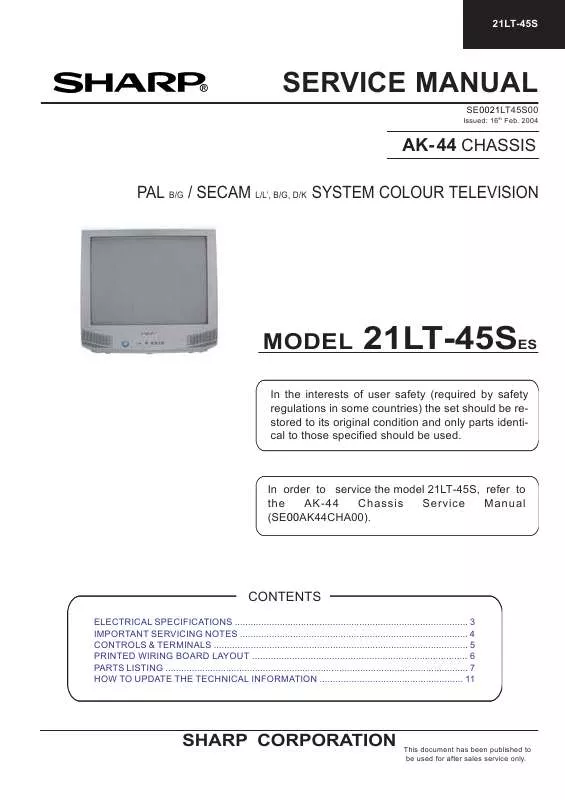Detailed instructions for use are in the User's Guide.
[. . . ] 21LT-45S
SERVICE MANUAL
SE0021LT45S00
Issued: 16th Feb. 2004
AK- 44 CHASSIS
PAL B/G / SECAM L/L', B/G, D/K SYSTEM COLOUR TELEVISION
MODEL
21LT-45SES
In the interests of user safety (required by safety regulations in some countries) the set should be restored to its original condition and only parts identical to those specified should be used.
In order to service the model 21LT-45S, refer to the AK-44 Chassis Service Manual (SE00AK44CHA00).
CONTENTS
ELECTRICAL SPECIFICATIONS . . . . . . . . . . . . . . . . . . . . . . . . . . . . . . . . . . . . . . . . . . . . . . . . . . . . . . . . . . . . . . . . . . . . . . . . . . . . . . . . . . . . . . . . 3 IMPORTANT SERVICING NOTES . . . . . . . . . . . . . . . . . . . . . . . . . . . . . . . . . . . . . . . . . . . . . . . . . . . . . . . . . . . . . . . . . . . . . . . . . . . . . . . . . . . . . . 4 CONTROLS & TERMINALS . . . . . . . . . . . . . . . . . . . . . . . . . . . . . . . . . . . . . . . . . . . . . . . . . . . . . . . . . . . . . . . . . . . . . . . . . . . . . . . . . . . . . . . . . . . . . . . . [. . . ] Muting of the output stage is provided from Pin 46 of IC501 to pin3 of IC401/6 of IC301. IN the stereo model the IF from PINS 10 & 11 of the tuner passes through Z401 and the output signal goes through pins 1&2 of IC403. The output QSS signal from IC 403 is taken from pin 11 and sent to audio processor IC700. The left channel is output on PIN 29 and the right channel output is on PIN 28. Then to IC301 after passing through a voltage divider R454/R455 for the right channel and R463/R464 for the left channel. IC403 handles also the AM modulated signals in L/L' systems at pins 1&2.
2. 12 AV Input Signal Path
2. 12. 1 Video and Sound IC403 has three CVBS inputs at pins 18, 20 and 22. The composite video signal of AV1 is taken from pin 20 of the Scart connector to pin 20 of IC403. The mono sound signal is taken from pins 2 and 6 of the Scart sockets to the switching transistors Q101. The transistor switches the audio depending on the source, and is then fed to pin14 of lC403. When AV input is selected pin 5, 6, 7 of the microprocessor IC50I is taken high, this switches the IC403 to external input mode via I²C BUS. This connects the video inputs on pins 20 or 22 to IC403 and the audio input on pin 14 to the audio out on pin 55 (via the internal volume control circuit) The signal paths are then as for videopath. The chassis can detect the video signals on Scart using pin 8 switching voltage at pin 56 of IC501. 2. 12. 2 R. G. B The R. G. B signals from pins 7, 11 and 15 of the Scart connector are fed to the R. G. B input pins (25, 26, 27) of IC403. R. G. B operation can be enabled by either taking pin 16 of the Scart connector high, this high is fed to Pin 28 of IC403, or via the l²C bus the microprocessor sets IC403 to forced R. G. B mode in which the video processor generates its own fast blank signal. This puts the IC into external R. G. B mode and selects the inputs on pins 25, 26 and 27, overriding the video input on pin 20/22. Note: when using R. G. B input the contrast, brightness and colour controls will still operate.
3. TUNER
Either a PLL or a VST tuner is used as a tuner. UV1316 (VHF/UHF) is used as a PLL tuner. For only PALM/N, NTSC M applications UV 1336 is used as the PLL tuner. UV 1315 (VHF/UHF) is used as a VST Tuner.
Channel coverage of UV1316
BAND Low Band Mid Band High Band OFF-AIR CHANNELS FREQUENCY CHANNELS RANGE (MHz) E2 to C 48. 25 to 82. 25 (1) E5 to E12 175. 25 to 224. 25 E21 to E69 471. 25 to 855. 25 (2) CABLE CHANNELS FREQUENCY CHANNELS RANGE (MHz) S01 to S08 69. 25 to 154. 25 S09 to S38 161. 25 to 439. 25 S39 to S41 447. 25 to 463. 25
(1). Enough margin is available to tune down to 45. 25 MHz.
9
AK - 44 CHASSIS
(2). Enough margin is available to tune up to 863. 25 MHz. Noise Low band: Mid band: High band: Typical 5 dB 5dB 6 dB Max. [. . . ] (Mhz) 441, 25 MHz 401, 25 MHz 465, 25 MHz 449, 25 MHz 425, 25 MHz 424, 25 MHz AK44 SERVICE AK30 PLL TUNER SETTINGS F2L MENU ITEMS F1H F1L F2H BS1 00001100 00001001 00001101 00001101 00001011 00001011 00110010 10010010 00010010 00010010 01010010 11000010 00011110 00011011 00011111 00011110 00011101 00011100 00000010 10000010 10000010 10000010 00000010 11110010 00000001 00000011 00000001 00000001 00000001 00000001
Philips UV1316S MK3 Thomson CTT5020 Samsung TECC2949PG28B Samsung TECC2949PG35B Alps TEDE9X226A Alps TEDE9-004A
BS2 00000010 00000110 00000010 00000010 00000010 00000010
BS3 00000100 10000101 00000100 00001000 00001000 00001000
CB 10001110 10001110 10001110 10001110 10001110 10001110
Explanations F1H High byte of VHF1-VHF3 cross-over frequency F1L Low byte of VHF1-VHF3 cross-over frequency F2H High byte of VHF3-UHF cross-over frequency F2L Low byte of VHF3-UHF cross-over frequency BS1 Band switching byte for VHF1 BS2 Band switching byte for VHF3 BS3 Band switching byte for UHF CB Control byte
27
AK - 44 CHASSIS
15. 2 Registers Details OP1 Peripheral Options
7 6 NOT USED 1, Display "AV-3" as "F-AV" 0, Display "AV-3" as "B-AV" 5 1, Turn back TV mode after the last AV (with AV key) 0, Turn back first AV mode after the last AV 4 1, SVHS is available in AV key stream 0, SVHS is NOT available in AV key stream 3 1, RGB is available in AV key stream 0, RGB is NOT available in AV key stream 2 1, AV-3 is available in AV key stream 0, AV-3 is NOT available in AV key stream 1 1, AV-2 is available in AV key stream 0, AV-2 is NOT available in AV key stream 0 0 1, AV-1 is available in AV key stream 0, AV-1 is NOT available in AV key stream
OP2 Reception Standard Options
7 1, 3-button keyboard (V-, P+, V+) 0, 4/5 button keyboard (V-, V+, P-, P+, Menu) 6 1, L/L' is available 0, L/L' is not available 5 1, I is available 0, I is not available 4 1, DK is available 0, DK is not available 3 1, BG is available 0, BG is not available 2 1 0 RESERVED (Keep as 000)
OP3 Video Options
7 6 Xtal Configuration 00, 1 Xtal PAL 4. 43 01, 2 Xtal PAL/NTSC 4. 43/3. 58 10, 1 Xtal PAL/SEC/NTSC 4. 43 11, 2 Xtal PAL/SEC/NTSC 4. 43/3. 58 5 1, Enable Blue back when no signal in AV modes 0, No blue back in AV modes 4 1, White Insertion is ON 0, White Insertion is OFF 3 1, Blue Background when no signal 0, Disable Blue Background 2 1, Semi-transparent background for menu 0, Solid Menu background for menu 1 1, Black Stretch is ON 0, Black Stretch is OFF 0 1, APR is ON 0, APR is OFF
28
AK - 44 CHASSIS
OP4 TV Features
7 6 5 1, Headphone is available (for STEREO models) 0, Headphone is not available
1, Arabic/Persian is Available in Menu Languages (for A, D, E, F, and later)
0, Arabic/Persian is NOT Available in Menu Languages 1, Hebrew is Available in Menu Languages (for A, D, E, F, and later) 0, Hebrew is NOT Available in Menu Languages 4 1, Hotel Mode can be activated 0, Hotel Mode can not be activated 3 1, No Signal Timer is enabled 0, No Signal Timer is disabled 2 For PLL Tuner 1, Frequency based search 0, Channel table based search (No meaning for VST Tuner) 1 1, 3-band tuning (VHF1, VHF3, UHF) 0, 1-band tuning (only UHF) 0 0 1, Extra 200 msec blanking for VST 0, no-extra blanking
OP5 Channel Tables
7 6
1, Extra 150 msec blanking more for VST (if OP4. b0 = 1, to SECAM color problem)
0, no-extra blanking 1, "Programme" item in AUTOSTORE menu is visible 0, "Programme" item in AUTOSTORE menu is invisible 5 NOT USED 4 1, French OS Channel Table is available 0, French OS Channel Table is not available 3 1, French Channel Table is available 0, French Channel Table is not available 2 1, England Channel Table is available 0, England Channel Table is not available 1 1, East Europe Channel Table is available 0, East Europe Channel Table is not available 0 1, West Europe Channel Table is available 0, West Europe Channel Table is not available
TX1 Teletext Options
7 6 0, Auto Programming System off 1, Auto Programming System on RESERVED (must be 0) 543 NOT USED 2 1 0 Device type selection 000, EPROM M6 A 001, ROM H5 P 010, ROMLESS H5 P 011, EPROM M6 R 100, ROM M6 R 101, OSDEPROM M6 R 110, ROM M6 P 111, Read Auto Gain Table for the device from EEPROM
29
AK - 44 CHASSIS
16. LANGUAGES
GROUP 1
German Italian Dutch French Spanish Portuguese Swedish Norwegian Finnish Dannish English Greek Turkish
GROUP 2
English Polish Slovak Hungarian Russian Bulgarian Czech Rumanian Croatian
17. HOTEL MODE FUNCTIONS
The following procedure details how to set up the Hotel Mode Functions. Description The Hotel Mode deactivates Install and Program Features from the Main Features Menu. [. . . ]