Detailed instructions for use are in the User's Guide.
[. . . ] You will then be given details of how to obtain service.
0990-274277
5. The cost of carriage to and from the Dealer, Supplier or Sharp approved Service Facility shall be borne by the purchaser. No person has any authority to vary the terms or conditions of this guarantee. This guarantee is offered as an additional benefit to the consumer's statutory rights and does not affect rights in any way.
In the unlikely event of this equipment requiring repair during the guarantee period, you will need to provide proof of date of purchase to the repairing company. [. . . ] The following steps are carried out using the remote control.
Auto Tuning
Automatically tunes in and presets receivable TV stations.
1
Press
screen
to call the MAIN menu
§
EXIT PICTURE TIMER LOCK TUNING
2
Press
and press
or .
to select "TUNING",
EXIT PICTURE TIMER LOCK § TUNING
3
Press
Preset.
or
to start Auto Channel
PR 5
AUTO
§
IIIII IIIIIIIIIIIIIIIIIII
All the TV stations in your area that can be received by the TV set are automatically preset between programme position 1 to 99.
PR 5 SEARCHING MANUAL EXIT
§
IIIII IIIIIIIIIIIIIIIIIII
MANUAL
EXIT
PR 1
The screen shows whatever is on programme position1 when full auto channel preset is finished.
NOTE
To stop Auto Channel Preset, press on the remote control.
6
Web-site: www. sharp. co. uk/support
Help Line (office hours only): 0990-274277
Channel Setting (Continued)
This section describes how to tune your TV manually and to store them in the order you prefer. The following steps are carried out using the remote control.
Manual Tuning
Setting a TV station to a desired Programm position
1
Press
screen
to call the MAIN menu
§
EXIT PICTURE TIMER LOCK TUNING
2
Press
and press
or .
to select "TUNING",
EXIT PICTURE TIMER LOCK § TUNING
3
Press
and press
or .
to select "MANUAL",
PR 5
AUTO
IIIII IIIIIIIIIIIIIIIIIII
§
Press
or buttons.
MANUAL
EXIT
4
or to select "PR", and select the programme number (1-99) with or 0-9 digit
§
PR 5
MANUAL
IIIII IIIIIIIIIIIIIIIIIII
MEMO FINE EXIT
5
Press
or to select the "MANUAL", position (IIIII IIIIIIIIIIII).
PR 5
MANUAL
§
IIIII IIIIIIIIIIIIIIIIIII
MEMO FINE EXIT
Web-site: www. sharp. co. uk/support
Help Line (office hours only): 0990-274277
7
Channel Setting (Continued)
6
Press
or
to start preset.
PR 5
SEARCHING
The tuning sequence will stop when a signal is detected, if the signal is not the required channel press nue. or to conti-
§
IIIII IIIIIIIIIIIIIIIIIII
MEMO FINE EXIT
7 8 9
Press
and press
or
to select "MEMO", to memorize.
PR 5
MANUAL
IIIII IIIIIIIIIIIIIIIIIII
§
Repeat steps 4 to 7 if you wish to preset other channels.
FINE
MEMO EXIT
Press
press
or
to select "EXIT", and
PR 5
MANUAL
to return to the normal screen.
IIIII IIIIIIIIIIIIIIIIIII
MEMO FINE
§
EXIT
8
Web-site: www. sharp. co. uk/support
Help Line (office hours only): 0990-274277
Channel Setting (Continued)
Fine Tuning
This function lets you easily fine-tune the TV set to improve reception and picture quality.
1
Press
screen
to call the MAIN menu
§
EXIT PICTURE TIMER LOCK TUNING
2
Press
and press
or .
to select "TUNING",
EXIT PICTURE TIMER LOCK § TUNING
3
Press
and press
or .
to select "MANUAL",
PR 5
AUTO
IIIII IIIIIIIIIIIIIIIIIII
§
Press
press .
MANUAL
EXIT
4
or
to select "FINE", and
PR 5
MANUAL
IIIII IIIIIIIIIIIIIIIIIII
MEMO
§
Press and hold
or until the best
FINE
EXIT
5
PR 5
FINE
tuning position is found. Select a skipped programme number
IIIII IIIIIIIIIIIIIIIIIII IIIIllllI IIIIIIIIIIIIIII
SKIP AUTO EXIT
Press
press .
or
to select "SKIP", and
PR 5
FINE
The displayed programme number will turn from red to green.
IIIII IIIIIIIIIIIIIIIIIII IIIIllllI IIIIIIIIIIIIIII
§
SKIP EXIT
AUTO
8
Press
press .
or
to select "EXIT", and
PR 5
FINE
IIIII IIIIIIIIIIIIIIIIIII IIIIllllI IIIIIIIIIIIIIII
SKIP AUTO
§
EXIT
Web-site: www. sharp. co. uk/support
Help Line (office hours only): 0990-274277
11
Basic Operation
Watching a TV Programme
Preparation 4 Turning on the power on the TV set.
¨
Press
POWER button VOLUME UP (Ï) or DOWN (·) button CHANNEL UP (Ï) or DOWN (·) button POWER indicator
If a picture appears on the screen, go to step 2. If a picture does not appear on the screen, go to step 1.
1
Turning on the power
Press (Stand-by button)
PR 1
A picture appears on the screen.
2
Selecting the programmes
PR 5
Example: When selecting programme position 5 When selecting programme positon 23
PR --
PR 2-
PR 23
3
Adjusting the volume
PR 1
Decreases the volume
Increases the volume
NOTE
If you go away on a trip or will no be at home for a considerable length of time, as a safety precaution, please unplug the cord from the outlet.
12
Web-site: www. sharp. co. uk/support
Help Line (office hours only): 0990-274277
Picture Adjustment
Adjusting the Picture
Picture quality (CONTRAST, COLOUR, BRIGHTNESS, SHARPNESS) are adjustable in this menu.
1
Press
screen
to call the MAIN menu
§
EXIT PICTURE TIMER LOCK TUNING
2
Press
and press
or .
to select "PICTURE",
EXIT
§ PICTURE
TIMER LOCK TUNING
3
Press
adjust.
or
to select the items to
Selected item
B C A
N OFF
lllllllllllllllllllllllllllllllllllll llllllllllllllllllll llllllllllllllllllll
B C A N
CONTRAST COLOUR BRIGHTNESS SHARPNESS NORMAL
EXIT
4 5 6
Adjust the picture quality to your liking with or
Repeat steps 3 and 4 above to adjust other items.
B C A
N OFF
lllllllllllllllllllllllllllllllllllll llllllllllllllllllll llllllllllllllllllll
EXIT
By selecting "N" you can reset the picture parameters to the factory levels. to restore the factory setting "N ON" mode.
Press
B C A
N ON
llllllllllllllllllll lllllllllllllllllllllllllllll llllllllllllllllllll
EXIT
7
You can clear the on-screen display by selecting "EXIT" using or , and press .
B C A
N OFF
llllllllllllllllllllllllllllllllll lllllllllllllllllllllllllllll llllllllllllllllllll
EXIT
Web-site: www. sharp. co. uk/support
Help Line (office hours only): 0990-274277
13
Timer Setting
ON Timer
Automatically turns power ON after the set length of time has passed.
1 2 3
Press
screen
to call the MAIN menu
EXIT PICTURE § TIMER LOCK TUNING
Press
and press
or .
to select "TIMER",
Press
mode.
or
to select "
ON"
§
ON OFF
00:00 00:00
4
Press
ments)
or
to set the time. incre-
§
ON OFF
08:30 00:00
5
Press
red.
to put the TV set into
Standby mode. Power indicator flashes When the preset period of time (in the above example, 8 hours and 30 minutes) has passed, the power turns ON and a picture appears on the screen.
NOTE
· · ·
In order to know when the ON Timer programme has been run properly, when the TV is in the standby mode, the ON Timer indicator remains flashing in red. As a safety precaution, in case nobody is at home when the television switches on automatically, the television set will turn itself of automatically after 120 minutes; if it is to continue to run, any button of the remote control functions should be pressed. In the event of a power cut, disconnection from the plug, or the television is switched off at the mains switch, all the data on the ON Timer will be cancelled.
14
Web-site: www. sharp. co. uk/support
Help Line (office hours only): 0990-274277
Timer Setting (Continued)
OFF Timer
Automatically turns power OFF after the set length of time has passed.
1 2 3
Press
screen
to call the MAIN menu
EXIT PICTURE § TIMER LOCK TUNING
Press
and press
or .
to select "TIMER",
Press
mode.
or
to select "
OFF"
ON
00:00 00:00
§
OFF
4
Press
ments)
or
to set the time. incre-
ON
00:00 01:30
The timer starts to count down.
§
OFF
5
When you have finished setting the time, press .
When the preset period off time (in the above example, 1 hour and 30 minutes) has passed, the TV set turns to Stand-by mode.
NOTE
In the event of a power cut, disconnection from the plug, or the television is switched off at the mains switch, all the data on the OFF Timer will be cancelled.
Web-site: www. sharp. co. uk/support
Help Line (office hours only): 0990-274277
15
Child Lock (Channel Block)
You can lock a TV Programm position to prevent unsupervised TV viewing by following these procedures:
Setting Child Lock
1 2 3
Press
screen
to call the MAIN menu
EXIT PICTURE TIMER § LOCK TUNING
Press
and press
or .
to select "LOCK",
Select the programme you want to lock with or . (You can also select the programme using the 0-9 digit buttons. )
§ PR 1
LOCK FREE EXIT
4 5 6
Press
and press
or
to select "LOCK", . (The mark "t" will
PR 1
appear in the upper right corner. ) Repeat steps 2-3 if you wish to lock other programme.
§ LOCK
FREE EXIT
t
Press
press .
or
to select "EXIT", and
PR 1 LOCK FREE § EXIT
t
NOTE You can also protect the SCART connection.
!
· · ·
CAUTION
When you select the programme which you locked, the TV picture will be blue and the mark «t» appears on the screen. Press ( l/t) button to unlock the channel. Since the remote control is the "Key" to unlock the programme, you must remember not to let the remote control out of your supervision.
16
Web-site: www. sharp. co. uk/support
Help Line (office hours only): 0990-274277
Child Lock (Continued)
Cancelling Child Lock
1 2 3
Press
or to select except for locked programme.
§
EXIT PICTURE TIMER LOCK TUNING
Press
screen.
to call the MAIN menu
Press
and press
or .
to select "LOCK",
EXIT PICTURE TIMER § LOCK TUNING
4
Press
or
to select the programme
§ PR 1
t
position you wish to cancel.
LOCK FREE EXIT
5 6 7
Press
and press
or
to select "FREE", . (The mark "t" will
PR 1 LOCK FREE EXIT
disappear from the upper right corner. ) Repeat steps 4-5 if you wish to cancel other programmes.
§
Press
press .
or
to select "EXIT", and
PR 1
t
LOCK FREE § EXIT
Web-site: www. sharp. co. uk/support
Help Line (office hours only): 0990-274277
17
Other functions
Flashback
Switches back to the programme you were watching just before the current programme.
Press
.
The programme previously viewed returns to the screen. Example: If, after switching from programme 5 to programme 7, Press is pressed, the Press e programme will change to programme 5. again to return to programme 7.
PR 5
Press button 7
PR 7
PR 5
Press e
PR 7
Sound Mute
Silences the sound.
1 2
Press
The symbol "c" appears on the screen, and the sound is silenced.
PR 5
Press
again. The volume returns to its previous level.
Press
PR 5
c
18
Web-site: www. sharp. co. uk/support
Help Line (office hours only): 0990-274277
Other functions (Continued)
TV/VIDEO
Switches between TV broadcasts and AV input programmes.
Each time you press programmes.
, the input
toggles between SCART and TV
SCART
PR 5
Call
Displays the current programme number, the timer and other settings on the screen.
1
Press
The time remaining on the ON timer, OFF Timer and Programme number appears on the screen. (When no Timer is set, nothing appears on the screen).
PR 5 ON OFF 08:30 01:30
2
once again. The programme number, ON Timer and OFF Timer display disappears from the screen. The screen returns to the normal screen.
Press
Web-site: www. sharp. co. uk/support
Help Line (office hours only): 0990-274277
19
Teletext Mode
Teletext is an information service, organized like a magazine, which is provided by some television stations in addition to regular television broadcasting.
Basic Operation
To switch ON, select a page number and switch OFF the Teletext
1 2 3 4 5
Select a TV channel, which is broadcasting the Teletext programme you would like to watch.
Press the TEXT/MIX/PICTURE button a/b/Q to select the TELETEXT mode.
Enter three digits using the 0~9 digit buttons to select a page number. (The CHANNEL buttons / can also be used).
Press the TEXT/MIX/PICTURE button a/b/Q to superimpose a Teletext broadcast onto the current TV programme screen (MIXED Mode).
Press the TEXT/MIX/PICTURE button a/b/Q to go out from Teletext Mode.
Fast Page Selection
1 2 3
20
Select a TV channel, which is broadcasting the Teletext programme you would like to watch.
Press the TEXT/MIX/PICTURE button a/b/Q to select the TELETEXT mode.
To recall a page number displayed in the coloured brackets, simply press the corresponding coloured button .
Web-site: www. sharp. co. uk/support
Help Line (office hours only): 0990-274277
Teletext Mode (Continued)
Other Teletext Features
HALF PAGE button:
Press the button, the upper/lower half of the Teletext page is magnified.
s
HOLD button:
Press to hold or cancel the hold on the current page.
a
REVEAL button:
Press to reveal or hidden information such as the answer to a quiz.
d
INDEX button:
Press to return back to index page.
j
RESET button:
Press to return to TV mode.
h
STORE button:
Press to memorize the page numbers at LIST mode [ ].
g
LIST button:
Press the LIST button to change the system: FLOF Ö LIST [ ].
LIST
COLOUR buttons:
To recall a page displayed in the coloured brackets, press the corresponding coloured button.
[
] More information on - How to Operate Page Memory - (page 22).
CLOCK button:
In TV Mode: When the TEXT data is received, by pressing this button the real time information will appear on the screen. [. . . ] Please keep your invoice or Receipt, which is supplied at the time of purchasing.
Specifications
MODEL 1. Power Source Power Consumption at 240 V AC 50 Hz Power Consumption at Stand-by Audio Output (MPO) Dimensions (approx. ) 51GT-25H CCIR TV Standard system PAL - I UHF: E 21 - E 69 CH Colour System: PAL Field Frequency: PAL 50/60 Hz Capability AC220V-240V, 50 Hz 52 W 7W 4W Width: 539 mm Height: 468 mm Depth: 484 mm 51 cm (21") 19 Kg 10 cm Round UHF 75 ohms Unbalanced EN60065, CE - MARK, BEAB EN55013, EN55020, CE - MARK
9. EMC
Desing and specifications are subject to change without notice.
Euro-SCART 21-Pin Terminal
For greater A/V enjoyment, various audio and video devices may be connected via the Euro-Scart 21-Pin Terminal. For example, one can revel in the stunning visuals from a VCR and the dynamic sounds of an audio system. [. . . ]

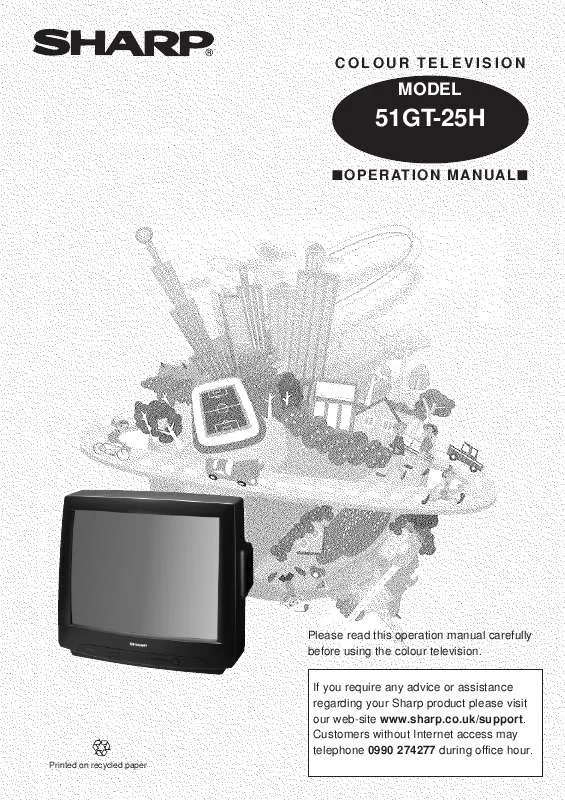
 SHARP 51GT25 QUICK START GUIDE (431 ko)
SHARP 51GT25 QUICK START GUIDE (431 ko)
 SHARP 51GT25 OPERATION MANUAL SPLIT - PART 1 - PAGES 1-14 (1236 ko)
SHARP 51GT25 OPERATION MANUAL SPLIT - PART 1 - PAGES 1-14 (1236 ko)
 SHARP 51GT25 OPERATION MANUAL SPLIT - PART 2 - PAGES 15-28 (593 ko)
SHARP 51GT25 OPERATION MANUAL SPLIT - PART 2 - PAGES 15-28 (593 ko)
