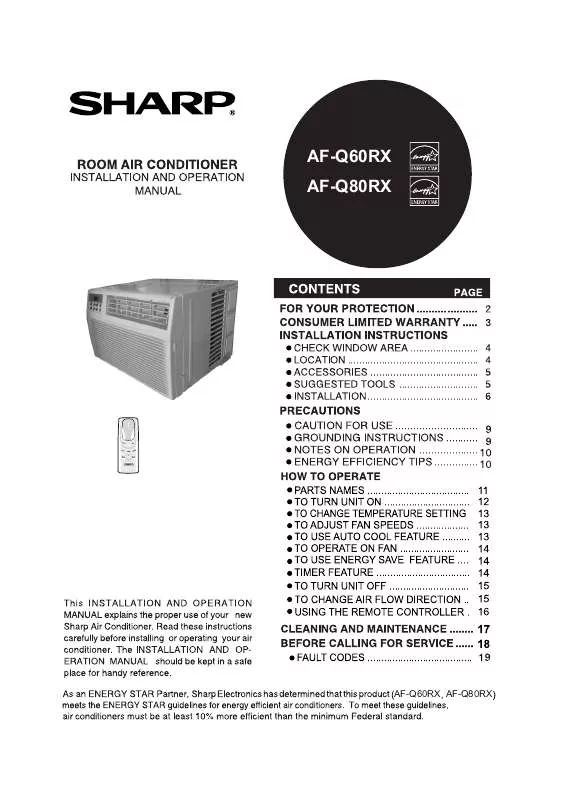Detailed instructions for use are in the User's Guide.
[. . . ] E-5 MODES OF OPERATION . . . . . . . . . . . . . . . . . . . . . E-9
INHALT -DEUTSCH-
SEITE
Diese INSTALLATIONS- UND BEDIENUNGSANLEITUNG erlutert den sachgemen Betrieb Ihres neuen Sharp-Klimagertes. Bitte lesen Sie diese Anweisungen vor der Installation und dem Betrieb Ihres Klimagertes sorgfltig durch. Die INSTALLATIONS- UND BEDIENUNGSANLEITUNG sollte griffbereit an einem sicheren Ort aufbewahrt werden.
TEILEBEZEICHNUNGEN UND ABMESSUNGEN . . . . . . . . . . . . . . . . . . . . . . . . . . . . . . . . . . [. . . ] Avoid installing the air conditioner where it is exposed to direct sunlight.
36. 0~37. 0 cm (14 3/16"~14 9/16")
More than 20 cm (8")
cm 49. 0 48. 0~ 6") 9 5/1 /8"~1 (18 7
More than 20 cm (8")
8~20 cm(3"~8")
More than 40 cm (16") Air outlet Air inlet
More than 20 cm (8")
More than 40 cm (16")
Air inlet
More than 20 cm (8")
Air inlet
Air outlet
About 1 cm (3/8")
Air inlet
GROUNDING
WARNING: THIS APPLIANCE MUST BE GROUNDED. This appliance is equipped with a cord having a grounding wire with a grounding tab. The plug must be plugged into an outlet that is properly installed and grounded.
Plug
Grounding tab
FUSE
For safe, trouble free operation, connect the power cord of the unit to a properly rated 10 amp independent circuit with a time delay fuse or a circuit breaker.
E-2
ENGLISH
INSTALLATION INSTRUCTIONS
INSTALLATION
WARNING: Turn off and disconnect the unit before working.
Grille
1
(1) Open the grille (Fig. 1) by gently pulling
the arrow marked portion. Remove the air filter (Fig. 2) from the front panel. Unscrew the screw fixing the front panel to the chassis. (Fig. 2) Keep the screw as it will be used later.
Hinge
, , , , , , , , , , , , , , , , , , , , , , , , , , , , , , , , , , , , , , ,
Air filter
, , , , , , , , , , , , , , , , , , , , , , , , , , , , , , , , , , , , , , , , , , , , , , , , , , , , , , , , , , , , , , , , , , , , , , , , , , , , , , , , , , , , , , , , , , , , , , , , ,
2 1
Front panel
Fig. 1
Fig. 2 Hinge support
CAUTION;
Do not provide stress to the opened grille. When the grille is opened extremely wide, the hinge joints may come off. In such case, push the hinge joint into the hinge support (upper and lower accordingly) and replace the grille.
Grill
Hinge joint
(2) Close the grille firmly, and remove the
front panel by pulling the front panel at the lower corners towards you for about 3 cm (1" ). Then lift it up and pull it towards you. (Fig. 3)
2
2
(1) Unscrew the 4 stopper screws (3 stopper
screws for model AF-A1288) of the cabinet (Fig. 4). Keep the front screw and the angle as they will be used later in step 6.
Front panel
Fig. 3
1
Cabinet
(2) Slide the chassis out from the cabinet
by pulling the hand hold located at the bottom center of the chassis. TO STOP THE UNIT, TURN THE SELECTOR KNOB TO THE "OFF" POSITION. ALWAYS USE A FUSE WITH THE PROPER AMP RATING Never use wire, pins or anything other than the proper fuse. The product may be damaged and fire or other hazards may be resulted. In replacing a blown fuse, or if there is the problem of constant fuse blowing, contact your dealer or our service centre. VENTILATE THE ROOM PERIODICALLY DURING USE, ESPECIALLY IF GAS APPLIANCES ARE USED.
NOTES ON OPERATION
POWER SUPPLY VOLTAGE If the power supplied to the unit is not within plus / minus 10 % of the specified rating, the unit may not function and the fuse may blow. OPERATING TEMPERATURE RANGE INDOOR TEMP. A built-in protective device might prevent the unit from operating when used out of this range. Condensation might form on the air outlet when the unit operates continuously in the COOL mode when the humidity is over 80 percent.
NOISE LEVEL Noise from the air conditioner will be louder at night than in the daytime. This is because noise in the surroundings is comparatively low at night. If you feel that noise of the air conditioner is too loud, switch the "SELECTOR" knob to the "LOW COOL" position. WATER IN THE BOTTOM TRAY Water will be collected at the bottom tray of the unit. [. . . ] Also use the switch to adjust the Left/Right air flow adjustment louvres to the desired position. Never attempt to move the Left/Right air flow adjustment louvres manually, or manually force the louvre movement to stop during swing operation. The AUTO SWING switch ( ) will not activate the louvres when the SELECTOR KNOB is set to FAN ONLY ( ).
UP/DOWN AIR FLOW ADJUSTMENT Move the Up/Down air flow adjustment louvres with your fingers. Do not adjust these louvres extremely downward during LOW COOL ( ), MED COOL ( ) and HIGH COOL ( ) for a long time. Condensation may form on the louvres.
VENTILATION LEVER If air in your room is stale, set the VENTILATION lever to the RIGHT (OPEN) position. [. . . ]