User manual SHARP ARM-165-207 M165 OR AR-M207.
Lastmanuals offers a socially driven service of sharing, storing and searching manuals related to use of hardware and software : user guide, owner's manual, quick start guide, technical datasheets... DON'T FORGET : ALWAYS READ THE USER GUIDE BEFORE BUYING !!!
If this document matches the user guide, instructions manual or user manual, feature sets, schematics you are looking for, download it now. Lastmanuals provides you a fast and easy access to the user manual SHARP ARM-165-207. We hope that this SHARP ARM-165-207 user guide will be useful to you.
Lastmanuals help download the user guide SHARP ARM-165-207.
You may also download the following manuals related to this product:
Manual abstract: user guide SHARP ARM-165-207M165 OR AR-M207.
Detailed instructions for use are in the User's Guide.
[. . . ] Windows operating system is a registered trademark or trademark of the Microsoft Corporation in the U. S. A. G Windows 98, Windows Me, Windows NT 4. 0, Windows 2000, and Windows XP are registered trademarks or trademarks of Microsoft Corporation in the U. S. A. G Netscape Navigator is a trademark of Netscape Communications Corporation. G Acrobat® Reader Copyright© 1987-2002 Adobe Systems Incorporated. [. . . ] G Multiple files can be combined together into a single new file. After creating a combination file, the page order can be changed or new pages added. G You can search for an image or text file using a single word, phrase, or list of words. You can also perform a detailed search by specifying the file type, modified data, or a keyword.
Network Scanner Tool
This is a utility that helps you use Scan to Desktop. It configures the necessary settings in the Digital Laser Copier/Printer and client computer to receive data. In addition, Network Scanner Tool will automatically start Sharpdesk upon receiving image data. The scanned image received by your computer can automatically be: G Saved in a folder. G Passed to the application set in Network Scanner Tool. G Saved in Sharpdesk.
SHARP TWAIN AR/DM
SHARP TWAIN AR/DM imports image data from a Twain interface into a Twain-compliant application. SHARP TWAIN AR/DM has the following features: G A selected range of the image data can be imported. G The image can be rotated when imported.
1
Sharpdesk CD-ROM (for Windows)
User's Guides for Software Programs
The Manual folder in the CD-ROM contains user's guides (in PDF format) for each of the software programs. G Sharpdesk Installation Guide G Sharpdesk User's Guide G Network Scanner Tool User's Guide G SHARP TWAIN AR/DM User's Guide In addition to explaining how to use the programs, the user's guides also give detailed instructions for installing and setting up the programs. Be sure to read the user's guides before installing the programs. Acrobat Reader Version 5. 0 or later is needed to view the user's guides. If not already installed in your computer, you can install Acrobat Reader from the CD-ROM.
Installing Acrobat Reader
1 2 3 4 5 6
Quit any software applications and/or resident programs that are running on your computer. Insert the "Sharpdesk" CD-ROM into your CD-ROM drive.
G If
the Sharpdesk installation window appears, click "Cancel" to exit the setup procedure.
Click the "start" button and then click "My Computer" (
G In
).
Windows 98/Me/NT 4. 0/2000, double click "My Computer".
Click the CD-ROM icon ( menu.
) and select "Open" from the "File"
Double-click the "Acrobat" folder, and then double-click the "ar500enu. exe" ( ). Follow the instructions on the screen.
2
Sharpdesk CD-ROM (for Windows)
Installing the Software Program
Note the following when installing the software program from the CD-ROM: G Be sure to check the system requirements for installation of each of the software programs in the user's guides and on the Information screen during installation. G The user's guides give detailed instructions for installing and setting up the programs. Be sure to read the user's guides before installing the programs. In particular, if you are going to use Network Scanner Tool, be sure to carefully read the instructions regarding network preparation and setup procedures before installing the program. The network administrator should verify that network preparation has been carried out correctly. G If you are going to send an original scanned with the Digital Laser Copier/Printer to a computer (Scan to Desktop), Network Scanner Tool must be installed. [. . . ] Follow the on-screen instructions to create an index database. For detailed information, see the Sharpdesk Installation Guide and Sharpdesk User's Guide. * Sharpdesk Imaging is a version of Eastman Software's Imaging for Windows Professional Edition that has been customized by the Sharp Corporation.
4
Sharpdesk CD-ROM (for Windows)
Installing SHARP TWAIN AR/DM
1 2 3 4 5 6
Quit any software applications and/or resident programs that are running on your computer. Insert the "Sharpdesk" CD-ROM into your CD-ROM drive.
G If
the Sharpdesk installation window appears, click "Cancel" to exit the setup procedure.
Click the "start" button and then click "My Computer" (
G In
).
Windows 98/Me/NT 4. 0/2000, double click "My Computer".
Click the CD-ROM icon ( menu.
) and select "Open" from the "File"
Double-click the "Twain" folder, and then double-click the "Setup" ( ). [. . . ]
DISCLAIMER TO DOWNLOAD THE USER GUIDE SHARP ARM-165-207 Lastmanuals offers a socially driven service of sharing, storing and searching manuals related to use of hardware and software : user guide, owner's manual, quick start guide, technical datasheets...manual SHARP ARM-165-207

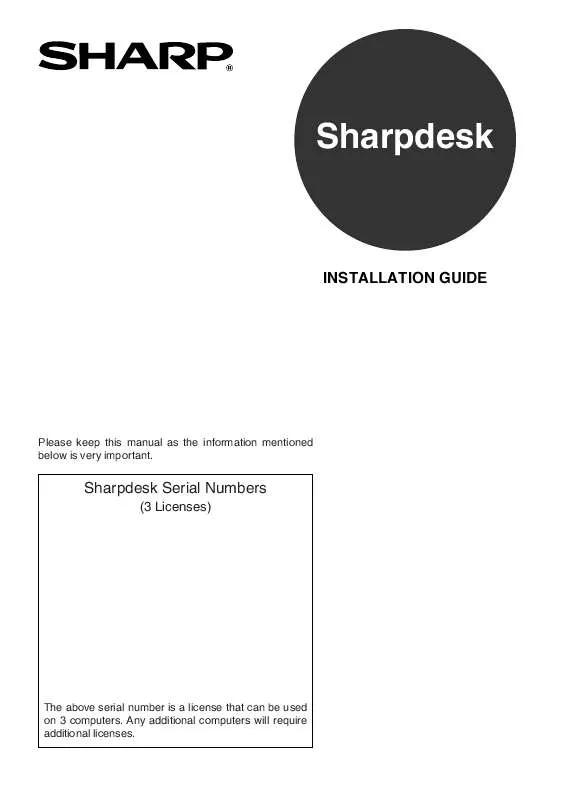
 SHARP ARM-165-207 SETUP GUIDE (3003 ko)
SHARP ARM-165-207 SETUP GUIDE (3003 ko)
 SHARP ARM-165-207 OPERATION MANUAL (1334 ko)
SHARP ARM-165-207 OPERATION MANUAL (1334 ko)
 SHARP ARM-165-207 FX11 (FAX OPTION FOR AR-M165 AND AR-M207) OPERATION MANUAL. (5333 ko)
SHARP ARM-165-207 FX11 (FAX OPTION FOR AR-M165 AND AR-M207) OPERATION MANUAL. (5333 ko)
