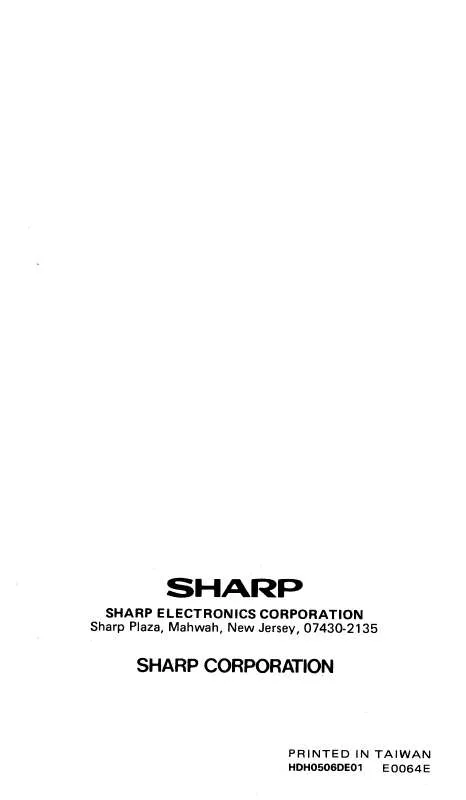Detailed instructions for use are in the User's Guide.
[. . . ] : Indicates that a value is stored in the independent memory. : Appears when the calculator shows an angle as the result in the complex calculation mode.
M
Priority Levels in Calculation
Operations are performed according to the following priority: Q Fractions (1l4, etc. ) W , engineering prefixes E Functions preceded by their argument (x-1, x2, n!, etc. ) R Yx, x¿ T Implied multiplication of a memory value (2Y, etc. ) Y Functions followed by their argument (sin, cos, etc. ) U Implied multiplication of a function (2sin30, etc. ) I nCr, nPr O ×, ÷ P +, { AND } OR, XOR, XNOR q =, M+, M, M, |DEG, |RAD, |GRAD, DATA, CD, r, xy and other calculation ending instructions · If parentheses are used, parenthesized calculations have precedence over any other calculations.
INTRODUCTION
Thank you for purchasing the SHARP Scientific Calculator Model EL-506D. About the calculation examples (including some formulas and tables), refer to the reverse side of this English manual. Refer to the number on the right of each title in the manual for use. [. . . ] Using &, you can correct the values of the data set all at once. · To delete a data set, display an item of the data set to delete, then press @J. · To add a new data set, press ª and input the values, then press k.
Calculation Ranges
· Within the ranges specified, this calculator is accurate to ±1 of the least significant digit of the mantissa. However, a calculation error increases in continuous calculations due to accumulation of each calculation error. (This is the same for yx, x¿ , n!, ex, ln, etc. , where continuous calculations are performed internally. ) Additionally, a calculation error will accumulate and become larger in the vicinity of inflection points and singular points of functions. · Calculation ranges ±1099 ~ ±9. 999999999×1099 and 0. If the absolute value of an entry or a final or intermediate result of a calculation is less than 1099, the value is considered to be 0 in calculations and in the display.
STATISTICAL CALCULATIONS
Press m1 to select the statistics mode. The seven statistical calculations listed below can be performed. After selecting the statistics mode, select the desired sub-mode by pressing the number key corresponding to your choice. To change statistical sub-mode, reselect statistics mode (press m1), then select the required sub-mode. 0 (SD) 1 (LINE) 3 (EXP) 4 (LOG) 5 (PWR) 6 (INV) : Single-variable statistics : Linear regression calculation : Exponential regression calculation : Logarithmic regression calculation : Power regression calculation : Inverse regression calculation
BATTERY REPLACEMENT Notes on Battery Replacement
Improper handling of batteries can cause electrolyte leakage or explosion. · Do not throw batteries into a fire as they may explode.
Quadratic regression calculation
Statistics of Q and W and coefficients a, b, c in the quadratic regression formula (y = a + bx + cx2). (For quadratic regression calculations, no correlation coefficient (r) can be obtained. ) When there are two x´ values, press @. When performing calculations using a, b and c, only one numeric value can be held. ¯ x sx x n x x2 ¯ y sy y y y 2 xy r a b c Mean of samples (x data) Sample standard deviation (x data) Population standard deviation (x data) Number of samples Sum of samples (x data) Sum of squares of samples (x data) Mean of samples (y data) Sample standard deviation (y data) Population standard deviation (y data) Sum of samples (y data) Sum of squares of samples (y data) Sum of products of samples (x, y) Correlation coefficient Coefficient of regression equation Coefficient of regression equation Coefficient of quadratic regression equation
Complex number entry
Q Rectangular coordinates x-coordinate + y-coordinate Ü or x-coordinate +Ü y-coordinate W Polar coordinates rÖ r: absolute value : argument · On selecting another mode, the imaginary part of any complex number stored in the independent memory (M) will be cleared. · A complex number expressed in rectangular coordinates with the y-value equal to zero, or expressed in polar coordinates with the angle equal to zero, is treated as a real number. · Press @0 to return the complex conjugate of the specified complex number.
Q
Replacement Procedure
1. · Turn the power off by pressing @ F. 1) Slide the battery cover slightly and lift it to remove. Remove the used batteries by prying them out with a ball-point pen or other similar pointed device. Make sure the "+" side is facing up. Make sure that the display appears as shown below. [. . . ] Denna utrustning uppfyller kraven enligt riktlinjen 89/336/EEC så som kompletteras av 93/68/EEC. Dette produktet oppfyller betingelsene i direktivet 89/336/EEC i endringen 93/68/EEC. Tämä laite täyttää direktiivin 89/336/EEC vaatimukset, jota on muutettu direktiivillä 93/68/EEC. ÑÌÌÓ ÛÒÚÓÈÒÚ, Ó ÒÓÓÚ, ÂÚÒÚ, ÛÂÚ Ú·Ó, ÌËflÏ ËÂÍÚË, ° 89/336/ EEC Ò Û~ÂÚÓÏ ÔÓÔ, ÓÍ 93/68/EEC. [. . . ]