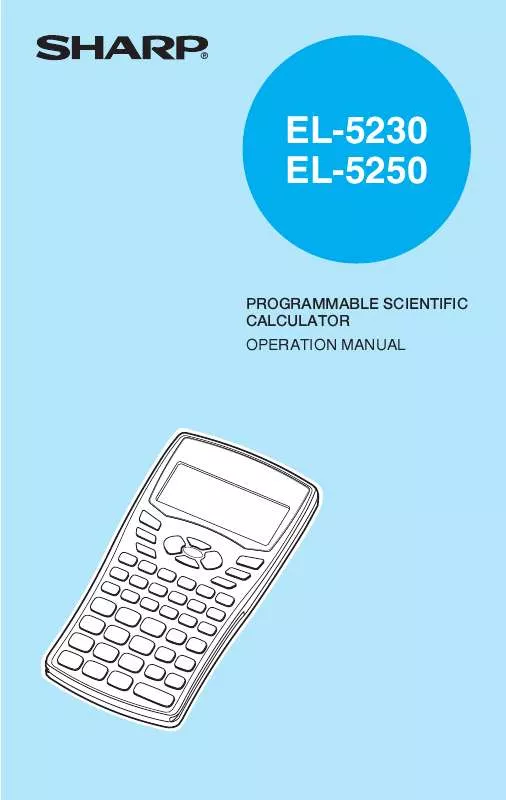Detailed instructions for use are in the User's Guide.
[. . . ] ®
EL-5230 EL-5250
PROGRAMMABLE SCIENTIFIC CALCULATOR OPERATION MANUAL
SHARP EL-5230/5250
Programmable Scientific Calculator
Introduction
Chapter 1:
Before You Get Started
Chapter 2:
General Information
Chapter 3:
Scientific Calculations
Chapter 4:
Statistical Calculations
Chapter 5:
Equation Solvers
Chapter 6:
Complex Number Calculations
Chapter 7:
Programming
Chapter 8:
Application Examples Appendix
1
Contents
Introduction . . . . . . . . . . . . . . . . . . . . . . . . . . . . . . . . . . . . . . . . . . . . . . . . . . . . . . . . . . . 7
Operational Notes . . . . . . . . . . . . . . . . . . . . . . . . . . . . . . . . . . . . . . . . . . . . . . . . . . . . . . . . . . . . . . . . . . . . . . . . . . . . . . . . . . . . 8 Key Notation in This Manual . . . . . . . . . . . . . . . . . . . . . . . . . . . . . . . . . . . . . . . . . . . . . . . . . . . . . . . . . . . . . . . . . . . . 9
Chapter 1: Before You Get Started . . . . . . . . . . . . . . . . . . . . . 11
Preparing to Use the Calculator . . . . . . . . . . . . . . . . . . . . . . . . . . . . . . . . . . . . . . . . . . . . . . . . . . . . . . . . . . . . 11 Resetting the calculator . . . . . . . . . . . . . . . . . . . . . . . . . . . . . . . . . . . . . . . . . . . . . . . . . . . . . . . . . . . . . . . . . [. . . ] Press b 0 to select the NORMAL mode.
b A c
S
S = bc sin A ÷ 2
2. · The equation is entered in the normal way.
NORMAL MODE 0. BCsinA©2_
BCsinA©2 A=z 0.
4. · The calculator automatically calls the display for entering variables and picks out the variables in alphabetical order. · If a variable already has a value, the calculator displays that value automatically. · indicates that there are more variables. · The calculator picks out the next variable.
BCsinA©2 B=z
BCsinA©2 C=5_
0.
6. indicates that this is the last variable.
7. Press e.
BCsinA©2= 7. 5
Area of triangle 1 is 7. 5 square units.
56
Chapter 3: Scientific Calculations
8. · After getting the answer, press e to return to the display for entering variables. · Sides b and c are both the same length in triangle 2 as in triangle 1, so you do not have to re-enter these values.
2BCsinA©2 B=z BCsinA©2= 5. 303300859
Area of triangle 2 is displayed.
3.
10. Press e and then d 4 e @ h.
BCsinA©2= 7. 071067812
Area of triangle 3 is displayed.
57
Chapter 3: Scientific Calculations
Filing Equations
When the calculator is in the NORMAL mode (excluding N-base), you can save equations in the EQUATION FILE. Saved equations can be loaded or deleted in the NORMAL mode. Press f in the NORMAL mode to call the EQUATION FILE menu. · Press 0, 1 or 2 to select if an equation is to be loaded, saved or deleted, respectively.
<EQTN FILE> LOAD /SAVE ¤DEL
Saving an equation
You can save an equation as follows. After entering an equation in the NORMAL mode, press 1 in the EQUATION FILE menu. · The file name display appears asking you to enter a title. · The calculator automatically locks ALPHA on to enable you to enter alphabetic characters easily. Enter the title of the file (up to seven characters). · If you change your mind and no longer want to save the equation, press j.
SAVE:TITLE?
SAVE:RING_
"RING" is entered as the file name.
3.
Press e to save the equation. · The display returns to the display before pressing f.
Note:
· When saving an equation, local variables (including their values) used in the equation are saved at the same time.
58
Chapter 3: Scientific Calculations
Loading and deleting an equation
The procedures to retrieve (load) and delete an equation from memory are the same, except that you have to confirm that you wish to delete the equation. Retrieve or delete an equation as follows. [. . . ] For example, the two lines of the program shown below use 60 bytes.
126
Appendix
Management Program title If A=0 Goto ABC A¡=A+1 Total consumption 32 bytes 3 bytes 3 bytes 38 bytes
Characters, commands and variables -- 8 bytes 5 bytes 13 bytes
For value of local variables -- -- 9 bytes 9 bytes
Total 32 bytes 11 bytes 17 bytes 60 bytes
Filing Equation functions Each stored equation uses 30 bytes plus the number of characters or commands.
Priority levels in calculations
Operations are performed according to the following priority: Fractions (1i4, etc. ) , engineering prefixes Functions preceded by their argument (x-1, x2, n!, etc. ) Yx , x Implied multiplication of a memory value (2Y, etc. ) Functions followed by their argument (sin, cos, (), etc. ) Implied multiplication of a function (2sin30, etc. ) nCr, nPr ×, ÷ +, - AND OR, XOR, XNOR =, M+, M-, M, DEG, RAD, GRAD, DATA, CD, r, xy, and other calculation ending instructions · If parentheses are used, the parenthesized calculations have precedence over the other calculations.
127
Appendix
Specifications
Model: Display type: Dot matrix characters: Number of display digits: Input ranges: Number of internal calculation digits: Pending operations: Calculation functions: EL-5230/5250 [14 characters and 2 exponents] × 3 rows 5 × 7 dots /character 10-digit mantissa + 2-digit exponent ±10-99 to ±9. 999999999 × 1099 and 0. (up to 10-digit mantissa) 14-digit mantissa 24 calculations 10 numeric values (5 numeric values in the CPLX modes) Calculations (four basic arithmetic operations, calculations with parentheses, memory calculations, function calculations, etc. ), differential/integral functions, binary/ pental/octal/decimal/hexadecimal operations, solver functions, simulation calculations, complex number calculations, etc. One-variable statistics, two-variable statistics, normal probability calculations, etc. Simultaneous linear equations, and quadratic/cubic equation solvers. [. . . ]