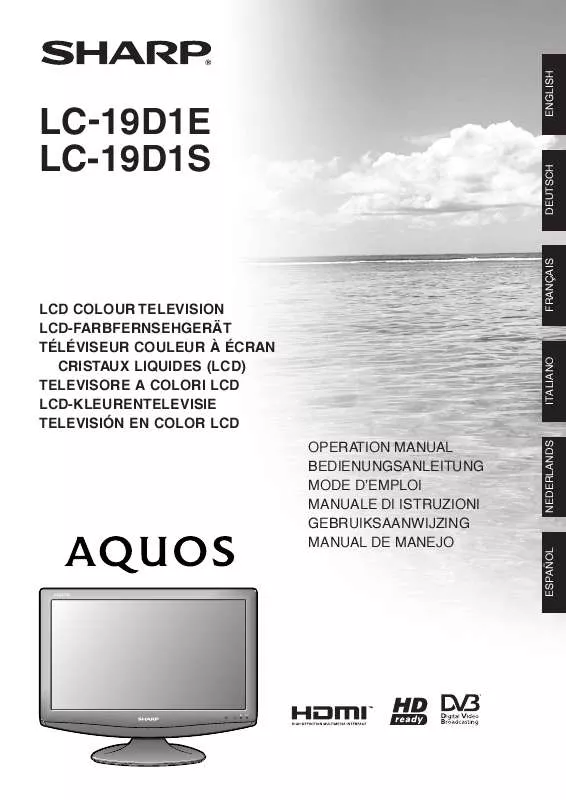Detailed instructions for use are in the User's Guide.
[. . . ] LCD COLOUR TELEVISION LCD-FARBFERNSEHGERÄT TÉLÉVISEUR COULEUR À ÉCRAN CRISTAUX LIQUIDES (LCD) TELEVISORE A COLORI LCD LCD-KLEURENTELEVISIE TELEVISIÓN EN COLOR LCD OPERATION MANUAL BEDIENUNGSANLEITUNG MODE D'EMPLOI MANUALE DI ISTRUZIONI GEBRUIKSAANWIJZING MANUAL DE MANEJO
ESPAÑOL
NEDERLANDS
ITALIANO
FRANÇAIS
DEUTSCH
LC-19D1E LC-19D1S
ENGLISH
SPECIAL NOTE FOR USERS IN THE U. K. The mains lead of this product is fitted with a non-rewireable (moulded) plug incorporating a 13A fuse. Should the fuse need to be replaced, a BSI or ASTA approved BS 1362 fuse marked or and of the same rating as above, which is also indicated on the pin face of the plug, must be used. Always refit the fuse cover after replacing the fuse. [. . . ] Press a/b to select "Yes", and then press OK.
Sound sys. (Broadcasting system) Select the optimum sound systems (Broadcasting systems) to receive. (B/G, D/K, I, L, L') Label
G Manual Adjust
You can set some channel items manually.
Fine Colour Sys. Label Skip Decoder Lock 179. 25 MHz
When a TV channel sends its Network Name, the Auto Installation detects the information and assigns a name to it. However, you can change individual channel names.
1 2 3
Repeat steps 1 to 7 in Manual Adjust. Press a/b to select characters and c/d to move to the desired digit. Repeat step 2 above until the name is fully spelt out, and then press OK to complete the label setting. Skip
1 2 3
Press MENU and the MENU screen displays. Press a/b to select "Programme Setup", and then press OK. If you have already set the PIN under "Child Lock", enter it here.
· See page 14 for setting PIN.
4 5 6 7 8
Press a/b to select "Manual Adjust" and then press OK. Press a/b to select "Yes", and then press OK. Press a/b/c/d to select the channel you want to edit, and then press OK.
· The selected channel information displays.
Channels with "Skip" set to "On" are passed over when using Pr/Ps even if selected while watching the image from the TV. Decoder When connecting a decoder to the unit, you need to select EXT 1. Lock You can block the viewing of any channel. NOTE
· See page 14 for setting PIN. · When Lock is set to "On" for a channel, "Child lock has been activated. " displays, and the image and sound of the channel are blocked. · When pressing OK while "Child lock has been activated. " displays, PIN input menu will display. Inputting the correct PIN lifts the child lock temporarily until the power is turned off.
Press a/b to select the desired menu item, and then press OK. Press a/b (/09/c/d) to select or adjust. Fine
You can adjust the frequency to your desired position. NOTE
· Adjust while checking the background picture as a reference. · Instead of pressing c/d to adjust the frequency in step 8 above, you can set by directly entering the frequency number of the channel with 09.
EXAMPLE
· 179. 25 MHz: Press 1 s 7 s 9 s 2 s 5. [. . . ] · If an asterisk * appears, enter a value in the range indicated in brackets under CONTROL CONTENTS.
When "?" is input for some commands, the present setting value responds.
?
?
?
?
?
Response code format
Normal response
O
K
Return code (0DH)
Problem response (communication error or incorrect command)
E
R
R
Return code (0DH)
26
Appendix
Specifications
Item
LCD panel Resolution Video Colour System TV Function TV-Standard Receiving Channel Analogue Digital VHF/UHF CATV
18. 5o LCD COLOUR TV, Model: LC-19D1E/LC-19D1S
18. 5o Advanced Super View & Black TFT LCD 1, 049, 088 pixels (1366 g 768) PAL/SECAM/NTSC 3. 58/NTSC 4. 43/PAL 60 ITU-R (B/G, I, D/K, L, L') DVB-T (2K/8K OFDM) E2E69ch, F2F10ch, I21I69ch, IR AIR Jch, (Digital: E5-E69ch) Hyper-band, S1S41ch Auto Preset 999 ch: non-Nordic / 9999 ch: Nordic (ATV: 99 ch), Auto Label, Auto Sort NICAM/A2 300 cd/m2 60, 000 hours (at Backlight Standard position) H : 176° V : 176° 2W g 2 75 mm g 30 mm Antenna input RS-232C EXT 1 EXT 2 EXT 3 EXT 4 EXT 5 C. (Common Interface) Headphones UHF/VHF 75q Din type (Analogue & Digital) 9 pin D-sub male connector SCART (AV input, Y/C input, RGB input, TV output) S-VIDEO (Y/C input), RCA pin (AV input) RCA pin (Audio input), Component in (480I, 576I, 480P, 576P, 720P/50Hz, 720P/60Hz, 1080I/50Hz, 1080I/60Hz)
TV-Tuning System STEREO/BILINGUAL Brightness Backlight life Viewing angles Audio amplifier Speaker Terminals
HDMI (VGA, 480P, 576P, 720P/50Hz, 720P/60Hz, 1080I/50Hz, 1080I/60Hz), RCA pin (Audio input)
Ø 3. 5 mm jack (Audio input), 15 pin mini D-sub (PC) EN50221, R206001 Ø 3. 5 mm jack (Audio output) Czech/Dutch/English/Finnish/French/German/Greek/Hungarian/Italian/Polish/Portuguese/ Russian/Slovak/Spanish/Swedish/Turkish AC 220240 V, 50 Hz 42 W (0. 9 W Standby) (Method IEC60107) 4. 9 kg (Display only), 5. 4 kg (Display with stand) 0°C to e40°C
OSD language Power Requirement Power Consumption Weight Operating temperature
· As a part of policy of continuous improvement, SHARP reserves the right to make design and specification changes for product improvement without prior notice. The performance specification figures indicated are nominal values of production units. There may be some deviations from these values in individual units.
NOTE
· Refer to inside back cover for dimensional drawings.
PC compatibility chart (EXT 5 only)
Resolution 720 g 400 640 g 400 720 g 400 VGA 640 g 480 640 g 480 640 g 480 640 g 480 WVGA 848 g 480 800 g 600 800 g 600 SVGA 800 g 600 800 g 600 800 g 600 Horizontal Frequency 31. 5 kHz 37. 9 kHz 37. 9 kHz 31. 5 kHz 37. 9 kHz 37. 5 kHz 43. 3 kHz 31. 0 kHz 35. 1 kHz 37. 9 kHz 48. 1 kHz 46. 9 kHz 53. 7 kHz Vertical Frequency 70 Hz 85 Hz 85 Hz 60 Hz 72 Hz 75 Hz 85 Hz 60 Hz 56 Hz 60 Hz 72 Hz 75 Hz 85 Hz VESA Standard -- WXGA XGA Resolution 1024 g 768 1024 g 768 1024 g 768 1024 g 768 1280 g 720 1280 g 768 1360 g 768 Horizontal Frequency 48. 4 kHz 56. 5 kHz 60. 0 kHz 68. 7 kHz 44. 8 kHz 47. 8 kHz 47. 7 kHz Vertical Frequency 60 Hz 70 Hz 75 Hz 85 Hz 60 Hz 60 Hz 60 Hz VESA Standard --
VGA, WVGA, SVGA, XGA and WXGA are registered trademarks of International Business Machines Corp. [. . . ]