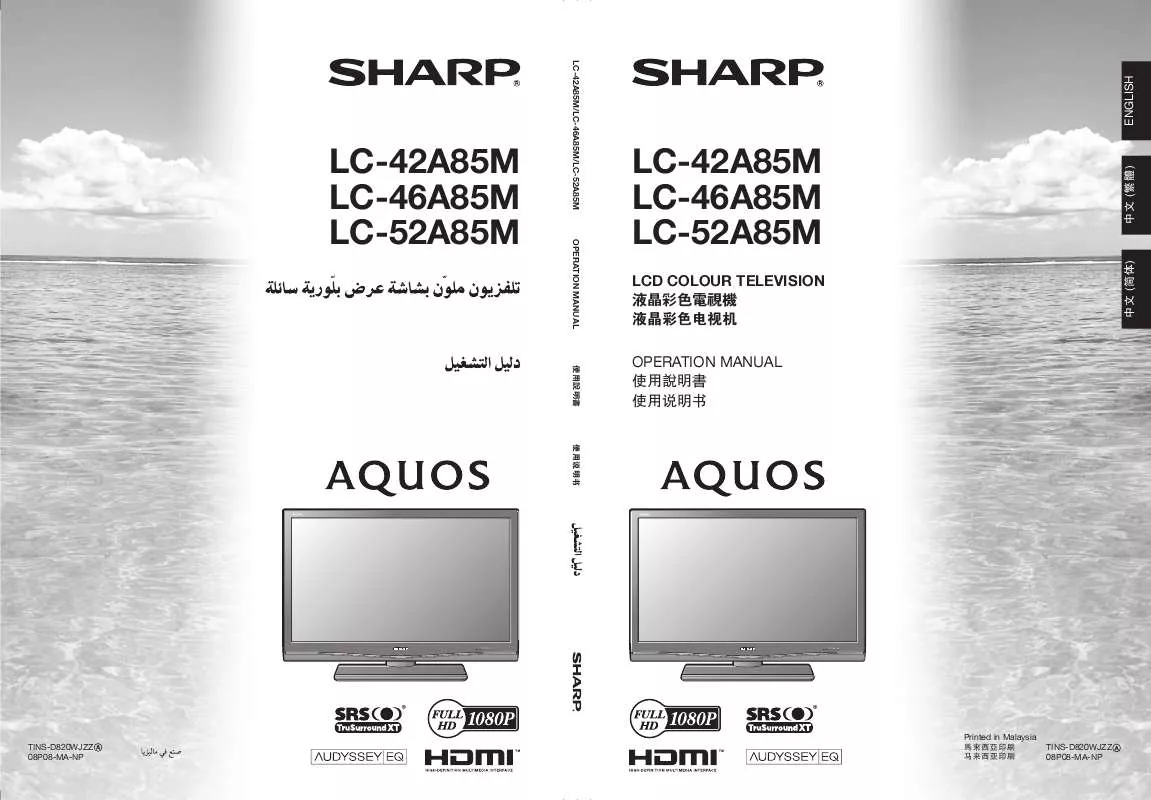Detailed instructions for use are in the User's Guide.
[. . . ] REFER SERVICING TO QUALIFIED SERVICE PERSONNEL.
ENGLISH
IMPORTANT INFORMATION
CAUTION: TO PREVENT ELECTRIC SHOCK, MATCH WIDE BLADE OF PLUG TO WIDE SLOT, FULLY INSERT.
CAUTION:
DO NOT PLACE THIS PRODUCT ON AN UNSTABLE CART, STAND, TRIPOD, BRACKET, OR TABLE. THE PRODUCT MAY FALL CAUSING SERIOUS PERSONAL INJURY AND SERIOUS DAMAGE TO THE PRODUCT. USE ONLY WITH A CART, STAND, TRIPOD, BRACKET, OR TABLE RECOMMENDED BY THE MANUFACTURER OR SOLD WITH THE PRODUCT. FOLLOW THE MANUFACTURER'S INSTRUCTIONS WHEN INSTALLING THE PRODUCT AND USE MOUNTING ACCESSORIES RECOMMENDED BY THE MANUFACTURER. [. . . ] Press MENU to exit.
Press a/b to select "Register", and then press ENTER. Press a/b/c/d to select the position in the category, and then press ENTER to register.
A
Air
B
C
D
3
Deleting a favorite channel Deleting a favorite channel
1 2 3 4 5
Repeat steps 1 to 5 in Favorite channel setting. Press a/b to select "1 Data Clear", and then press ENTER. Press a/b/ c/d to select the channel you want to delete, and then press ENTER. Press c/d to select "Yes", and then press ENTER. Press MENU to exit.
1 2 3
Press FAVORITE and the favorite channel screen displays. Press a/b to select "1 Data Clear", and then press ENTER. Press a/b/c/d to select the channel you want to delete, and then press ENTER.
A
Air
B
18
Air
C
D
NOTE · You can delete all the favorite channels by selecting "All Data Clear" in step 2 in Deleting a favorite channel.
3
10. 1 125 Press c/d to select "Yes", and then press Air Air ENTER. 33 51
Air
Air
4
Yes
No
A
Air
B
C
D
3
10. 1 125 NOTE Air Air · You can delete 33 the favorite channels by selecting "All all 51 Data Clear" in step 2 in Deleting a favorite channel.
Air
Air
22
Basic adjustment settings
Picture adjustments
Adjusts the picture to your preference with the following picture settings.
OPC setting
Automatically adjusts the brightness of the screen.
1 2 3 4 5
Press MENU and the MENU screen displays.
1 2 3 4
Press MENU and the MENU screen displays.
Press c/d to select "Picture". Press c/d to select "On" or "On: Display".
Press c/d to select "Picture". Press a/b to select a specific adjustment item. Press a/b to select "No Signal Off", and then press ENTER. Press c/d to select "Enable", and then press ENTER.
1 2 3
Press MENU and the MENU screen displays.
Press c/d to select "Digital Setup". Press a/b to select "Audio Setup", and then press ENTER. Press a/b to select "PCM" or "Dolby Digital", and then press ENTER.
Enable
Disable
4
· Five minutes before the power shuts down, the remaining time displays every minute.
PCM
5
Press MENU to exit.
Dolby Digital
NOTE · "Disable" is the factory preset value. · When a TV program finishes, this function may not operate.
Selected item PCM
Description The optical output terminal outputs audio signal in PCM form. If your digital audio system does not support Dolby Digital, select "PCM". The optical output terminal outputs audio signal in Dolby Digital form. It reproduces sound from surround program of digital.
No operation off When set to "Enable", the power will automatically shut down if there is no operation for 3 hours.
Dolby Digital
1 2 3
Repeat steps 1 and 2 in No signal off.
Press a/b to select "No Operation Off", and then press ENTER. Press c/d to select "Enable", and then press ENTER.
· Five minutes before the power shuts down, the remaining time displays every minute.
5
Press MENU to exit.
4
Press MENU to exit.
NOTE · "Disable" is the factory preset value.
26
Using external equipment
You can connect many types of external equipment to your TV like a DVD player, VCR, Digital TV tuner, HDMI equipment, game console or camcorder. To view external source images, select the input source from INPUT on the remote control unit or on the TV.
Displaying an external equipment image
This explanation is for the setting when connecting a DVD player to the INPUT1 terminal.
Selecting the INPUT signal
1 2 3 4
Press MENU and the MENU screen displays.
Press c/d to select "Option". Press a/b to select "Input Select", and then press ENTER. [. . . ] Also, do not leave the unit in a location exposed to direct sunlight or near a heater, as this may cause the cabinet to deform and the Liquid Crystal panel to malfunction. Storage temperature: f4°F to +140°F (f20°C to +60°C)
49
Appendix
Specifications
Item LCD panel Number of dots TV-standard (CCIR) TV Function Receiving Channel VHF/UHF CATV Model: LC-40C37U 37o Advanced Super View & BLACK TFT LCD 3, 147, 264 dots (1366 m 768 m 3 dots) American TV Standard ATSC/NTSC System VHF 2-13ch, UHF 14-69ch 1-135ch (non-scrambled channel only) Model: LC-40C45U 45o Advanced Super View & BLACK TFT LCD
Digital Terrestrial 2-69ch Broadcast (8VSB) Digital cable* 1-135ch (non-scrambled channel only) (64/256 QAM) Audio multiplex Backlight Audio out Terminals Rear INPUT 1 INPUT 2 INPUT 3 INPUT 4 INPUT 5 ANTENNA DIGITAL AUDIO OUTPUT OUTPUT OSD language Power Requirement Power Consumption Weight Dimension (W m H m D) Accessories Operating temperature w/o stand with stand w/o stand with stand BTSC System 60, 000 hours (at Backlight Standard position) 10W m 2 AV in, COMPONENT in AV in, COMPONENT in S-VIDEO in, AV in Audio in, HDMI in with HDCP HDMI in with HDCP 75 q Unbalance, F Type m 1 for Analog (VHF/UHF/CATV) and Digital (AIR/CABLE) Optical Digital audio output m 1 (PCM/Dolby Digital) Audio out English/French/Spanish AC 120 V, 60 Hz 186 W 48. 5 lbs. /22. 0 kg 53. 8 lbs. /24. 4 kg 37 /4 m 26 /64 m 4 /8 inch 371/4 m 2835/64 m 121/64 inch
1 15 5
270 W 64. 9 lbs. /29. 4 kg 70. 6 lbs. /32. 0 kg 4353/64 m 2957/64 m 431/32 inch 4353/64 m 3163/64 m 121/64 inch
Remote control unit (m1), AC cord (m1), "AAA" size battery (m2), Cable clamp (m1), Cable tie (m1), Stand unit (m1), Operation manual (m1) e32°F to e104°F (0°C to e40°C)
* Emergency alert messages via Cable are unreceivable. · As part of policy of continuous improvement, SHARP reserves the right to make design and specification changes for product improvement without prior notice. The performance specification figures indicated are nominal values of production units. [. . . ]