User manual SHARP MX-C250
Lastmanuals offers a socially driven service of sharing, storing and searching manuals related to use of hardware and software : user guide, owner's manual, quick start guide, technical datasheets... DON'T FORGET : ALWAYS READ THE USER GUIDE BEFORE BUYING !!!
If this document matches the user guide, instructions manual or user manual, feature sets, schematics you are looking for, download it now. Lastmanuals provides you a fast and easy access to the user manual SHARP MX-C250. We hope that this SHARP MX-C250 user guide will be useful to you.
Lastmanuals help download the user guide SHARP MX-C250.
You may also download the following manuals related to this product:
Manual abstract: user guide SHARP MX-C250
Detailed instructions for use are in the User's Guide.
[. . . ] Easy-to-Use Control Panel The MX-C250/C300W use a 5-line LCD panel and ergonomic keypad for quick entry of copying, scanning or faxing requirements. The customizable program keys allow users to save the frequently used settings/destinations. For example, if you often scan to a network folder in a PDF format at 200 dpi, this can all be accomplished with the touch of one button. [. . . ] Over 200 types of files, such as Excel, Word, PowerPoint, TIFF, JPEG and BMP, are supported. Sharpdesk Desktop Key Benefits: S • � ave time and steps, by providing easy to use scanning directly to your desktop S • � earch results with thumbnail, filename and keyword for fast and easy recognition C • � ombine, split and rotate image files for printing C • � ompressing files saves memory space and provides faster network communication SHARPDESK MOBILE Sharpdesk Mobile is a powerful, cutting edge mobile scanning and printing that connects Sharp MFPs via wireless to mobile products such as iPad, iPhone, Android, Windows 8 and Windows RT devices. Hassle-free Printing Connect to a Wi-Fi network, select a document, preview and print directly to a supported Sharp MFP from a smartphone or tablet. Simplified Scanning Scan hard-copy documents to PDF for easy access by simply scanning from a Sharp MFP to your device. Your smartphone or tablet profile can be stored as a "scan-to" location on the MFP for one-touch operation. Seamless Collaboration with Other Applications Sharpdesk Mobile allows seamless file sharing with other applications. Users can attach scanned files to email, share documents with other applications or print files from other apps. Sharpdesk Mobile: R • � eceive, preview and store scanned images P • � rint data from mobile devices S • � end data on mobile devices as an attachment of e-mail S • � hare data on mobile devices with other applications
SHARP REMOTE DEVICE MANAGER
Enhance efficiency and maximize your time through Sharp’s versatile device management.
Management Software Sharp Remote Device Manager is a device management software, developed by Sharp, which allows the operator to browse and operate an MFP via a web browser. This advanced access allows for easy setup and configuration of the MFP, enabling users to get the most of the advanced features the MX-C250/C300W have to offer!Superior Features G • � raphical device management screen by list/icon display S • � tatus indicators of toner and paper tray N • � otification of MFP status by E-mail alert E • � asy access to MFP features via embedded Web page D • � evice discovery based on a specific IP address, an IP search range on a designated subnet
Sharp Remote Device Manager.
SECURITY THAT HELPS PROTECT YOUR BUSINESS
To help protect your data, the MX-C250/C300W offer several layers of standard security, making Sharp the optimum choice to help protect employees’ privacy and intellectual property. As a leader in office equipment security, Sharp makes it easy for virtually any business or government entity to safely deploy digital copying, printing, scanning and faxing. Fax Filtering/Blocking To aid in reducing unwanted incoming faxes, the MX-C250/C300W fax filtering and blocking function rejects faxes from designated numbers/senders; easily preventing junk faxes and wasting supplies. Port Controls To ensure proper configuration and enhance network security, the MX-C250/ C300W support the enabling and disabling of selected network ports, and/ or the changing of port numbers. In addition, network filter settings allow the MX-C250/C300W to be configured to allow network access from only authorized PCs and/or servers.
User Authentication To limit access to authorized users, the MX-C250/C300W support user authentication for up to 30 users. Control Device Access over the Network To help restrict access to the device over the network, the MX-C250/C300W offer IPsec, SMB and IP/MAC address filtering. Black and color toner and developer is included. Type Color multi-function digital document system Display � Line dot matrix high-resolution display with backlight 5 (white LED). Functions � Copy, print, network print, network scan, scan to e-mail and fax (MX-C300W only) Copy System � electrostatic transfer/Dual component developer/ Dry Magnetic brush development/OPC drums/Belt type fusing/ white LED exposure Originals Sheets and bound documents Max Original Size 8. 5" x 14" Copy Size Min. 5½" x 8½" Copy Speed � Copy/Print Speed 25/25 ppm (MX-C250), 30/30 ppm (MX-C300W) B&W/Color (8½" x 11") Multiple Copy Max. [. . . ] Resolution 400 dpi Transmit Speed Approx. 2 seconds with Super G3/JBIG4 Auto Dialing Up to 300 Group Dial Up to 100 Inbound SMB Fax Routing Programs 9 Memory 8MB Halftone 256 levels Optional Equipment MX-CS11 500-Sheet Paper Drawer Supplies MX-C30NT-B Black Toner Cartridge MX-C30NT-C Cyan Toner Cartridge MX-C30NT-M Magenta Toner Cartridge MX-C30NT-Y Yellow Toner Cartridge MX-C30NV-B Black Developer MX-C30NV-C Cyan Developer MX-C30NV-M Magenta Developer MX-C30NV-Y Yellow Developer MX-C30DR Drum MX-C30HB Toner Collection Container
SHARP ELECTRONICS CORPORATION Sharp Plaza, Mahwah, NJ 07495-1163 1-800-BE-SHARP • www. sharpusa. com
© 2013 Sharp Electronics Corporation. All rights reserved.
Printed in U. S. A. [. . . ]
DISCLAIMER TO DOWNLOAD THE USER GUIDE SHARP MX-C250 Lastmanuals offers a socially driven service of sharing, storing and searching manuals related to use of hardware and software : user guide, owner's manual, quick start guide, technical datasheets...manual SHARP MX-C250

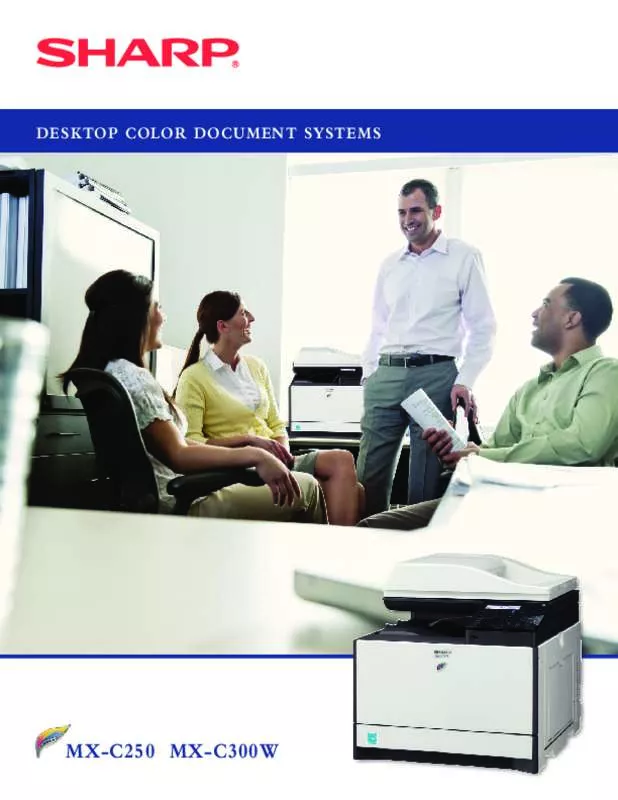
 SHARP MX-C250 ANNEXE 1 (1262 ko)
SHARP MX-C250 ANNEXE 1 (1262 ko)
