Detailed instructions for use are in the User's Guide.
[. . . ] In our test kitchen our microwave team has gathered together a selection of the most delicious international recipes which are quick and simple to prepare. Be inspired by the recipes we have included and prepare your own favourite dishes in your microwave oven. There are so many advantages to having a microwave oven which we are sure you will find exciting: Food can be prepared directly in the serving dishes, leaving less to wash up. Shorter cooking times and the use of little water and fat ensure that many vitamins, minerals and characteristic flavours are preserved. [. . . ] The following steps provide additional information on using this feature: 1. In order to prevent the accidental use of the oven, the EXPRESS PIZZA can only be input within 3 minutes after cooking completion, closing the door or pressing the STOP key. The weight of the pizza is input by pressing the EXPRESS PIZZA key multiple times, until the desired weight is displayed. For food weighing more or less than the weights given in the cooking chart, cook using PIZZA function (see pages 21 - 22) or manual operation. The programmed cooking time is an average time. If you want to alter the cooking time, use the LESS ( ) or MORE ( ) buttons before pressing the EXPRESS PIZZA button (see page 17). If you want the best pizza result, use the PIZZA function (P-1 Frozen Pizza), see pages 21 - 22. There is no need to press the START button as the oven will automatically start to cook after the weight has been input. NOTE: The final temperature will vary according to the initial temperature, i. e. whether it was chilled or at room temperature. If necessary, you can extend the cooking time manually. to turn food over) the oven stops, the audible signals sound and the display shows the necessary action. To continue cooking, press the START /+1min button.
R-898M-AM-A English
07/09/2004
10:22
Page 22
AUTOMATIC OPERATION (PIZZA/FUN MENUS/AUTO COOK/AUTO DEFROST)
The PIZZA, FUN MENUS, AUTO COOK and AUTO DEFROST buttons offer the possibility to cook foods quickly and easily. Example: Suppose you want to cook Grill Skewers (Kebabs) weighing 0. 4 kg using the AUTO COOK button. Choose the AUTO COOK menu AC-1 by pressing the AUTO COOK button once. Cooking information will appear: The weight indicator will flash on the display: 2. Enter the weight by rotating the TIME/WEIGHT dial clockwise. Press the START / +1min button to start cooking.
x1 Display:
x1
PIZZA CHART
BUTTON MENU
P-1 Pizza Frozen Pizza
x1
WEIGHT (Increasing Unit) / UTENSILS
0, 15 - 0, 60 kg (50 g) (initial temp -18° C) Directly on the turntable 0, 15 - 0, 45 kg (50 g) (initial temp 5° C) Directly on the turntable 0, 7 - 1, 0 kg (100 g) (initial temp 20° C) Directly on the turntable
PROCEDURE
· Remove the ready prepared frozen pizza from the packaging and place on the turntable. For thick base pizza, press the MORE ( ) button. · After cooking, place on a plate for serving. · Remove the ready prepared chilled pizza from the packaging and place on the turntable. · After cooking, place on a plate for serving. [. . . ] Izda. , Priego De Cordoba, 957/ 54. 15. 11 GIRONA: Reparaciones Pilsa S. C. , Cl J. Pascual I Prats 8, Gerona, 972/ 20. 66. 96 / Feliu Canalias, Cl Major 26, Campdevanol, 972/ 73. 01. 72 / Riera Daviu, Cl Torras Y Bages 19, Figueres, 972/ 50. 32. 64 / Satel, Ps De Barcelona 12, Olot, 972/ 26. 55. 19 / New Meresa, Cl Surera Bertran 23, Palafrugell, 972/ 30. 44. 54 / Arbe Servei, Av Pompeu Fabra 134, Palafrugell, 696/ 20. 14. 08 GRANADA: Servicosta, Pz Dr. Alvarez Riosol 1, Almuñecar, 958/ 63. 11. 43 / Digimat Electronica, Av Jose De Mora 16, Baza, 958/ 70-04-52 / Electronica Wenceslao, Cl Fontiveros 42, Granada, 958/ 81. 16. 16 / Fermasa, Cl Azorin 7, Granada, 958/ 25. 64. 77 / Servigon, Cl Hospital De La Virgen 22, Granada, 958/ 20. 52. 81 / Electronica Vargun, C/. Mozart L-2 Ed. Granate, Granada, 958/ 26. 06. 01 GUADALAJARA: Tecnicas Marvi S. L. , Pz Capitan Boixareu 51, Guadalajara, 949/ 23. 27. 63 Ferreteria Toledano, Cl Ejercito 17 A, Guadalajara, 949/ 23. 02. 61 GUIPUZCOA: Teknibat Electronica, Cl Zezenbide 4, Eibar, 943/ 70. 24. 37 / Estudios 3, C. B. , Pz De Los Estudios 3, San Sebastian, 943/ 45. 37. 97 / Reparaciones Urruti S. L. , Ps Aintzieta 32, San Sebastian, 943/ 45. 84. 10 HUELVA: Abril Sanchez Valentin, Cl Cadiz 2, Cala, 959/ 10. 60. 41 / Telejara, Pol. Polirrosa Cl-A Nave-27, Huelva, 959/ 22. 60. 74 / Telesonid Huelva, S. C. A. , Cl Fco. Vazquez Limon 4, Huelva, 959/ 24. 38. 60 / Airsext Huelva, Ps De La Glorieta 6, Huelva, 959/ 22. 88. 13 / Electro Sur, Cl Alonso De Ercilla 23, Huelva, 959/ 29. 06. 15 JAEN: Electronica Gonzalez, Corredera San Bartolome 11, Andujar, 953/ 50. 33. 82 / Electro Himega, S. A. , Cl Adarves Bajos 4C, Jaen, 953/ 24. 22. 56 / Uniservic Electronica, Cl Goya 1 Bjos, Ubeda, 953/ 75. 14. 19 LA CORUÑA: Ramsat, Av Finisterre 117-B, Cee, 981/ 74. 74. 61 / Zener Electronica, Cl Ronda De Monte Alto 15, La Coruña, 981/ 22. 07. 00 / S. T. [. . . ]

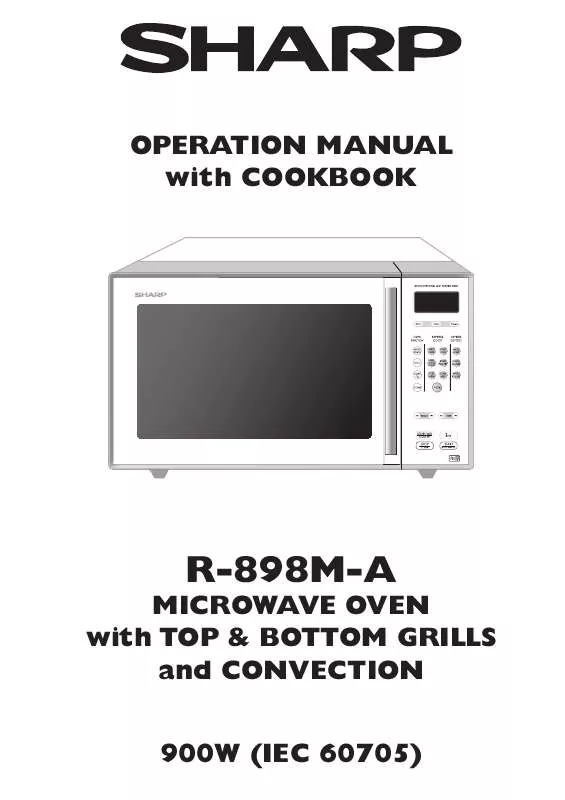
 SHARP R-898M-A OPERATION MANUALQUICK START GUIDE (968 ko)
SHARP R-898M-A OPERATION MANUALQUICK START GUIDE (968 ko)
