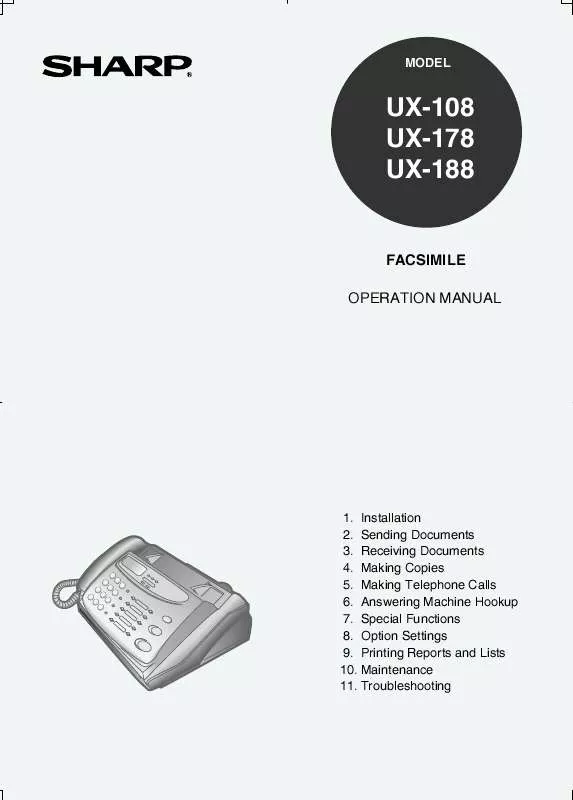Detailed instructions for use are in the User's Guide.
[. . . ] MODEL
UX-108 UX-178 UX-188
FACSIMILE OPERATION MANUAL
1. Troubleshooting
WARNING FCC Regulations state that any unauthorized changes or modifications to this equipment not expressly approved by the manufacturer could void the user's authority to operate this equipment. Note: This equipment has been tested and found to comply with the limits for a Class B digital device, pursuant to Part 15 of the FCC Rules. These limits are designed to provide reasonable protection against harmful interference in a residential installation. [. . . ] To have your fax automatically answer when your second number is called, follow the steps below:
1
Press these keys:
FUNCTION
4
OPTION SETTING
The display will show:
2
Press these keys:
The display will show:
DISTINCTIVE RING 7. Special Functions
53
Distinctive Ring
3
Press a number from 1 to 3 to select the ring pattern below that matches your second number's ring pattern. Or, press 4 to have your fax automatically answer your normal telephone number. Press 5 to turn off the distinctive ring function.
1 2 3 4 5
RING PATTERN 1: RING PATTERN 2: RING PATTERN 3:
Two short rings. One short, one long, and one short ring. Two short rings and one long ring.
STANDARD RING: Your standard (normal) ring pattern. OFF SETTING: Turn distinctive ring off.
The display will show:
FAX SIGNAL RX
4
Press the STOP key.
STOP
5
Set the reception mode to FAX.
RECEPTION MODE
TEL
FAX
A. M.
When using distinctive ring, you must set the reception mode of your fax to FAX. When your designated fax number is dialed, your fax will automatically answer and begin reception after two rings. Note that other devices on the same line will also ring until your fax answers. If one of your other numbers is dialed, the fax will ring; however, it will not answer. Note: If you are using an answering machine with your distinctive ring service, the answering machine must be connected to a separate wall jack. 54
Blocking Reception of Unwanted Faxes
Blocking Reception of Unwanted Faxes
The Anti Junk Fax function allows you to block reception of faxes from parties which you specify. This saves paper by not printing out unwanted "junk" faxes. To use this function, first turn it on by setting Option Setting 13 to YES as described in Chapter 8, and then enter the fax numbers from which you do not want to receive faxes as shown below. If you are using the Caller ID function, you can also enter voice numbers. Comments:
· Up to 5 numbers can be entered in the Anti Junk Number List. · The Anti Junk function will not operate for a number which has also been
stored as a Priority Call number.
· To clear a number from the Anti Junk Number List, you need to know the
1-digit number which identifies it. If you have forgotten this number, print out the Anti Junk Number List as described in Chapter 10.
1
Press the keys shown at right. STORE JUNK # will appear in the display.
FUNCTION
3
2
Press 1 to store a number in the Anti Junk Number List, or 2 to clear a number from the list.
1
or
2
1
(Example)
55
7. Special Functions
3
Storing: Enter a 1-digit number from 1 to 5. This number identifies the fax/voice number you will store in the next step. Clearing: Enter the number which identifies the fax/voice number you want to clear, and go to Step 5.
Blocking Reception of Unwanted Faxes
4
Enter the full number you want to block (max. [. . . ] (Refer to the letter entry table in ENTERING YOUR NAME
RECEIVING
AND NUMBER. )
7. mode: Select this mode when an answering machine is connected to the fax and the answering machine is turned on.
88
Index
Index
A
A. M. reception mode, 19, 46 Answering machine hookup Activating, 46 Connecting, 45 Fax Reception When TAD Fails, 65 Quiet Detect Time, 65 Troubleshooting, 74 Anti Junk Fax (Anti Junk Number), 55, 66 Anti Junk Number List, 70 Audible signals, 80 Automatic dialing, 34 Automatic dialing, storing numbers, 31 Document restrictions, 23 Document rollers, 73 Document sizes, 22 Document, maximum scanning size, 23
E
Extension telephone Connecting, 8 Using, 41
F
Fax paper Loading, 9 Replacing, 12 FAX reception mode, 19, 39 Fax Signal Receive, 66 Fine Resolution Priority, 62 Function key, 2
C
Caller ID, 48 Caller ID List, 50, 70 Chain Dialing, 44 Cleaning, 72 - 73 Contrast, 26 Copies, 42 Copy/Help key, 3, 42
H
Halftone, 26 Handset, 5 Handset receiver volume, 21 Hold, 44 Hold/Search key, 3, 44 Housing, cleaning, 73
D
Date, setting, 16 Daylight Saving Time, 18 Dial mode, 65 Dialing Direct Keypad, 36 Normal, 28, 43 Rapid Key, 34, 43 Search, 37, 44 Speed, 35, 43 Direct Keypad Dialing, 36 Display, 2 Display messages, 79 Distinctive Ring, 53 Document feeder, 24 Document guides, 24
J
Jams, clearing, 81 Junk Number Check, 66
L
Letters, entering, 15 Line error, 75 Loading the document, 24
89
Index
N
Normal Dialing, 28, 43 Number keys, 3 Number of rings in FAX mode, 63
S
Scanning glass, cleaning, 73 Search Dialing, 37, 44 Sender's name and number, entering, 13 Speaker key, 3, 20, 28, 43 Speaker volume, 20 Speed Dial key, 3, 35, 43 Speed Dialing, 35, 43 Start key, 3 Stop key, 3
O
Option Setting List, 70 Ordering parts, 83
P
Panel release, 3 Paper jams, clearing, 82 Paper, fax, 9 Passcode List, 69 Pauses in automatic dialing, 31, 36 Polling, 57 - 59 Polling key, setting, 67 Print head, cleaning, 72 Priority Call, 51
T
TEL reception mode, 19, 40 TEL. SET jack, 8, 45 Tel/Fax Remote Number, 64 Telephone line cord, 7 Telephone Number List, 69 Telephone, using as, 43 Time, setting, 16 Timer List, 68 Timer operations, 60 Transaction Report, 71 Transaction Report Print Select, 64
R
Rapid Dial keys, 3 Rapid Key Dialing, 34, 43 Recall Times, 63 Recall Wait Interval, 63 Reception mode A. M. [. . . ]