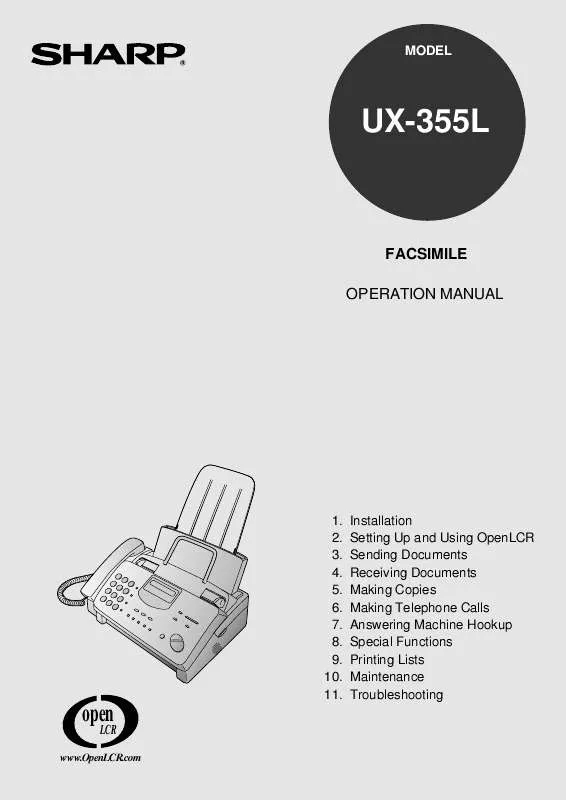Detailed instructions for use are in the User's Guide.
[. . . ] MODEL
UX-355L
FACSIMILE OPERATION MANUAL
1. 11.
Installation Setting Up and Using OpenLCR Sending Documents Receiving Documents Making Copies Making Telephone Calls Answering Machine Hookup Special Functions Printing Lists Maintenance Troubleshooting
open
LCR
www. OpenLCR. com
WARNING - FCC Regulations state that any unauthorized changes or modifications to this equipment not expressly approved by the manufacturer could void the user's authority to operate this equipment. Note: This equipment has been tested and found to comply with the limits for a Class B digital device, pursuant to Part 15 of the FCC Rules. These limits are designed to provide reasonable protection against harmful interference in a residential installation. [. . . ] This will give your fax a chance to detect fax tones sent when automatic dialing is used.
Activating the answering machine connection Before you go out, activate the answering machine connection as follows:
1
Set the reception mode to A. M.
RECEPTION MODE
TEL
FAX
A. M.
89
7. Answering Machine
Connecting an Answering Machine
2
Set your answering machine to auto answer. Your answering machine must be set to answer on a maximum of two rings. If not, you may not be able to receive faxes sent by automatic dialing. If your answering machine has a toll saver function, make sure that it will answer by the fourth ring.
Note: If your answering machine has a remote retrieval function, make sure the code used to activate remote retrieval is different from the code used to activate fax reception with an extension telephone (see page 76). If they are the same, entering the code from an outside telephone to retrieve messages will cause the fax machine to be activated.
How the connection operates While you are out, all of your incoming calls will be answered by your answering machine and its outgoing message will play. During this time, your fax will quietly monitor the line. If your fax detects a fax tone or a duration of silence greater than four seconds, it will take over the line and begin reception.
When you return and turn off your answering machine, be sure to change the reception mode back to FAX or TEL!
90
Optional A. M. Mode Settings
If necessary, you can use the following settings to improve the response of the answering machine hookup to incoming calls. Quiet Detect Time The fax machine is set to take over the line and begin reception if it detects 4 seconds of silence after the answering machine answers. If needed, you can change this setting to any number of seconds from 1 to 10. We recommend that you do not set Quiet Detect Time under 3 seconds. If the fax machine is interrupting callers before they can leave a message, try a longer Quiet Detect Time setting. If your outgoing message includes a period of silence, make sure that the setting is longer than that period of silence, or re-record your outgoing message to shorten the silence.
Note: Quiet Detect Time can be turned off by entering "00" for the time. Note, however, that the fax machine may not be able to receive manually-sent faxes from some older fax machines.
1
Press these keys:
FUNCTION
4
7. Answering Machine
The display will show:
QUIET DETECT TM.
2
Enter a number from 01 to 10, or enter 00 to turn off the function.
0
4
(Example)
91
Optional A. M. Mode Settings
3
Press the STOP key to return to the date and time display.
STOP
Fax when Answering machine Fails When this function is turned on, your fax will answer the call after 5 rings if the answering machine for some reason fails to answer before that time. This ensures that you will receive fax messages even if the answering machine's tape fills up or the answering machine is not turned on. This function has been turned off at the factory. If you want to turn it on, follow the steps below:
Note: When this function is turned on, make sure that the answering machine is set to answer on 4 rings or less. If it isn't, the fax will always answer first, preventing callers from leaving voice messages.
1
Press these keys:
FUNCTION
4
The display will show:
FAX RX TAD FAILS
2
Press 1 to turn on the function, or 2 to turn it off.
YES
NO or
1
2
3
92
Press the STOP key to return to the date and time display.
STOP
8. Special Functions
Caller ID (Requires Subscription to Service)
If you subscribe to a caller identification service from your telephone company, you can set your fax machine to display the name and number of the caller while the fax rings. [. . . ] Mermelstein (1991) Pulmonary Response to Toner upon Chronic Inhalation Exposure in Rats. Fundamental and Applied Toxicology 17, pp. reception mode, 32, 89 Activity Report, 119 Auto print-out, 121 Answering machine hookup Activating, 89 Connecting, 88 Fax reception when TAD fails, 92 Quiet Detect Time, 91 Troubleshooting, 133 Anti Junk Fax, 108 - 109 Anti Junk Number List, 123 Audible signals, 137 Auto-dial numbers, storing, 61 Direct Keypad Dialing, 67 Display messages, 135 Distinctive ring, 99 Document feeder, 52 Document guides, 52 Document restrictions, 51 Document sizes, 50 Document, maximum scanning size, 51
E
ECM (Error Correction Mode), 71 Extension telephone Connecting, 15 Using, 75
B
Batch page numbering, 106
F
FAX reception mode, 32, 72 Fax Signal Receive, 78 Fine resolution priority, 57
C
Caller ID, 93 - 98 Caller ID List, 124 Chain Dialing, 63, 86 Contrast, 55 Copies, 81 - 83 Copy cut-off setting, 84 Cover sheet, 103 - 105
H
Halftone setting, 55 Handset, 11 Handset receiver volume, 33 Hold, 87 Housing, cleaning, 129
D
Date, setting, 29 Daylight Saving Time, 31 Dial mode, 13 Dialing Chain, 63, 86 Direct Keypad, 67 Normal, 58, 85 Rapid Key, 65, 85 Speed, 66, 85
I
Imaging film, loading and replacing, 16 21 Initialize film setting, 20
J
Jams, clearing, 138 - 140
L
Letters, entering, 27 151
Index Line error, 130 Loading printing paper, 22 Loading the document, 52 Recall interval, 69 Recall times, 70 Reception mode A. M. mode, 32, 89 FAX mode, 32, 72 Setting, 32 TEL mode, 32, 74 Reception Ratio setting, 79 Redialing, 59, 69, 86 Remote reception setting, 77 Removing original document, 53 Resolution, 55 Ringer volume, 34
- 23
M
Memory Sending documents from, 110 Substitute reception to, 80
N
Normal Dialing, 58, 85 Number of rings in FAX reception mode, 73
O
OpenLCR, 35 - 49 Option Setting List, 123 Ordering parts, 141 Original document support, 14
S
Scanning glass, cleaning, 129 Search Dial, 68, 86 Sender's name and number, entering, 25 - 28 Speaker volume, 33 Speed Dialing, 66, 85
P
Paper jams, clearing, 138 - 140 Paper size setting, 23 Paper, loading, 22 - 23 Passcode List, 122 Pauses in automatic dialing, 61 Polling, 112 - 115 Power cord, 12 Print contrast setting, 24 Print head, cleaning, 126 - 128 Print Setup List, 124 Priority Call, 97
T
TEL reception mode, 32, 74 TEL. [. . . ]